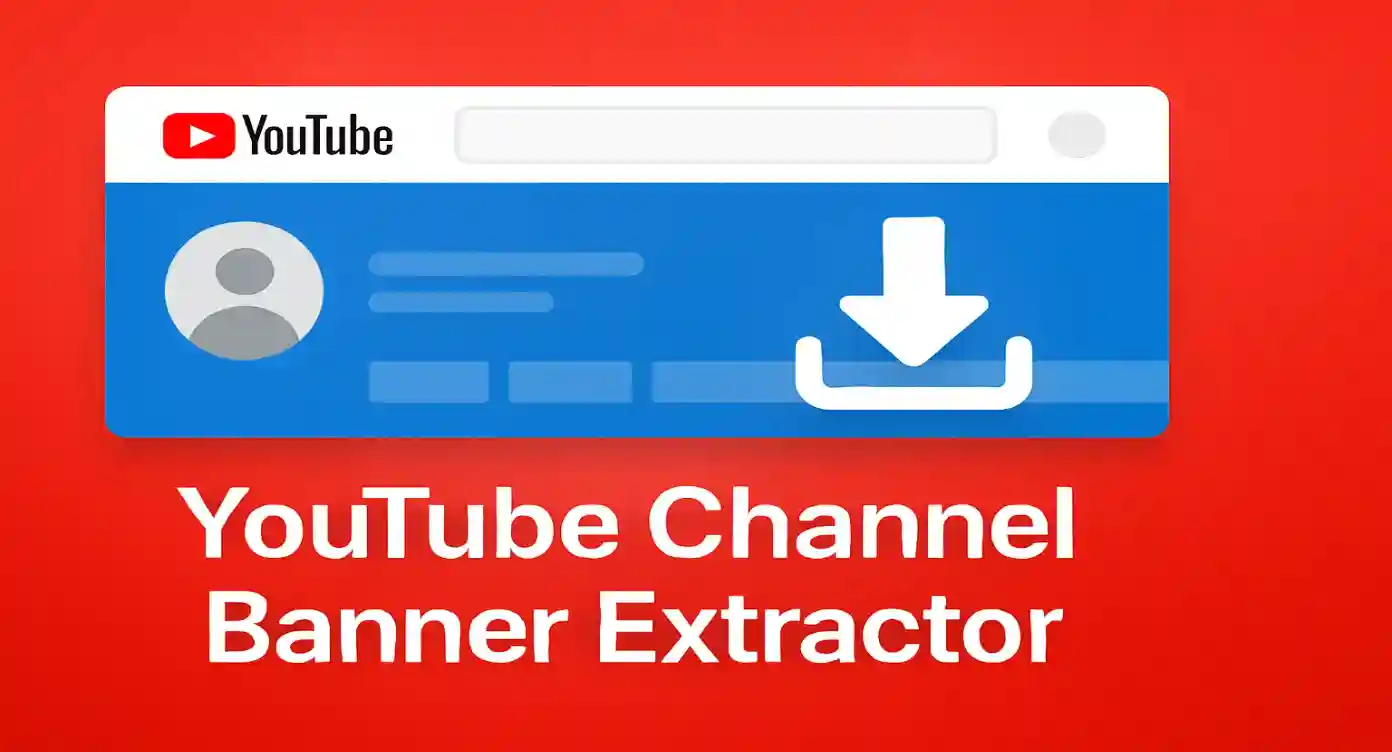YouTube Video Statistics Finder
Analyze any YouTube video's performance with detailed statistics including views, likes, comments, channel information, and engagement metrics
Enter YouTube Video URL
Enter a complete YouTube video URL to analyze its statistics
Analyzing video statistics...
Comprehensive Video Analytics Features
Get detailed insights into any YouTube video's performance with our advanced analytics tools
View Count Analysis
Get precise view counts with historical tracking and growth rate analysis to understand video performance over time.
Engagement Metrics
Analyze likes, dislikes, and engagement rates to measure audience satisfaction and video quality.
Comment Analysis
Track comment counts and engagement levels to understand audience interaction and video discussion.
Channel Information
Get complete channel details including subscriber count, channel creation date, and channel statistics.
Publication Details
View exact publication dates, video duration, and timing analysis for optimal posting strategies.
Thumbnail Verification
Display video thumbnails for easy verification and visual confirmation of analyzed content.
How to Use the YouTube Video Statistics Finder
Follow these simple steps to analyze any YouTube video's performance and get detailed insights
Copy YouTube Video URL
Navigate to the YouTube video you want to analyze and copy its URL from the address bar. The URL should look like: https://www.youtube.com/watch?v=VIDEO_ID
Paste URL in Input Field
Paste the copied YouTube video URL into the input field above. Make sure the URL is complete and correctly formatted for accurate analysis.
Click Analyze Statistics
Click the "Analyze Video Statistics" button to start the analysis process. Our tool will fetch all available data from the YouTube API.
View Detailed Results
Review the comprehensive statistics including view counts, engagement metrics, channel information, and visual charts showing performance data.
Understanding YouTube Video Statistics: A Comprehensive Guide
YouTube video statistics provide crucial insights into content performance, audience engagement, and channel growth. In today's digital landscape, understanding these metrics is essential for content creators, marketers, and businesses looking to maximize their YouTube presence. Our YouTube Video Statistics Finder tool offers comprehensive analysis of any public YouTube video, delivering detailed performance data that helps you make informed decisions about your content strategy.
The importance of YouTube analytics cannot be overstated. With over 2 billion monthly active users and millions of hours of content uploaded daily, YouTube has become a competitive platform where data-driven decisions separate successful channels from those that struggle to gain traction. Video statistics reveal not just how many people watched your content, but how they interacted with it, when they watched it, and what resonated most with your audience.
Key Benefits of Video Statistics Analysis:
- Optimize content strategy based on performance data
- Identify trending topics and popular content formats
- Understand audience preferences and engagement patterns
- Improve video SEO and discoverability
- Track competitor performance and industry benchmarks
Our tool analyzes multiple key performance indicators (KPIs) that provide a complete picture of video success. These metrics include view counts, engagement rates, comment activity, like-to-dislike ratios, and channel information. By examining these statistics together, you can identify trends, understand audience behavior, and optimize your content strategy for better results.
Essential YouTube Video Metrics and Their Significance
Understanding YouTube video metrics is crucial for measuring content performance and audience engagement. Each metric tells a different story about your video's success and provides actionable insights for improvement. Our video statistics finder analyzes these key metrics to give you a comprehensive view of video performance.
View Count Analysis
View count is the most fundamental metric for YouTube videos, representing the total number of times your video has been watched. However, it's important to understand that YouTube's view counting system is sophisticated and filters out invalid views, bot traffic, and repeated views from the same user within a short timeframe. A view is counted when someone watches your video for at least 30 seconds or the entire video duration if it's shorter than 30 seconds.
The view count metric provides insights into your video's reach and popularity. Higher view counts generally indicate better content discoverability, effective thumbnails and titles, or successful promotional strategies. However, views alone don't tell the complete story – a video with millions of views but low engagement might indicate that while the title or thumbnail was attractive, the content didn't meet viewer expectations.
Engagement Metrics: Likes, Dislikes, and Comments
Engagement metrics are crucial indicators of content quality and audience satisfaction. Likes represent positive feedback and indicate that viewers found your content valuable, entertaining, or informative. The like-to-view ratio is an important benchmark – typically, a good like rate ranges from 1-3% of total views for most content categories.
Comments provide qualitative feedback and indicate strong audience engagement. Videos with high comment counts often have topics that spark discussion, controversy, or emotional responses. The comment-to-view ratio can indicate how engaging your content is – highly engaging videos typically see comment rates between 0.5-2% of total views.
Important Note: YouTube removed the public dislike count in 2021, but engagement patterns can still be assessed through likes, comments, and other interaction metrics. Our tool focuses on available public metrics to provide comprehensive analysis.
Channel Information and Context
Channel information provides crucial context for video performance analysis. Factors such as channel subscriber count, channel age, and overall channel performance affect individual video success. Our tool extracts comprehensive channel data including subscriber count, channel creation date, and channel verification status.
Understanding the channel context helps interpret video performance more accurately. A video with 10,000 views might be excellent for a new channel with 100 subscribers but underwhelming for an established channel with millions of subscribers. This contextual analysis helps set realistic expectations and benchmarks for content performance.
Advanced YouTube Analytics: Beyond Basic Metrics
While basic metrics like views and likes provide valuable insights, advanced YouTube analytics reveal deeper patterns about audience behavior, content performance, and optimization opportunities. Our YouTube video statistics finder goes beyond surface-level metrics to provide comprehensive analysis that helps you understand the complete picture of video performance.
Engagement Rate Calculation and Analysis
Engagement rate is one of the most important metrics for measuring video success. It's calculated by dividing total engagement actions (likes, comments, shares) by total views and multiplying by 100. This metric normalizes engagement across videos with different view counts, making it easier to compare performance across different content pieces.
A high engagement rate indicates that your content resonates with viewers and encourages active participation. Industry benchmarks for engagement rates vary by niche, but generally, rates above 3% are considered good, while rates above 6% are excellent. Our tool automatically calculates engagement rates and provides visual representations to help you understand performance trends.
Engagement Rate Benchmarks by Category:
- Gaming: 4-8% (high interaction community)
- Education: 2-4% (focused learning audience)
- Entertainment: 3-6% (broad appeal content)
- Technology: 2-5% (niche but engaged audience)
- Lifestyle: 3-7% (personal connection content)
Publication Timing and Performance Correlation
The timing of video publication significantly impacts performance, and our tool analyzes publication data to provide insights into optimal posting strategies. Factors such as day of the week, time of day, and seasonal trends all influence video performance. Understanding these patterns helps creators optimize their publishing schedules for maximum reach and engagement.
Publication date analysis also reveals content lifecycle patterns. Most YouTube videos see their highest engagement within the first 24-48 hours after publication, followed by a gradual decline. However, some evergreen content maintains steady performance over time, while trending topics may see sudden spikes in engagement weeks or months after publication.
Competitive Analysis and Benchmarking
Competitive analysis is crucial for understanding your position in the market and identifying opportunities for improvement. Our statistics finder enables you to analyze competitor videos and compare performance metrics across different channels in your niche. This benchmarking process helps identify successful content strategies and areas where you can differentiate your content.
When conducting competitive analysis, focus on channels with similar subscriber counts and content categories. Look for patterns in their most successful videos, including content topics, video length, posting frequency, and engagement strategies. This analysis provides valuable insights for content planning and optimization strategies.
YouTube Algorithm and Video Statistics Impact
Understanding how YouTube's algorithm uses video statistics is essential for optimizing content performance and improving video discoverability. The YouTube algorithm considers multiple factors when deciding which videos to recommend, and video statistics play a crucial role in these recommendations. Our video statistics analysis tool helps you understand how your metrics impact algorithm performance.
Algorithm Ranking Factors
YouTube's algorithm primarily focuses on user satisfaction and engagement metrics rather than just view counts. The algorithm considers factors such as watch time, session duration, click-through rates, and user interaction patterns. Videos with higher engagement rates and longer watch times are more likely to be recommended to other users, creating a positive feedback loop that boosts organic reach.
The algorithm also considers velocity metrics – how quickly a video gains views and engagement after publication. Videos that receive high engagement shortly after publication are more likely to be promoted in search results and suggested videos. This emphasizes the importance of creating compelling content that encourages immediate audience interaction.
Signal Optimization Strategies
To optimize your videos for better algorithm performance, focus on creating content that encourages specific user behaviors. Encourage viewers to like, comment, and share your videos through clear calls-to-action. Respond to comments promptly to increase engagement and signal to the algorithm that your content generates meaningful interactions.
Video retention metrics are particularly important for algorithm optimization. The algorithm favors videos that keep viewers watching for longer periods and encourage them to continue watching more content on the platform. Creating compelling introductions, maintaining audience interest throughout the video, and ending with strong calls-to-action can significantly improve these metrics.
Algorithm Considerations: YouTube's algorithm is constantly evolving, and what works today may not work tomorrow. Focus on creating high-quality, engaging content that provides value to your audience rather than trying to game the system with artificial engagement tactics.
Content Strategy Optimization Using Video Statistics
Video statistics provide invaluable insights for optimizing your content strategy and improving overall channel performance. By analyzing performance data from multiple videos, you can identify patterns, understand audience preferences, and make data-driven decisions about future content. Our YouTube statistics finder helps you extract actionable insights from video performance data.
Content Performance Analysis
Analyzing content performance across multiple videos reveals patterns about what resonates with your audience. Look for correlations between video topics, formats, lengths, and engagement metrics. This analysis helps identify your most successful content types and informs future content planning decisions.
Consider factors such as video length optimization, thumbnail effectiveness, title performance, and description quality. Videos with higher engagement rates often share common characteristics that can be replicated in future content. Use this data to develop content templates and best practices for your channel.
Audience Insights and Behavior Patterns
Video statistics reveal important insights about your audience behavior and preferences. Analyze comment patterns, engagement timing, and interaction types to understand what motivates your audience to engage with your content. This understanding helps you create more targeted and effective content.
Pay attention to seasonal trends and posting timing patterns. Some content performs better during specific times of the year, while others maintain consistent performance throughout the year. Understanding these patterns helps optimize your content calendar and posting schedule for maximum impact.
Key Performance Indicators to Track:
- Average view duration and retention rates
- Engagement rate trends over time
- Comment sentiment and discussion quality
- Subscriber conversion rates from video views
- Cross-video performance correlations
Technical Implementation of YouTube Data API
Our YouTube Video Statistics Finder utilizes the official YouTube Data API v3 to retrieve comprehensive video information and performance metrics. This API provides access to a wealth of data including video details, channel information, engagement metrics, and publication data. Understanding how this API works helps users appreciate the accuracy and reliability of the statistics provided by our tool.
API Data Accuracy and Reliability
The YouTube Data API provides real-time access to video statistics, ensuring that the information displayed by our tool is current and accurate. However, it's important to note that some metrics may have slight delays due to YouTube's processing systems. View counts, for example, are updated in real-time for smaller numbers but may be rounded or delayed for videos with very high view counts.
The API also provides access to additional metadata that enhances the analysis capabilities of our tool. This includes video description content, tags, category information, and channel statistics. By combining these data points, our tool provides a comprehensive view of video performance that goes beyond basic metrics.
Privacy and Data Handling
Our tool only accesses publicly available video information through the YouTube Data API. No private or sensitive data is collected or stored. All statistics displayed are already publicly visible on YouTube, and our tool simply aggregates and presents this information in a more comprehensive and user-friendly format.
The tool operates entirely in your browser, and no video URLs or analysis results are stored on our servers. This ensures privacy and security while providing the comprehensive analysis capabilities you need for video performance assessment.
Best Practices for YouTube Video Analysis
Effective YouTube video analysis requires a systematic approach that considers multiple metrics and factors. Simply looking at view counts or likes in isolation provides limited insights. Our video statistics finder provides comprehensive data, but understanding how to interpret and act on this information is crucial for success.
Comprehensive Metric Analysis
When analyzing video performance, consider metrics in context rather than isolation. A video with moderate view counts but high engagement rates may be more valuable than a viral video with low engagement. Look for patterns across multiple metrics and consider how they relate to your specific goals and audience.
Establish benchmarks based on your channel's historical performance and industry standards. This helps you identify when a video is performing exceptionally well or poorly and understand what factors contribute to these performance differences.
Regular Analysis and Optimization
Regular analysis of video performance helps identify trends and opportunities for improvement. Set up a schedule for analyzing your video statistics and comparing performance across different time periods. This ongoing analysis helps you refine your content strategy and improve future video performance.
Use the insights gained from video analysis to inform decisions about content topics, video formats, publishing schedules, and promotion strategies. The goal is to create a feedback loop where analysis leads to optimization, which leads to better performance and more valuable insights.
Analysis Best Practices: Don't make decisions based on single video performance. Look for patterns across multiple videos and consider external factors that might influence performance, such as seasonal trends, current events, or algorithm changes.
Frequently Asked Questions
Common questions about YouTube video statistics and our analysis tool
What video statistics can I analyze with this tool?
Our tool provides comprehensive video statistics including view counts, likes, comments, channel information, publication dates, video descriptions, engagement rates, and visual thumbnails. You can analyze any public YouTube video to get detailed performance insights and channel data.
How accurate are the statistics provided by this tool?
The statistics are highly accurate as they are retrieved directly from YouTube's official Data API v3. The data is updated in real-time, though some metrics like view counts may have slight delays for videos with very high traffic. All displayed information is publicly available on YouTube.
Can I analyze private or unlisted YouTube videos?
No, this tool can only analyze public YouTube videos. Private and unlisted videos are not accessible through the YouTube Data API for security and privacy reasons. The video must be publicly available on YouTube for our tool to retrieve its statistics.
What information do I need to analyze a video?
You only need the complete YouTube video URL. Simply copy the URL from the browser address bar when viewing any YouTube video and paste it into our tool. The URL should be in the format: https://www.youtube.com/watch?v=VIDEO_ID
How can I use these statistics to improve my content?
Use the statistics to identify successful content patterns, understand audience engagement preferences, analyze competitor performance, optimize posting schedules, and track performance trends over time. The engagement metrics help you understand what resonates with your audience and inform future content decisions.
Are there any limitations to using this tool?
The tool is subject to YouTube API rate limits and can only access publicly available video information. Very new videos (less than a few minutes old) might not have complete statistics available. The tool works best with established videos that have been published for at least a few hours.
Is my data stored when I use this tool?
No, this tool operates entirely in your browser and does not store any video URLs or analysis results on our servers. All processing is done locally, ensuring your privacy and security. We only access publicly available YouTube data through the official API.