YouTube Timestamp Link Generator
Create precise timestamped URLs to share specific moments in YouTube videos instantly. Perfect for educators, content creators, and social media enthusiasts.
Generated Timestamp Links
Standard Timestamp Link (t= parameter)
Embed Timestamp Link (start= parameter)
YouTube Share Link (youtu.be format)
Table of Contents
Understanding YouTube Timestamps
YouTube timestamps are powerful tools that allow you to link directly to specific moments within a video, revolutionizing how we share and consume video content. A timestamp link automatically starts a video at a predetermined time, eliminating the need for viewers to manually navigate to the desired moment. This functionality has become indispensable for content creators, educators, marketers, and anyone looking to enhance their video sharing experience.
The concept of timestamp links emerged from the practical need to reference specific portions of longer videos without requiring viewers to watch the entire content. Whether you're highlighting a crucial moment in a lecture, sharing a funny clip from a lengthy video, or directing attention to specific product features in a review, timestamp links provide precision and convenience that traditional video sharing cannot match.
YouTube's timestamp functionality supports various time formats, making it flexible for different use cases. You can specify time in seconds for precise control or use the more intuitive hours:minutes:seconds format for longer videos. The platform automatically handles the conversion and ensures viewers are taken to the exact moment you intended to share, creating a seamless viewing experience that enhances engagement and user satisfaction.
Understanding how timestamp links work is crucial for maximizing their potential. When a timestamped URL is accessed, YouTube's player receives the time parameter and automatically seeks to that position once the video loads. This process happens transparently to the user, creating the impression that the video naturally starts at the specified moment. The technology behind this feature leverages YouTube's robust video streaming infrastructure to ensure accurate and fast seeking across different devices and connection speeds.
URL Parameters and Formats
YouTube timestamp links utilize specific URL parameters to communicate the desired start time to the video player. The most common parameter is 't=' (time), which can be appended to any YouTube video URL to specify the starting position. This parameter accepts time values in multiple formats, providing flexibility for different user preferences and technical requirements.
The 't=' parameter supports both numerical seconds and formatted time strings. For example, 't=90' represents 90 seconds from the video start, while 't=1m30s' represents the same time in a more readable format. This dual support ensures compatibility with various tools and user preferences while maintaining the precision needed for exact moment sharing.
For embedded videos, YouTube uses the 'start=' parameter instead of 't='. This distinction is important when working with embedded players on websites or applications. The 'start=' parameter only accepts time values in seconds, requiring conversion from formatted time strings. Understanding this difference ensures your timestamp links work correctly across different YouTube implementations.
YouTube's share functionality generates youtu.be short links that include timestamp parameters in a slightly different format. These shortened URLs provide the same functionality while being more convenient for social media sharing due to their reduced character count. The share format automatically includes the 't=' parameter when generated through YouTube's native sharing tools, making it user-friendly for non-technical users.
Advanced users can combine timestamp parameters with other URL parameters for enhanced functionality. For instance, you can combine timestamps with playlist parameters, quality settings, or autoplay controls. However, parameter order and encoding must be handled correctly to ensure all functions work as intended across different browsers and devices.
How to Create Timestamp Links
Creating timestamp links manually involves understanding YouTube's URL structure and parameter system. The most straightforward method is to append '?t=' followed by the time value to any YouTube video URL. For videos that already contain URL parameters, use '&t=' instead of '?t=' to properly chain parameters together without breaking the URL structure.
YouTube's native interface provides built-in timestamp functionality through the share button. When you click share on any video, you'll find a checkbox labeled "Start at" with a time input field. This feature automatically generates the correct timestamp URL format, making it accessible to users who prefer not to manually construct URLs. The native method also ensures proper URL encoding and parameter formatting.
For content creators and frequent users, developing a systematic approach to timestamp creation saves time and reduces errors. Start by identifying key moments in your videos during the editing or review process. Document these timestamps with descriptive notes about their content or purpose. This preparation makes it easier to create relevant timestamp links when sharing or promoting your content across different platforms.
Automated tools like our YouTube Timestamp Link Generator streamline the creation process by handling URL parsing, time calculation, and parameter formatting automatically. These tools reduce human error, ensure proper URL structure, and often provide multiple format options for different use cases. They're particularly valuable for users who frequently create timestamp links or work with long-form content requiring multiple reference points.
Browser extensions and bookmarklets can further automate timestamp creation by capturing the current playback position and generating shareable links instantly. These tools integrate directly with your browsing experience, allowing you to create timestamp links without interrupting your viewing session. Some extensions even provide additional features like timestamp history, bulk link generation, and custom formatting options.
Best Practices for Timestamp Links
Effective timestamp link usage begins with strategic moment selection. Choose timestamps that provide immediate value to viewers, such as key explanations, important announcements, or highlight moments. Avoid linking to arbitrary points that might confuse or disorient viewers. The goal is to enhance the viewing experience by delivering viewers directly to relevant content that matches their expectations based on your sharing context.
Context is crucial when sharing timestamp links. Always provide descriptive text explaining what viewers will see at the specified time. This context helps viewers understand the relevance of the linked moment and sets appropriate expectations. For example, instead of simply sharing a timestamp link, write "See the product demonstration starting at 3:45" or "The key solution is explained at this timestamp."
Consider the viewer's journey when selecting timestamps. If the linked moment requires prior context to understand, either choose an earlier timestamp that includes the necessary background or provide that context in your sharing message. This approach ensures viewers can fully appreciate the linked content without feeling lost or confused about the video's overall narrative.
Test your timestamp links across different devices and browsers to ensure consistent functionality. While YouTube's timestamp system is generally reliable, occasional issues can arise with specific browser configurations or mobile apps. Regular testing helps identify and address any compatibility issues before they affect your audience's experience.
For professional use, maintain a timestamp library documenting important moments in your video content. This organized approach enables quick reference and consistent sharing across different marketing campaigns or educational initiatives. Include descriptive tags, content summaries, and use-case notes to make your timestamp library more searchable and useful over time.
Engagement and Marketing Benefits
Timestamp links dramatically improve viewer engagement by eliminating friction in the content consumption process. When viewers can immediately access relevant content without manual seeking, they're more likely to watch, share, and interact with your videos. This reduced friction translates to higher completion rates, increased social sharing, and improved overall video performance metrics.
From a marketing perspective, timestamp links enable precise content targeting for different audience segments. You can share the same video with different timestamps to highlight features most relevant to specific demographics or interests. This targeted approach maximizes the relevance of your content for each audience segment while maintaining efficiency by using a single video asset across multiple campaigns.
Timestamp links enhance conversion opportunities by directing viewers to specific call-to-action moments or product demonstrations. Instead of hoping viewers will watch through to find your pitch, you can guide them directly to conversion-critical content. This precision targeting often results in higher conversion rates and more efficient customer acquisition costs for video marketing campaigns.
Social media algorithms favor content that generates immediate engagement. Timestamp links increase the likelihood of immediate viewer interaction because they deliver instantly relevant content. This quick engagement signals to platform algorithms that your content is valuable, potentially increasing organic reach and visibility across social media channels.
The analytical benefits of timestamp usage extend beyond basic view metrics. By monitoring which timestamps generate the most clicks and engagement, you can identify your most valuable content moments. This data informs future content creation decisions, helping you understand what resonates with your audience and optimize your video content strategy accordingly.
Educational Applications of Timestamp Links
Educational institutions and online learning platforms leverage timestamp links to create more efficient and targeted learning experiences. Instructors can direct students to specific explanations, examples, or demonstrations within longer lecture videos, making it easier for students to review particular concepts without watching entire sessions. This targeted approach significantly improves learning efficiency and student satisfaction with video-based educational content.
Creating study guides with timestamp links transforms traditional passive video watching into active, structured learning. Students can quickly navigate to specific topics, formulas, or explanations during review sessions. This approach is particularly effective for subjects requiring step-by-step understanding, such as mathematics, science experiments, or technical tutorials where sequential learning is crucial.
Flipped classroom models benefit enormously from strategic timestamp link usage. Teachers can assign specific video segments as homework, ensuring students focus on relevant content before class discussions. This targeted approach maximizes in-class time by eliminating the need to re-cover basic concepts while ensuring all students have access to the same foundational information.
Language learning applications of timestamp links include directing learners to specific pronunciation examples, grammar explanations, or cultural context discussions within longer educational videos. This precision helps language learners focus on their specific areas of difficulty without being overwhelmed by comprehensive content that may be above or below their current proficiency level.
Professional development and corporate training programs use timestamp links to create modular learning experiences. Employees can access specific skills training moments based on their immediate needs or career development goals. This approach reduces training time while ensuring comprehensive coverage of necessary skills and knowledge areas.
Technical Implementation Details
The technical foundation of YouTube timestamp links relies on URL parameter parsing and video player API integration. When a timestamped URL is accessed, YouTube's client-side JavaScript extracts the time parameter and communicates with the video player to seek to the specified position. This process involves several technical considerations including parameter validation, time format conversion, and player state management.
URL encoding plays a crucial role in ensuring timestamp links function correctly across different browsers and sharing contexts. Special characters in URLs must be properly encoded to prevent parsing errors or security vulnerabilities. Modern browsers handle most encoding automatically, but developers creating automated timestamp generation tools must ensure proper encoding practices to maintain reliability.
The YouTube Player API provides programmatic access to timestamp functionality for developers building integrated applications. This API enables custom implementations of timestamp features, including advanced functionality like timestamp playlists, automated chapter creation, or synchronized multi-video experiences. Understanding the API's capabilities and limitations is essential for developers working with YouTube content integration.
Browser compatibility considerations affect how timestamp links behave across different user environments. While modern browsers consistently support YouTube's timestamp parameters, older browsers or specific mobile browser configurations may handle timestamps differently. Testing across multiple browser environments ensures consistent user experiences regardless of the viewing platform.
Server-side considerations for websites embedding YouTube content include proper URL construction, parameter validation, and fallback handling for cases where timestamp functionality may be unavailable. Robust implementation includes error handling for invalid timestamps, unsupported formats, or network connectivity issues that might prevent proper timestamp functionality.
Mobile Compatibility and Optimization
Mobile compatibility for timestamp links requires understanding how different mobile platforms handle YouTube URLs and video playback. iOS and Android devices may route YouTube links through native apps or mobile browsers depending on user settings and installed applications. This routing can affect how timestamp parameters are processed and whether the intended starting position is respected.
The YouTube mobile app generally supports timestamp functionality consistently with desktop browsers, but the user experience may vary based on app version and device capabilities. Some older mobile devices or app versions may not process timestamp parameters correctly, requiring fallback strategies for ensuring content accessibility across all mobile platforms.
Network connectivity considerations are particularly important for mobile timestamp links since mobile users often experience variable connection speeds. YouTube's adaptive streaming technology helps ensure timestamp seeking works even on slower connections, but initial load times may be longer when starting videos at specific timestamps rather than from the beginning.
Touch interface considerations affect how mobile users interact with timestamped content. Mobile screens provide less space for video controls, making precision seeking more difficult if timestamp links don't work correctly. Ensuring reliable timestamp functionality is particularly important for mobile users who may find manual seeking frustrating on smaller screens.
Cross-platform sharing from mobile devices often involves simplified sharing interfaces that may not preserve timestamp information unless specifically supported. Understanding how different mobile sharing mechanisms handle timestamp parameters helps ensure your timestamped content remains accessible when shared through various mobile apps and platforms.
YouTube Analytics and Tracking
YouTube Analytics provides valuable insights into how timestamp links affect video performance and viewer behavior. Views initiated from timestamp links appear in your analytics data, allowing you to identify which moments in your videos generate the most interest and engagement. This data helps optimize future content creation by understanding what specific content types or moments resonate most with your audience.
Audience retention graphs in YouTube Analytics reveal how timestamp traffic affects viewing patterns. Videos accessed through timestamp links often show different retention curves compared to organic views, with potential spikes in retention at the linked moments followed by varying drop-off patterns. Understanding these patterns helps optimize both timestamp selection and overall video structure.
Traffic source analysis becomes particularly valuable when using timestamp links strategically across different marketing channels. You can identify which platforms or campaigns drive the most timestamp-initiated views, helping allocate resources to the most effective sharing strategies. This analysis is especially important for businesses using YouTube as part of their digital marketing ecosystem.
Subscriber acquisition data from timestamp-initiated views provides insights into how specific video moments convert viewers into subscribers. Some timestamps may be particularly effective at showcasing your content's value proposition, leading to higher subscription rates. Identifying these high-converting moments helps inform your content strategy and sharing tactics.
Advanced tracking implementations can include custom URL parameters alongside timestamp parameters to provide more detailed analytics about timestamp link performance. These custom parameters help differentiate between timestamp links shared on different platforms, campaigns, or contexts, providing granular insights into your timestamp strategy's effectiveness across various use cases.
Common Issues and Troubleshooting
The most common timestamp link issue involves incorrect URL formatting, particularly when combining timestamp parameters with other URL parameters. URLs containing multiple parameters must use proper parameter separators ('&' instead of '?' for subsequent parameters) to function correctly. Malformed URLs may cause timestamps to be ignored or may prevent the video from loading entirely.
Time format errors represent another frequent issue, especially when manually creating timestamp links. YouTube accepts specific time formats, and deviations from these formats may result in non-functional timestamps. Common format errors include using incorrect separators, exceeding valid time ranges (like specifying 70 minutes instead of 1 hour 10 minutes), or including invalid characters in time specifications.
Browser caching can sometimes cause timestamp links to behave inconsistently, particularly when the same video has been accessed previously without timestamps. Clearing browser cache or using incognito/private browsing mode can help diagnose whether caching issues are affecting timestamp functionality. This troubleshooting step is particularly important when testing timestamp links during development or content creation.
Network connectivity issues may prevent timestamp seeking from working correctly, especially on slower connections or mobile networks. In these cases, videos may load but fail to seek to the specified timestamp, starting from the beginning instead. Understanding this limitation helps set appropriate expectations and consider alternative content delivery methods for users with connectivity constraints.
Third-party browser extensions or ad blockers can sometimes interfere with YouTube's timestamp functionality by blocking or modifying JavaScript execution. If timestamp links aren't working consistently, temporarily disabling browser extensions can help identify whether external software is causing the issue. This troubleshooting approach is particularly relevant for users reporting timestamp functionality problems.
Advanced Timestamp Features and Future Developments
YouTube's timestamp functionality continues to evolve with new features and capabilities that enhance user experience and content creator tools. Recent developments include improved timestamp recognition in comments, automatic chapter generation based on timestamp patterns, and enhanced integration with YouTube's recommendation algorithms. These advances make timestamp links more powerful and user-friendly across the platform.
Chapter markers represent an advanced application of timestamp technology, allowing content creators to segment long videos into navigable sections. While not directly related to external timestamp links, understanding chapter functionality helps creators optimize their content for both internal navigation and external timestamp sharing. Properly implemented chapters can enhance the effectiveness of timestamp link strategies.
Live streaming timestamp functionality presents unique challenges and opportunities. While live streams can utilize timestamp links for recorded portions, the dynamic nature of live content requires different approaches to timestamp sharing. Understanding how timestamps work with live content helps creators and marketers develop strategies for both live and archived content promotion.
API developments continue to expand programmatic access to timestamp functionality, enabling developers to create more sophisticated applications that leverage YouTube's video timing capabilities. These developments include better timestamp validation, improved seeking accuracy, and enhanced integration options for websites and applications that embed YouTube content extensively.
Future developments in timestamp technology may include AI-powered moment recognition, automatic timestamp generation based on content analysis, and enhanced cross-platform compatibility. Staying informed about these developments helps content creators and marketers adapt their strategies to leverage new capabilities as they become available, maintaining competitive advantages in video content distribution and engagement.
Frequently Asked Questions
How do I create a timestamp link for a YouTube video?
To create a timestamp link, add '?t=' followed by the time to any YouTube URL. For example: https://www.youtube.com/watch?v=VIDEO_ID?t=1m30s for 1 minute 30 seconds. You can also use our generator tool above for automated creation.
What time formats does YouTube accept for timestamps?
YouTube accepts time in seconds (t=90) or formatted time (t=1m30s). For embedded videos, use the 'start=' parameter with time in seconds only. Our tool automatically generates all compatible formats.
Do timestamp links work on mobile devices?
Yes, timestamp links work on mobile devices through both the YouTube app and mobile browsers. However, the experience may vary depending on device settings and app versions.
Can I use timestamps with private or unlisted videos?
Yes, timestamp functionality works with private and unlisted videos as long as the viewer has access to the video. The timestamp parameter functions the same way regardless of video privacy settings.
Why might my timestamp link not work?
Common issues include incorrect URL formatting, invalid time formats, browser caching, or network connectivity problems. Ensure your URL uses proper parameter formatting and test across different browsers if issues persist.
Can I create timestamp links for live streams?
Timestamp links work for the recorded portions of live streams after they've been archived. During live streaming, timestamps refer to the archived content, not the current live position.
How do timestamps affect YouTube analytics?
Views from timestamp links appear in YouTube Analytics and can provide insights into which video moments generate the most interest. They may affect audience retention graphs and traffic source data.
Is there a limit to how many timestamp links I can create?
There's no limit to the number of timestamp links you can create for a video. Each timestamp link is simply a URL with a different time parameter, so you can create as many as needed for your sharing strategy.






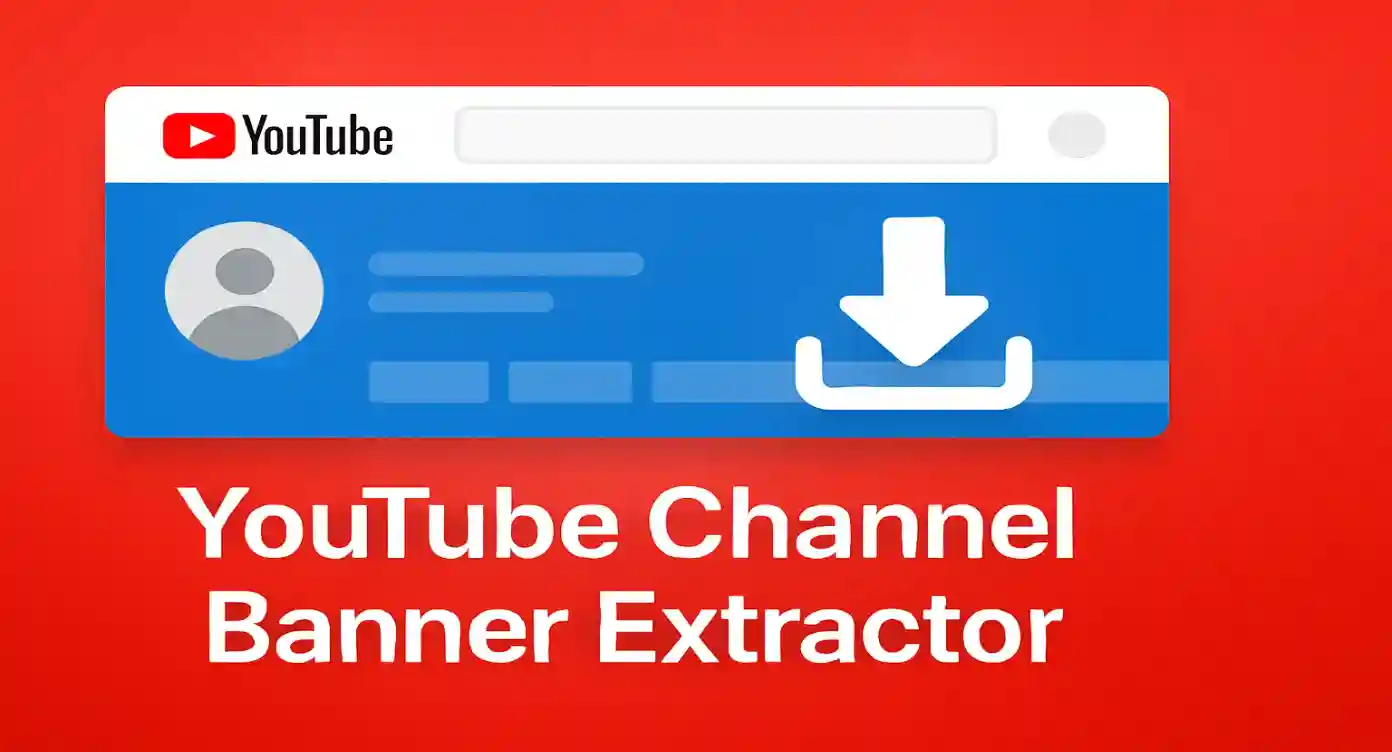






Social Media Sharing Strategies
Different social media platforms require tailored approaches to timestamp link sharing for optimal effectiveness. Twitter's character limitations make youtu.be short links particularly valuable, while Facebook's link preview system works well with descriptive context surrounding your timestamp links. Understanding each platform's unique characteristics helps maximize the impact of your timestamped content sharing.
LinkedIn professionals often prefer educational or industry-relevant timestamp links with professional context. Frame your timestamp shares around learning outcomes, industry insights, or professional development benefits. This approach aligns with LinkedIn's professional environment and increases the likelihood of engagement from your professional network.
Instagram Stories and posts can effectively incorporate timestamp links in bio links or swipe-up features for accounts with appropriate permissions. Since direct links aren't clickable in regular Instagram posts, consider using tools like Linktree to organize multiple timestamp links for easy access. This strategy works particularly well for content creators who regularly reference specific moments across multiple videos.
Reddit communities often appreciate precise, relevant timestamp links that contribute directly to ongoing discussions. When sharing timestamp links on Reddit, ensure they add genuine value to the conversation and follow community guidelines. Provide clear context about why the timestamped moment is relevant to the discussion to avoid appearing promotional or spam-like.
Cross-platform consistency in timestamp sharing builds recognition and trust with your audience. Develop a consistent format for describing timestamp links across platforms while adapting to each platform's unique culture and expectations. This balance between consistency and platform-specific optimization maximizes your content's effectiveness across your entire social media presence.