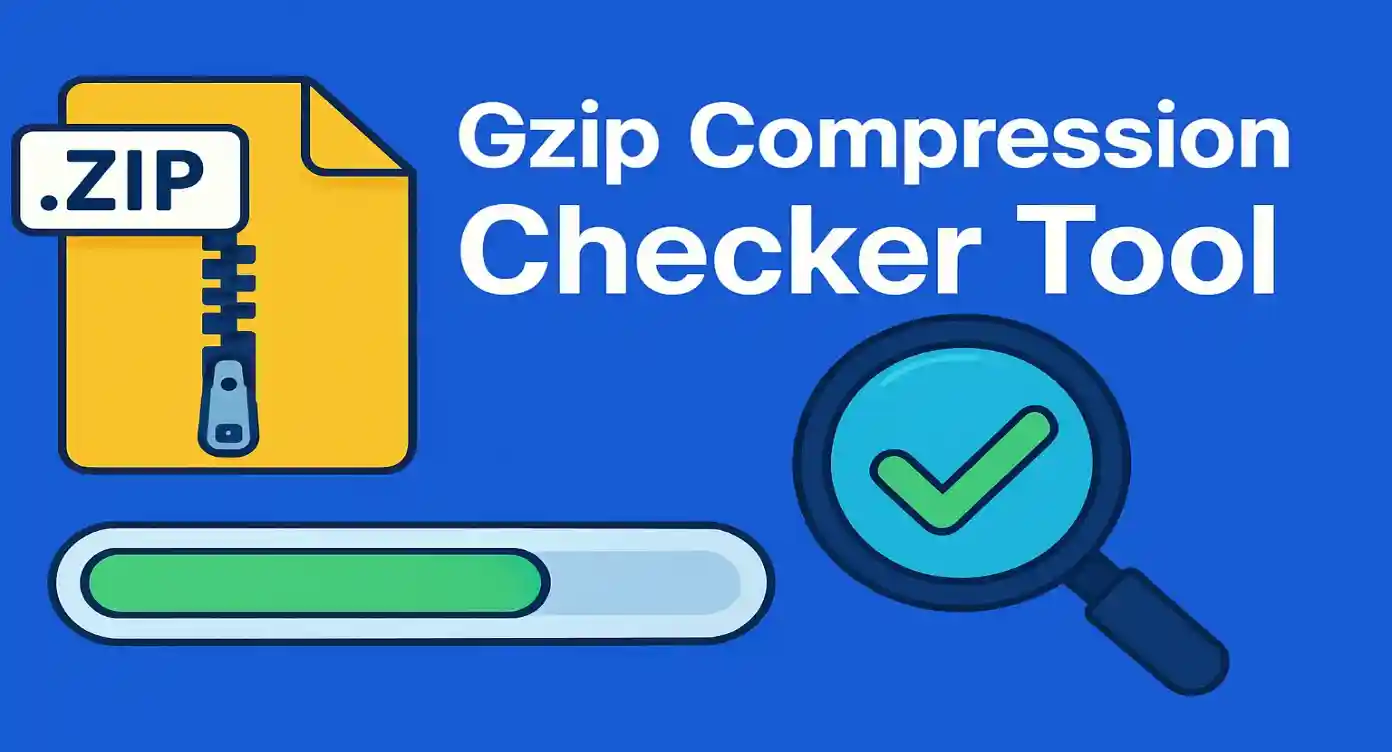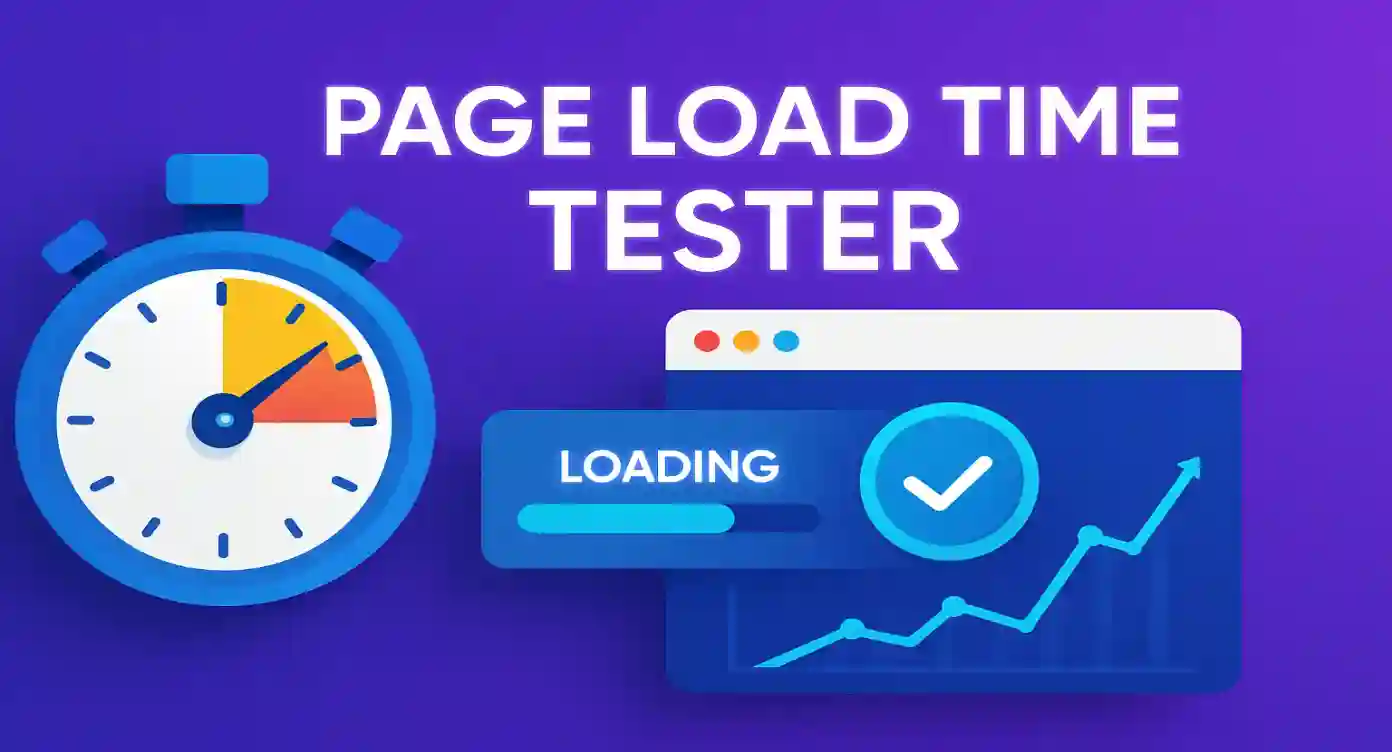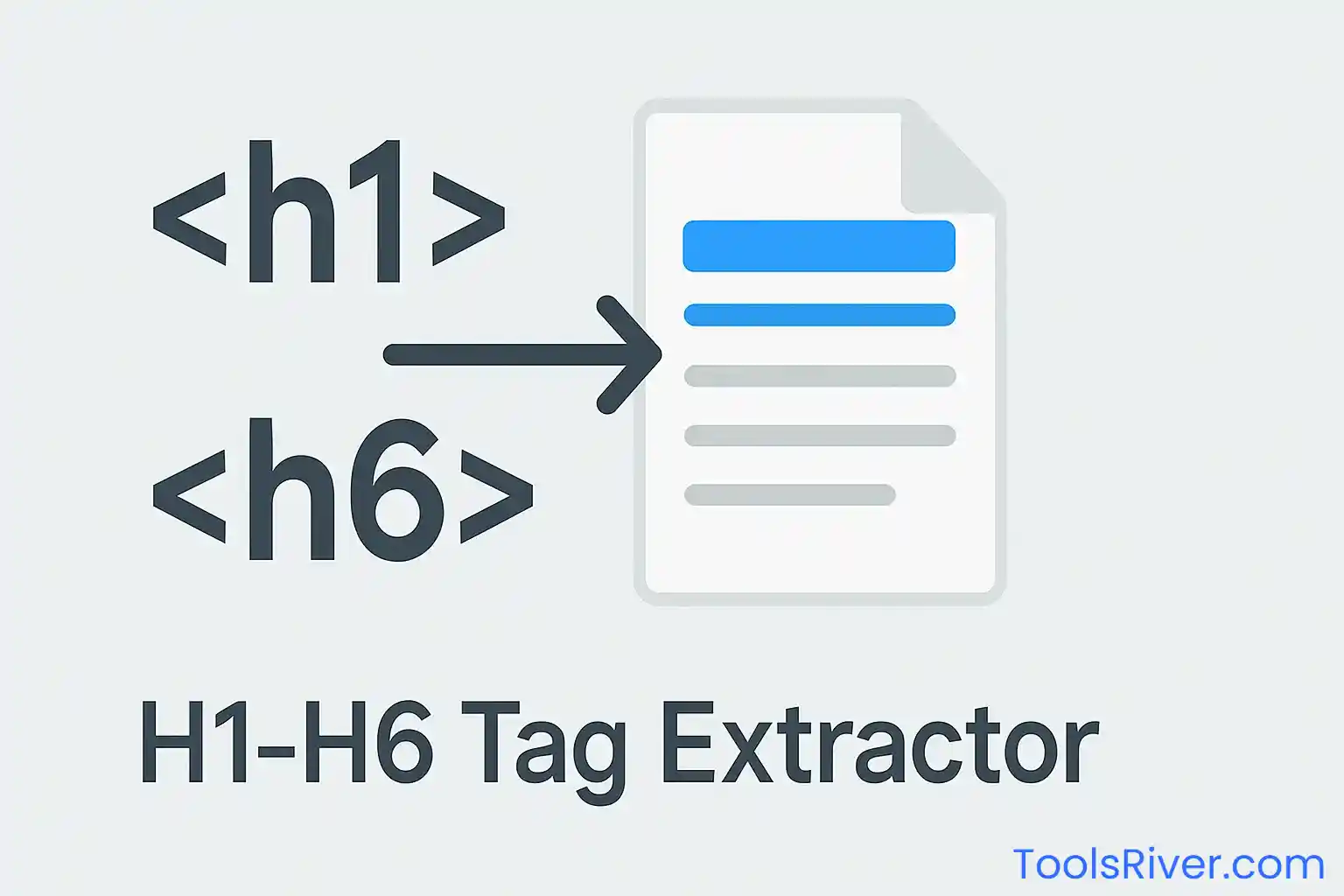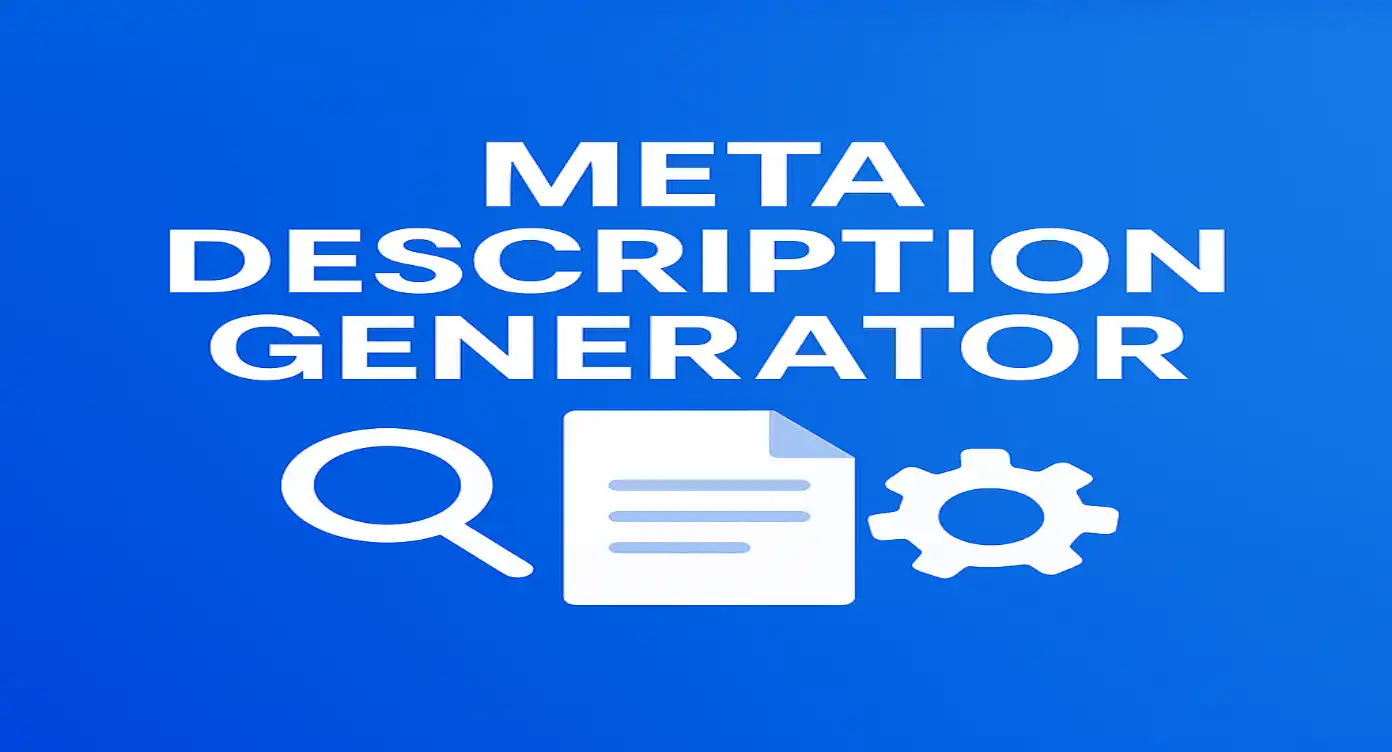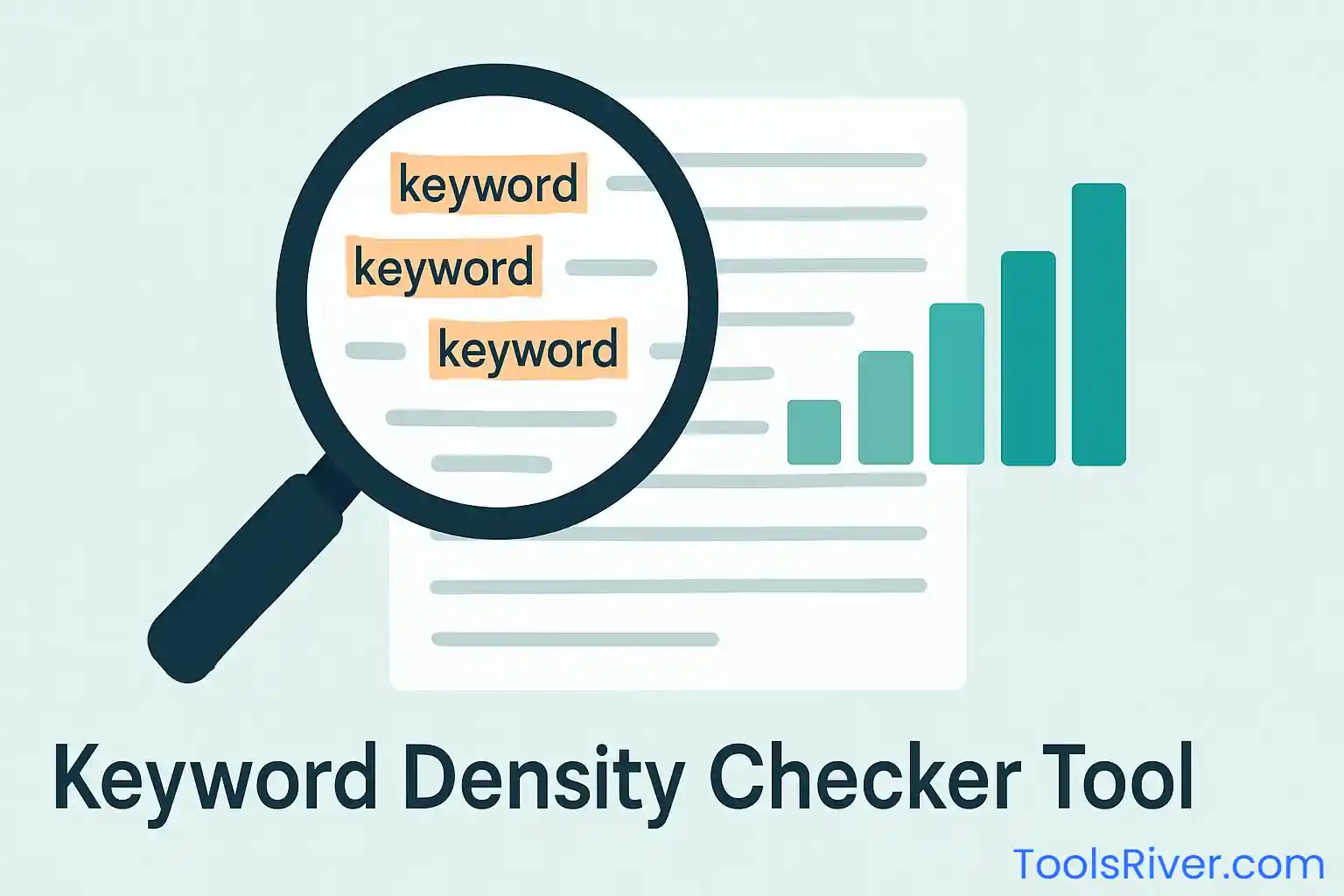SSL Certificate Checker
Analyze SSL certificate security, expiry dates, and configuration details instantly
What is an SSL Certificate Checker?
An SSL Certificate Checker is a professional security analysis tool that examines the SSL/TLS certificates of websites to verify their security, validity, and configuration. This tool connects directly to web servers using OpenSSL protocols to retrieve comprehensive certificate information including expiry dates, issuer details, encryption strength, and security status.
Security Insight: SSL certificates are crucial for website security, protecting data transmission between browsers and servers. Regular certificate monitoring prevents security warnings, maintains user trust, and ensures continuous website accessibility.
How Our SSL Certificate Checker Works
Our advanced SSL certificate checker employs a comprehensive multi-step verification process to ensure thorough security analysis:
URL Validation
The tool validates and normalizes the entered URL, automatically adding HTTPS protocol and extracting the hostname for certificate analysis.
SSL Connection
Establishes a secure SSL connection to the target server using stream socket client with SSL context, capturing the complete certificate chain.
Certificate Analysis
Parses the SSL certificate using OpenSSL functions to extract detailed information including validity periods, encryption algorithms, and key specifications.
Security Assessment
Evaluates certificate status, calculates expiry timelines, and provides comprehensive security analysis with actionable recommendations.
Understanding SSL Certificates and Web Security
SSL (Secure Sockets Layer) and its successor TLS (Transport Layer Security) certificates are digital certificates that authenticate website identity and enable encrypted connections between web browsers and servers. Understanding SSL certificates is essential for maintaining website security and user trust.
Types of SSL Certificates
There are several types of SSL certificates, each serving different validation levels and use cases:
Domain Validated (DV) Certificates
The most basic type of SSL certificate that only validates domain ownership. DV certificates are quick to issue and suitable for basic websites, blogs, and informational sites where extensive validation is not required.
Organization Validated (OV) Certificates
These certificates validate both domain ownership and organization identity. OV certificates provide higher trust levels and are suitable for business websites where customer trust is important.
Extended Validation (EV) Certificates
The highest level of SSL certificate validation that requires extensive verification of the organization's legal, operational, and physical existence. EV certificates display the organization name in the browser's address bar and provide maximum trust.
SSL Certificate Components
Understanding the components of SSL certificates helps in proper analysis and troubleshooting:
- Subject: Information about the certificate holder including common name and organization details
- Issuer: The Certificate Authority that issued and signed the certificate
- Validity Period: The timeframe during which the certificate is valid
- Public Key: The cryptographic key used for encryption
- Signature Algorithm: The method used to sign the certificate
- Subject Alternative Names (SAN): Additional domains covered by the certificate
SSL Security Best Practices:
- Use certificates with at least 2048-bit RSA keys or 256-bit ECC keys
- Implement proper certificate chain validation
- Monitor certificate expiry dates and renew before expiration
- Use modern TLS versions (1.2 or higher) and disable older protocols
- Implement HTTP Strict Transport Security (HSTS) headers
- Regular security audits and vulnerability assessments
SSL Certificate Expiry Management
SSL certificate expiry is one of the most critical aspects of website security management. Expired certificates can cause website downtime, security warnings, and loss of user trust. Our SSL checker helps you stay ahead of expiry issues.
Impact of Certificate Expiry
When SSL certificates expire, several serious issues can occur:
Browser Security Warnings
Modern browsers display prominent security warnings when encountering expired certificates. These warnings can significantly impact user experience and trust, often resulting in visitors leaving the website immediately.
Search Engine Penalties
Search engines like Google consider SSL certificate validity as a ranking factor. Expired certificates can negatively impact search engine rankings and visibility.
API and Service Disruptions
Expired certificates can break API connections, third-party integrations, and automated systems that rely on secure connections to your website.
Certificate Monitoring Strategies
Implementing effective certificate monitoring prevents expiry-related issues:
- Automated Monitoring: Use tools that check certificate expiry dates regularly and send alerts
- Multi-level Alerting: Set up alerts at 90, 30, and 7 days before expiry
- Certificate Inventory: Maintain a comprehensive list of all certificates and their expiry dates
- Renewal Automation: Implement automated certificate renewal where possible (e.g., Let's Encrypt)
- Testing Procedures: Regularly test certificate renewal processes in staging environments
Certificate Renewal Best Practices
Follow these best practices for smooth certificate renewals:
- Plan renewals at least 30 days before expiry
- Test renewed certificates in staging environments first
- Maintain backup certificates for critical systems
- Document renewal procedures and maintain emergency contacts
- Verify certificate chain completeness after renewal
Advanced SSL Analysis Features
Our SSL certificate checker provides comprehensive analysis capabilities that go beyond basic certificate validation, offering detailed insights for security professionals and website administrators.
Certificate Chain Validation
Our tool analyzes the complete certificate chain from the server certificate to the root Certificate Authority, identifying potential chain issues that could affect browser compatibility and trust.
Encryption Strength Analysis
We evaluate the cryptographic strength of certificates including:
- Key size analysis (RSA, DSA, ECDSA)
- Signature algorithm assessment
- Cipher suite compatibility
- Protocol version support
Subject Alternative Names (SAN) Analysis
Our tool extracts and displays all Subject Alternative Names, helping you understand which domains and subdomains are covered by the certificate. This is crucial for wildcard and multi-domain certificates.
Fingerprint Generation
We generate both SHA1 and SHA256 fingerprints for certificate identification and verification purposes. These fingerprints are essential for certificate pinning implementations and security audits.
Advanced Security Analysis Includes:
- Certificate transparency log verification
- Revocation status checking (OCSP/CRL)
- Weak key detection and analysis
- Protocol vulnerability assessment
- Configuration security recommendations
Who Benefits from SSL Certificate Checking
Our SSL certificate checker serves various professionals and organizations in maintaining robust web security and compliance requirements.
Security Professionals and Analysts
Information security professionals use SSL certificate checking for security audits, compliance assessments, and vulnerability management. Regular certificate analysis helps identify potential security gaps and ensures adherence to security policies.
Web Developers and DevOps Engineers
Development teams rely on SSL certificate analysis for deployment verification, troubleshooting SSL-related issues, and ensuring proper certificate configuration in production environments. This is especially critical in CI/CD pipelines and automated deployments.
System Administrators
System administrators use certificate checking tools for infrastructure monitoring, certificate lifecycle management, and troubleshooting connectivity issues across complex server environments.
Compliance and Audit Teams
Organizations subject to regulatory requirements (PCI DSS, HIPAA, SOX) use SSL certificate analysis to demonstrate compliance with security standards and maintain audit trails for certificate management.
Website Owners and Digital Marketers
Website owners and digital marketers monitor SSL certificates to maintain user trust, prevent security warnings that impact conversion rates, and ensure continuous website availability.