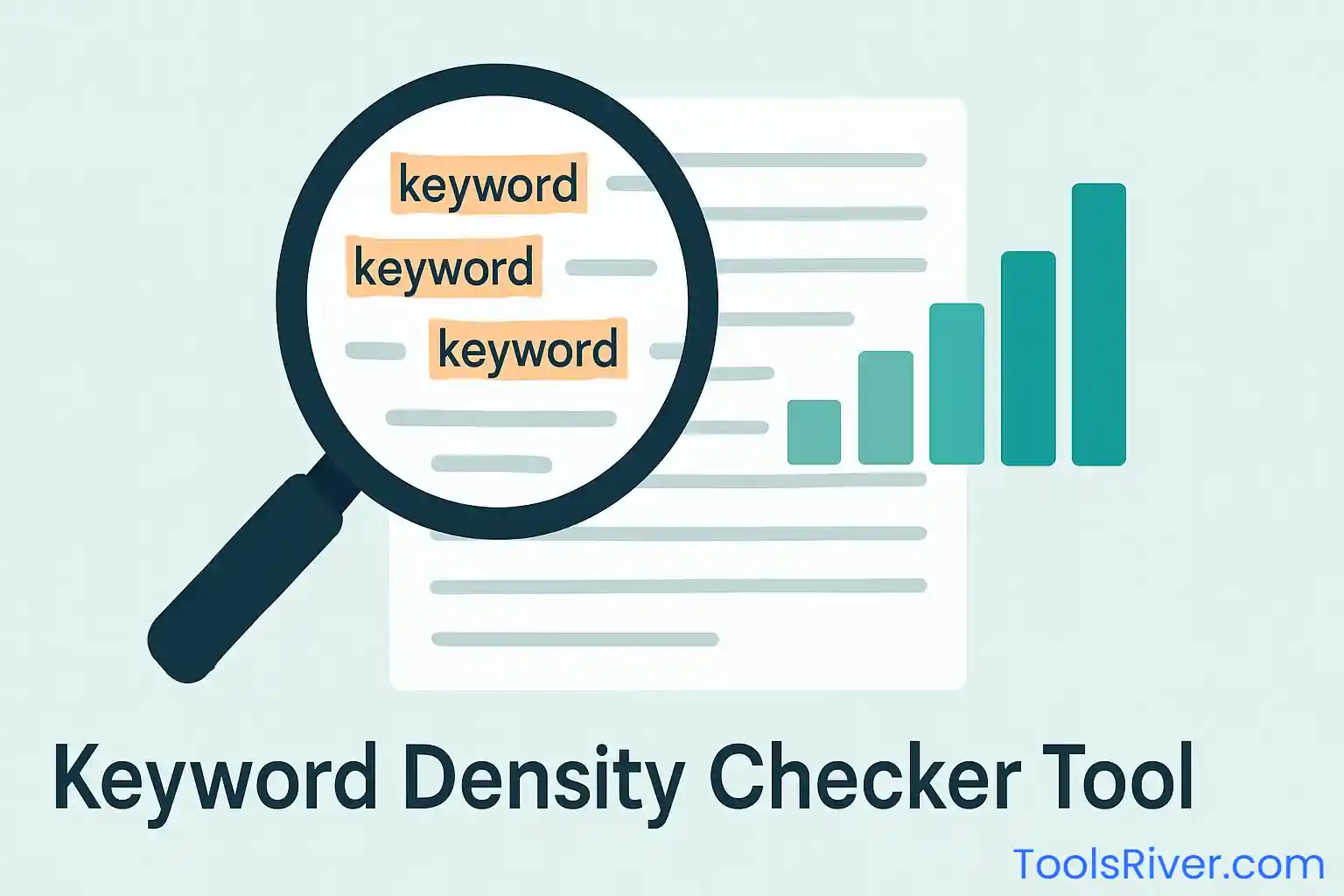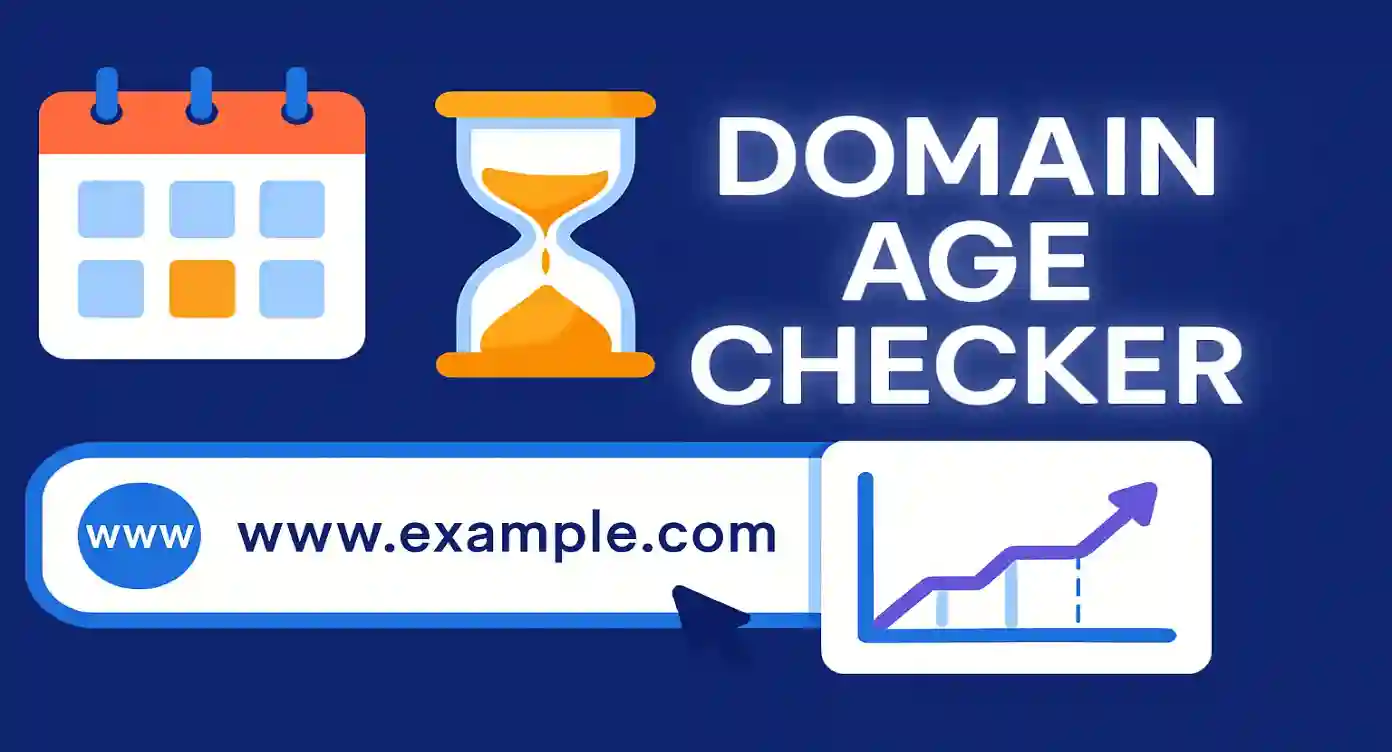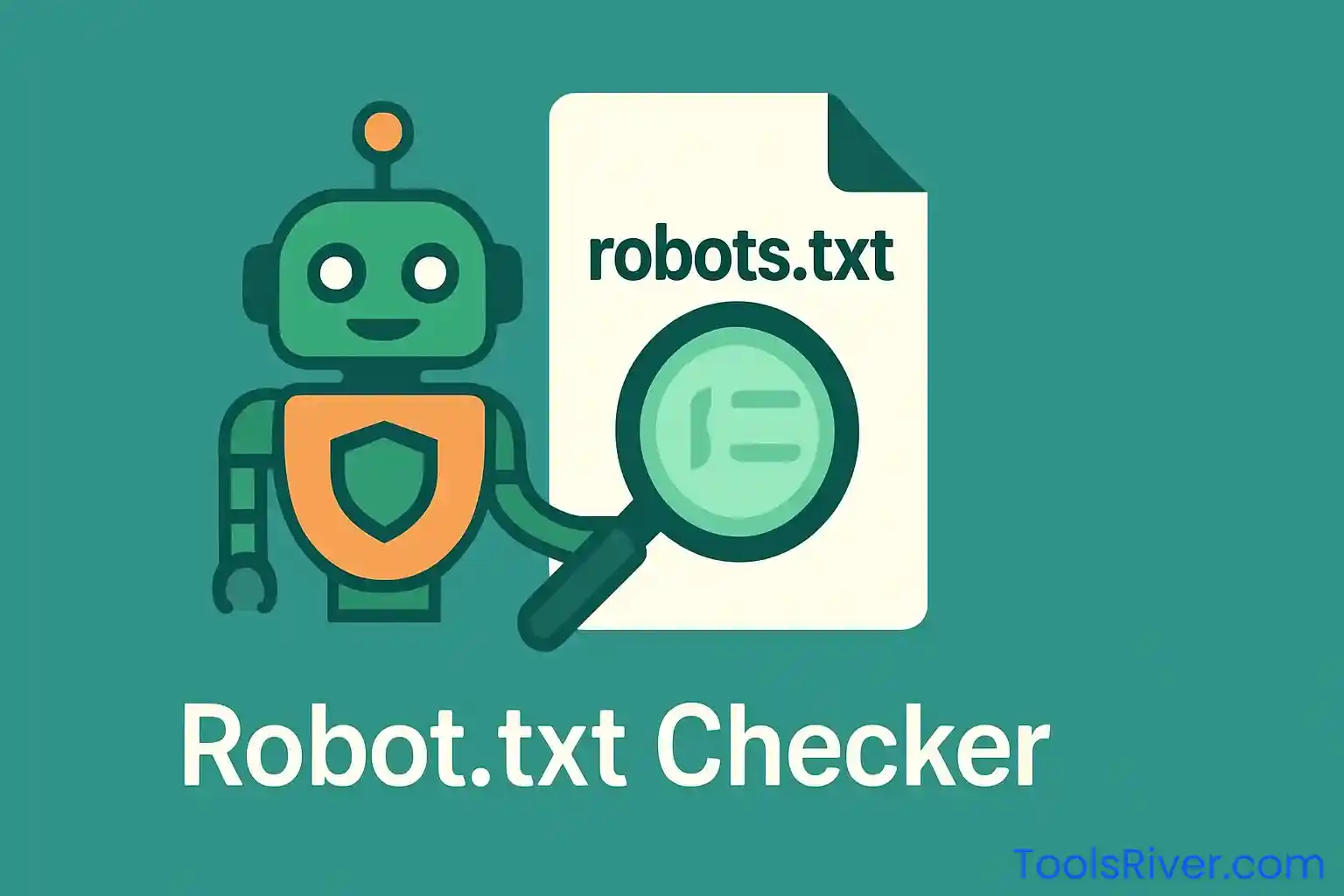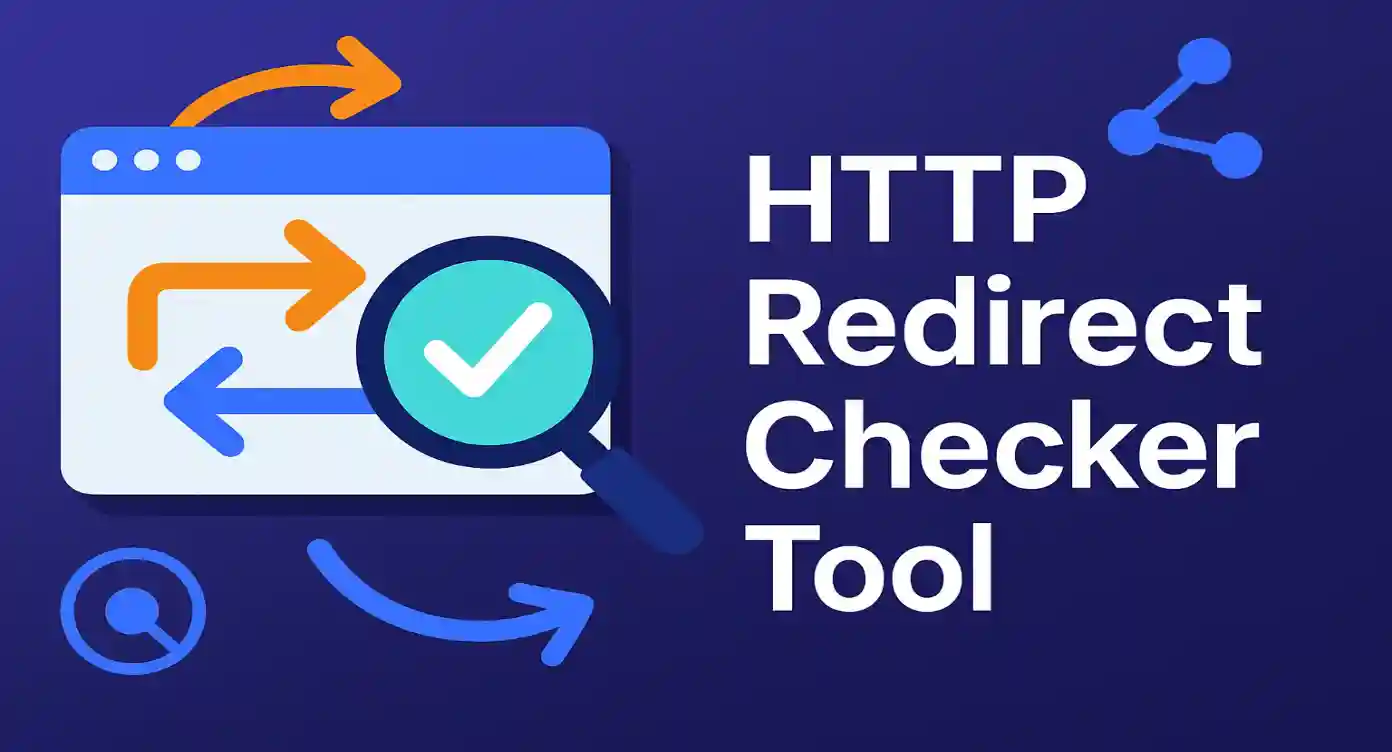Page Load Time Tester
Measure your website's performance and get actionable insights
Test loading speed, analyze performance metrics, and optimize for better user experience
Preparing test...
Complete Guide to Website Speed Optimization
Master the art of website performance with our comprehensive guide
Why Page Speed Matters
Website loading speed is crucial for user experience, search engine rankings, and business success. Studies show that a one-second delay in page load time can result in a 7% reduction in conversions, 11% fewer page views, and a 16% decrease in customer satisfaction.
Modern users expect websites to load within 2-3 seconds. Anything slower leads to higher bounce rates and lost opportunities. Our page load time tester helps you measure and understand your website's performance characteristics.
How Our Tool Works
Our Page Load Time Tester uses advanced cURL technology to simulate real browser requests and measure various performance metrics. The tool analyzes DNS lookup time, connection establishment, server response time, and content download speed.
You get detailed insights including HTTP status codes, file sizes, transfer rates, and performance grades. This comprehensive analysis helps identify bottlenecks and optimization opportunities for your website.
Understanding Core Performance Metrics
DNS Lookup Time
Time required to resolve domain name to IP address. Optimized DNS can significantly improve initial connection speed.
Connection Time
Duration to establish TCP connection with the server. Influenced by server location and network quality.
Server Response
Time for server to process request and send first byte. Critical for dynamic content and database queries.
Content Download
Time to download all page content. Affected by file sizes, compression, and bandwidth.
Total Load Time
Complete time from request initiation to final byte received. The most important user-facing metric.
Transfer Rate
Data transfer speed in KB/s. Indicates connection quality and server performance efficiency.
Key Factors Affecting Page Load Speed
Server Performance and Hosting
Your hosting provider plays a crucial role in website speed. Shared hosting often leads to slower load times due to resource sharing, while dedicated servers and cloud hosting typically offer better performance. Server location relative to your users also impacts loading speed significantly.
Consider upgrading to SSD storage, using CDNs (Content Delivery Networks), and choosing hosting providers with data centers close to your target audience. Modern hosting solutions like cloud platforms offer auto-scaling and global distribution capabilities.
Image Optimization and Compression
Images often account for the largest portion of web page data. Unoptimized images can dramatically slow down your site. Modern image formats like WebP and AVIF offer superior compression while maintaining visual quality.
Implement responsive images, use appropriate compression levels, and consider lazy loading for below-the-fold content. Tools like TinyPNG, ImageOptim, or modern CMS plugins can automate image optimization processes.
Code Optimization and Minification
Bloated HTML, CSS, and JavaScript files increase load times. Minification removes unnecessary characters, whitespace, and comments from code files, reducing their size without affecting functionality.
Combine multiple CSS and JavaScript files to reduce HTTP requests, remove unused code, and use build tools like Webpack or Gulp for automated optimization. Consider critical CSS inlining for above-the-fold content.
Caching Strategies
Effective caching reduces server load and improves response times for returning visitors. Browser caching, server-side caching, and CDN caching all contribute to better performance.
Implement proper cache headers, use Redis or Memcached for database query caching, and consider static site generation for content-heavy websites. Cache invalidation strategies ensure users receive updated content when necessary.
Industry Performance Benchmarks and Standards
| Performance Grade | Load Time Range | User Experience | SEO Impact |
|---|---|---|---|
| A+ (Excellent) | 0-1 second | Outstanding user satisfaction | Significant SEO advantage |
| A (Very Good) | 1-2 seconds | Excellent user experience | Strong SEO benefits |
| B (Good) | 2-3 seconds | Good user experience | Moderate SEO impact |
| C (Average) | 3-5 seconds | Acceptable but needs improvement | Neutral to negative impact |
| D (Poor) | 5+ seconds | High bounce rate risk | Significant SEO penalties |
According to Google's research, 53% of mobile users abandon sites that take longer than 3 seconds to load. Amazon found that every 100ms of latency cost them 1% in sales. These statistics highlight the critical importance of optimizing page load times for business success.
The page load time tester helps you benchmark your website against these industry standards and identify specific areas for improvement. Regular testing ensures your optimization efforts are producing measurable results.
Advanced Optimization Techniques
Frontend Optimization
Critical CSS Inlining
Inline critical above-the-fold CSS to eliminate render-blocking resources. This technique allows the page to start rendering immediately while non-critical CSS loads asynchronously.
JavaScript Optimization
Use async and defer attributes for JavaScript loading, implement code splitting, and eliminate unused JavaScript. Consider modern bundling techniques and tree shaking.
Resource Preloading
Implement resource hints like preload, prefetch, and preconnect to optimize resource loading priority and establish early connections to external domains.
Backend Optimization
Database Query Optimization
Optimize database queries, implement proper indexing, use query caching, and consider database connection pooling for high-traffic applications.
Server-Side Caching
Implement Redis or Memcached for session storage, page caching, and database query results. Use opcode caching for PHP applications.
Content Delivery Networks
Leverage CDNs like CloudFlare, Amazon CloudFront, or KeyCDN to distribute content globally and reduce latency for international users.
Mobile Performance Optimization
Mobile performance requires special consideration due to slower network connections, limited processing power, and battery constraints. The page load time tester helps identify mobile-specific performance issues that might not be apparent on desktop testing.
Network Considerations
- • Optimize for 3G and 4G connections
- • Reduce HTTP requests
- • Implement progressive loading
- • Use compression for all assets
Battery Efficiency
- • Minimize JavaScript execution
- • Optimize animations and transitions
- • Reduce background processes
- • Use efficient image formats
Screen Adaptation
- • Responsive image delivery
- • Touch-friendly interface elements
- • Viewport optimization
- • Progressive enhancement
SEO Impact of Page Load Speed
Search engines, particularly Google, consider page speed as a crucial ranking factor. The page load time tester helps you monitor this critical SEO metric and ensure your website meets search engine performance standards.
Google's Core Web Vitals
Largest Contentful Paint
Loading performance
First Input Delay
Interactivity
Cumulative Layout Shift
Visual stability
Ranking Factor Importance
Page speed became an official Google ranking factor in 2010 for desktop searches and in 2018 for mobile searches. Faster websites typically receive better search engine rankings.
User Experience Signals
Search engines analyze user behavior metrics like bounce rate and time on site, which are directly influenced by page loading speed and overall performance.
Mobile-First Indexing
With mobile-first indexing, Google primarily uses mobile page performance for ranking. Our page load time tester helps ensure mobile optimization.
Performance Monitoring Best Practices
Regular performance monitoring is essential for maintaining optimal website speed. The page load time tester should be part of a comprehensive monitoring strategy that includes various testing scenarios and performance metrics.
Testing Strategies
Regular Testing Schedule
Test your website's load time weekly or after major updates to ensure consistent performance.
Multiple Locations
Test from different geographical locations to understand global performance variations.
Device Diversity
Test on various devices and connection speeds to ensure universal accessibility.
Performance Tracking
Baseline Establishment
Establish performance baselines and track improvements over time with historical data.
Alert Systems
Set up alerts for performance degradation to address issues proactively.
Performance Reports
Generate regular reports to track trends and demonstrate optimization results.
Technical Implementation Guide
Understanding the technical aspects of page load time testing helps you interpret results more effectively and implement targeted optimizations. Our page load time tester uses advanced techniques to provide accurate measurements.
Measurement Methodology
Server-Side Testing
- • Uses cURL for HTTP requests
- • Measures precise timing with microtime()
- • Follows redirects automatically
- • Handles SSL certificates properly
Data Collection
- • DNS resolution timing
- • TCP connection establishment
- • HTTP response analysis
- • Content download measurement
Accuracy Considerations
Page load time testing results can vary based on server location, network conditions, and current server load. Our tool provides consistent measurements by using standardized testing parameters and accounting for common variables.
For the most accurate results, perform multiple tests at different times and consider the median result rather than a single measurement. Network congestion and server performance can cause temporary variations in load times.
Interpreting Results
The page load time tester provides comprehensive metrics that help identify specific performance bottlenecks. High DNS lookup times suggest DNS optimization needs, while slow connection times might indicate server location issues.
Compare your results against industry benchmarks and competitor websites. Focus on improving the metrics with the largest impact on total load time, typically server response time and content download speed.
Frequently Asked Questions
What is considered a good page load time?
A good page load time is under 3 seconds, with excellent performance being under 1 second. However, the optimal load time depends on your industry, target audience, and website complexity. E-commerce sites should target faster load times due to conversion impact.
How often should I test my website's loading speed?
Test your website's load time weekly for ongoing monitoring, immediately after making significant changes, and before major product launches. Continuous monitoring helps identify performance degradation early and maintain optimal user experience.
Why do my load times vary between tests?
Load time variations are normal due to factors like server load, network congestion, and caching states. Take multiple measurements and consider the average or median result. Significant variations might indicate server performance issues that need investigation.
Does page load speed affect SEO rankings?
Yes, page load speed is an official Google ranking factor. Faster websites typically rank higher in search results, especially for mobile searches. Google's Core Web Vitals make page speed even more important for SEO performance.
What's the difference between load time and page speed?
Load time refers to the total time for a page to completely load all content, while page speed encompasses various performance metrics including First Contentful Paint, Time to Interactive, and Largest Contentful Paint. Our tool measures total load time comprehensively.
Can slow loading speed affect my website's conversion rate?
Absolutely. Studies show that even a 100ms delay in load time can reduce conversion rates by 7%. For e-commerce sites, page speed directly impacts sales, with faster sites generally achieving higher conversion rates and customer satisfaction.
How do I improve my website's loading speed?
Key improvements include optimizing images, minifying CSS/JavaScript, enabling compression, using a CDN, improving server response time, and implementing effective caching strategies. Our tool helps identify which optimizations will have the most impact.
Is mobile page speed different from desktop speed?
Yes, mobile page speed is typically slower due to network limitations and device processing power. Mobile-first indexing makes mobile speed crucial for SEO. Test both mobile and desktop performance to ensure optimal user experience across all devices.
Conclusion: Mastering Website Performance
Website performance optimization is an ongoing process that requires regular monitoring, testing, and improvement. Our page load time tester provides the essential metrics you need to understand your website's performance characteristics and identify optimization opportunities.
Remember that page speed affects every aspect of your online presence: user experience, search engine rankings, conversion rates, and overall business success. By using our tool regularly and implementing the optimization techniques discussed in this guide, you can significantly improve your website's performance.
Start testing your website's load time today, establish performance benchmarks, and begin implementing optimizations. Every millisecond improvement in load time contributes to better user experience and business outcomes.
Take Action Today
- • Use our page load time tester to establish current performance baselines
- • Identify your biggest performance bottlenecks
- • Implement targeted optimizations based on your results
- • Monitor improvements with regular testing
- • Stay updated with latest performance best practices