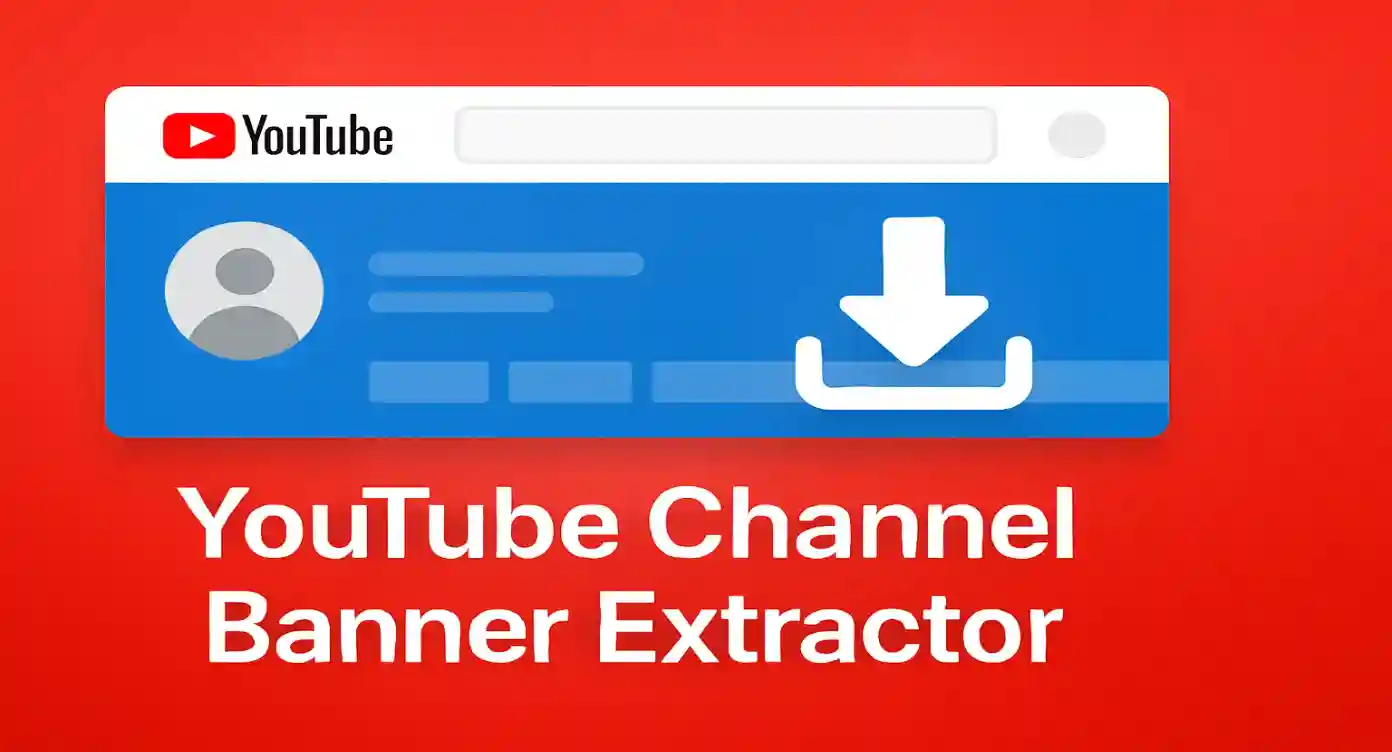YouTube Thumbnail Extractor
Extract and download high-quality video thumbnails in multiple resolutions
Extract YouTube Video Thumbnails
Enter a YouTube video URL or ID to get all available thumbnail resolutions
Extracting thumbnails...
Available Thumbnails
Table of Contents
What is YouTube Thumbnail Extractor?
A YouTube Thumbnail Extractor is a specialized web-based tool designed to retrieve and download thumbnail images from YouTube videos in various resolutions. This powerful utility allows users to access the preview images that YouTube automatically generates for every uploaded video, providing content creators, researchers, and digital marketers with valuable visual assets for their projects.
Key Features of Our YouTube Thumbnail Extractor
- Extract thumbnails in multiple resolutions (120x90 to 1280x720)
- Support for all YouTube video URL formats
- Instant download functionality for all thumbnail sizes
- No registration or API key requirements
- Compatible with both desktop and mobile devices
- Batch processing capabilities for multiple videos
YouTube thumbnails serve as the visual gateway to video content, influencing click-through rates and viewer engagement significantly. Studies have shown that compelling thumbnails can increase video views by up to 154%, making them crucial elements in video marketing strategies. Our YouTube thumbnail extractor tool recognizes this importance by providing seamless access to these valuable visual assets across different quality levels.
The thumbnail extraction process leverages YouTube's standardized image storage system, where each video's preview images are stored in predictable URL patterns. By understanding these patterns and implementing robust extraction algorithms, our tool can reliably retrieve thumbnails for any public YouTube video, regardless of when it was uploaded or its current status.
How Does the YouTube Thumbnail Extractor Work?
The YouTube thumbnail extractor operates through a sophisticated yet straightforward process that transforms YouTube video URLs into accessible thumbnail download links. Understanding this process helps users maximize the tool's potential and troubleshoot any issues that might arise during thumbnail extraction.
URL Analysis Phase
The tool first analyzes the input YouTube URL to extract the unique video identifier (video ID). This 11-character alphanumeric code is essential for accessing the video's associated thumbnail images.
Thumbnail URL Generation
Once the video ID is extracted, the tool generates thumbnail URLs following YouTube's standardized format: https://i.ytimg.com/vi/{VIDEO_ID}/{QUALITY}.jpg
The thumbnail extraction process begins when a user inputs a YouTube video URL or video ID into our tool. The system immediately recognizes various YouTube URL formats, including standard watch URLs (youtube.com/watch?v=), shortened URLs (youtu.be/), mobile URLs (m.youtube.com), and embed URLs (youtube.com/embed/). This flexibility ensures compatibility with links copied from different YouTube interfaces and sharing methods.
After successful URL parsing, our YouTube thumbnail extractor generates multiple thumbnail URLs corresponding to different resolution standards. YouTube maintains five primary thumbnail resolutions for each video: maxresdefault (1280x720), sddefault (640x480), hqdefault (480x360), mqdefault (320x180), and default (120x90). The tool automatically creates download links for all available resolutions, allowing users to choose the most appropriate quality for their specific needs.
The final step involves presenting these thumbnails in an organized, user-friendly interface where each thumbnail is displayed with its resolution information, file size estimate, and dedicated download button. Users can preview thumbnails before downloading and select multiple resolutions simultaneously, streamlining the workflow for content creators who need various thumbnail sizes for different platforms and applications.
Understanding YouTube Thumbnail Resolutions
YouTube thumbnail resolutions vary significantly in quality, file size, and intended use cases. Understanding these differences is crucial for selecting the appropriate thumbnail resolution for your specific requirements. Our YouTube thumbnail extractor provides access to all five standard resolution levels, each serving distinct purposes in the digital content ecosystem.
Maximum Resolution Default
The highest quality thumbnail available, perfect for professional presentations, marketing materials, and high-resolution displays.
- • Aspect Ratio: 16:9 (HD Standard)
- • File Size: ~50-200KB
- • Best for: Print, Large Displays
Standard Definition
Standard definition quality suitable for web use, blog posts, and social media where moderate quality is acceptable.
- • Aspect Ratio: 4:3 (Traditional)
- • File Size: ~20-80KB
- • Best for: Web, Blogs
High Quality
Balanced quality and file size, ideal for thumbnails in video players and medium-sized web elements.
- • Aspect Ratio: 4:3 (Traditional)
- • File Size: ~15-50KB
- • Best for: Video Players
The maxresdefault resolution represents the gold standard for YouTube thumbnails, offering crisp, detailed images suitable for professional applications. This resolution maintains the modern 16:9 aspect ratio, making it ideal for widescreen displays and contemporary design layouts. Content creators often prefer this resolution when creating custom thumbnails or when the original thumbnail quality is paramount to their brand presentation.
Medium and lower resolutions (mqdefault and default) serve specific purposes in bandwidth-conscious environments and mobile applications where loading speed takes precedence over image quality. Our YouTube thumbnail extractor ensures all these options remain accessible, allowing users to optimize their choice based on specific technical requirements and use case scenarios.
Step-by-Step YouTube Thumbnail Extraction Process
Extracting YouTube thumbnails using our tool follows a streamlined process designed for efficiency and user-friendliness. Whether you're a content creator, digital marketer, or researcher, following these detailed steps ensures optimal results from our YouTube thumbnail extractor.
Obtain the YouTube Video URL
Navigate to the desired YouTube video and copy its URL from the address bar. Alternatively, right-click on the video and select "Copy video URL" for a direct link. Our YouTube thumbnail extractor accepts various URL formats including standard, shortened, and mobile versions.
Examples:
• https://www.youtube.com/watch?v=dQw4w9WgXcQ
• https://youtu.be/dQw4w9WgXcQ
• Just the video ID: dQw4w9WgXcQ
Input URL into the Extractor
Paste the copied URL into the input field of our YouTube thumbnail extractor. The tool automatically validates the URL format and extracts the necessary video identifier. If you only have the video ID, you can input that directly without the full URL structure.
Ensure the video is publicly accessible. Private, unlisted, or region-restricted videos may not have accessible thumbnails.
Initiate Thumbnail Extraction
Click the "Extract Thumbnails" button to begin the process. Our YouTube thumbnail extractor immediately processes the URL, generates thumbnail links for all available resolutions, and verifies their accessibility. This process typically takes just a few seconds.
Review Available Thumbnails
Examine the displayed thumbnails, each labeled with its resolution and estimated file size. Our YouTube thumbnail extractor presents thumbnails in descending quality order, making it easy to compare visual quality and select the most appropriate resolution for your needs.
Download Selected Thumbnails
Click the download button for your preferred thumbnail resolution. The image will be saved to your default download location with a descriptive filename including the video ID and resolution information. You can download multiple resolutions simultaneously if needed.
Pro Tip: Download the maxresdefault version for future-proofing, as you can always resize it down while maintaining quality.
YouTube Thumbnail Resolution Quality Comparison
Choosing the right thumbnail resolution requires understanding the trade-offs between image quality, file size, and intended use. Our YouTube thumbnail extractor provides detailed insights into each resolution level, helping users make informed decisions based on their specific requirements and technical constraints.
| Resolution Name | Dimensions | Aspect Ratio | Typical File Size | Best Use Cases |
|---|---|---|---|---|
| maxresdefault | 1280×720 | 16:9 | 50-200KB | HD displays, printing, professional use |
| sddefault | 640×480 | 4:3 | 20-80KB | Web content, blog posts, presentations |
| hqdefault | 480×360 | 4:3 | 15-50KB | Video players, medium web elements |
| mqdefault | 320×180 | 16:9 | 8-25KB | Mobile apps, thumbnails lists |
| default | 120×90 | 4:3 | 3-10KB | Icons, ultra-small previews |
The resolution comparison reveals significant differences in both visual quality and practical applications. The maxresdefault resolution, extracted by our YouTube thumbnail extractor, provides exceptional detail and clarity, making it the preferred choice for professional applications where image quality cannot be compromised. This resolution maintains the modern 16:9 aspect ratio, ensuring compatibility with contemporary display standards and design layouts.
Standard definition (sddefault) and high quality (hqdefault) thumbnails represent the middle ground, offering reasonable visual quality while maintaining manageable file sizes. These resolutions work well for web-based applications where loading speed matters but visual appeal remains important. Content creators using our YouTube thumbnail extractor often choose these resolutions for blog posts, social media content, and general web applications.
The smaller resolutions (mqdefault and default) serve specialized purposes in mobile applications and bandwidth-limited environments. While these thumbnails may appear pixelated on larger displays, they load quickly and consume minimal data, making them valuable for thumbnail lists, mobile interfaces, and situations where multiple thumbnail previews must be displayed simultaneously.
Best Practices for Using Extracted YouTube Thumbnails
Maximizing the value of extracted YouTube thumbnails requires understanding optimal usage strategies, legal considerations, and technical best practices. Our YouTube thumbnail extractor provides the foundation, but implementing these guidelines ensures professional results and legal compliance across all applications.
Recommended Practices
- Always download the highest available resolution (maxresdefault) for future flexibility
- Verify thumbnail availability before relying on automated extraction workflows
- Maintain organized file naming conventions including video ID and resolution
- Test thumbnail visibility across different devices and screen sizes
Important Considerations
- Avoid using extracted thumbnails for misleading or deceptive purposes
- Don't assume all videos have maxresdefault thumbnails available
- Never redistribute extracted thumbnails without proper attribution
- Avoid commercial use without understanding copyright implications
Quality optimization begins with selecting appropriate resolutions for specific use cases. Content creators should leverage our YouTube thumbnail extractor to obtain multiple resolution versions, allowing for responsive design implementations where different thumbnail sizes load based on device capabilities and screen resolutions. This approach improves user experience while optimizing bandwidth usage across various platforms.
Storage and organization strategies play crucial roles in long-term thumbnail management. Establishing consistent naming conventions that include video identifiers, resolution information, and extraction dates helps maintain organized digital asset libraries. Consider implementing automated backup systems for valuable thumbnail collections, especially when using extracted thumbnails for ongoing marketing campaigns or content aggregation projects.
Performance optimization involves balancing image quality with loading speed requirements. Web developers should implement lazy loading techniques for thumbnail-heavy pages, preload critical thumbnails for above-the-fold content, and consider using modern image formats like WebP where supported. Our YouTube thumbnail extractor provides the raw materials, but proper implementation ensures optimal user experiences across all devices and connection speeds.
Attribution and crediting practices demonstrate professional ethics and legal compliance. When using extracted thumbnails in public-facing applications, include appropriate credits linking back to original YouTube content. This practice not only respects content creators' rights but also provides transparency for your audience and potential legal protection for your projects.
Legal and Copyright Considerations for YouTube Thumbnails
Understanding the legal landscape surrounding YouTube thumbnail extraction is essential for responsible use of our YouTube thumbnail extractor tool. Copyright laws, fair use provisions, and platform terms of service create a complex framework that users must navigate carefully to avoid legal complications while leveraging extracted thumbnails effectively.
Important Legal Disclaimer
This information is provided for educational purposes only and does not constitute legal advice. Copyright laws vary by jurisdiction, and specific use cases may have unique legal requirements. Consult with qualified legal counsel for specific legal guidance regarding thumbnail usage in your projects.
YouTube thumbnails generally fall under the copyright protection of their respective content creators, similar to the videos they represent. When using our YouTube thumbnail extractor to obtain these images, users inherit the same copyright considerations that apply to the original video content. This means that thumbnail usage rights depend largely on the original creator's licensing terms, fair use provisions, and the specific context of your intended use.
Fair use provisions in copyright law may provide some protection for thumbnail usage in specific contexts, particularly for educational, commentary, criticism, or news reporting purposes. However, fair use determinations are highly contextual and consider factors including the purpose of use, the nature of the copyrighted work, the amount used, and the effect on the market value of the original work. Commercial applications of extracted thumbnails generally face higher legal scrutiny than non-commercial uses.
Potentially Protected Uses
- • Educational content and research
- • News reporting and journalism
- • Critical analysis and commentary
- • Academic publications
- • Parody and transformative works
- • Search engine result displays
Higher Risk Applications
- • Commercial advertising materials
- • Product packaging and branding
- • Competitive business applications
- • Misleading or deceptive contexts
- • Mass redistribution platforms
- • Revenue-generating applications
YouTube's Terms of Service add another layer of legal consideration for thumbnail extraction activities. While the platform's terms primarily govern direct interaction with YouTube's interface and API, they may have implications for thumbnail usage depending on how you obtained the images and how you intend to use them. Our YouTube thumbnail extractor operates independently of YouTube's API, but users should still be aware of platform policies that might affect their thumbnail usage strategies.
International copyright laws introduce additional complexity for users operating across multiple jurisdictions. European Union copyright directives, for example, have specific provisions for thumbnail usage in search engines and news aggregation services. Similarly, different countries have varying interpretations of fair use and fair dealing provisions that could affect the legality of thumbnail extraction and usage activities.
Best practices for legal compliance include seeking explicit permission from content creators when possible, providing clear attribution and linking back to original sources, limiting usage to clearly protected categories like education or commentary, and consulting with legal professionals for commercial applications. Remember that our YouTube thumbnail extractor is a tool that provides access to publicly available images, but the responsibility for legal compliance rests with the end user.
Creative Applications and Use Cases for Extracted Thumbnails
The versatility of our YouTube thumbnail extractor opens up numerous creative possibilities across diverse industries and applications. From content marketing to academic research, extracted thumbnails serve as valuable visual assets that can enhance projects, streamline workflows, and provide insights into video content trends and visual design patterns.
Market Research
Analyze thumbnail design trends, color schemes, and visual strategies across different niches and industries.
Educational Content
Create educational materials, presentations, and training resources using relevant video thumbnails.
Design Inspiration
Gather visual inspiration for your own thumbnail designs and understand successful visual patterns.
Content creators and digital marketers leverage our YouTube thumbnail extractor to conduct competitive analysis and understand visual trends within their niches. By extracting thumbnails from successful videos in their industry, creators can identify common design elements, color palettes, typography choices, and compositional techniques that resonate with their target audience. This intelligence informs their own thumbnail creation strategies and helps optimize click-through rates.
Academic researchers utilize extracted thumbnails for studies on visual communication, digital culture, and social media trends. These thumbnails provide rich datasets for analyzing how visual elements influence viewer behavior, studying the evolution of digital design aesthetics, and understanding cultural differences in visual communication across global YouTube communities. The consistency and availability of thumbnail data make them valuable research resources.
Professional Applications
- • Portfolio curation and presentation
- • Client presentation materials
- • Social media content planning
- • Brand monitoring and analysis
- • Competitive intelligence gathering
- • Design trend documentation
- • Training material development
- • Visual asset archiving
Web developers and application designers integrate extracted thumbnails into video aggregation platforms, search interfaces, and content discovery systems. Our YouTube thumbnail extractor provides reliable access to visual representations that enhance user interfaces and improve content browsability. These applications range from educational platforms showcasing curated video content to news aggregation sites displaying multimedia stories.
Journalists and content writers use extracted thumbnails to enhance articles, blog posts, and multimedia stories. When discussing YouTube videos, trends, or creators, these thumbnails provide visual context that improves reader engagement and article comprehensiveness. News organizations particularly benefit from thumbnail extraction when covering viral videos, social media trends, or digital culture phenomena.
Archival and preservation efforts utilize thumbnail extraction to document digital culture and preserve visual representations of online content. Museums, libraries, and cultural institutions use our YouTube thumbnail extractor to create comprehensive archives of digital media that capture the visual aesthetics and trends of different time periods, providing valuable resources for future researchers and historians.
Technical Insights and Implementation Details
Understanding the technical foundations of our YouTube thumbnail extractor provides valuable insights for developers, researchers, and advanced users who want to integrate thumbnail extraction capabilities into their own applications or understand the underlying mechanisms that make this tool possible.
YouTube Thumbnail URL Structure
Base URL Pattern:
https://i.ytimg.com/vi/{VIDEO_ID}/{QUALITY}.jpg
Available Quality Parameters:
- maxresdefault.jpg - 1280×720 (if available)
- sddefault.jpg - 640×480
- hqdefault.jpg - 480×360
- mqdefault.jpg - 320×180
- default.jpg - 120×90
The YouTube thumbnail extraction process relies on YouTube's consistent image hosting infrastructure, where thumbnails are stored on the i.ytimg.com subdomain using predictable URL patterns. This system has remained stable for years, making it reliable for thumbnail extraction applications. However, our YouTube thumbnail extractor includes robust error handling to manage cases where certain resolutions might not be available for specific videos.
Video ID extraction presents the primary technical challenge in thumbnail extraction tools. YouTube URLs come in numerous formats, including standard watch URLs, shortened youtu.be links, mobile URLs, and embed codes. Our YouTube thumbnail extractor uses sophisticated regular expressions and parsing algorithms to handle all common URL formats while maintaining high accuracy and performance across diverse input types.
Supported URL Formats
- youtube.com/watch?v=VIDEO_ID
- youtu.be/VIDEO_ID
- youtube.com/embed/VIDEO_ID
- m.youtube.com/watch?v=VIDEO_ID
- youtube.com/v/VIDEO_ID
- Direct VIDEO_ID input
Performance Features
- • Client-side processing for privacy
- • Instant thumbnail generation
- • No server dependencies
- • Cross-platform compatibility
- • Responsive design optimization
- • Error handling and validation
Image availability verification adds another layer of technical sophistication to our YouTube thumbnail extractor. Not all videos have maxresdefault thumbnails available, particularly older videos or those uploaded at lower resolutions. The tool implements intelligent fallback mechanisms that check thumbnail availability and gracefully handle missing images while providing clear feedback to users about which resolutions are accessible.
Performance optimization considerations include minimizing HTTP requests, implementing efficient caching strategies, and ensuring responsive design across all device types. Our YouTube thumbnail extractor generates thumbnail URLs dynamically without requiring server-side processing, ensuring fast response times and reducing privacy concerns since no user data is transmitted to external servers during the extraction process.
Security considerations involve input validation, XSS prevention, and safe handling of user-provided URLs. The tool implements comprehensive input sanitization to prevent malicious code injection while maintaining flexibility for legitimate URL variations. Additionally, all thumbnail downloads occur through secure HTTPS connections, ensuring data integrity and user privacy throughout the extraction process.
Troubleshooting Common YouTube Thumbnail Extraction Issues
While our YouTube thumbnail extractor is designed for reliability and ease of use, users may occasionally encounter issues related to video accessibility, thumbnail availability, or technical constraints. Understanding common problems and their solutions ensures smooth operation and helps users maximize the tool's effectiveness across various scenarios.
Issue: "Thumbnail Not Found" or Missing Images
Common Causes:
- Video is private, unlisted, or deleted
- Maxresdefault thumbnail not available for older videos
- Regional restrictions preventing access
- Temporary YouTube server issues
Solutions:
- Verify the video is publicly accessible on YouTube
- Try lower resolution options (hqdefault, mqdefault)
- Check if the video ID was extracted correctly
- Wait a few minutes and retry if server issues are suspected
Issue: Invalid URL Format Error
Common Causes:
- Incomplete or malformed YouTube URL
- URLs from non-YouTube platforms
- URLs with additional parameters that interfere with parsing
- Playlist or channel URLs instead of video URLs
Solutions:
- Ensure the URL contains a valid 11-character video ID
- Use the full YouTube video URL from the address bar
- Remove extra parameters and use clean URLs
- Extract just the video ID if URL parsing fails
Issue: Download Fails or Images Won't Save
Common Causes:
- Browser popup blocker preventing downloads
- Insufficient storage space on device
- Browser security settings blocking image downloads
- Network connectivity issues
Solutions:
- Allow popups for the YouTube thumbnail extractor site
- Check available storage space on your device
- Try right-clicking and "Save image as..." manually
- Clear browser cache and try again
Advanced Troubleshooting Tips
- Browser Compatibility: Ensure you're using a modern browser with JavaScript enabled
- Network Issues: Try switching networks or using a VPN if regional restrictions are suspected
- Video Age: Very old YouTube videos may not have all thumbnail resolutions available
- Bulk Processing: Process videos individually if batch operations fail
If problems persist after trying these solutions, the issue may be related to specific video characteristics, temporary YouTube service disruptions, or browser-specific compatibility problems. In such cases, trying the YouTube thumbnail extractor with different videos, browsers, or at different times often resolves the issue and confirms the tool's functionality.
Optimization Tips for Content Creators Using Extracted Thumbnails
Content creators can leverage our YouTube thumbnail extractor not just for downloading thumbnails, but as a strategic tool for analyzing successful video marketing patterns, optimizing their own content strategies, and understanding visual trends that drive engagement in their specific niches.
Competitive Analysis Strategies
- Extract thumbnails from top-performing videos in your niche to identify successful visual patterns
- Analyze color schemes and typography choices that resonate with your target audience
- Study facial expressions and emotional appeals used by successful creators
- Document text overlay strategies and font choices across successful videos
Creative Inspiration Techniques
- Create mood boards using extracted thumbnails to inspire your own designs
- Identify composition patterns and layout techniques that drive clicks
- Track thumbnail evolution over time to spot emerging trends
- Focus on thumbnails from videos with high engagement rates
A/B testing strategies benefit significantly from thumbnail analysis using our YouTube thumbnail extractor. By systematically collecting and analyzing thumbnails from successful videos, content creators can identify specific visual elements that correlate with higher click-through rates. This data-driven approach to thumbnail optimization moves beyond guesswork and provides concrete insights for improving video performance.
Seasonal and trending analysis becomes more effective when creators can quickly extract and compare thumbnails across different time periods. Use our YouTube thumbnail extractor to build archives of successful thumbnails during various seasons, holidays, or trending events. This historical data helps predict what visual elements might work for future content during similar periods.
Strategic Implementation Framework
- Extract thumbnails daily from top-performing videos in your niche
- Categorize thumbnails by performance metrics and visual characteristics
- Identify recurring patterns in successful thumbnail designs
- Create template variations based on successful patterns
- Test your thumbnail variations and measure performance
- Refine your approach based on data-driven insights
Cross-platform optimization becomes more manageable when you have access to various thumbnail resolutions through our YouTube thumbnail extractor. Different social media platforms have specific image size requirements, and having multiple resolution options allows creators to repurpose thumbnail content effectively across platforms while maintaining visual quality and consistency.
Brand consistency analysis helps creators understand how successful channels maintain visual identity across their content. By extracting thumbnails from entire channel catalogs, creators can study how established brands balance consistency with variety, how they incorporate branding elements without compromising click-through rates, and how they adapt their visual style to different content types while maintaining recognizability.
Performance correlation studies become possible when combining thumbnail extraction with video analytics data. Creators can identify which visual elements in their extracted thumbnail database correlate with higher view counts, engagement rates, and subscriber growth. This analytical approach transforms thumbnail creation from an artistic endeavor into a strategic, data-informed process that drives measurable results.
Future of YouTube Thumbnail Technology and Extraction
The landscape of YouTube thumbnail technology continues evolving rapidly, driven by advances in artificial intelligence, changing user behavior patterns, and platform innovations. Understanding these trends helps users of our YouTube thumbnail extractor prepare for future developments and adapt their strategies accordingly.
AI-Generated Thumbnails
Machine learning algorithms will create personalized thumbnails based on viewer preferences and content analysis.
Dynamic Adaptation
Thumbnails that automatically adapt to different devices, screen sizes, and viewing contexts.
Interactive Elements
Animated thumbnails with interactive elements and real-time updates based on video performance.
Artificial intelligence integration represents the most significant trend in thumbnail technology evolution. YouTube is increasingly using machine learning algorithms to automatically generate and optimize thumbnails based on content analysis, viewer behavior patterns, and performance metrics. Future versions of our YouTube thumbnail extractor may need to adapt to AI-generated thumbnails that change dynamically based on individual viewer preferences and contextual factors.
Personalization technologies will likely transform how thumbnails are presented to different audience segments. Rather than having single static thumbnails, videos may feature multiple thumbnail variations that are served to different viewers based on their demographics, viewing history, and engagement patterns. This evolution could impact thumbnail extraction tools by introducing multiple thumbnail versions per video that our YouTube thumbnail extractor would need to identify and access.
Potential Challenges Ahead
- Access Restrictions: Platforms may implement stricter controls on thumbnail access
- Format Changes: New image formats and compression techniques may emerge
- Privacy Concerns: Increased focus on user privacy may affect thumbnail availability
- API Dependencies: Greater reliance on official APIs rather than direct URL access
Interactive thumbnail features are emerging as platforms experiment with hover effects, animated previews, and clickable elements within thumbnail displays. These developments could introduce new complexity to thumbnail extraction, as static images may be supplemented with animated GIFs, short video clips, or interactive overlays that provide additional preview functionality beyond traditional thumbnail images.
Higher resolution standards continue pushing the boundaries of thumbnail quality. As 4K and 8K content becomes more prevalent, thumbnail resolutions may expand beyond the current maxresdefault standard. Our YouTube thumbnail extractor is designed with scalability in mind to accommodate future resolution standards while maintaining backward compatibility with existing thumbnail formats.
Privacy and accessibility considerations are driving thumbnail technology toward more inclusive and privacy-conscious implementations. Future developments may include automatic alternative text generation for thumbnails, improved support for users with visual impairments, and enhanced privacy controls that allow content creators to restrict thumbnail access in certain contexts.
The evolution of thumbnail extraction tools like our YouTube thumbnail extractor will likely focus on providing more comprehensive analysis capabilities, including metadata extraction, performance correlation analysis, and integration with content management systems. These advances will transform thumbnail extraction from a simple download utility into a comprehensive content analysis and optimization platform that serves the evolving needs of content creators and digital marketers.
Alternative Methods and Tools for YouTube Thumbnail Access
While our YouTube thumbnail extractor provides a comprehensive and user-friendly solution for thumbnail extraction, understanding alternative approaches and tools helps users make informed decisions based on their specific requirements, technical capabilities, and use case scenarios.
Manual URL Construction
Advanced users can manually construct YouTube thumbnail URLs using the standard format pattern. This method requires understanding YouTube's URL structure but offers maximum control over the extraction process.
Pros: Direct access, no tool dependencies
Cons: Manual process, error-prone
Command Line Tools
Various command-line utilities and scripts can extract YouTube thumbnails programmatically. Tools like youtube-dl and yt-dlp include thumbnail extraction capabilities alongside video downloading features.
Pros: Batch processing, automation
Cons: Technical knowledge required
Browser extensions provide another approach to thumbnail extraction, offering integration directly within the YouTube interface. These extensions typically add download buttons or context menu options that allow users to save thumbnails without leaving the YouTube page. However, browser extensions may have compatibility issues across different browsers and require ongoing maintenance to adapt to YouTube interface changes.
API-based solutions using YouTube's official Data API v3 offer the most robust and reliable access to thumbnail information. While this approach requires API key management and has usage quotas, it provides official support and guaranteed long-term compatibility. Our YouTube thumbnail extractor complements API-based approaches by offering immediate access without API setup requirements.
Web-Based Tools
- • Instant access
- • No installation required
- • Cross-platform compatibility
- • User-friendly interfaces
Desktop Applications
- • Advanced features
- • Batch processing
- • Offline capabilities
- • Custom file management
Mobile Apps
- • On-the-go access
- • Touch-friendly interfaces
- • Direct sharing options
- • Limited functionality
Programming libraries and SDKs enable developers to integrate thumbnail extraction capabilities directly into their applications. Languages like Python, JavaScript, and PHP have numerous libraries that can parse YouTube URLs and generate thumbnail links programmatically. This approach offers maximum flexibility but requires development resources and ongoing maintenance.
Screenshot-based methods involve capturing frames from YouTube videos to create custom thumbnails. While this approach provides complete control over thumbnail content and timing, it's significantly more resource-intensive than extracting existing thumbnails and may violate YouTube's terms of service if used improperly.
When choosing between our YouTube thumbnail extractor and alternative methods, consider factors such as ease of use, batch processing requirements, integration needs, technical expertise, and long-term maintenance requirements. Our tool offers an optimal balance of functionality, reliability, and user-friendliness that serves most use cases effectively while remaining accessible to users with varying technical backgrounds.
Frequently Asked Questions
What is the highest quality thumbnail I can extract using this tool?
Our YouTube thumbnail extractor can access the maxresdefault resolution (1280×720 pixels), which is the highest quality thumbnail available on YouTube. However, not all videos have this resolution available, particularly older videos or those uploaded at lower quality. The tool automatically detects available resolutions and presents all options for download.
Can I use extracted thumbnails for commercial purposes?
The commercial use of extracted YouTube thumbnails depends on copyright laws, fair use provisions, and the specific context of your application. Thumbnails are generally protected by the same copyright as the original video content. For commercial use, we recommend obtaining explicit permission from content creators or consulting with legal professionals to ensure compliance with applicable copyright laws.
Why does the tool show "thumbnail not found" for some videos?
Several factors can cause this issue: the video might be private, unlisted, or deleted; certain thumbnail resolutions may not be available for older videos; regional restrictions might prevent access; or there could be temporary YouTube server issues. Try using different resolution options or verify that the video is publicly accessible on YouTube.
Does this YouTube thumbnail extractor work with private or unlisted videos?
No, our YouTube thumbnail extractor only works with publicly accessible videos. Private and unlisted videos have restricted access to their thumbnails, even if you have the direct video URL. The tool can only extract thumbnails from videos that are publicly viewable on YouTube.
Can I extract thumbnails from multiple videos at once?
Currently, our YouTube thumbnail extractor processes one video at a time to ensure reliable performance and accurate results. For bulk thumbnail extraction, you can process videos sequentially. We're considering batch processing features for future updates based on user feedback and demand.
What image format are the extracted thumbnails in?
All YouTube thumbnails are provided in JPEG format (.jpg) by YouTube's servers. Our thumbnail extractor maintains the original format and quality as stored by YouTube. The JPEG format provides a good balance between image quality and file size for thumbnail applications.
Do I need to create an account or provide an API key to use this tool?
No registration, account creation, or API key is required to use our YouTube thumbnail extractor. The tool operates entirely in your browser and accesses publicly available thumbnail URLs directly from YouTube's servers. This design ensures privacy and eliminates usage limitations.
Is there a limit to how many thumbnails I can extract?
There are no artificial limits imposed by our YouTube thumbnail extractor tool. You can extract as many thumbnails as needed. However, please use the tool responsibly and in accordance with YouTube's terms of service and applicable copyright laws.
What should I do if the download button doesn't work?
If download buttons aren't working, try disabling popup blockers for our site, ensuring you have sufficient storage space, clearing your browser cache, or trying a different browser. Alternatively, you can right-click on any displayed thumbnail and select "Save image as..." to download manually.
Can this tool extract thumbnails from YouTube Shorts?
Yes, our YouTube thumbnail extractor works with YouTube Shorts just like regular YouTube videos. Shorts have the same thumbnail system as regular videos, so you can extract thumbnails in all available resolutions. Simply paste the Shorts URL or video ID into the tool.