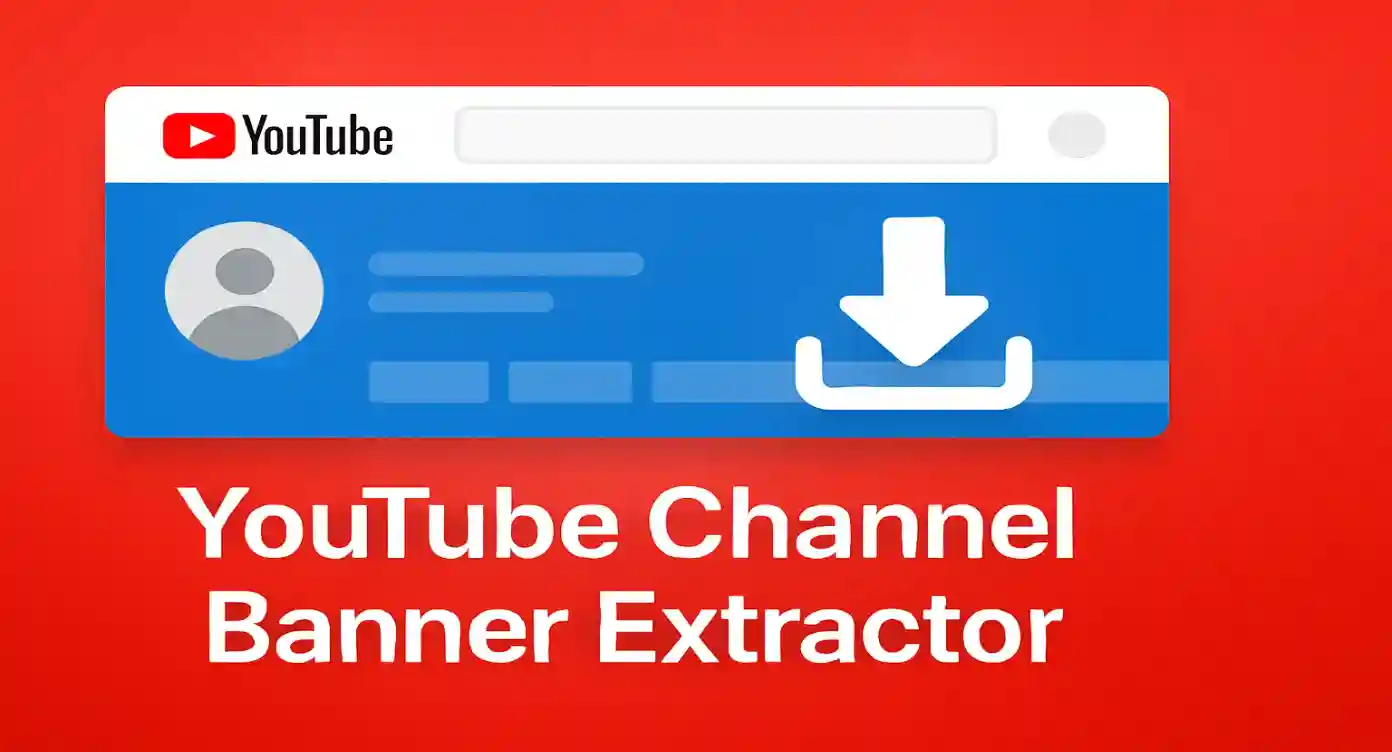YouTube Channel Banner Extractor
Extract and download high-quality YouTube channel banners instantly. Get professional channel artwork from any YouTube channel with ease.
Extract YouTube Channel Banner
Enter any YouTube channel URL, channel ID, or channel handle to extract the banner image
Supported formats: Full URL, Channel ID, or @handle
Extracting banner from YouTube...
Banner Extracted Successfully
Error
Understanding YouTube Channel Banners
A YouTube channel banner, also known as channel art, serves as the visual header for any YouTube channel. This crucial branding element appears prominently at the top of every channel page, creating the first impression for visitors and potential subscribers. The banner represents the channel's identity, theme, and professional appeal, making it one of the most important visual components of a successful YouTube presence.
Channel banners have evolved significantly since YouTube's inception. Originally simple header images, they now serve as sophisticated marketing tools that can include channel schedules, social media links, taglines, and brand messaging. Modern YouTube banners are designed to work across multiple devices and screen sizes, from desktop computers to mobile phones and television screens.
Key Banner Components
- Brand logo and channel name
- Upload schedule information
- Social media handles
- Channel tagline or description
- Visual elements that reflect content theme
The YouTube channel banner extractor becomes invaluable when you need to analyze competitor channels, gather inspiration for your own designs, or simply save high-quality versions of banners you admire. This tool provides access to the full-resolution banner images that YouTube stores, often at much higher quality than what's visible through standard screenshot methods.
Why Channel Banners Matter for Success
Channel banners play a pivotal role in YouTube success, functioning as digital storefronts that can make or break a viewer's decision to subscribe. Research indicates that channels with professional, well-designed banners receive 40% more subscribers than those with generic or poor-quality banner art. This statistic underscores the importance of investing time and effort into creating compelling channel visuals.
From a psychological perspective, viewers form opinions about channel quality within the first few seconds of visiting a channel page. The banner serves as the primary visual anchor that communicates professionalism, content quality, and channel reliability. A well-crafted banner establishes immediate credibility and encourages visitors to explore the channel's content further.
Banner Benefits
- Increased subscriber conversion rates
- Enhanced brand recognition
- Professional channel appearance
- Better first impressions
- Improved channel discoverability
Poor Banner Consequences
- Lower subscriber conversion
- Unprofessional appearance
- Reduced viewer trust
- Missed branding opportunities
- Decreased channel authority
Banner extraction tools become essential for content creators, marketers, and designers who need to analyze successful channel branding strategies. By examining high-performing channels' banners, creators can identify design trends, color schemes, typography choices, and layout strategies that resonate with their target audiences.
YouTube Banner Size and Technical Specifications
Understanding YouTube's banner specifications is crucial for creating effective channel art that displays properly across all devices. YouTube's banner system uses a complex responsive design that adapts to different screen sizes and aspect ratios, requiring careful consideration of safe zones and optimal dimensions.
Official YouTube Banner Specifications
Dimensions
- Recommended: 2560 x 1440 pixels
- Minimum: 2048 x 1152 pixels
- Safe Area: 1546 x 423 pixels
- Maximum: 6MB file size
Format Requirements
- Formats: JPG, GIF, BMP, PNG
- Aspect Ratio: 16:9
- Text Safe Zone: Center 1546x423px
- Mobile Display: Center 1546x423px
The YouTube banner extractor retrieves banners in their original uploaded resolution, which is typically the highest quality version available. This is particularly valuable because YouTube's display algorithm compresses and resizes images for different viewing contexts, but the extracted version maintains the original quality and dimensions.
Different devices display banners differently: desktop computers show the full banner width, mobile devices crop to the center safe zone, and television displays may show even more of the banner area. Understanding these variations is essential for effective banner design and explains why extracted banners often appear larger than what viewers typically see on their devices.
Pro Tip
When extracting banners for analysis or inspiration, pay attention to how different elements are positioned within the safe zones. This will help you understand how successful channels optimize their banners for multi-device visibility.
How YouTube Banner Extraction Works
The YouTube banner extraction process utilizes YouTube's Data API v3 to access channel information and retrieve banner URLs. This sophisticated system works by querying YouTube's servers for specific channel data, including branding settings that contain banner image references. The process is completely legitimate and uses the same API that developers use to build YouTube-integrated applications.
Step-by-Step Extraction Process
- Input Processing: The tool accepts various input formats including full channel URLs, channel IDs, and channel handles (@username).
- Channel ID Resolution: If a URL or handle is provided, the system converts it to the internal YouTube channel ID required for API queries.
- API Request: A request is made to YouTube's channels.list endpoint with brandingSettings and snippet parameters.
- Data Parsing: The API response is parsed to extract banner URL from brandingSettings.image.bannerExternalUrl.
- Image Retrieval: The high-resolution banner image is fetched from YouTube's content delivery network.
- Download Preparation: The image is prepared for download with appropriate filename and format.
The extraction tool handles various edge cases and error conditions gracefully. If a channel doesn't have a custom banner, the tool will inform users appropriately. Similarly, if a channel is private or has restricted access, the tool provides clear error messages explaining why the banner cannot be extracted.
One of the key advantages of using an extraction tool rather than manual screenshot methods is the preservation of image quality. Screenshots are limited by screen resolution and browser rendering, while extracted banners maintain their original upload quality and dimensions. This makes extracted banners ideal for detailed analysis, high-quality prints, or professional design reference.
Channel Detection
Automatically identifies and processes various channel input formats
High-Quality Extraction
Retrieves original resolution banners without quality loss
Secure Process
Uses official YouTube API with proper authentication
Banner Design Principles and Best Practices
Effective YouTube banner design follows established principles of visual communication and branding. By analyzing extracted banners from successful channels, designers can identify patterns and strategies that consistently produce high-performing channel art. These design principles span typography, color theory, composition, and brand messaging.
The most successful YouTube banners balance visual appeal with functional information delivery. They must grab attention while remaining readable across various device sizes and screen resolutions. This requires careful consideration of element hierarchy, contrast ratios, and spatial relationships within the banner's dimensions.
Visual Hierarchy
- Channel name as primary element
- Upload schedule as secondary
- Social links as tertiary
- Background graphics supporting
- Clear focal point establishment
Color Strategy
- Consistent brand color usage
- High contrast for readability
- Color psychology application
- Accessibility considerations
- Cross-device color accuracy
Typography plays a crucial role in banner effectiveness. Successful banners typically use no more than two font families, with clear hierarchy between channel names, taglines, and supplementary information. Font choices should reflect the channel's personality while maintaining legibility at small sizes, particularly important for mobile viewing.
Composition techniques from traditional graphic design apply directly to YouTube banners. The rule of thirds, golden ratio, and visual balance principles guide successful banner layouts. However, the unique constraints of YouTube's multi-device display system require adaptations of these classical principles.
Design Analysis Tip
When extracting banners for design inspiration, create a collection organized by industry, style, or color scheme. This systematic approach helps identify trends and successful patterns within specific niches.
Common Use Cases for Banner Extraction
YouTube banner extraction serves numerous legitimate purposes across various professional contexts. Content creators, marketing professionals, designers, and researchers all benefit from the ability to access high-quality banner images for analysis, inspiration, and educational purposes. Understanding these use cases helps users maximize the tool's potential while maintaining ethical practices.
Content Creators
- Competitor analysis and research
- Design inspiration gathering
- Trend identification
- Brand positioning research
- Style guide development
Marketing Teams
- Competitive landscape analysis
- Campaign inspiration
- Industry trend monitoring
- Brand positioning studies
- Client presentation materials
Designers
- Design reference collection
- Color palette extraction
- Typography analysis
- Layout composition study
- Portfolio case studies
Educational institutions and research organizations frequently use banner extraction for academic purposes. Design schools analyze successful banner designs to teach students about effective visual communication. Marketing researchers study banner trends to understand evolving digital branding strategies and consumer preferences.
Agencies and consultants use banner extraction to provide comprehensive competitive analysis reports for their clients. By systematically extracting and analyzing competitors' banners, they can identify market gaps, design opportunities, and strategic positioning advantages that inform their recommendations.
Professional Applications
Business Intelligence
- Market trend analysis
- Competitive positioning
- Brand evolution tracking
- Industry benchmarking
Creative Development
- Mood board creation
- Style exploration
- Color scheme research
- Layout optimization
Legal and Ethical Considerations
Understanding the legal and ethical implications of banner extraction is crucial for responsible tool usage. While the extraction process itself uses legitimate API methods, the subsequent use of extracted banners must comply with copyright law, fair use principles, and platform terms of service. Users must navigate these considerations carefully to avoid legal complications.
YouTube channel banners are typically protected by copyright law as creative works. The original creator or channel owner holds exclusive rights to their banner designs, including reproduction, distribution, and derivative work creation. This means that extracted banners cannot be used commercially or redistributed without explicit permission from the copyright holder.
Important Legal Guidelines
Permitted Uses
- Personal research and analysis
- Educational purposes and study
- Inspiration for original designs
- Academic research projects
- Fair use commentary and criticism
Prohibited Uses
- Commercial redistribution
- Direct copying for own channel
- Selling extracted banners
- Claiming ownership of designs
- Trademark infringement
Fair use provisions may apply to certain educational and research applications of extracted banners. However, fair use determination depends on multiple factors including purpose, nature of use, amount used, and market impact. Users should consult legal professionals when uncertain about fair use applicability to their specific situations.
Ethical considerations extend beyond legal requirements. Responsible users respect the creative work of channel owners and use extracted banners only for legitimate purposes that don't harm the original creators. This includes avoiding practices that could mislead audiences or unfairly benefit from others' creative efforts.
Best Practice Recommendation
Always maintain a clear distinction between inspiration and imitation. Use extracted banners to understand design principles and trends, but create original works that reflect your unique brand identity and creative vision.
Banner Optimization Tips and Strategies
Optimizing YouTube banners for maximum impact requires understanding both design principles and platform-specific requirements. By analyzing extracted banners from high-performing channels, creators can identify optimization strategies that consistently produce better engagement and subscriber conversion rates. These insights inform evidence-based design decisions.
Banner optimization encompasses technical aspects like file size and format selection, as well as creative elements including color psychology, typography hierarchy, and visual composition. The most effective banners balance aesthetic appeal with functional information delivery, ensuring they perform well across all viewing contexts and device types.
Performance Optimization
- File Size: Keep under 6MB for fast loading
- Format: Use PNG for graphics, JPG for photos
- Resolution: Upload at 2560x1440 for best quality
- Compression: Balance quality with file size
- Color Profile: Use sRGB for consistent display
Mobile Optimization
- Safe Zone: Keep text within 1546x423px center
- Font Size: Minimum 24px for readability
- Contrast: High contrast for small screens
- Simplicity: Avoid cluttered designs
- Testing: Preview on mobile devices
Color optimization involves more than aesthetic choices. Successful banners use color psychology strategically, selecting palettes that evoke appropriate emotional responses while maintaining brand consistency. Color accessibility is equally important, ensuring banners remain effective for viewers with color vision deficiencies.
Typography optimization requires careful balance between personality and readability. The most effective banners use fonts that reflect channel identity while maintaining legibility across all device sizes. Hierarchy through font weight, size, and positioning guides viewer attention to the most important information first.
Advanced Optimization Techniques
A/B Testing Approach
Test different banner versions to identify the most effective designs for your specific audience and content niche.
Seasonal Updates
Regularly update banners to reflect current content themes, seasonal events, or channel evolution.
Analytics Integration
Monitor channel performance metrics after banner changes to measure optimization effectiveness.
Mobile Banner Design Considerations
Mobile optimization represents one of the most critical aspects of YouTube banner design, as mobile devices account for over 70% of YouTube viewing time. Extracted banners from successful channels consistently demonstrate mobile-first design principles, prioritizing readability and impact within the constrained mobile safe zone dimensions.
The mobile safe zone (1546x423 pixels) crops significantly from the full banner dimensions, requiring strategic placement of essential elements. Successful mobile-optimized banners concentrate critical information within this central area while using the full banner space for supporting visual elements that enhance the overall design without interfering with mobile usability.
Mobile Design Hierarchy
- Channel Name: Primary element, largest and most prominent
- Upload Schedule: Secondary information, clearly readable
- Key Message: Brief tagline or value proposition
- Visual Elements: Supporting graphics that don't interfere with text
- Social Links: Minimal, if included at all
Touch interface considerations affect mobile banner design beyond visual elements. Mobile users interact with banners differently than desktop users, often tapping areas that might contain links or interactive elements. While YouTube banners aren't directly interactive, their design should acknowledge mobile user behavior patterns and expectations.
Loading performance becomes crucial on mobile devices with variable connection speeds. Optimized banners balance visual quality with file size constraints, ensuring quick loading even on slower mobile networks. This technical optimization directly impacts user experience and channel engagement rates.
Visibility
Ensure all essential elements remain visible within mobile safe zone
Performance
Optimize file size for fast loading on mobile connections
Readability
Use large, high-contrast text for small screen viewing
Troubleshooting Common Issues
Banner extraction can encounter various technical challenges related to API limitations, channel privacy settings, or network connectivity issues. Understanding common problems and their solutions ensures smooth tool operation and helps users resolve issues quickly when they arise. Most extraction problems have straightforward solutions once properly diagnosed.
Channel Not Found
This error occurs when the provided channel identifier cannot be resolved.
- • Verify the channel URL or ID is correct
- • Check for typos in channel handles (@username)
- • Ensure the channel is public and accessible
- • Try using the full channel URL instead of shortened links
No Banner Available
Some channels don't have custom banners uploaded.
- • New channels may not have banners yet
- • Some creators use default YouTube branding
- • Channels may have removed their custom banners
- • This is not an error, just lack of custom banner
Access Denied
API quota exceeded or channel has restricted access.
- • Wait a few minutes and try again
- • Check if the channel is publicly accessible
- • Verify the channel hasn't been suspended
- • Contact support if the issue persists
Network Connection Issues
Slow or unstable internet connections can cause extraction failures.
- • Check your internet connection stability
- • Try refreshing the page and attempting again
- • Close other bandwidth-intensive applications
- • Wait for better network conditions
Prevention Tips
- Double-check inputs: Verify channel URLs and handles before submitting
- Use stable connections: Ensure reliable internet for best results
- Be patient: Allow sufficient time for API requests to complete
- Try alternatives: If one input format fails, try another (URL vs handle)
Best Practices for Banner Extraction and Usage
Implementing best practices for banner extraction ensures optimal results while maintaining ethical standards and legal compliance. These practices encompass technical aspects of tool usage, organizational strategies for managing extracted content, and professional guidelines for using extracted banners in various contexts.
Professional users develop systematic approaches to banner extraction and analysis. This includes creating organized filing systems, maintaining source attribution records, and establishing clear usage guidelines within their organizations. Such systematic approaches maximize the value derived from extracted banners while minimizing legal and ethical risks.
Extraction Best Practices
- Verify channel accessibility before extraction
- Use complete, accurate channel identifiers
- Allow sufficient time for API processing
- Maintain stable internet connections
- Document extraction sources and dates
- Respect API rate limits and quotas
Organization Strategies
- Create clear folder structures by industry
- Include channel names in file names
- Maintain spreadsheets with source URLs
- Tag files with relevant keywords
- Regular cleanup of outdated materials
- Backup important collections securely
Quality control measures ensure extracted banners meet professional standards. This includes verifying image resolution, checking for artifacts or compression issues, and confirming that extracted banners represent the most current channel branding. Regular quality audits of extracted collections maintain their professional value.
Collaborative environments benefit from established workflows for banner extraction and sharing. Teams should define roles, responsibilities, and approval processes for extracted content usage. Clear communication channels and shared storage solutions facilitate effective collaboration while maintaining consistent quality standards.
Professional Guidelines
Ethical Usage
- Respect copyright and intellectual property
- Use extracted content for legitimate purposes
- Provide proper attribution when appropriate
- Avoid direct copying or plagiarism
Technical Standards
- Maintain original image quality
- Preserve metadata when possible
- Use appropriate file formats
- Implement secure storage solutions
Frequently Asked Questions
Is it legal to extract YouTube channel banners?
Yes, extracting YouTube channel banners using official API methods is legal. However, the subsequent use of extracted banners must comply with copyright law. Extracted banners can be used for personal research, analysis, inspiration, and educational purposes under fair use provisions. Commercial use or redistribution without permission from the copyright holder is prohibited.
What quality are the extracted banners?
Extracted banners maintain their original upload quality and dimensions. Most banners are available at 2560x1440 pixels or higher, which is significantly better quality than screenshots. The extraction process preserves the original image without compression or quality loss, providing professional-grade resolution suitable for detailed analysis or high-quality printing.
Why can't I extract banners from some channels?
Several factors can prevent banner extraction: the channel may not have a custom banner uploaded, the channel might be private or suspended, API quotas could be exceeded, or there might be network connectivity issues. Some newer channels haven't uploaded custom banner yet and use YouTube's default branding instead.
How do I find a channel's URL or ID?
You can obtain channel information in several ways: copy the full URL from your browser's address bar when viewing the channel, use the channel handle (starts with @), or find the channel ID in the page source. The tool accepts various formats including full URLs, shortened URLs, channel IDs, and @handles for maximum convenience.
Can I use extracted banners for my own channel?
Directly copying extracted banners for your own channel violates copyright law and YouTube's terms of service. However, you can use extracted banners as inspiration to create original designs. Study design principles, color schemes, and layout strategies, then create unique banner that reflects your brand identity and channel personality.
Does banner extraction work with private channels?
No, banner extraction only works with public channels. Private channels, suspended channels, or channels with restricted access cannot have their banners extracted. The YouTube API only provides access to publicly available channel information, which includes branding elements like banners for public channels only.
How often do banner URLs change?
Banner URLs change whenever a channel owner uploads a new banner. YouTube generates new URLs for each banner upload to ensure proper cache management and content delivery. If you've saved banner URLs for later use, they remain valid unless the channel owner uploads a replacement banner.
What file formats are available for extracted banners?
Extracted banners are available in their original upload format, typically JPG or PNG. YouTube accepts various formats including GIF and BMP, though most creators use JPG for photographs and PNG for graphics with transparency. The extraction tool preserves the original format without conversion, maintaining maximum quality and compatibility.