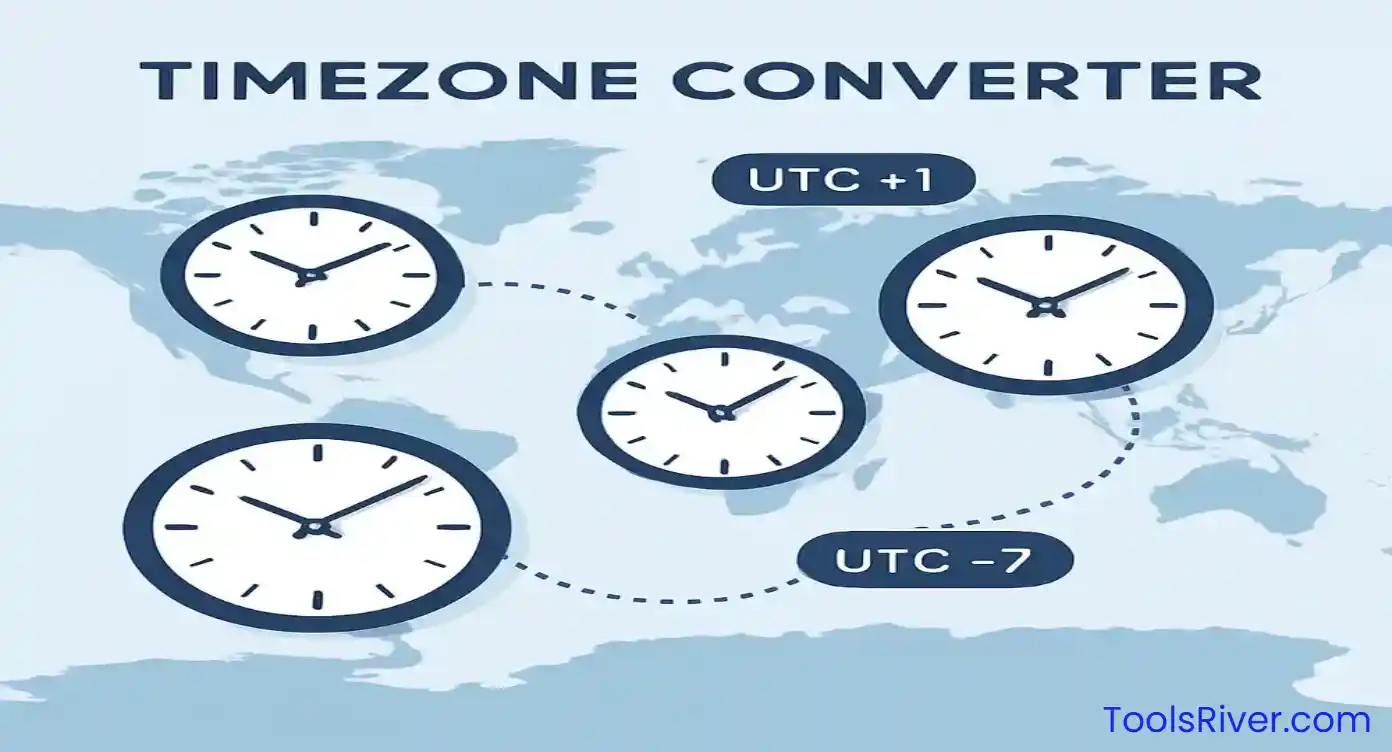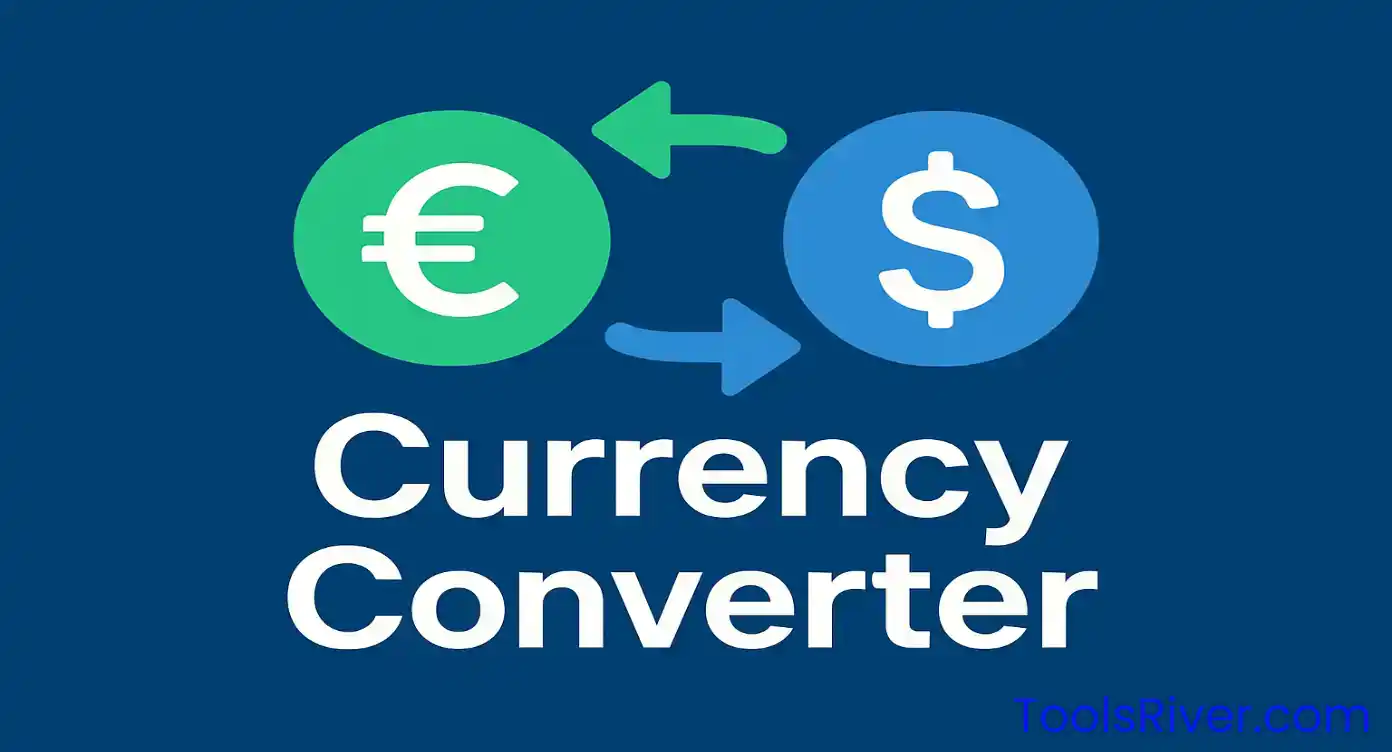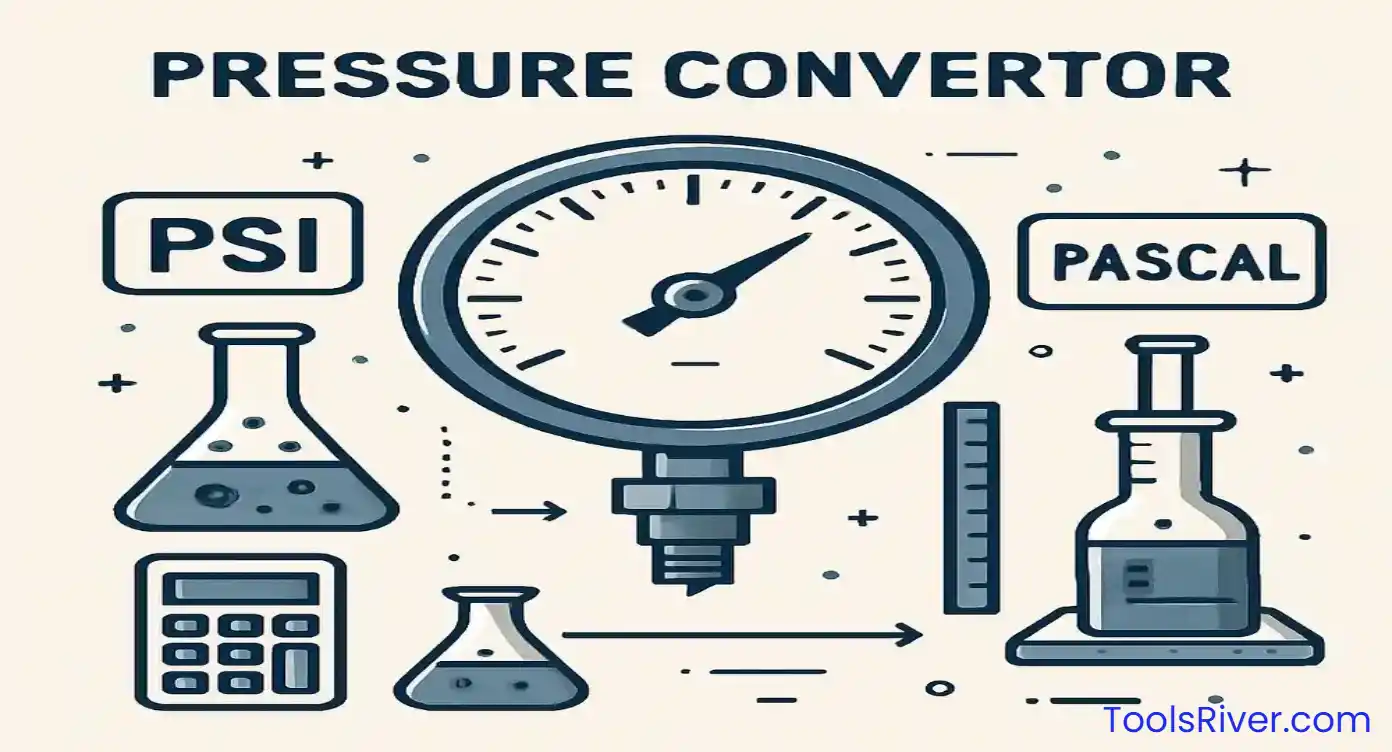Step-by-Step Conversion
Understanding Number Base Conversion
What is Number Base Conversion?
Number base conversion is the process of changing a number from one base (or radix) to another. Different number systems use different bases to represent numbers. The base indicates how many unique digits are used in that system. For example, decimal uses base 10 with digits 0-9, while binary uses base 2 with only digits 0 and 1.
Why Use Different Number Bases?
Different number bases serve specific purposes in various fields. Binary is fundamental in computer science and digital electronics, hexadecimal is used in programming for memory addresses and color codes, and octal was historically used in computing systems. Understanding these conversions is essential for programmers, engineers, and computer science students.
Common Number Bases Explained
Binary (Base 2)
Binary is the foundation of all digital systems. It uses only two digits: 0 and 1. Each position represents a power of 2, making it perfect for representing on/off states in electronic circuits. Every piece of data in computers is ultimately stored and processed in binary format.
Octal (Base 8)
Octal uses eight digits (0-7) and was popular in early computing systems. Each octal digit represents exactly three binary digits, making it a convenient shorthand for binary representation. It's still used in Unix file permissions and some programming contexts.
Decimal (Base 10)
Decimal is the most familiar number system for humans, using ten digits (0-9). It's based on powers of 10 and is used in everyday mathematics, finance, and general counting. Most human calculations and measurements are done in decimal format.
Hexadecimal (Base 16)
Hexadecimal uses sixteen symbols (0-9, A-F) where A=10, B=11, C=12, D=13, E=14, F=15. It's widely used in programming, web development for color codes, memory addresses, and debugging. Each hex digit represents exactly four binary digits.
Practical Applications
Programming
Programmers frequently work with hexadecimal for memory addresses, debugging, and bitwise operations. Binary is essential for understanding how computers process data at the lowest level.
Digital Electronics
Electronic engineers use binary to design digital circuits, and hexadecimal to represent large binary numbers in a more compact form. Octal is used in some embedded systems.
Web Design
Web designers use hexadecimal color codes to specify colors in CSS and HTML. For example, #FF0000 represents pure red, where FF is the maximum value for the red component.
Conversion Tips and Tricks
Binary to Hexadecimal: Group binary digits in sets of four from right to left. Each group of four binary digits equals one hexadecimal digit.
Decimal to Binary: Repeatedly divide by 2 and track remainders. Read remainders from bottom to top for the binary result.
Powers of 2: Memorize common powers of 2 (1, 2, 4, 8, 16, 32, 64, 128, 256, 512, 1024) to speed up binary conversions.
Hexadecimal Shortcuts: Remember that A=10, B=11, C=12, D=13, E=14, F=15. Practice converting these values quickly.
Start Converting Now!
Use our number base converter tool above to practice converting between different number systems. Whether you're a student learning computer science, a programmer working on a project, or an engineer designing digital systems, this tool will help you quickly and accurately convert numbers between any base system. Try entering different numbers and see how they're represented in various bases!