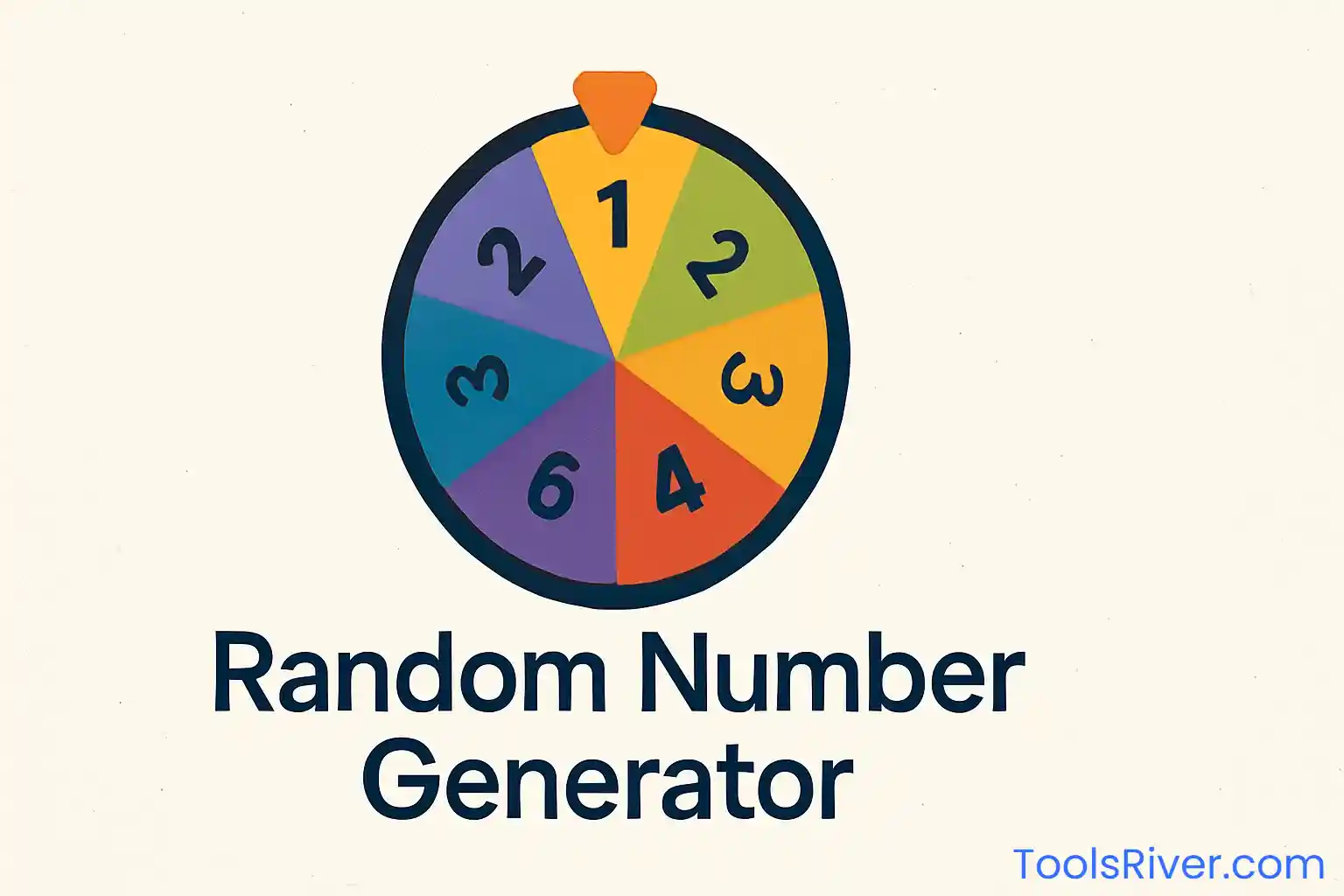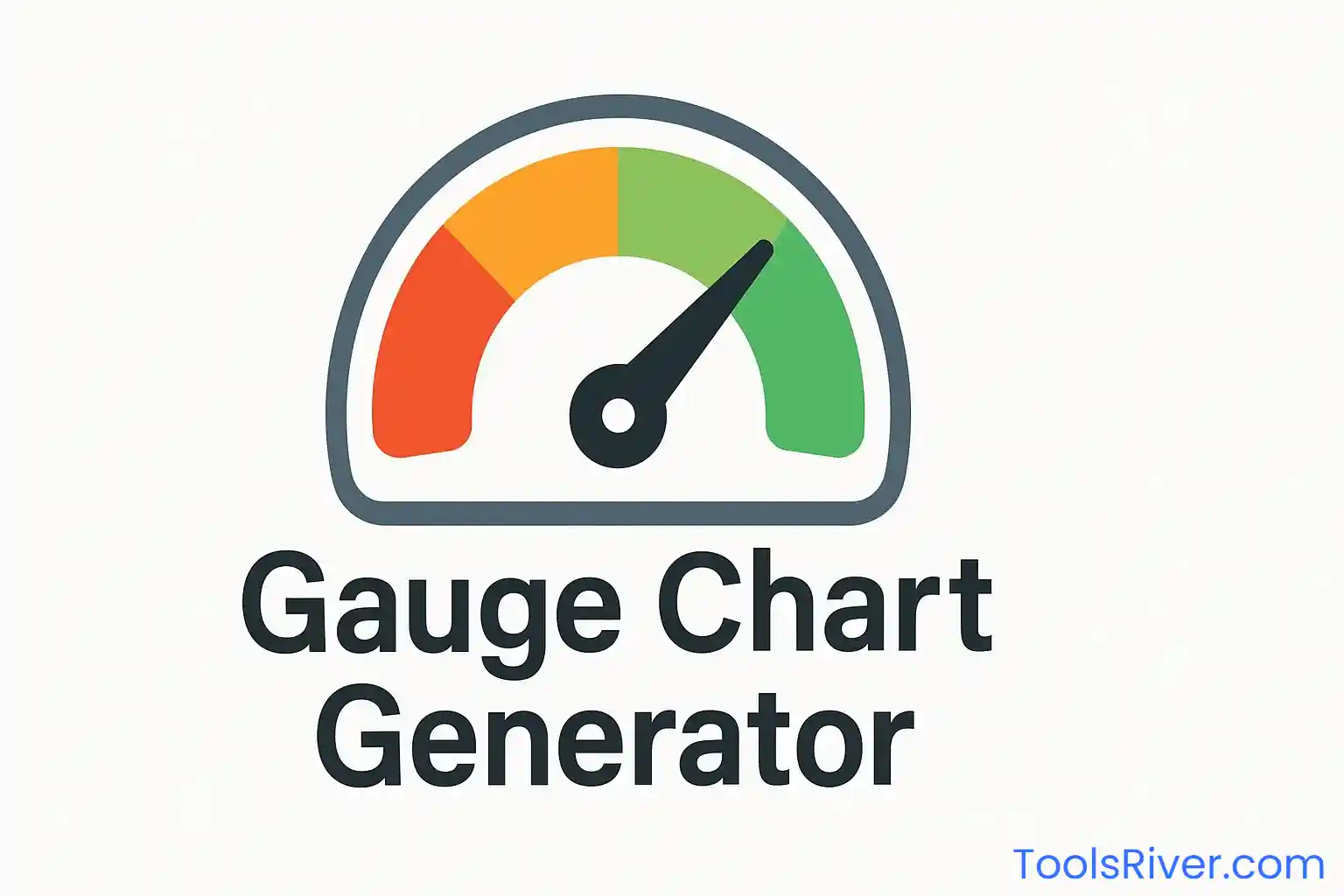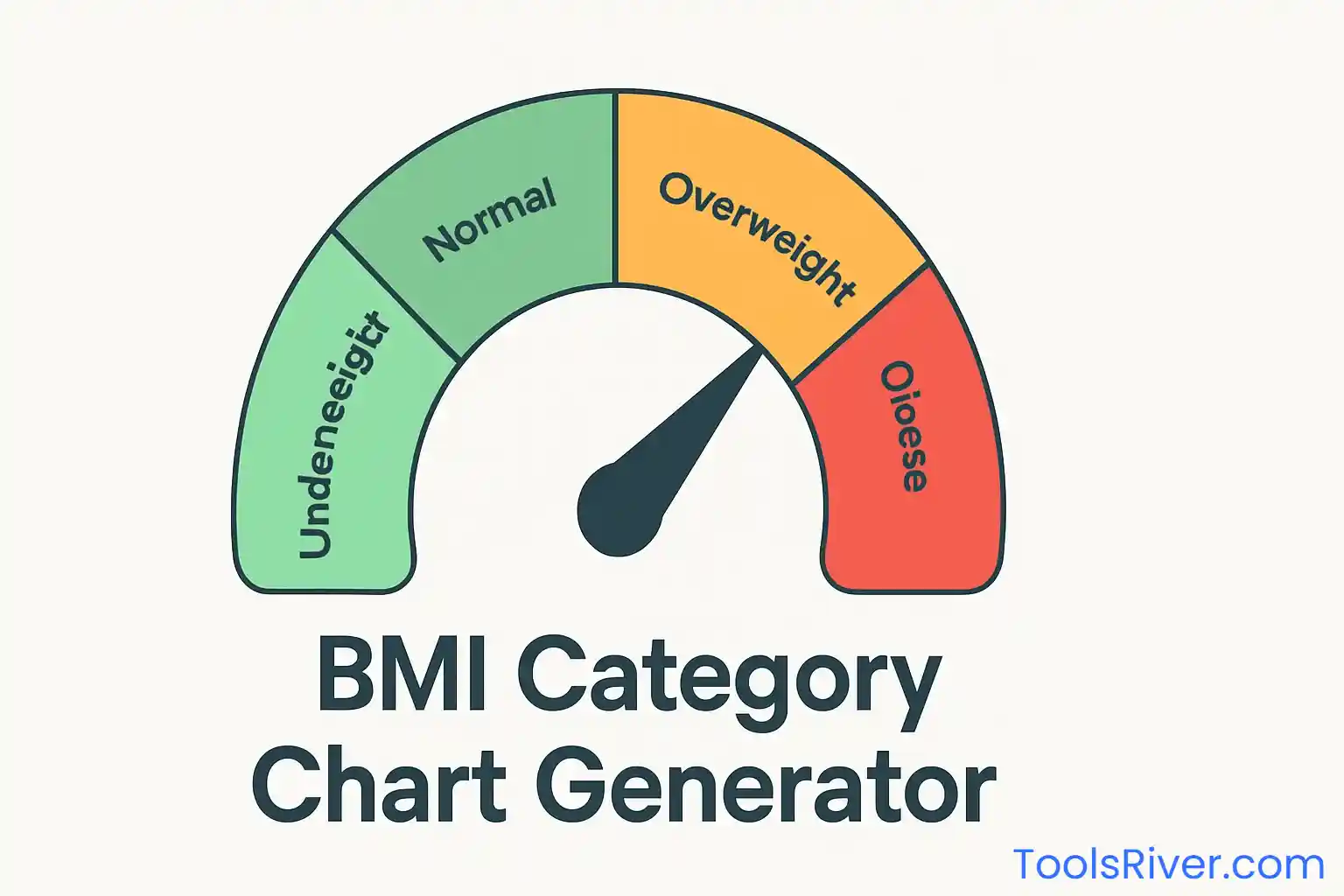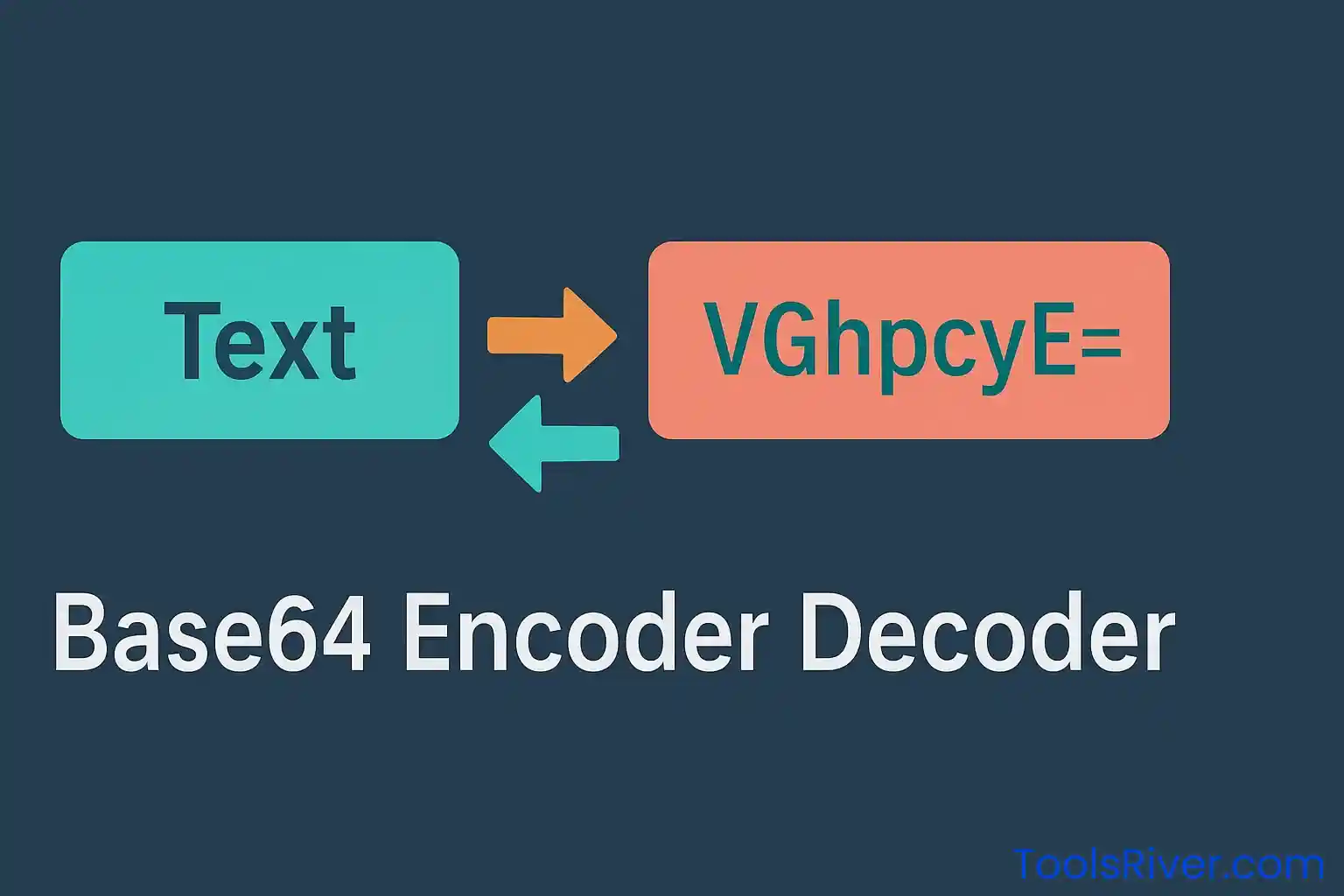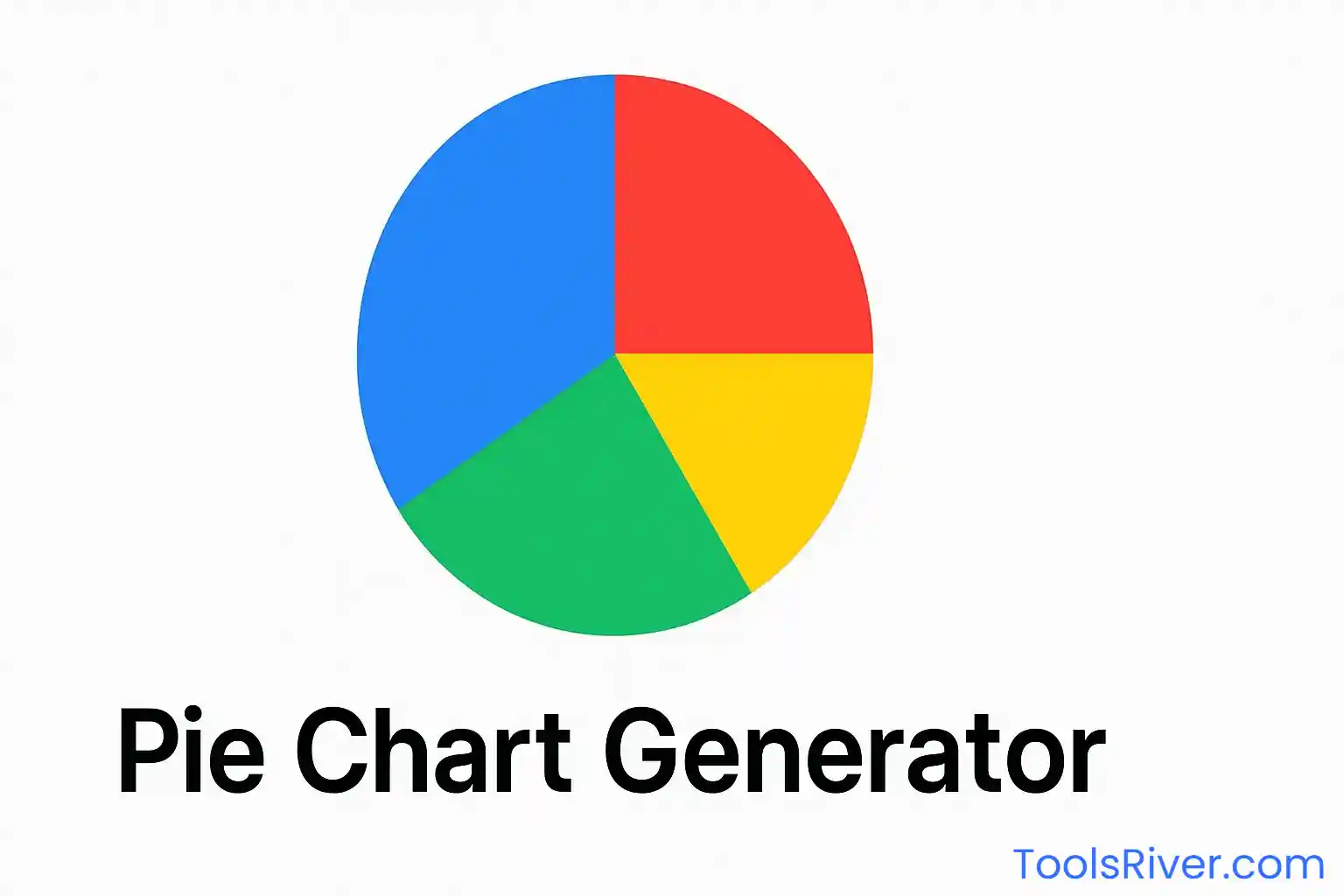Professional Line Chart Generator
Create stunning line charts for trend analysis, time-series data, and progress tracking with advanced customization options.
Chart Configuration
Professional Line Chart Generator - Master Trend Analysis and Time-Series Visualization
Discover the power of professional line chart generation with our comprehensive online tool designed for trend analysis, time-series visualization, and progress tracking. Line charts represent one of the most effective methods for displaying data changes over time, making them indispensable for business intelligence, scientific research, financial analysis, and academic presentations. Our advanced generator combines intuitive design with powerful customization features to create publication-ready visualizations that communicate your data's story with clarity and impact.
Unlike static chart creation tools, our line chart generator provides dynamic, interactive capabilities that adapt to your specific visualization needs. Whether you're tracking sales performance over quarters, monitoring website traffic trends, analyzing stock market movements, or presenting research findings, our tool delivers professional-quality results that enhance your presentations and reports with sophisticated visual appeal.
Advanced Line Chart Features and Capabilities
Our line chart generator incorporates cutting-edge visualization technologies to provide unparalleled customization and styling options. The tool supports multiple line styles including smooth curves for natural data flow, straight lines for precise measurements, and stepped lines for discrete data points. Each style serves specific analytical purposes and can dramatically impact how your audience interprets the underlying trends and patterns.
The color scheme selection goes beyond basic aesthetics, incorporating principles of data visualization psychology and accessibility standards. Our curated color palettes ensure optimal contrast ratios for readability while maintaining visual harmony across different presentation contexts. The gradient options add depth and sophistication to your charts, making them suitable for high-level executive presentations and professional publications.
Interactive features such as data point highlighting, fill area options, and grid line customization provide granular control over your chart's appearance and functionality. These options enable you to emphasize specific data points, create visual emphasis through area fills, and adjust grid density for optimal readability across different chart sizes and display formats.
Industry Applications and Use Cases
Line charts excel in numerous professional and academic contexts where temporal relationships and trend analysis are crucial. In business environments, they're essential for displaying revenue growth, market share evolution, customer acquisition trends, and operational metrics over time. Financial analysts rely heavily on line charts for stock price movements, portfolio performance tracking, economic indicator analysis, and forecasting models.
Marketing professionals utilize line charts to visualize campaign performance, conversion rate trends, social media engagement patterns, and customer lifetime value progression. The ability to clearly show improvements or declines over time makes line charts invaluable for demonstrating return on investment and marketing effectiveness to stakeholders and clients.
In scientific and research contexts, line charts are fundamental for presenting experimental results, population studies, climate data analysis, and longitudinal research findings. The clear temporal progression they provide helps researchers communicate findings effectively to both technical and non-technical audiences, making complex data accessible and actionable.
Healthcare organizations leverage line charts for patient outcome tracking, epidemic monitoring, treatment effectiveness studies, and public health trend analysis. The visual clarity of line charts makes them particularly effective for communicating health trends to medical professionals, policymakers, and the general public.
Technical Excellence and Performance Optimization
Our line chart generator is built on Chart.js, one of the most robust and performance-optimized charting libraries available. This foundation ensures that your charts render quickly across all devices and browsers while maintaining crisp visual quality at any size. The responsive design automatically adapts to different screen sizes without sacrificing readability or visual impact.
The tool incorporates advanced data processing algorithms that handle large datasets efficiently while maintaining smooth interactions and real-time updates. Whether you're working with dozens or hundreds of data points, the chart performance remains consistent and responsive to user interactions.
Export functionality is optimized for multiple use cases, from high-resolution print materials to web-optimized graphics. The PNG export maintains vector-quality sharpness while providing file sizes suitable for digital distribution and web publishing.
Data Input and Management Excellence
The intuitive data input system accommodates various working styles and data sources. Manual data entry provides immediate control and flexibility for small datasets, while the structured input format ensures consistency and accuracy across all data points. The real-time chart updates provide immediate visual feedback, enabling rapid iteration and refinement of your visualizations.
Error handling and data validation systems prevent common issues such as missing values, incorrect data types, and formatting inconsistencies. These safeguards ensure that your final charts maintain professional quality and accuracy regardless of the complexity of your source data.
The ability to add and remove data points dynamically makes the tool suitable for both planned presentations and exploratory data analysis. This flexibility supports both structured business reporting and iterative research processes where data requirements may evolve during the analysis phase.
Professional Design and Aesthetic Excellence
Visual design in data visualization extends far beyond mere aesthetics—it directly impacts comprehension, retention, and decision-making effectiveness. Our line chart generator incorporates professional design principles including proper color psychology, typography hierarchy, and visual balance to create charts that not only look professional but also communicate more effectively.
The customization options support brand consistency while maintaining visualization best practices. Whether you need charts that match corporate branding guidelines or academic publication standards, the available styling options provide the flexibility to create appropriate visualizations for any context.
Attention to detail in elements such as line thickness, point sizing, axis labeling, and grid line opacity ensures that your charts maintain readability and visual appeal across different viewing conditions and output formats. These subtle design elements contribute significantly to the professional impression your presentations and reports make on audiences.
Frequently Asked Questions
For continuous time-series data, smooth curves provide the most natural visualization of trends. Use straight lines when you want to emphasize specific data points or when dealing with discrete measurements. Stepped lines work best for data that changes at specific intervals, like policy changes or product launches.
Fill area works excellently for cumulative data, volume metrics, or when you want to emphasize the magnitude of values rather than just the trend. It's particularly effective for showing progress toward goals, displaying volume data like sales or website traffic, or highlighting the significance of trends.
Currently, this generator focuses on single-line charts for optimal clarity and simplicity. For comparing multiple data series, consider creating separate charts or using our bar chart generator for comparative analysis. Single-line charts often provide clearer insights than cluttered multi-line visualizations.
Blue Theme works best for professional business presentations. Gradient Blue adds visual appeal for marketing materials. Professional scheme suits formal reports and academic papers. Warm colors work well for positive trends, while cool colors are ideal for analytical or technical presentations.
For most presentations, 5-12 data points provide the best balance of detail and clarity. Fewer points work for high-level overviews, while more points are suitable for detailed trend analysis. Too many points can make the chart cluttered and difficult to read, especially in smaller formats.