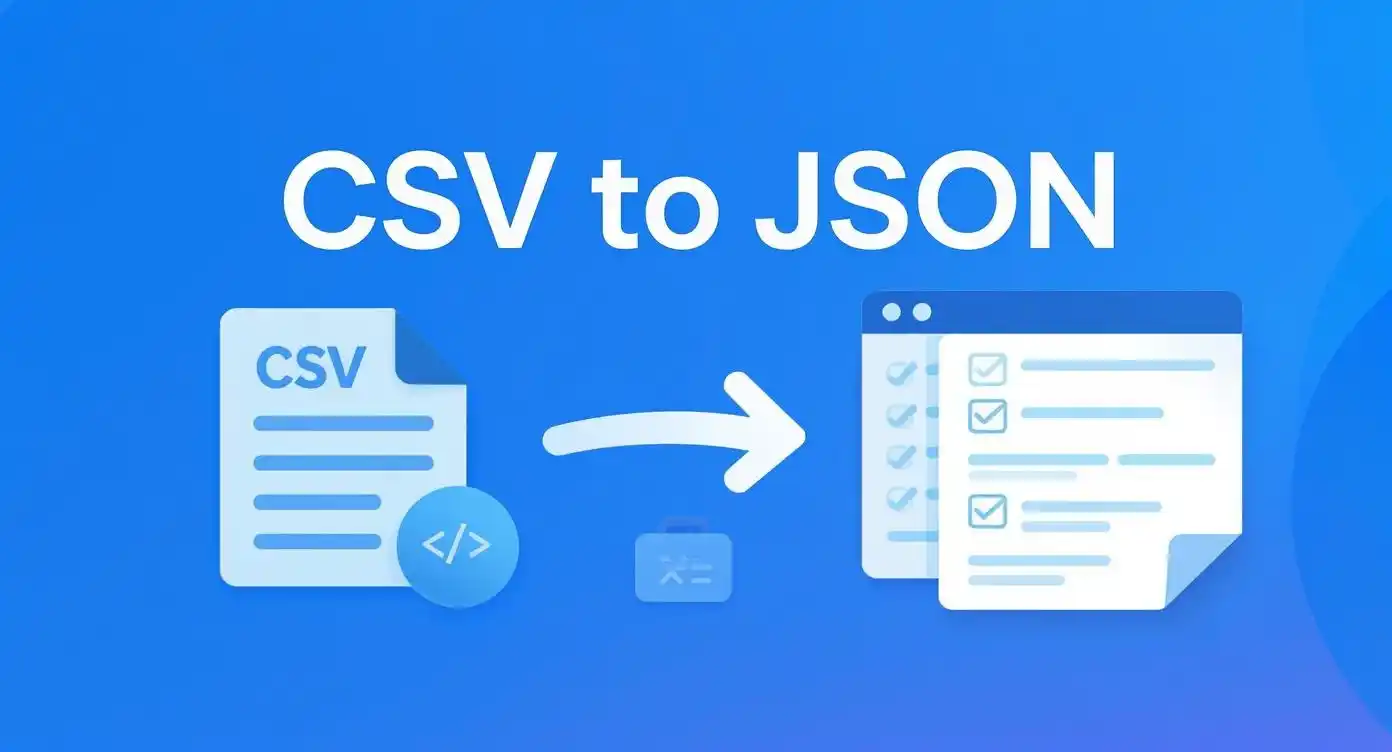JSON Viewer & Formatter
Professional JSON viewer with collapsible tree view, syntax highlighting, and powerful formatting capabilities
JSON Tool
Tree View
Understanding JSON Viewer and Its Importance
A JSON viewer is an essential tool for developers, data analysts, and anyone working with JSON (JavaScript Object Notation) data. JSON has become the standard format for data exchange between web applications, APIs, and databases. Our professional JSON viewer provides a comprehensive solution for viewing, formatting, and validating JSON data with an intuitive interface and powerful features.
Key Features of Our JSON Viewer Tool
Collapsible Tree View
Our JSON viewer offers a sophisticated tree view that allows you to collapse and expand JSON objects and arrays. This hierarchical visualization makes it easy to navigate through complex JSON structures and understand data relationships at a glance.
Syntax Highlighting
Advanced syntax highlighting distinguishes between different JSON data types using color coding. Keys, strings, numbers, booleans, and null values are each displayed in different colors for enhanced readability.
How to Use the JSON Viewer Effectively
Step-by-Step Guide
- Input Your JSON: Paste your JSON data into the input textarea. The JSON viewer accepts both formatted and minified JSON.
- Format the Data: Click the "Format" button to beautify your JSON with proper indentation and spacing.
- Validate JSON: Use the "Validate" button to check if your JSON syntax is correct and identify any errors.
- Explore Tree View: Navigate through the tree view to understand your data structure better.
- Copy or Download: Use the copy button to copy formatted JSON or download it as a file.
JSON Formatting and Beautification Benefits
JSON formatting, also known as JSON beautification, transforms minified or poorly formatted JSON into human-readable format. Our JSON viewer automatically applies proper indentation, spacing, and line breaks to make your JSON data more accessible. This process is crucial for debugging, code review, and data analysis tasks.
Formatting Benefits
- Improved readability for complex data structures
- Easier debugging and error identification
- Better collaboration among development teams
- Enhanced code documentation and presentation
JSON Validation and Error Detection
Our JSON viewer includes comprehensive validation capabilities that help identify syntax errors, malformed structures, and other issues in your JSON data. The validator follows the official JSON specification and provides detailed error messages to help you fix problems quickly.
Advanced JSON Viewer Features
JSON Minification
Remove whitespace and reduce file size for production use
Dark Mode
Eye-friendly dark theme for extended usage
Mobile Responsive
Works perfectly on all devices and screen sizes
JSON Best Practices and Tips
Working with JSON effectively requires understanding best practices for data structure, validation, and formatting. Our JSON viewer helps you implement these practices by providing real-time feedback and visualization tools that highlight potential issues and improvements in your JSON data.
Professional Tips
- Use Consistent Naming: Maintain consistent property names and data types throughout your JSON structure.
- Validate Regularly: Always validate your JSON before deploying to production environments.
- Optimize Structure: Use the tree view to identify redundant data and optimize your JSON structure.
- Document Your Schema: Maintain clear documentation of your JSON schema for team collaboration.
Common JSON Use Cases and Applications
JSON is widely used across various applications and industries. Our JSON viewer supports all common use cases, from simple data visualization to complex API response analysis. Understanding these use cases helps you leverage the full potential of JSON in your projects.
API Development
JSON serves as the primary data format for REST APIs. Our JSON viewer helps developers test API responses, validate data structures, and debug integration issues efficiently.
Data Analysis
Data analysts use JSON for storing and exchanging complex datasets. The tree view feature makes it easy to explore hierarchical data and identify patterns.
Security Considerations for JSON Data
When working with JSON data, especially in web applications, security is paramount. Our JSON viewer processes data locally in your browser, ensuring that sensitive information never leaves your device. This client-side processing approach provides maximum security for confidential data.
Frequently Asked Questions
What is a JSON viewer used for?
A JSON viewer is used to visualize, format, and validate JSON data. It helps developers and data analysts understand complex data structures through features like syntax highlighting, tree views, and error detection.
Is this JSON viewer secure for sensitive data?
Yes, our JSON viewer processes all data locally in your browser. No data is sent to external servers, making it completely safe for sensitive or confidential information.
Can I use this tool for large JSON files?
Our JSON viewer is optimized to handle large JSON files efficiently. The collapsible tree view helps manage memory usage and provides smooth navigation even with extensive datasets.
Start Using Our JSON Viewer Today
Experience the power of professional JSON viewing with our comprehensive tool. Perfect for developers, data analysts, and anyone working with JSON data.
For more information about JSON specifications, visit the official JSON.org website for detailed documentation and standards.