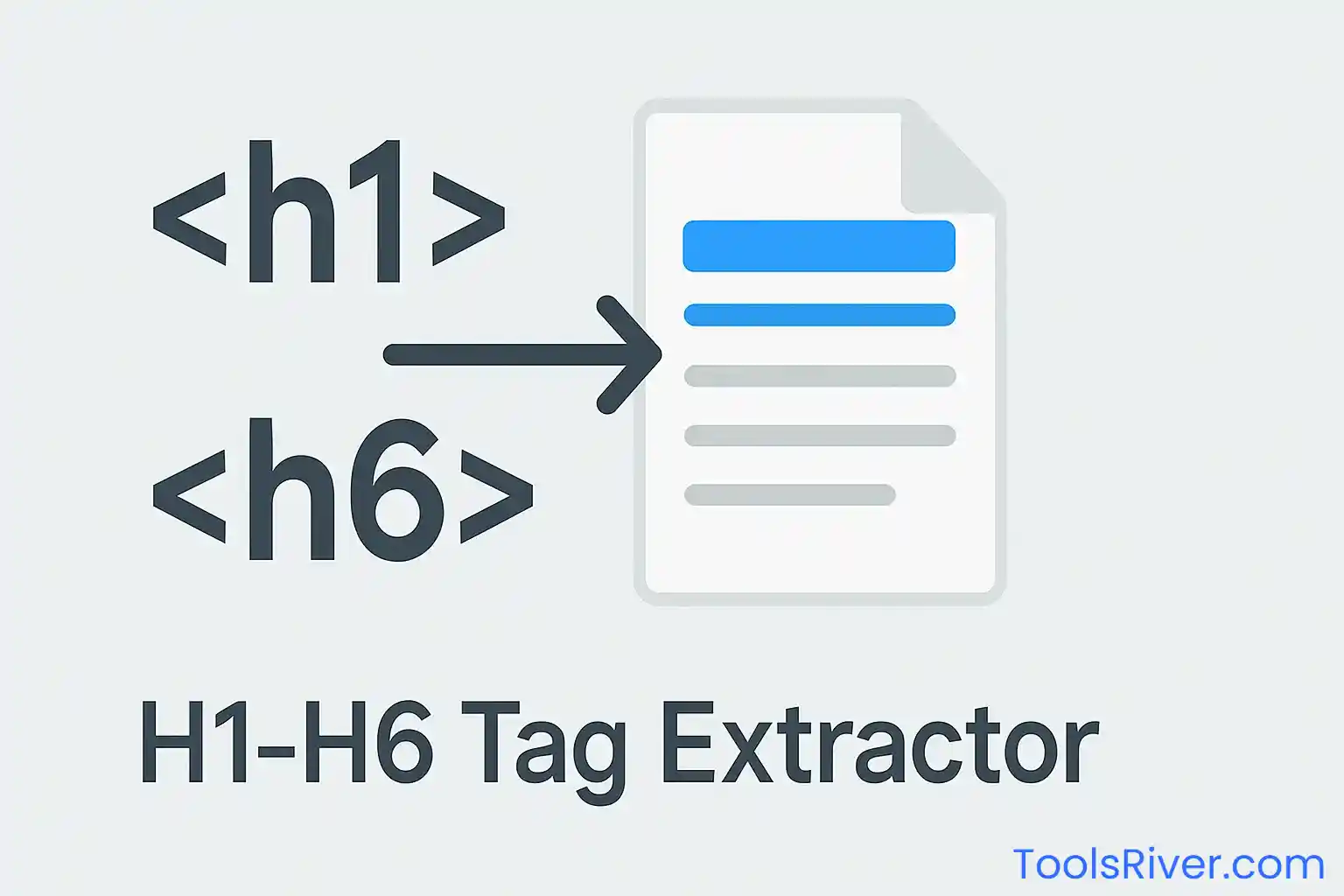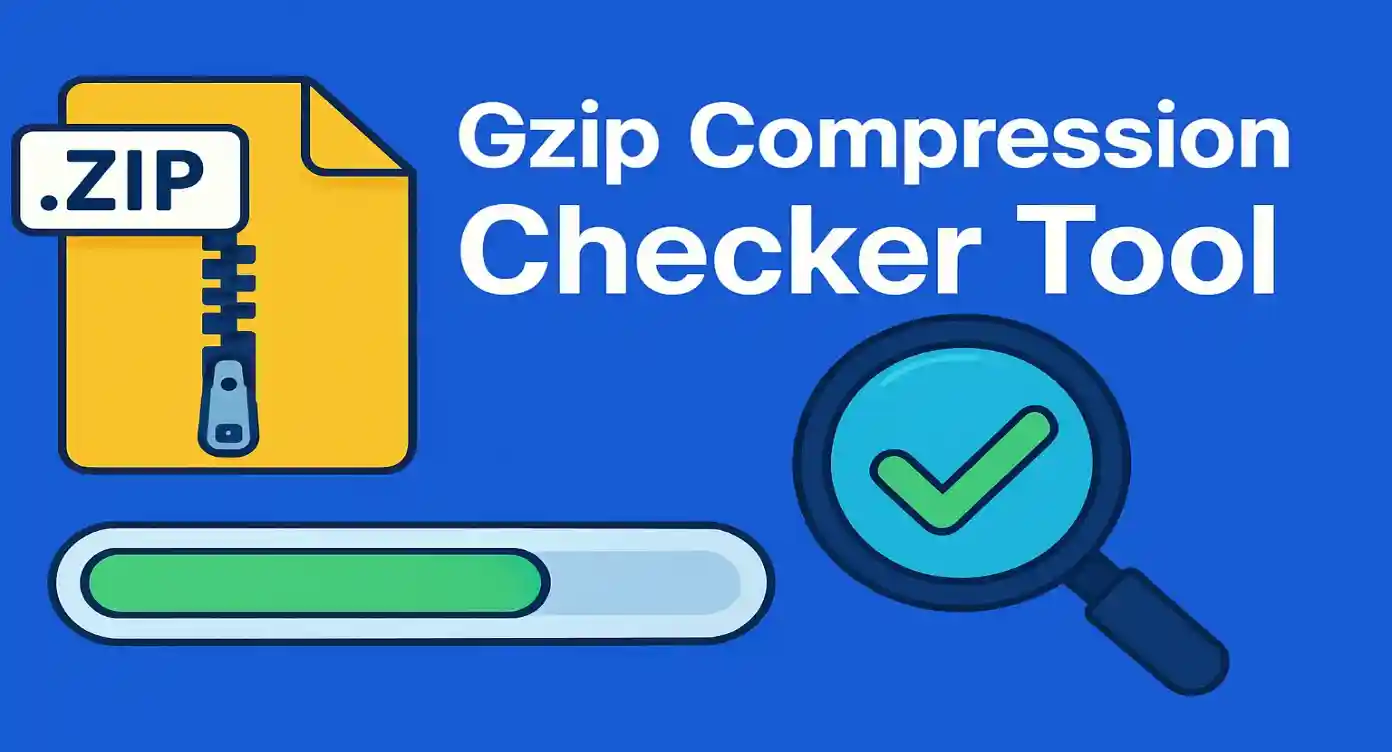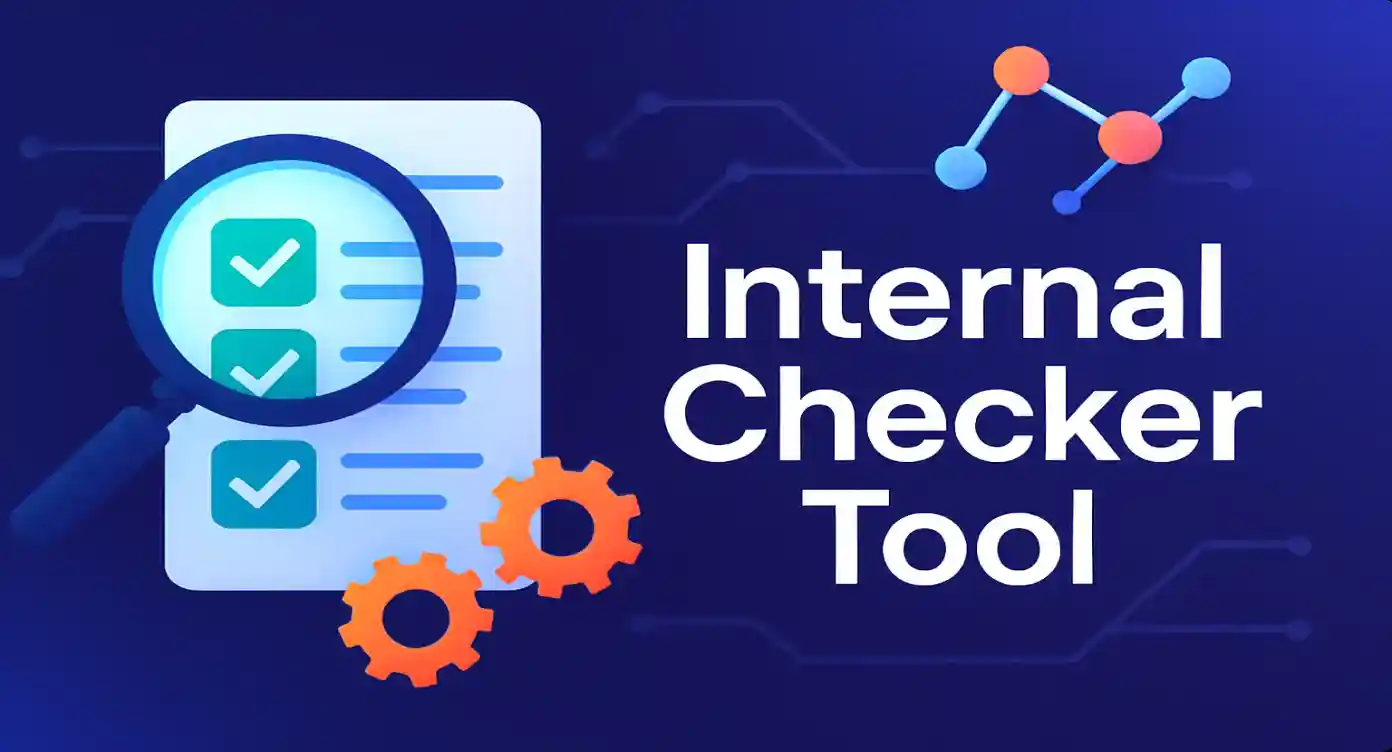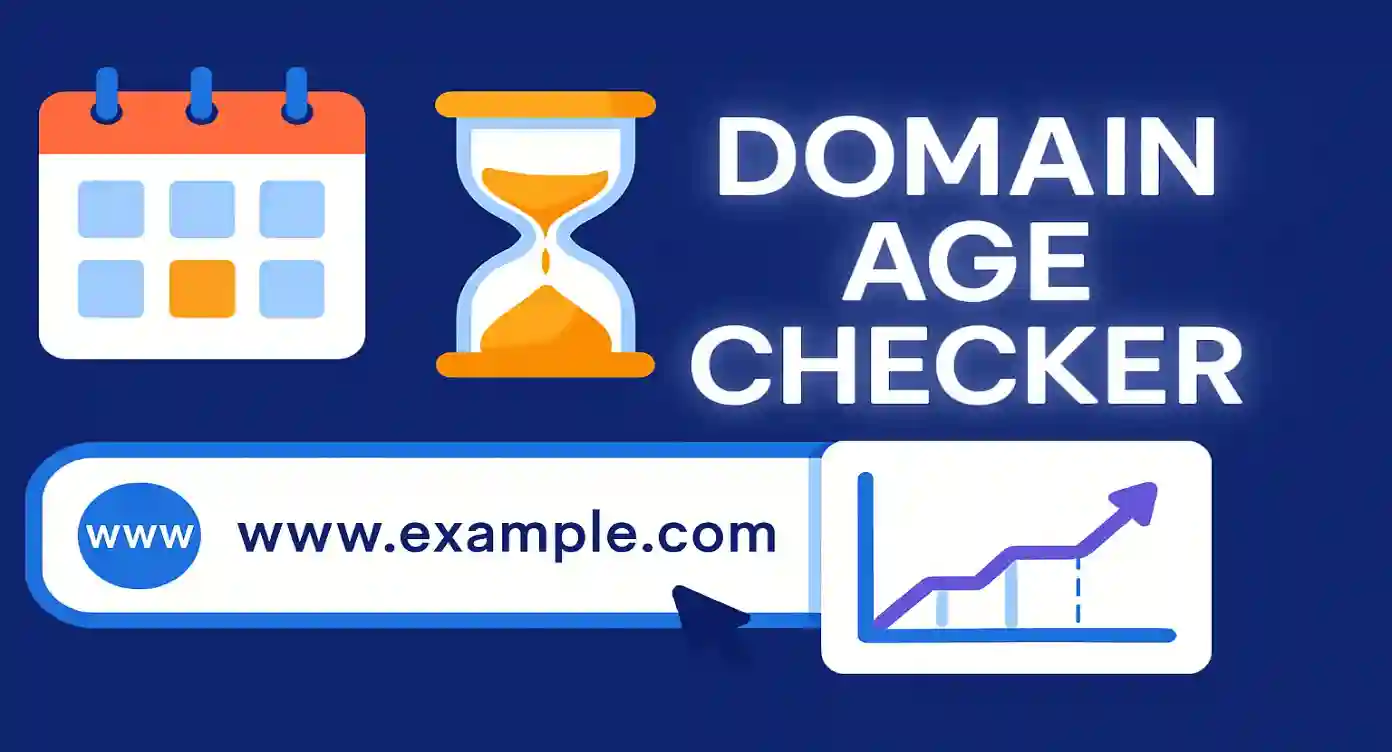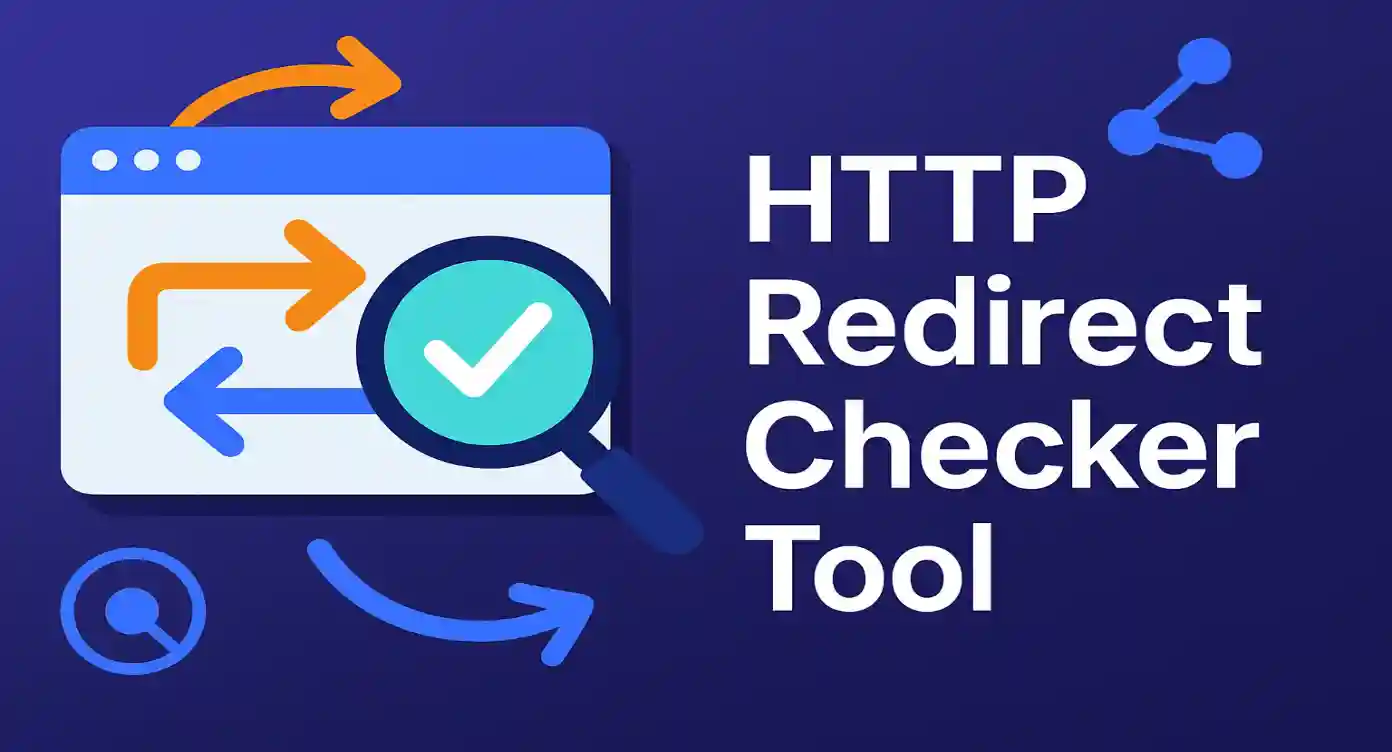HTTP Status Code Redirect Checker
Analyze redirect chains and HTTP response codes for all URL versions
Analyzing redirects...
Understanding HTTP Status Codes and Redirects
HTTP status codes and redirects form the backbone of web communication, determining how browsers and search engines interact with your website. When a user or search engine crawler requests a webpage, the server responds with a three-digit HTTP status code that indicates the result of that request. Understanding these codes is crucial for website optimization, SEO performance, and user experience.
Redirect management becomes particularly important when dealing with different URL versions of the same website. Modern websites typically have four possible URL variations: HTTP with www, HTTPS with www, HTTP without www, and HTTPS without www. Proper redirect configuration ensures that all these versions point to a single canonical URL, preventing duplicate content issues and consolidating SEO authority.
Complete Guide to HTTP Status Codes
2xx Success Codes
- 200 OK: Request successful, content delivered
- 201 Created: Resource successfully created
- 204 No Content: Request successful, no content to return
3xx Redirect Codes
- 301 Moved Permanently: Page permanently moved
- 302 Found: Temporary redirect
- 307 Temporary Redirect: Method-preserving temporary redirect
- 308 Permanent Redirect: Method-preserving permanent redirect
4xx Client Error Codes
- 400 Bad Request: Malformed request syntax
- 401 Unauthorized: Authentication required
- 403 Forbidden: Access denied
- 404 Not Found: Resource doesn't exist
5xx Server Error Codes
- 500 Internal Server Error: Generic server error
- 502 Bad Gateway: Invalid response from upstream server
- 503 Service Unavailable: Server temporarily unavailable
Types of HTTP Redirects and When to Use Them
301 Moved Permanently
The 301 redirect is the most SEO-friendly redirect type, indicating that a page has permanently moved to a new location. Search engines interpret this as a signal to transfer ranking authority from the old URL to the new one. This redirect type is essential for website migrations, URL structure changes, and consolidating multiple URL versions into a canonical version.
302 Found (Temporary Redirect)
The 302 redirect indicates a temporary move, telling search engines that the original URL will eventually return. Unlike 301 redirects, 302 redirects don't transfer ranking authority to the destination URL. This redirect type is appropriate for maintenance pages, temporary promotions, or A/B testing scenarios where the original URL will be restored.
307 and 308 Redirects
These newer redirect types provide more specific behavior than their 301 and 302 counterparts. The 307 (Temporary Redirect) and 308 (Permanent Redirect) maintain the original HTTP method when redirecting, preventing POST requests from being converted to GET requests during redirection.
SEO Impact of HTTP Status Codes and Redirects
Search engine optimization heavily depends on proper HTTP status code management and redirect implementation. Search engines like Google use these codes to understand website structure, content availability, and user experience quality. Incorrect redirect implementation can significantly impact search rankings, crawl efficiency, and overall website performance.
Canonical URL Management
One of the most critical SEO applications of redirects involves consolidating multiple URL versions into a single canonical version. When a website is accessible through both HTTP and HTTPS protocols, with and without the www subdomain, it creates four potential entry points. Without proper redirects, search engines may treat these as separate websites, diluting ranking authority and creating duplicate content issues.
Common Redirect Chain Example:
Link Equity and Authority Transfer
When implementing 301 redirects, approximately 90-99% of link equity transfers to the destination URL. This makes proper redirect implementation crucial during website migrations, URL restructuring, or domain changes. However, redirect chains can diminish this authority transfer, making direct redirects preferable over multi-step chains.
How to Use HTTP Status Code Redirect Checker
Our HTTP Status Code Redirect Checker provides comprehensive analysis of all URL variations for your website. The tool automatically tests four common URL formats and traces the complete redirect chain for each version, providing detailed information about response codes, redirect paths, and response times.
Step-by-Step Usage Guide
Enter Your URL
Input your website URL in the text field. The tool accepts URLs with or without protocols (http/https) and will automatically format them for testing.
Analyze Results
The tool tests all four URL variations (HTTP/HTTPS with and without www) and displays the complete redirect chain for each version.
Review Response Times
Monitor server response times for each redirect step to identify performance bottlenecks and optimize user experience.
Implement Optimizations
Use the results to configure proper redirects, eliminate redirect chains, and ensure all URL versions point to your canonical URL.
Redirect Best Practices and Common Mistakes
Essential Best Practices
Do's
- Use 301 redirects for permanent moves
- Implement direct redirects when possible
- Choose one canonical URL version
- Update internal links to avoid redirects
- Monitor redirect chains regularly
- Test redirects across all URL variations
Don'ts
- Avoid redirect chains longer than 3 hops
- Don't use 302 for permanent changes
- Avoid redirect loops at all costs
- Don't ignore mobile redirect behavior
- Avoid redirecting to unrelated content
- Don't forget to update sitemaps
Common Implementation Mistakes
Many websites suffer from redirect implementation errors that can negatively impact SEO performance and user experience. Redirect chains occur when multiple redirects are chained together, creating unnecessary delays and potential authority dilution. For example, redirecting from HTTP to HTTPS, then from non-www to www, creates a two-step chain that could be optimized into direct redirects.
Another common mistake involves using temporary redirects (302) for permanent changes. This prevents search engines from transferring ranking authority to the new URL, effectively maintaining the old URL in search results while serving content from the new location.
Technical Implementation of Redirects
Implementing proper redirects requires understanding of server configuration and web development principles. Different server environments and content management systems provide various methods for implementing redirects, each with specific advantages and use cases.
Server-Level Redirects
Server-level redirects, implemented through .htaccess files on Apache servers or server block configurations on Nginx, provide the most efficient redirect method. These redirects execute before content processing, minimizing server load and providing faster response times.
Apache .htaccess Example:
RewriteEngine On
RewriteCond %{HTTPS} off [OR]
RewriteCond %{HTTP_HOST} !^www\. [NC]
RewriteRule ^(.*)$ https://www.example.com/$1 [L,R=301]Application-Level Redirects
Programming languages like PHP, Python, and Node.js can implement redirects through application code. While more flexible than server-level redirects, these require application processing and may have slightly higher response times.
CDN and Edge Redirects
Modern content delivery networks provide edge-level redirect capabilities, executing redirects at edge locations closest to users. This approach combines the speed of server-level redirects with global distribution benefits.
Performance Impact of Redirects
Website performance directly correlates with redirect implementation efficiency. Each redirect adds an additional HTTP request to the page loading process, increasing total page load time and potentially affecting user experience metrics that influence search engine rankings.
Response Time Analysis
Our redirect checker measures response times for each step in the redirect chain, providing insights into performance bottlenecks. Typical redirect response times should remain under 200-300 milliseconds for optimal user experience. Higher response times may indicate server performance issues or network latency problems.
Mobile Performance Considerations
Mobile devices and slower network connections amplify redirect performance impacts. Each additional redirect step becomes more noticeable on mobile networks, potentially leading to higher bounce rates and reduced user engagement. Optimizing redirect chains becomes particularly crucial for mobile-first indexing and user experience.
Security Aspects of HTTP Redirects
HTTP redirects carry important security implications that website administrators must consider. Improperly configured redirects can create security vulnerabilities, while proper implementation enhances website security posture.
HTTPS Enforcement
Redirecting HTTP traffic to HTTPS versions represents a fundamental security practice. This ensures that all user communications remain encrypted, protecting sensitive information from interception. The redirect from HTTP to HTTPS should be implemented as a 301 permanent redirect to maintain SEO authority transfer.
Open Redirect Vulnerabilities
Open redirect vulnerabilities occur when applications accept arbitrary URLs as redirect destinations without proper validation. Attackers can exploit these vulnerabilities to redirect users to malicious websites while appearing to originate from trusted domains. Proper input validation and whitelist-based redirect destination controls prevent these security issues.
Security Warning:
Always validate redirect destinations and implement proper access controls to prevent open redirect vulnerabilities and maintain user trust.
Troubleshooting Common Redirect Issues
Redirect Loops
Redirect loops occur when URL A redirects to URL B, which redirects back to URL A, creating an infinite cycle. Browsers typically detect and break these loops after 20-30 redirects, displaying error messages to users. Common causes include conflicting redirect rules, incorrect regular expressions, or misconfigured canonical URL settings.
Mixed Content Issues
When HTTPS pages load HTTP resources, browsers display mixed content warnings or block insecure resources entirely. This commonly occurs during HTTP to HTTPS migrations when internal links, images, or stylesheets still reference HTTP URLs. Comprehensive content auditing and update procedures prevent these issues.
Cache-Related Problems
Browser and CDN caching can mask redirect configuration changes, making troubleshooting difficult. Clearing browser cache, using incognito mode, or implementing cache-busting parameters helps identify actual redirect behavior versus cached responses.
Troubleshooting Checklist:
- ✓ Test all URL variations individually
- ✓ Clear browser cache before testing
- ✓ Verify redirect rules syntax and logic
- ✓ Check for conflicting redirect directives
- ✓ Monitor server logs for redirect patterns
- ✓ Test from different geographic locations
Advanced Redirect Strategies
Beyond basic URL canonicalization, advanced redirect strategies can significantly improve website performance, user experience, and SEO effectiveness. These strategies require deeper understanding of user behavior, technical implementation, and business objectives.
Geographic Redirects
Geographic redirects automatically direct users to region-specific content based on their location. This strategy improves user experience by providing localized content, pricing, and language options. However, implementation requires careful consideration of SEO implications and user override options.
Device-Based Redirects
While responsive design has largely replaced device-specific websites, certain applications still benefit from device-based redirects. Mobile apps, for example, might redirect users to app store pages on mobile devices while serving web content to desktop users.
Time-Based Redirects
Time-based redirects serve different content based on temporal factors such as business hours, promotional periods, or seasonal campaigns. These redirects require robust implementation to avoid SEO penalties and ensure consistent user experience.
Monitoring and Maintaining Redirects
Redirect monitoring represents an ongoing maintenance responsibility that requires systematic approach and regular attention. As websites evolve, redirect configurations can become outdated, inefficient, or problematic, requiring continuous monitoring and optimization.
Automated Monitoring Tools
Implementing automated monitoring systems helps identify redirect issues before they impact users or search engine crawlers. These tools can detect redirect loops, broken chains, excessive response times, and configuration changes that affect website performance.
Regular Audit Procedures
Quarterly redirect audits should examine redirect chain efficiency, response time performance, and alignment with current website structure. These audits identify opportunities for optimization and prevent accumulated redirect debt that can impact website performance over time.
Monthly Monitoring Checklist:
- ✓ Test canonical URL redirects
- ✓ Monitor redirect response times
- ✓ Check for new redirect loops
- ✓ Verify HTTPS enforcement
- ✓ Review server log patterns
- ✓ Update redirect documentation
- ✓ Test mobile redirect behavior
- ✓ Validate CDN redirect rules
Frequently Asked Questions
What's the difference between 301 and 302 redirects?
A 301 redirect indicates a permanent move and transfers SEO authority to the new URL, while a 302 redirect indicates a temporary move and maintains authority on the original URL. Use 301 for permanent changes and 302 for temporary situations.
How many redirects in a chain are too many?
Google recommends keeping redirect chains under 5 hops, but best practice suggests limiting chains to 3 redirects maximum. Each additional redirect increases page load time and may dilute SEO authority transfer.
Should I redirect all URL versions to HTTPS with www?
Choose either www or non-www as your canonical version and redirect all other variations to that single version. The choice between www and non-www is less important than consistency across all URL versions.
Do redirects affect page speed and SEO?
Yes, redirects add latency to page loading times, especially on mobile connections. However, proper redirects are essential for SEO when URLs change. Optimize by implementing direct redirects and minimizing redirect chains.
How often should I check my website's redirects?
Perform comprehensive redirect audits quarterly, with monthly spot checks for critical pages. Monitor redirects immediately after website changes, server migrations, or domain modifications.
Can redirect loops harm my website's SEO?
Yes, redirect loops prevent search engines from crawling affected pages, potentially removing them from search results. They also create poor user experience and waste server resources. Fix redirect loops immediately when detected.
What's the best way to implement redirects during a website migration?
Create a comprehensive redirect mapping document, implement 301 redirects for all changed URLs, test thoroughly before launch, monitor for 404 errors post-migration, and maintain redirects for at least one year to ensure SEO authority transfer.
Conclusion: Mastering HTTP Status Codes and Redirects
Understanding and properly implementing HTTP status codes and redirects forms a fundamental aspect of modern web development and SEO strategy. The complexity of managing multiple URL versions, redirect chains, and performance optimization requires systematic approach and ongoing attention to detail.
Our HTTP Status Code Redirect Checker provides the tools necessary to analyze, understand, and optimize your website's redirect configuration. Regular monitoring and optimization of redirect behavior ensures optimal user experience, search engine crawling efficiency, and overall website performance.
By implementing the best practices outlined in this guide, monitoring redirect performance regularly, and maintaining clean redirect configurations, website administrators can ensure their sites provide excellent user experience while maximizing SEO potential. Remember that redirect optimization is an ongoing process that requires attention as websites evolve and grow.
Ready to optimize your website's redirects?
Use our HTTP Status Code Redirect Checker tool above to analyze your website's redirect configuration and identify optimization opportunities.