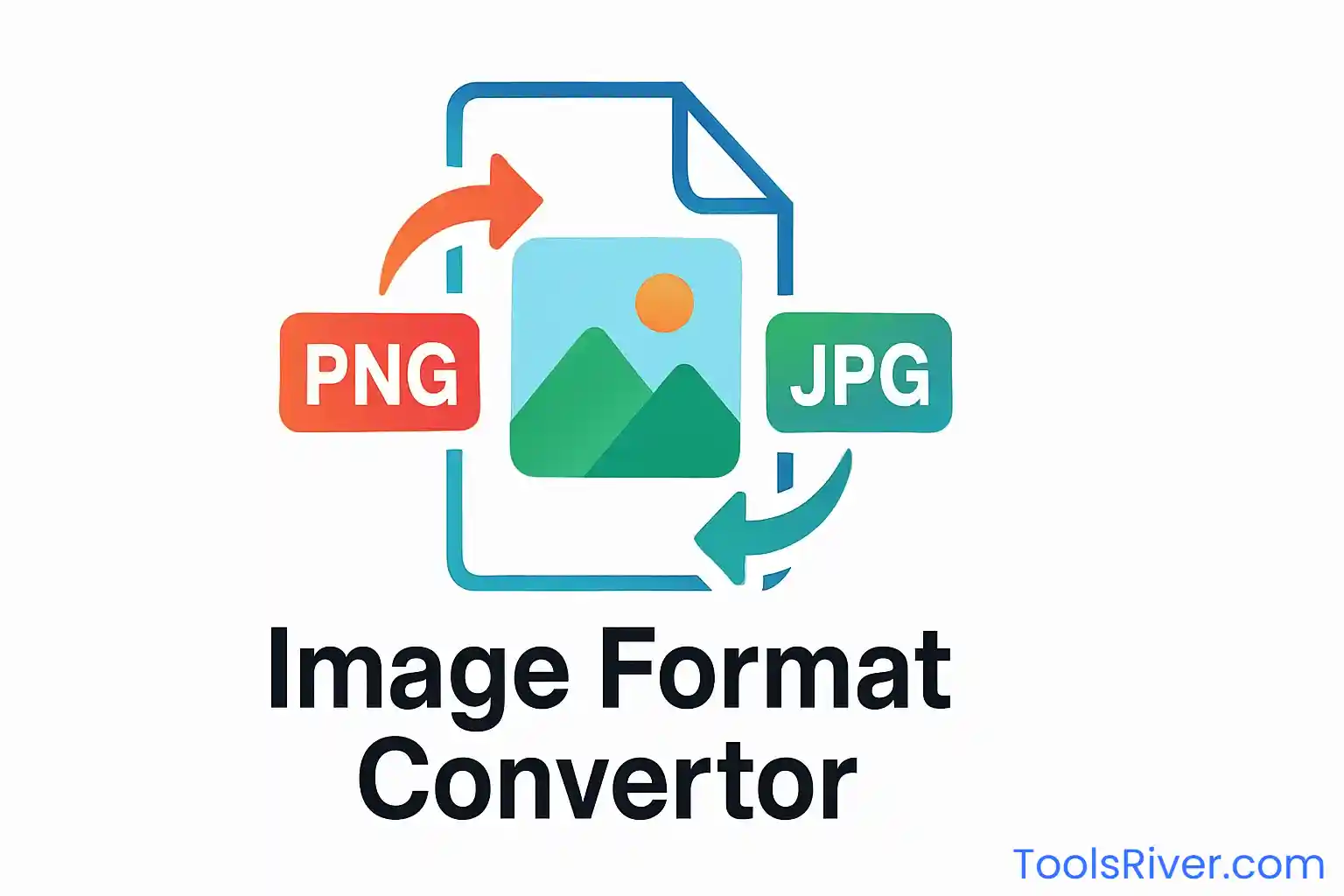Image Resizer Tool
Resize your images quickly and easily with our online Image Resizer. Maintain quality while adjusting dimensions to fit your needs.
Resize Your Images
Upload one or multiple images and resize them to your desired dimensions. Choose from preset sizes or enter custom dimensions.
Drag & Drop Images Here
or
Selected Images
Preset Sizes
Custom Size
Output Format
Resized Images
Table of Contents
- 1 Introduction to Image Resizing
- 2 Why Resize Images?
- 3 How to Use Our Image Resizer Tool
- 4 Best Practices for Image Resizing
- 5 Understanding Different Image Formats
- 6 Common Image Sizes for Different Platforms
- 7 Technical Aspects of Image Resizing
- 8 Image Optimization for Web Performance
- 9 Batch Processing with Image Resizer
- 10 Image Resizer vs. Other Tools
- 11 Advanced Image Resizing Techniques
- 12 Troubleshooting Common Issues
- 13 Frequently Asked Questions
- 14 Conclusion
Introduction to Image Resizing
Image resizing is the process of changing the dimensions of an image without altering its content. Our Image Resizer Tool provides a simple and efficient way to resize your images online, without the need for complex software. Whether you need to reduce file sizes for web optimization or enlarge images for printing, our tool offers the flexibility to meet your requirements.

The image resizing process maintains quality while adjusting dimensions
In today's digital world, images play a crucial role in communication, marketing, and personal expression. However, different platforms and use cases require different image dimensions. A high-resolution photograph perfect for printing might be too large for a website, while a small social media avatar would appear pixelated if used as a banner image. This is where image resizing becomes essential.
Our Image Resizer Tool is designed to address these challenges by providing a user-friendly interface that allows you to quickly and easily adjust image dimensions to suit your specific needs. With support for multiple image formats, batch processing capabilities, and quality control options, our tool ensures that your resized images maintain their visual appeal while meeting the technical requirements of your intended use.
Did You Know?
Properly resized images can significantly improve website loading times, user experience, and SEO rankings. Studies show that a one-second delay in page load time can result in a 7% reduction in conversions.
The concept of image resizing might seem simple, but there's a complex science behind it. When you resize an image, the software must either add or remove pixels to achieve the new dimensions. This process, known as resampling, can be done using various algorithms that prioritize different aspects such as sharpness, smoothness, or speed. Our Image Resizer uses advanced algorithms to ensure that the quality of your images is preserved as much as possible during the resizing process.
Whether you're a web designer looking to optimize images for faster loading, a social media manager creating content for multiple platforms, or simply someone who needs to adjust a few personal photos, our Image Resizer Tool provides the functionality you need in an intuitive package. In the following sections, we'll explore the importance of image resizing, best practices, and how to make the most of our tool to achieve professional results.
Why Resize Images?
Resizing images is essential for various reasons across different platforms and use cases. Understanding why and when to resize images can help you optimize your visual content for better performance and user experience.
Web Optimization
Large images can significantly slow down your website. By resizing images to appropriate dimensions, you can reduce file sizes and improve loading times. This is crucial for user experience and SEO, as search engines consider page speed as a ranking factor.
According to research, images account for approximately 50% of the total weight of an average web page. This means that optimizing your images can have a substantial impact on your site's performance. When images are properly resized and compressed, they load faster, reducing bounce rates and improving user engagement.
Our Image Resizer Tool helps you create web-optimized images by allowing you to specify exact dimensions and adjust quality settings. This ensures that your images look great while loading quickly, providing the best possible experience for your website visitors.
Social Media Compliance
Different social media platforms have specific image size requirements for optimal display. Resizing images to match these requirements ensures your content looks professional and is displayed correctly across all platforms.
For example, Instagram recommends square images with a resolution of 1080×1080 pixels for posts, while Facebook cover photos work best at 820×312 pixels on desktop. Using images with incorrect dimensions can result in cropping, stretching, or pixelation, which can detract from the quality of your content.
With our Image Resizer Tool, you can quickly create multiple versions of an image tailored to different social media platforms, ensuring your content always looks its best regardless of where it's shared.
Email Marketing
Email clients have limitations on image dimensions and file sizes. Properly resized images ensure your emails load quickly and display correctly across various email clients and devices.
Most email marketing platforms recommend keeping images under 600 pixels in width to ensure they display properly on both desktop and mobile devices. Additionally, large image files can trigger spam filters or cause your emails to load slowly, leading to lower engagement rates.
Our Image Resizer Tool allows you to create email-optimized images that load quickly and display correctly, helping you maintain a professional appearance in your email marketing campaigns.
Storage Optimization
Resizing images can help you save storage space on your devices or cloud storage. This is particularly important when dealing with large collections of images.
High-resolution images can take up significant storage space, especially when you have thousands of them. By resizing images to dimensions appropriate for their intended use, you can reduce file sizes without compromising on visual quality, freeing up valuable storage space.
Whether you're organizing a personal photo collection or managing a professional image library, our Image Resizer Tool can help you optimize your storage by creating appropriately sized versions of your images.

Properly resized images contribute to better web performance
Impact of Image Size on Page Load Time
As demonstrated in the chart above, reducing image size can have a dramatic impact on page load time. This is why image resizing is not just a matter of aesthetics but also a critical component of web performance optimization. By using our Image Resizer Tool, you can find the perfect balance between image quality and file size, ensuring your content loads quickly while still looking great.
How to Use Our Image Resizer Tool
Our Image Resizer Tool is designed to be user-friendly and efficient. Follow these simple steps to resize your images:
Upload Images
Configure Settings
Resize Images
Download Results
Step 1: Upload Images
Click on the upload area or drag and drop your images. You can upload multiple images at once for batch processing. Our Image Resizer supports a wide range of image formats, including JPEG, PNG, WebP, GIF, BMP, and TIFF.
When uploading images, you can select as many as you need. There's no limit to the number of images you can resize in a single session, making our tool ideal for batch processing. The images will be displayed in a preview area, where you can see their current dimensions and file sizes.
Step 2: Configure Settings
Once your images are uploaded, you can configure the resizing settings. You have several options:
- Preset Sizes: Choose from common dimensions such as 1920×1080 (Full HD), 1280×720 (HD), or square formats like 500×500.
- Custom Dimensions: Enter specific width and height values in pixels for precise control over the output size.
- Maintain Aspect Ratio: Ensure your images don't appear stretched or distorted by maintaining the original proportions.
- Quality Settings: Adjust the compression level to balance file size and image quality.
- Output Format: Keep the original format or convert to JPEG, PNG, or WebP.
Step 3: Resize Images
After configuring your settings, click the "Resize Images" button to process your images. Our tool will resize each image according to your specifications, with a progress indicator showing the status of the operation.
The resizing process is performed directly in your browser using advanced algorithms that preserve image quality while adjusting dimensions. This means your images are never uploaded to our servers, ensuring your privacy and security.
Step 4: Download Results
Once processing is complete, you'll see a preview of your resized images along with their new dimensions and file sizes. You can download each image individually or download all images at once as a convenient ZIP file.
Each resized image will have a filename that reflects its new dimensions, making it easy to identify different versions of the same image. For example, an original image named "photo.jpg" resized to 800×600 pixels might be named "photo_800x600.jpg".
Pro Tip:
For best results, maintain the aspect ratio when resizing to avoid distortion. Our tool automatically maintains the aspect ratio when you adjust either the width or height, unless you uncheck the "Maintain aspect ratio" option.
Our Image Resizer Tool is designed to be intuitive, even for those with limited technical knowledge. However, understanding the various options and their effects can help you achieve better results. In the following sections, we'll explore best practices for image resizing and how to make the most of our tool's features.
Best Practices for Image Resizing
To achieve the best results when resizing images, consider these best practices:
Maintain Aspect Ratio
Preserving the aspect ratio prevents images from appearing stretched or distorted. Our tool automatically maintains the aspect ratio by default when you adjust dimensions.
The aspect ratio is the proportional relationship between an image's width and height. For example, an image with dimensions of 1920×1080 pixels has an aspect ratio of 16:9. When you resize this image while maintaining the aspect ratio, the width and height will change proportionally, ensuring the image doesn't appear stretched or squashed.
There are situations where you might want to change the aspect ratio, such as when converting a landscape image to a square format for social media. In these cases, it's important to consider how the image will be cropped or how empty space will be filled to maintain visual appeal.
Choose the Right Format
Different image formats serve different purposes. JPEG is ideal for photographs, PNG for images with transparency, and WebP for modern web applications with its superior compression.
When resizing images, you also have the opportunity to convert them to a more suitable format. For example, you might convert a PNG image with no transparency to JPEG to reduce file size, or convert a JPEG to WebP for better compression on modern websites.
Our Image Resizer Tool makes it easy to change formats during the resizing process, allowing you to optimize your images for their intended use without the need for additional conversion tools.
Balance Quality and File Size
Higher quality settings result in larger file sizes. Find the right balance based on your needs. For web images, a quality setting of 80-90% often provides a good balance between quality and file size.
The quality setting determines how much compression is applied to the image. Higher quality means less compression and larger file sizes, while lower quality means more compression and smaller file sizes. The optimal setting depends on how the image will be used.
For web images, it's important to find a balance that maintains visual appeal while keeping file sizes manageable. For print images, higher quality settings are typically preferred to ensure the best possible output.
Avoid Upscaling When Possible
Increasing the size of an image (upscaling) can result in loss of quality. It's generally better to start with a higher resolution image and downsize if needed.
When you upscale an image, the software must create new pixels based on the existing ones. This process, known as interpolation, can result in a loss of sharpness and detail. While modern upscaling algorithms have improved significantly, they cannot create detail that wasn't present in the original image.
If you need to enlarge an image significantly, consider using specialized upscaling software or AI-powered tools that can enhance the image during the upscaling process. These tools use advanced algorithms to predict and add detail, resulting in better quality than traditional upscaling methods.
Consider the End Use
Resize images based on where they will be used. Web images typically don't need to be as large as print images, and social media platforms have specific size requirements.
Before resizing an image, consider how it will be viewed. Will it be displayed on a high-resolution desktop monitor, a mobile device, or printed in a magazine? Each use case has different requirements for resolution and dimensions.
For web use, it's important to consider the responsive nature of modern websites. An image might be viewed on a variety of devices with different screen sizes and resolutions. In these cases, it's often best to create multiple versions of the image at different sizes to ensure optimal display across all devices.

Finding the right balance between image quality and file size is essential
Image Quality vs. File Size
As shown in the chart above, there's a direct relationship between image quality and file size. Finding the optimal balance depends on your specific needs and constraints. Our Image Resizer Tool makes it easy to experiment with different quality settings to find the perfect balance for your use case.
Expert Tip:
For web images, consider using progressive JPEGs. These images load in multiple passes, initially displaying a low-quality version that gradually improves. This gives users a sense of the image content while it's still loading, improving perceived performance.
Understanding Different Image Formats
Different image formats have distinct characteristics that make them suitable for various purposes. Understanding these formats can help you choose the right one for your needs.
JPEG (Joint Photographic Experts Group)
JPEG is the most common format for photographs and complex images. It uses lossy compression, which means some image data is lost to reduce file size. This makes it ideal for web use where smaller file sizes are important. JPEG doesn't support transparency.
JPEG compression works by selectively discarding information that the human eye is less likely to notice. This allows for significant reductions in file size with minimal impact on perceived image quality. However, repeated editing and saving of JPEG images can result in a cumulative loss of quality, known as generation loss.
JPEG is best suited for photographs and images with complex color gradients. It's not ideal for images with sharp edges, text, or solid colors, as compression artifacts may be more noticeable in these areas.
PNG (Portable Network Graphics)
PNG uses lossless compression, preserving all image data. It supports transparency, making it ideal for logos, icons, and graphics with sharp edges or text. PNG files are typically larger than JPEG files but offer higher quality for certain types of images.
PNG compression works by finding patterns in the image and replacing them with references to a single instance of that pattern. This means no image data is lost during compression, resulting in perfect quality reproduction. However, this also means PNG files are typically larger than JPEG files.
PNG is best suited for images that require transparency, have sharp edges, or contain text. It's also a good choice for images that will be edited multiple times, as it doesn't suffer from generation loss like JPEG.
WebP
WebP is a modern image format developed by Google that provides superior lossless and lossy compression for images on the web. It offers smaller file sizes compared to JPEG and PNG while maintaining similar quality. WebP supports both lossy and lossless compression, as well as transparency and animation.
WebP uses advanced compression techniques to achieve smaller file sizes without sacrificing quality. In tests, WebP images have been shown to be 25-35% smaller than comparable JPEG images, and 26% smaller than PNG images. This makes WebP an excellent choice for web optimization.
While WebP offers many advantages, it's not supported by all browsers and platforms. However, major browsers like Chrome, Firefox, and Edge have supported WebP for several years, making it a viable option for most web applications.
GIF (Graphics Interchange Format)
GIF supports up to 256 colors and is best used for simple graphics, logos, and animations. It's not ideal for photographs due to its limited color range. GIF supports transparency but only in a binary form (fully transparent or fully opaque).
GIF uses lossless compression, making it suitable for images with sharp edges and solid colors. However, its limited color palette makes it less suitable for photographs or images with complex color gradients.
One of GIF's most notable features is its support for animation. This has made it popular for simple animated graphics, memes, and short video clips. However, for static images, other formats like PNG or WebP typically offer better quality and smaller file sizes.
BMP (Bitmap)
BMP is an uncompressed image format that stores color data for each pixel in the image. This results in large file sizes but perfect quality. BMP is not commonly used for web applications due to its large file sizes.
BMP files can store images at various color depths, from monochrome to 24-bit color. Because they're uncompressed, BMP files preserve image quality perfectly but at the cost of very large file sizes.
BMP is primarily used in Windows applications and for certain specialized purposes. For web use, other formats like JPEG, PNG, or WebP are typically preferred due to their smaller file sizes.
TIFF (Tagged Image File Format)
TIFF is a flexible format that supports various compression methods and color spaces. It's commonly used in professional photography and publishing due to its high quality and flexibility. TIFF files are typically large and not suitable for web use.
TIFF can store images with lossless compression or uncompressed, preserving maximum quality. It also supports multiple layers and pages, making it suitable for complex image editing workflows.
While TIFF offers excellent quality and flexibility, its large file sizes make it unsuitable for web use. It's primarily used in professional contexts where image quality is paramount, such as print publishing or archival storage.

Different image formats serve different purposes based on their characteristics
Image Format Comparison
Format Selection Tip:
For photographs, use JPEG for smaller file sizes. For graphics with transparency, use PNG. For modern web applications, consider WebP for its superior compression and quality.
Our Image Resizer Tool supports all these formats and allows you to convert between them during the resizing process. This flexibility ensures that you can create images optimized for any use case, whether it's web publishing, social media, email marketing, or print.
Common Image Sizes for Different Platforms
Different platforms have specific image size requirements for optimal display. Here are some common image sizes for various platforms:
Social Media Platforms
Social media platforms have specific image size requirements that change frequently. Here are the current recommended sizes for major platforms:
- Facebook: Cover photo (851×315px), Profile picture (170×170px), Shared image (1200×630px), Stories (1080×1920px)
- Instagram: Profile picture (110×110px), Square post (1080×1080px), Landscape post (1080×566px), Portrait post (1080×1350px), Stories (1080×1920px)
- Twitter: Header photo (1500×500px), Profile picture (400×400px), Shared image (1200×675px), Stories (1080×1920px)
- LinkedIn: Banner image (1584×396px), Profile picture (400×400px), Shared image (1200×627px)
- Pinterest: Profile picture (165×165px), Pin (1000×1500px), Board cover (222×150px), Stories (1080×1920px)
- TikTok: Profile picture (200×200px), Video thumbnail (1080×1920px)
- YouTube: Channel banner (2560×1440px), Profile picture (800×800px), Video thumbnail (1280×720px)
Website Images
Website images need to be optimized for both visual appeal and performance. Here are some common sizes for different types of website images:
- Hero/Banner Images: 1920×1080px (full width), 1600×500px (standard), 1200×400px (smaller)
- Blog Post Images: 1200×630px (standard), 800×450px (smaller), 600×400px (compact)
- Thumbnail Images: 300×300px (square), 400×225px (landscape), 200×200px (small)
- Product Images: 1000×1000px (square), 800×800px (smaller), 600×600px (compact)
- Gallery Images: 800×600px (landscape), 600×800px (portrait), 600×600px (square)
Email Marketing
Email clients have limitations on image dimensions and file sizes. Here are some recommended sizes for email marketing:
- Header Images: 600×200px (standard), 600×300px (taller)
- Content Images: 600×400px (landscape), 300×300px (square), 300×400px (portrait)
- Logo: 200×100px (horizontal), 100×100px (square)
- Signature Images: 300×100px (horizontal), 100×100px (square)
Print Media
Print images require higher resolution than digital images. Here are some common sizes for print media:
- Business Cards: 1050×600px at 300 DPI (3.5×2 inches)
- Flyers: 2550×3300px at 300 DPI (8.5×11 inches)
- Posters: 3300×5100px at 300 DPI (11×17 inches)
- Brochures: 2550×3300px at 300 DPI (8.5×11 inches)
- Magazine Ads: 2400×3000px at 300 DPI (8×10 inches)

Different social media platforms have specific image size requirements
Optimal Image Sizes by Platform
Platform-Specific Tip:
Always check the latest image size requirements for each platform, as they may update their specifications. Our Image Resizer Tool offers preset sizes for common platforms to make the process easier.
Remember that these are recommended sizes, and the optimal dimensions may vary based on your specific needs and design preferences. Our Image Resizer Tool provides preset sizes for common platforms, as well as the flexibility to enter custom dimensions to meet your unique requirements.
Technical Aspects of Image Resizing
Understanding the technical aspects of image resizing can help you achieve better results. Let's explore the key concepts and algorithms involved in the image resizing process.
Pixels and Resolution
Images are made up of pixels, which are the smallest individual elements in a digital image. Resolution refers to the number of pixels in an image, typically expressed as width × height (e.g., 1920×1080 pixels).
When you resize an image, you're changing the number of pixels it contains. Downsampling (reducing size) involves removing pixels, while upsampling (increasing size) involves adding new pixels based on existing ones.
The quality of a resized image depends on how well the algorithm handles the addition or removal of pixels. Advanced algorithms can preserve important details and minimize artifacts, resulting in higher quality resized images.
Resampling Algorithms
Resampling is the process of changing the resolution of an image. Different algorithms use different approaches to resampling, each with its own strengths and weaknesses:
- Nearest Neighbor: The simplest algorithm, which copies the nearest pixel. Fast but can produce jagged edges.
- Bilinear: Takes a weighted average of the four nearest pixels. Smoother than nearest neighbor but can appear blurry.
- Bicubic: Takes a weighted average of 16 nearest pixels. Produces smoother results than bilinear but can introduce ringing artifacts.
- Lanczos: Uses a more complex mathematical function to determine pixel values. Produces sharp results with minimal artifacts but is computationally intensive.
Interpolation
Interpolation is the process of estimating values between known data points. In image resizing, interpolation is used to determine the color values of new pixels when upsampling or to combine pixel values when downsampling.
There are various interpolation methods, each with different characteristics. Some prioritize sharpness, while others focus on smoothness. The choice of interpolation method can significantly impact the quality of the resized image.
Our Image Resizer Tool uses advanced interpolation algorithms to ensure high-quality results, whether you're upsampling or downsampling your images.
Compression
Compression reduces the file size of an image by removing redundant data. There are two types of compression:
- Lossless Compression: Preserves all image data, allowing for perfect reconstruction of the original image. PNG and TIFF use lossless compression.
- Lossy Compression: Discards some image data to achieve smaller file sizes. JPEG uses lossy compression.
When resizing images, you can often apply additional compression to further reduce file size. Our Image Resizer Tool allows you to adjust the compression level to find the right balance between quality and file size.
Color Space
Color space defines the range of colors that can be represented in an image. Common color spaces include:
- RGB (Red, Green, Blue): Used for digital displays like monitors and smartphones.
- CMYK (Cyan, Magenta, Yellow, Black): Used for print media.
- Grayscale: Contains only shades of gray, from black to white.
When resizing images for different purposes, it's important to consider the appropriate color space. For web use, RGB is typically preferred, while print media requires CMYK.

Understanding the technical aspects of image resizing helps achieve better results
Original Image
1920×1080px
Resampling
Algorithm Applied
Resized Image
800×600px
Compression
Quality Setting
Technical Tip:
When downsampling images, it's generally better to do it in stages rather than all at once. For example, when reducing a large image to a small size, reducing it in multiple steps can often produce better results than a single drastic reduction.
Our Image Resizer Tool handles these technical aspects automatically, using advanced algorithms to ensure high-quality results. However, understanding these concepts can help you make more informed decisions when resizing images and troubleshooting any issues that may arise.
Image Optimization for Web Performance
Image optimization is crucial for web performance. Properly optimized images load faster, improving user experience and SEO rankings. Let's explore how our Image Resizer Tool can help you optimize your images for the web.
Why Image Optimization Matters
Images are often the largest elements on a web page, and unoptimized images can significantly slow down your site. According to HTTP Archive, images account for over 50% of the average page weight. This means that optimizing your images can have a substantial impact on your site's performance.
Slow-loading pages can lead to higher bounce rates, lower conversion rates, and decreased user satisfaction. Additionally, search engines like Google consider page speed as a ranking factor, meaning that slow-loading pages may rank lower in search results.
Our Image Resizer Tool helps you optimize your images by allowing you to resize them to appropriate dimensions and adjust quality settings to reduce file size without compromising visual appeal.
Responsive Images
Responsive images are images that adapt to different screen sizes and resolutions. This ensures that users on mobile devices don't download unnecessarily large images intended for desktop displays.
There are several techniques for implementing responsive images:
- Srcset Attribute: Provides multiple image sources with different resolutions, allowing the browser to select the most appropriate one.
- Picture Element: Provides multiple image sources with different art directions or formats, allowing for more control over which image is displayed.
- CSS Media Queries: Loads different images based on screen size or other device characteristics.
Our Image Resizer Tool makes it easy to create multiple versions of an image at different sizes, which you can then use in your responsive image implementation.
Lazy Loading
Lazy loading is a technique that defers the loading of images until they're needed, typically when they're about to enter the viewport. This can significantly improve initial page load times, especially for pages with many images.
Modern browsers now support native lazy loading with the loading="lazy" attribute. This makes it easy to implement lazy loading without JavaScript. For older browsers, JavaScript-based solutions can be used.
When combined with properly resized images, lazy loading can dramatically improve the performance of image-heavy pages, providing a better user experience and potentially improving SEO rankings.
Next-Gen Image Formats
Next-generation image formats like WebP and AVIF offer superior compression and quality compared to traditional formats like JPEG and PNG. Using these formats can significantly reduce image file sizes without compromising visual quality.
WebP, developed by Google, can reduce image file sizes by 25-35% compared to JPEG and PNG. AVIF, a newer format, can achieve even greater compression with comparable quality.
Our Image Resizer Tool supports conversion to WebP, allowing you to take advantage of this modern format for better web performance. When using next-gen formats, it's important to provide fallbacks for browsers that don't support them.
Content Delivery Networks (CDNs)
Content Delivery Networks (CDNs) can improve image loading times by serving them from servers closer to the user. Many CDNs also offer automatic image optimization, resizing, and format conversion.
When using a CDN, you can often upload a high-resolution image and let the CDN handle resizing and optimization based on the user's device and network conditions. This can simplify your workflow while ensuring optimal performance for all users.
Even when using a CDN, it's still important to start with properly optimized images. Our Image Resizer Tool can help you create appropriately sized images that are ready for CDN delivery.

Image optimization is crucial for improving web performance
Impact of Image Optimization on Page Load Time
Optimization Tip:
For the best performance, combine image resizing with other optimization techniques like compression, lazy loading, and CDN delivery. Our Image Resizer Tool is an essential part of this optimization workflow.
By using our Image Resizer Tool as part of your image optimization workflow, you can ensure that your images look great while loading quickly, providing the best possible experience for your users and improving your site's performance metrics.
Batch Processing with Image Resizer
Batch processing allows you to resize multiple images at once, saving time and ensuring consistency across your image library. Our Image Resizer Tool makes batch processing simple and efficient.
Benefits of Batch Processing
Batch processing offers several advantages over resizing images individually:
- Time Savings: Resizing multiple images at once is significantly faster than processing them one by one.
- Consistency: Applying the same settings to multiple images ensures a consistent look and feel across your image library.
- Efficiency: Batch processing allows you to resize large collections of images with minimal effort.
- Workflow Integration: Batch processing can be integrated into your existing workflow, making it easier to manage large image libraries.
When to Use Batch Processing
Batch processing is particularly useful in several scenarios:
- Website Migration: When migrating a website, you may need to resize all images to meet new design requirements.
- Content Creation: When creating content for multiple platforms, you can resize all images at once to meet each platform's specifications.
- Photo Library Organization: When organizing a large photo library, you can create resized versions for different purposes.
- E-commerce: For e-commerce sites, you can resize product images to ensure consistency across your catalog.
How to Use Batch Processing
Using our Image Resizer Tool for batch processing is simple:
- Select multiple images when uploading by holding down the Ctrl (Windows) or Command (Mac) key while clicking on files.
- Configure your desired settings, including dimensions, quality, and output format.
- Click the "Resize Images" button to process all selected images with the same settings.
- Download all resized images at once using the "Download All" button.
Our tool will process each image individually, applying the same settings to all of them. This ensures consistency while still allowing for the unique characteristics of each image.
Best Practices for Batch Processing
To get the best results from batch processing, consider these best practices:
- Organize Your Images: Group similar images together before batch processing to ensure consistent results.
- Test with a Small Batch: Before processing a large number of images, test your settings with a small batch to ensure they produce the desired results.
- Consider Original Dimensions: Be aware of the original dimensions of your images, as extreme resizing can result in quality loss.
- Use Appropriate Quality Settings: Choose quality settings based on the intended use of the images.

Batch processing saves time when working with multiple images
Select Multiple Images
Configure Settings
Batch Process
Download All
Batch Processing Tip:
For large batches of images, consider processing them in smaller groups to ensure consistent results and to avoid potential issues with browser memory limitations.
Our Image Resizer Tool's batch processing capabilities make it easy to resize multiple images quickly and efficiently, saving you time and ensuring consistency across your image library. Whether you're processing a handful of images or hundreds, our tool can handle the job with ease.
Image Resizer vs. Other Tools
There are many tools available for resizing images, each with its own strengths and weaknesses. Let's compare our Image Resizer Tool with other options to help you understand why it's the best choice for your needs.
Online Image Resizers
Online image resizers are web-based tools that allow you to resize images without installing software. Our Image Resizer Tool falls into this category.
Advantages of our tool:
- No software installation required
- Accessible from any device with an internet connection
- Supports batch processing
- Offers preset sizes for common platforms
- Allows format conversion during resizing
- Privacy-focused (processing done in your browser)
Compared to other online tools:
Many online image resizers have limitations such as file size restrictions, watermarks on output images, or a lack of batch processing capabilities. Our tool offers a comprehensive set of features without these limitations, making it a superior choice for most users.
Desktop Software
Desktop software like Adobe Photoshop, GIMP, or Paint.NET offers powerful image editing capabilities, including resizing.
Advantages of desktop software:
- Advanced features and customization options
- No internet connection required
- Can handle very large files
- Integration with other editing tools
Disadvantages compared to our tool:
- Requires software installation
- Often expensive or has a steep learning curve
- Not as convenient for quick resizing tasks
- Batch processing can be complex
- Not accessible from all devices
While desktop software offers more advanced features, our Image Resizer Tool is more convenient for simple resizing tasks and is accessible from any device.
Mobile Apps
There are many mobile apps available for resizing images, offering convenience for on-the-go editing.
Advantages of mobile apps:
- Convenient for quick edits on mobile devices
- Often designed with touch interfaces in mind
- Can integrate with device camera and photo library
Disadvantages compared to our tool:
- Limited screen space can make precise adjustments difficult
- Often have fewer features than web-based tools
- May not support batch processing
- Performance can be limited by device capabilities
Our Image Resizer Tool offers a more comprehensive set of features and is accessible from any device with a web browser, including mobile devices.
Command-Line Tools
Command-line tools like ImageMagick offer powerful image processing capabilities for technical users.
Advantages of command-line tools:
- Powerful and flexible
- Can be automated with scripts
- Often faster for processing large numbers of images
Disadvantages compared to our tool:
- Steep learning curve
- No graphical interface
- Not user-friendly for non-technical users
- Requires installation and setup
While command-line tools are powerful, our Image Resizer Tool is much more user-friendly and accessible to users of all technical levels.

Our Image Resizer Tool offers the best balance of features and usability
Tool Comparison
Why Choose Our Image Resizer Tool?
Our tool offers the best balance of features, usability, and performance. It's accessible from any device, requires no installation, and provides all the features you need for most image resizing tasks, including batch processing, format conversion, and quality control.
While other tools have their place, our Image Resizer Tool is the ideal choice for most users who need to resize images quickly and efficiently without compromising on quality or features.
Advanced Image Resizing Techniques
For those looking to take their image resizing skills to the next level, there are several advanced techniques that can help you achieve better results. Let's explore some of these techniques and how you can implement them with our Image Resizer Tool.
Content-Aware Resizing
Content-aware resizing is an advanced technique that intelligently resizes images while preserving important content. This is particularly useful when you need to change the aspect ratio of an image without distorting the main subject.
Content-aware resizing works by identifying important areas of the image and preserving them while removing or adding less important areas. This allows for more flexible resizing than traditional methods.
While our Image Resizer Tool doesn't currently offer content-aware resizing, you can achieve similar results by manually cropping images before resizing them to focus on the most important content.
Seam Carving
Seam carving is a specific content-aware resizing technique that removes or inserts "seams" (paths of least importance) in an image to resize it. This allows for resizing that preserves the most important content while changing the dimensions.
Seam carving is particularly effective for images with homogeneous backgrounds or clear distinctions between important and unimportant areas. It can be used to both reduce and increase image dimensions.
While seam carving requires specialized software, understanding the concept can help you make better decisions when manually cropping images before resizing them with our tool.
AI-Powered Upscaling
AI-powered upscaling uses machine learning algorithms to enlarge images while preserving or even enhancing quality. These algorithms can predict and add detail that wasn't present in the original image, resulting in higher quality upscaled images than traditional methods.
AI upscaling tools like Gigapixel AI, Topaz Labs, or Adobe's Super Resolution can significantly improve the quality of upscaled images, making them appear sharper and more detailed.
For basic upscaling needs, our Image Resizer Tool provides good results. For professional applications where quality is paramount, consider using specialized AI upscaling tools in conjunction with our tool for resizing to specific dimensions.
Multi-Pass Resizing
Multi-pass resizing involves resizing an image in multiple stages rather than all at once. This technique can often produce better results, especially when making significant size changes.
For example, when reducing a large image to a small size, reducing it in multiple steps (e.g., 50% at a time) can preserve more detail than a single drastic reduction. Similarly, when upscaling, gradual increases can produce better results than a single large jump.
While our Image Resizer Tool processes images in a single pass, you can manually implement multi-pass resizing by resizing an image multiple times with intermediate dimensions.
Sharpening After Resizing
Resizing, particularly downsampling, can result in a loss of sharpness. Applying sharpening after resizing can help restore some of the lost detail and improve the overall appearance of the image.
When sharpening after resizing, it's important to use a light touch. Over-sharpening can result in halos and other artifacts. The amount of sharpening needed depends on the image content and the amount of resizing performed.
While our Image Resizer Tool doesn't include sharpening capabilities, you can use image editing software to apply light sharpening after resizing to enhance the final result.

Advanced techniques can help you achieve better results when resizing images
Original Image
Pre-Processing
Resizing
Post-Processing
Advanced Tip:
For professional results, combine multiple techniques. For example, you might crop an image to focus on the most important content, resize it using our tool, and then apply light sharpening in an image editor to enhance the final result.
While these advanced techniques can improve the quality of resized images, our Image Resizer Tool provides excellent results for most use cases without the need for additional processing. For professional applications where quality is paramount, consider incorporating these techniques into your workflow.
Troubleshooting Common Issues
Even with a user-friendly tool like our Image Resizer, you may encounter issues from time to time. Let's address some common problems and their solutions.
Image Quality Loss
Problem: The resized image appears blurry or pixelated.
Solutions:
- Increase the quality setting in our tool. Higher quality settings result in less compression and better image quality.
- Avoid extreme resizing. Significant changes in dimensions can result in quality loss.
- Consider using multi-pass resizing for large size changes.
- For upsampling, consider using specialized AI upscaling tools for better results.
- Apply light sharpening after resizing to restore some lost detail.
Distorted Images
Problem: The resized image appears stretched or squashed.
Solutions:
- Ensure the "Maintain aspect ratio" option is checked in our tool. This preserves the original proportions of the image.
- If you need to change the aspect ratio, consider cropping the image before resizing to focus on the most important content.
- For social media or other specific use cases, create multiple versions of the image with different aspect ratios rather than trying to force one image to fit multiple requirements.
Large File Sizes
Problem: The resized image still has a large file size.
Solutions:
- Decrease the quality setting in our tool. Lower quality settings result in smaller file sizes.
- Consider converting the image to a more efficient format like WebP.
- Ensure the dimensions are appropriate for the intended use. Larger dimensions result in larger file sizes.
- For web use, consider using responsive images to serve appropriately sized images to different devices.
Color Shifts
Problem: The colors in the resized image appear different from the original.
Solutions:
- Ensure you're using the appropriate color space for the intended use (RGB for web, CMYK for print).
- Avoid excessive compression, which can cause color shifts.
- Use a higher quality setting to preserve color accuracy.
- Consider using PNG for images with precise color requirements, as it uses lossless compression.
Processing Errors
Problem: The tool encounters an error while processing the image.
Solutions:
- Ensure the image file is not corrupted. Try opening it in an image viewer to confirm it's valid.
- Check that the image format is supported. Our tool supports JPEG, PNG, WebP, GIF, BMP, and TIFF.
- Try reducing the image dimensions or quality settings to reduce processing requirements.
- Clear your browser cache and cookies, then try again.
- Ensure your browser is up to date, as older browsers may have limitations.

Common issues can often be resolved with simple adjustments
Troubleshooting Tip:
If you're experiencing issues with a specific image, try processing a different image to determine if the problem is with the image file or the tool. If other images process correctly, the issue is likely with the specific image file.
While our Image Resizer Tool is designed to be reliable and user-friendly, issues can occasionally arise. By following these troubleshooting steps, you can resolve most common problems and achieve the best results with your resized images.
Frequently Asked Questions
Image resizing is the process of changing the dimensions of an image without altering its content. It's important for optimizing images for different platforms, improving website loading times, ensuring proper display across devices, and reducing file sizes for storage and sharing. Properly resized images enhance user experience and can improve SEO rankings.
Resizing images can affect quality, especially when upscaling (increasing size) or using high compression. When downscaling (reducing size), quality loss is minimal. Our Image Resizer Tool allows you to control the quality settings to find the right balance between file size and image quality. We recommend maintaining the aspect ratio and using appropriate quality settings to minimize quality loss.
Resizing changes the dimensions of an image while maintaining all its content, whereas cropping removes portions of an image to change its composition and dimensions. Resizing adjusts the entire image to fit within specified dimensions, while cropping selects a specific area of the image and discards the rest. Our tool focuses on resizing, not cropping.
Yes, our Image Resizer Tool supports batch processing, allowing you to upload and resize multiple images simultaneously. This saves time when you need to resize several images to the same dimensions. Simply select all the images you want to resize, choose your desired settings, and our tool will process them all at once.
Our Image Resizer Tool supports a wide range of image formats, including JPEG, PNG, WebP, GIF, BMP, and TIFF. You can upload images in any of these formats and choose to keep the original format or convert to JPEG, PNG, or WebP during the resizing process. This flexibility ensures compatibility with various platforms and use cases.
Our Image Resizer Tool automatically maintains the aspect ratio by default. When you enter a width or height, the other dimension is automatically calculated to preserve the original proportions. If you want to resize to specific dimensions without maintaining the aspect ratio, simply uncheck the "Maintain aspect ratio" option before resizing.
Yes, our Image Resizer Tool is completely safe to use. All image processing is done directly in your browser using JavaScript, which means your images are never uploaded to our servers. This ensures your images remain private and secure. We don't store or have access to any of the images you process with our tool.
For web use, JPEG is ideal for photographs due to its efficient compression, while PNG is better for graphics with transparency or sharp edges. WebP is an excellent modern alternative that offers superior compression and quality compared to both JPEG and PNG. The best format depends on your specific needs, but WebP is increasingly becoming the preferred choice for modern web applications.
When downsampling (reducing size), quality loss is minimal, especially with our tool's advanced algorithms. When upsampling (increasing size), some quality loss is inevitable as new pixels must be created based on existing ones. For best results when upsampling, consider using specialized AI upscaling tools. Our tool allows you to adjust quality settings to minimize quality loss during resizing.
The right dimensions depend on how the image will be used. For web use, consider the device and screen size of your audience. For social media, each platform has specific recommended dimensions. For print, higher resolutions are needed. Our tool offers preset sizes for common platforms, or you can enter custom dimensions based on your specific requirements.
Lossy compression discards some image data to reduce file size, resulting in smaller files but some loss of quality. JPEG uses lossy compression. Lossless compression preserves all image data, resulting in perfect quality but larger files. PNG and TIFF use lossless compression. Our tool allows you to choose the compression level when saving JPEG images, balancing quality and file size.
Yes, our Image Resizer Tool is fully responsive and works on all devices, including smartphones and tablets. The interface adapts to different screen sizes, ensuring a smooth experience regardless of the device you're using. All features are available on mobile devices, allowing you to resize images on the go.
There's no limit to the number of images you can resize with our tool. However, processing a very large number of images at once may be limited by your device's capabilities. For best results when processing many images, consider doing it in smaller batches to ensure consistent performance.
To improve the quality of resized images, use higher quality settings, avoid extreme resizing, maintain the aspect ratio, and consider using multi-pass resizing for large size changes. For upsampling, specialized AI upscaling tools can provide better results. After resizing, you can apply light sharpening in an image editor to enhance the final result.
Conclusion
Image resizing is an essential skill in today's digital world. Whether you're a web designer, social media manager, or simply someone who needs to adjust images for personal use, having a reliable image resizer tool is crucial.
Our Image Resizer Tool provides a comprehensive solution for all your image resizing needs. With support for multiple formats, batch processing capabilities, and quality control options, it offers the flexibility and functionality required for a wide range of applications.
By understanding the principles of image resizing, best practices, and technical considerations, you can achieve professional results that enhance your visual content while optimizing performance. Whether you're resizing images for web use, social media, email marketing, or print, our tool provides the features and flexibility you need.
We hope this comprehensive guide has provided you with the knowledge and confidence to make the most of our Image Resizer Tool. If you have any questions or feedback, please don't hesitate to reach out. We're always looking for ways to improve our tools and provide the best possible experience for our users.
Get Started Today!
Try our Image Resizer Tool now and experience the convenience and quality it offers. Whether you're resizing a single image or processing hundreds in a batch, our tool makes the process simple and efficient.

Our Image Resizer Tool is the perfect solution for all your image resizing needs
Thank you for choosing our Image Resizer Tool. We're confident that it will meet your needs and exceed your expectations. Happy resizing!