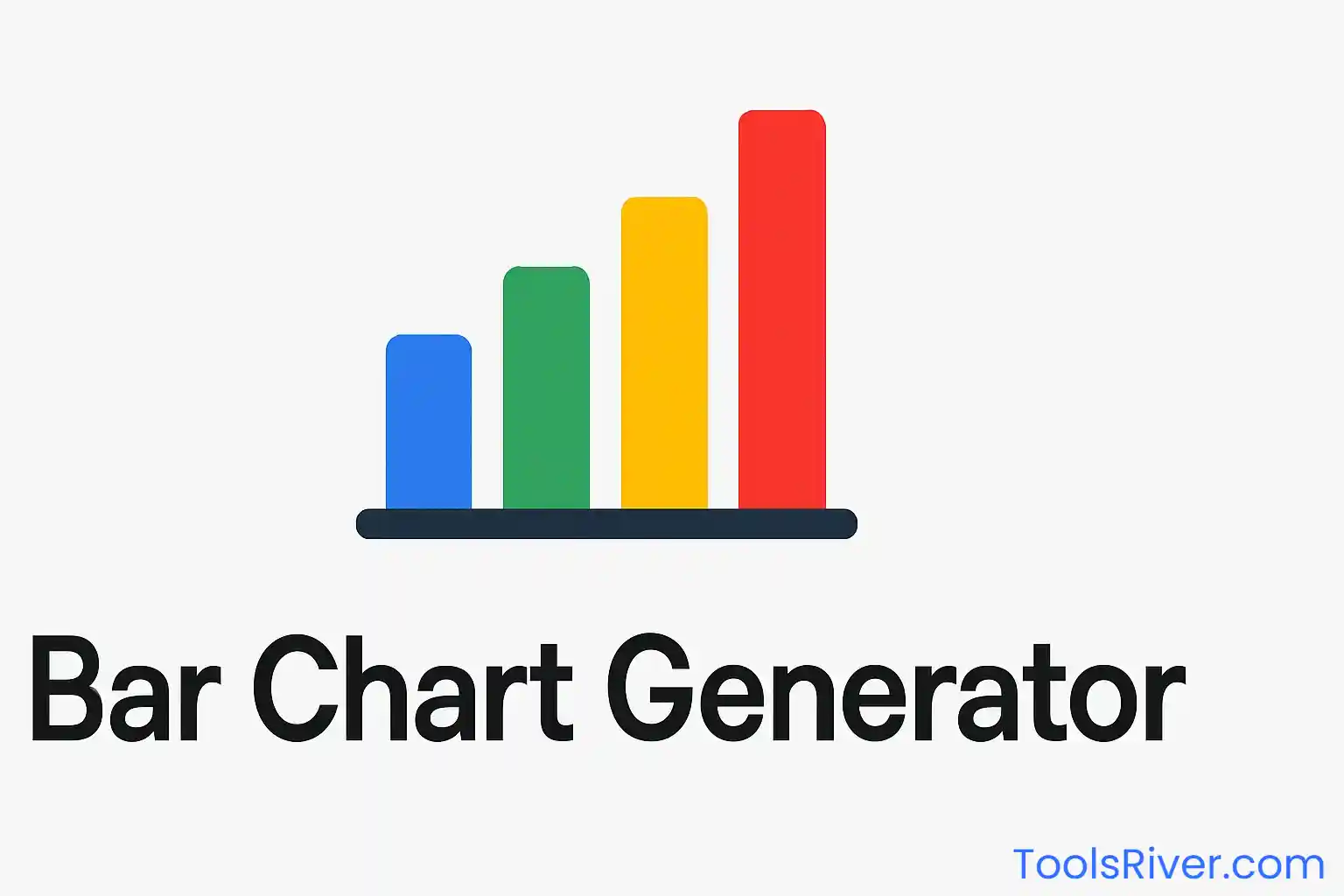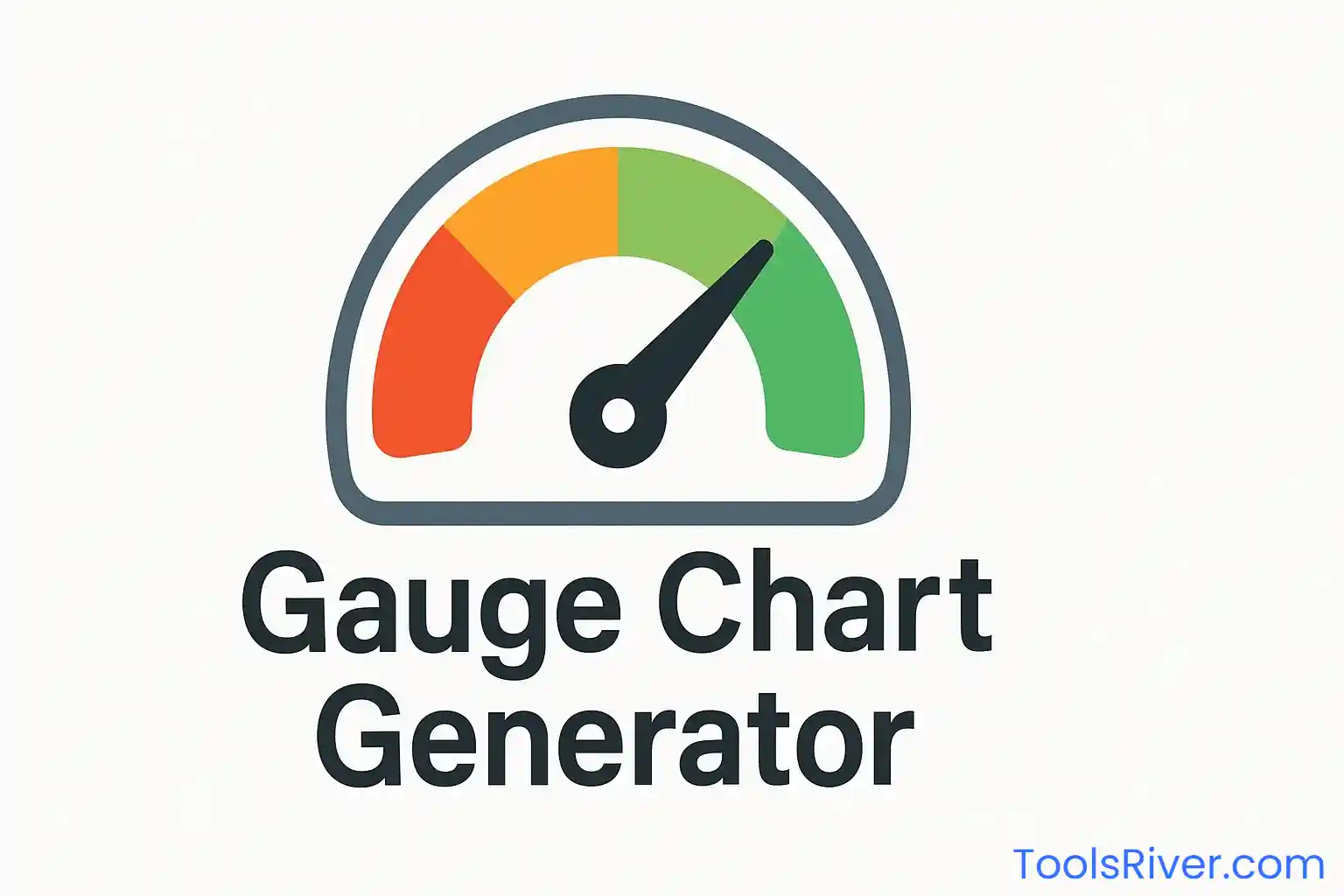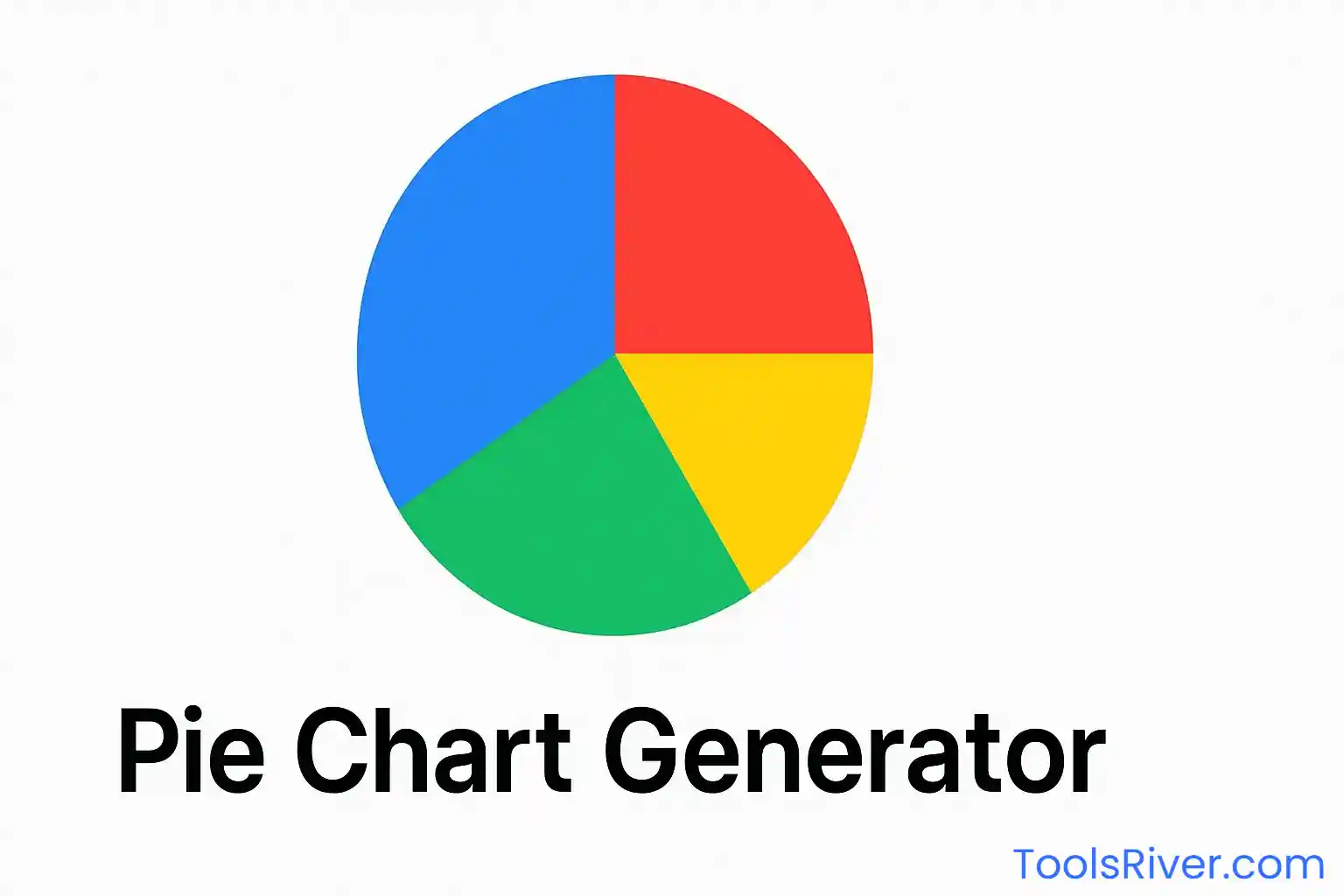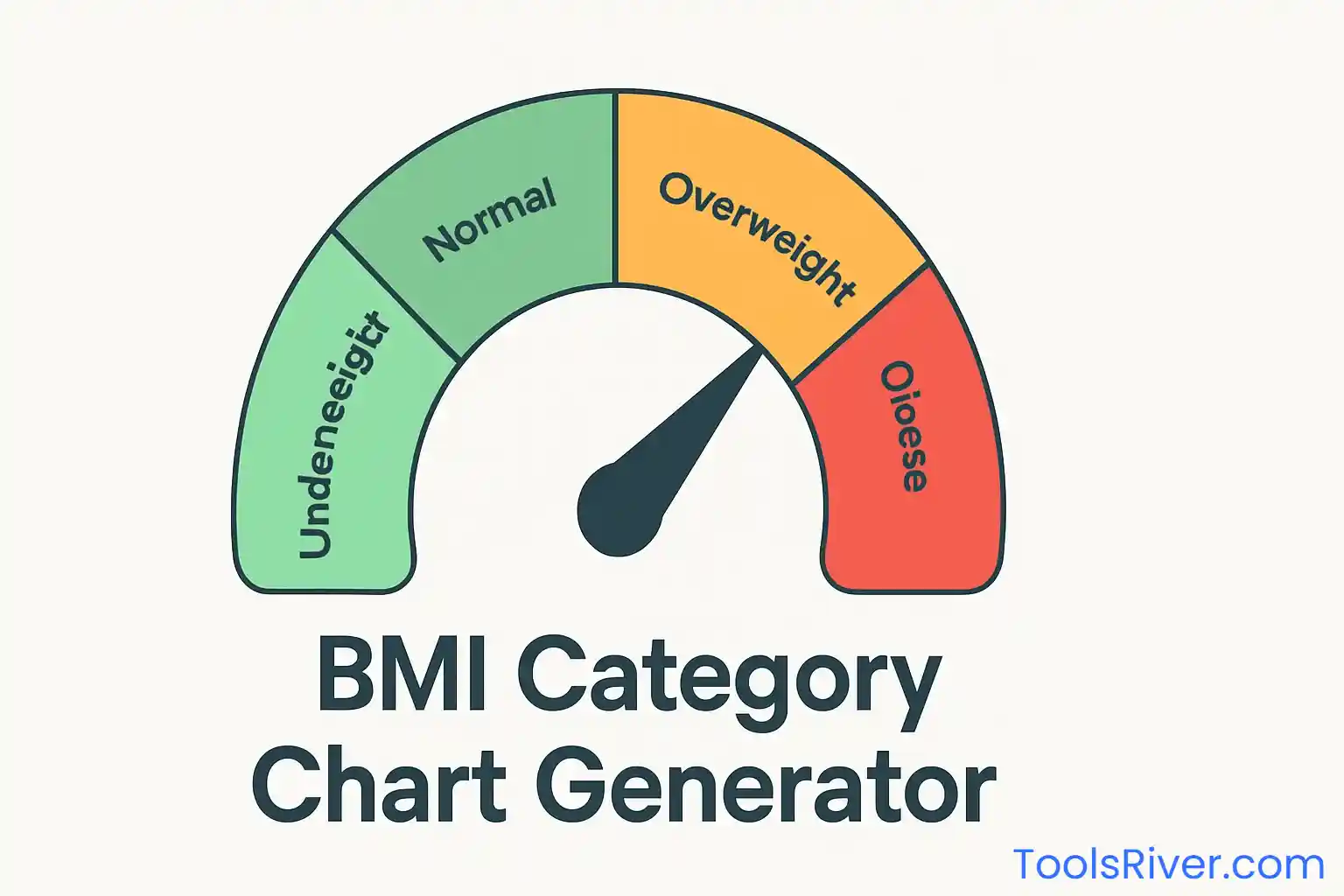Color Palette Generator
Create stunning color palettes for your design projects with professional color combinations and hex codes
Professional Color Palette Generator for Designers
Our advanced color palette generator is designed to help designers, artists, and creative professionals create stunning color combinations effortlessly. Whether you're working on web design, branding projects, digital art, or print materials, having the right color palette is crucial for creating visually appealing and harmonious designs that resonate with your audience.
Key Features and Benefits
Color Theory and Harmony Types
| Color Harmony Type | Description | Best Used For | Visual Impact |
|---|---|---|---|
| Monochromatic | Uses variations of a single hue with different saturations and brightness levels | Elegant designs, minimalist layouts, professional presentations | Sophisticated, cohesive, calming |
| Complementary | Colors directly opposite each other on the color wheel | High contrast designs, call-to-action elements, bold statements | Dynamic, energetic, attention-grabbing |
| Triadic | Three colors evenly spaced around the color wheel | Vibrant designs, children's content, creative projects | Balanced, vibrant, playful |
| Analogous | Colors adjacent to each other on the color wheel | Nature themes, peaceful designs, gradual transitions | Harmonious, natural, pleasing |
| Random | Randomly selected colors for creative inspiration | Experimental designs, artistic projects, breaking conventions | Unexpected, creative, inspiring |
How to Use the Color Palette Generator
Using our color palette generator is incredibly straightforward and intuitive. Start by selecting your preferred color harmony type from the options available at the top of the tool. Each harmony type is based on established color theory principles that ensure your chosen colors work well together. Once you've selected your preferred type, click the "Generate New Palette" button to create a fresh set of colors.
Each generated color is displayed with its corresponding hex code and RGB values. To copy a color code to your clipboard, simply click on any color card. You'll see a brief notification confirming that the color code has been copied successfully. This feature makes it incredibly easy to transfer colors directly into your design software, CSS files, or any other application where you need to specify exact color values.
Professional Design Applications
- Web Design: Create cohesive color schemes for websites, ensuring proper contrast ratios for accessibility and user experience.
- Brand Identity: Develop consistent brand colors that reflect your company's personality and values across all marketing materials.
- User Interface Design: Select appropriate colors for buttons, backgrounds, and interactive elements that enhance usability.
- Print Design: Generate color palettes for brochures, business cards, and other printed materials with consideration for CMYK printing.
- Digital Art: Find inspiring color combinations for illustrations, digital paintings, and creative artwork.
- Interior Design: Choose harmonious color schemes for room decorating and space planning projects.
- Fashion Design: Create appealing color combinations for clothing lines and fashion accessories.
- Presentation Design: Develop professional color schemes for business presentations and educational materials.
Color Psychology and Emotional Impact
Understanding color psychology is essential for creating effective designs that evoke the right emotional response from your audience. Different colors trigger various psychological reactions and can significantly influence how people perceive and interact with your content. Warm colors like reds, oranges, and yellows tend to be energizing and attention-grabbing, making them excellent choices for call-to-action elements and brands that want to convey excitement or passion.
Cool colors such as blues, greens, and purples are often associated with calmness, trust, and professionalism. These colors work well for corporate websites, healthcare applications, and any design where you want to convey reliability and tranquility. Understanding these associations helps you make informed decisions when selecting color palettes for specific projects and target audiences.
Technical Implementation and Best Practices
When implementing your chosen color palette in digital projects, it's important to consider various technical aspects such as color contrast ratios for accessibility compliance, how colors appear on different displays, and the impact of various lighting conditions. The WCAG (Web Content Accessibility Guidelines) recommend specific contrast ratios between text and background colors to ensure readability for users with visual impairments.
For web development projects, you can use the provided hex codes directly in your CSS files, while RGB values are useful for applications that require color specifications in that format. Consider creating CSS custom properties (variables) for your color palette to maintain consistency and make future updates easier across your entire project.
Advanced Color Theory Concepts
| Concept | Definition | Application | Example Usage |
|---|---|---|---|
| Saturation | The intensity or purity of a color | Creating visual hierarchy and emphasis | High saturation for focal points, low for backgrounds |
| Brightness/Value | How light or dark a color appears | Establishing contrast and readability | Dark text on light backgrounds for legibility |
| Temperature | Whether a color feels warm or cool | Setting mood and atmosphere | Warm colors for energy, cool colors for calm |
| Hue | The pure color without tints or shades | Base color selection for palettes | Primary hue determines overall color direction |
Industry-Specific Color Considerations
Different industries have established color conventions and psychological associations that influence consumer behavior and brand perception. For example, the healthcare industry frequently uses blues and greens to convey trust, cleanliness, and healing, while the food industry often employs warm colors like reds and yellows to stimulate appetite and create a sense of comfort and satisfaction.
Technology companies often gravitate toward modern color palettes featuring blues, grays, and clean whites to communicate innovation, reliability, and sophistication. Financial institutions typically choose conservative color schemes with blues and greens to inspire confidence and stability. Understanding these industry conventions can help you make informed decisions when creating color palettes for specific sectors while still maintaining originality and brand distinctiveness.
Seasonal and Trending Color Palettes
Color trends evolve continuously, influenced by fashion, technology, cultural movements, and seasonal changes. Spring palettes often feature fresh greens, soft pastels, and vibrant florals that reflect renewal and growth. Summer colors tend to be bright and energetic, incorporating sunny yellows, ocean blues, and coral pinks that evoke warmth and vitality.
Autumn palettes embrace rich, warm tones like deep oranges, burgundies, and golden browns that mirror the changing foliage and harvest season. Winter color schemes often include cool blues, crisp whites, and dramatic darks that reflect the stark beauty of the colder months. Staying aware of these seasonal trends while maintaining your brand's core identity can help keep your designs fresh and relevant throughout the year.