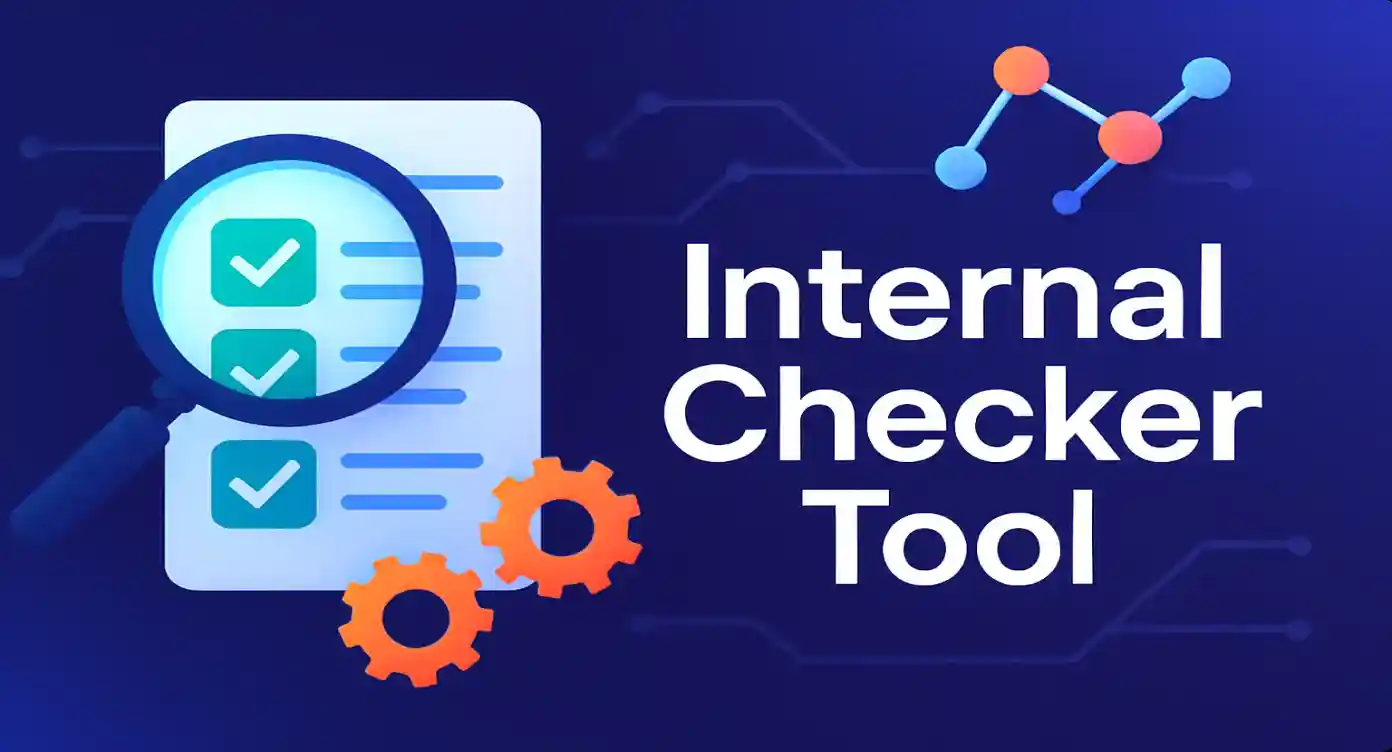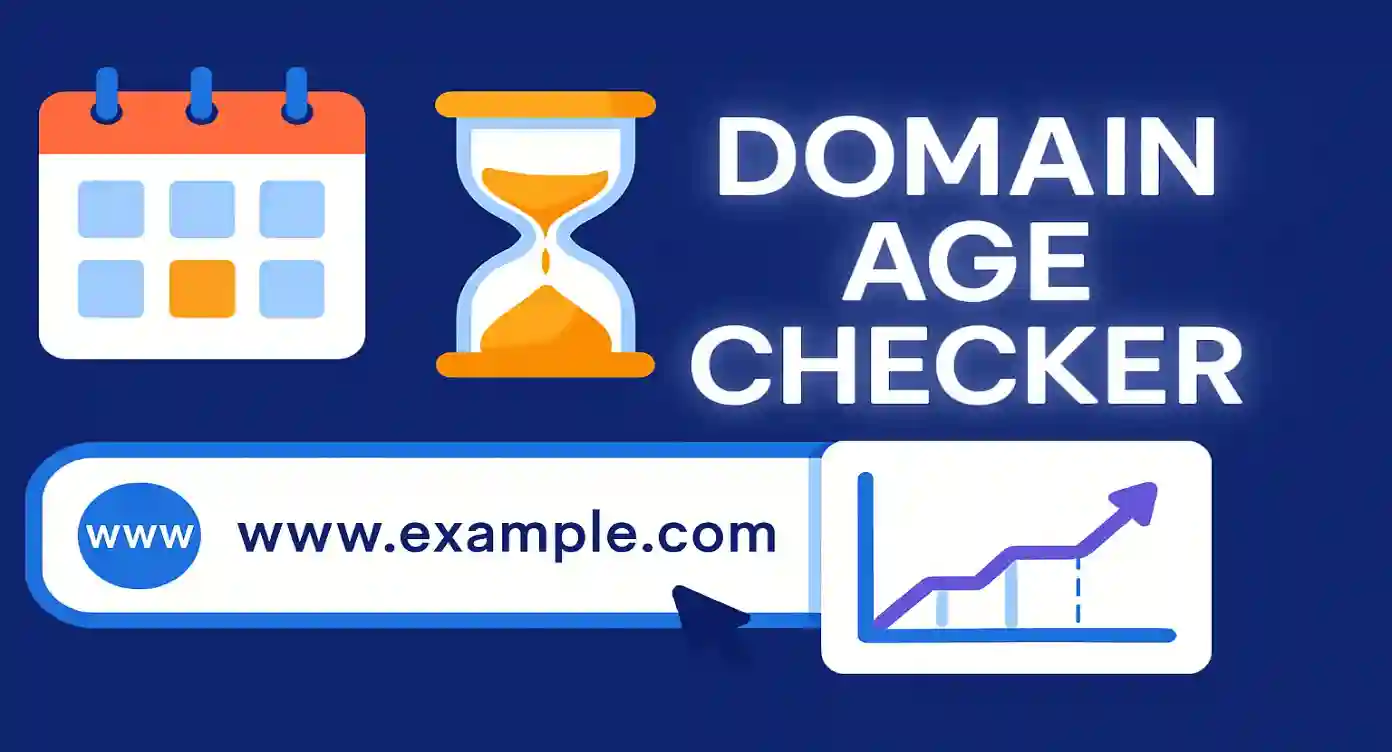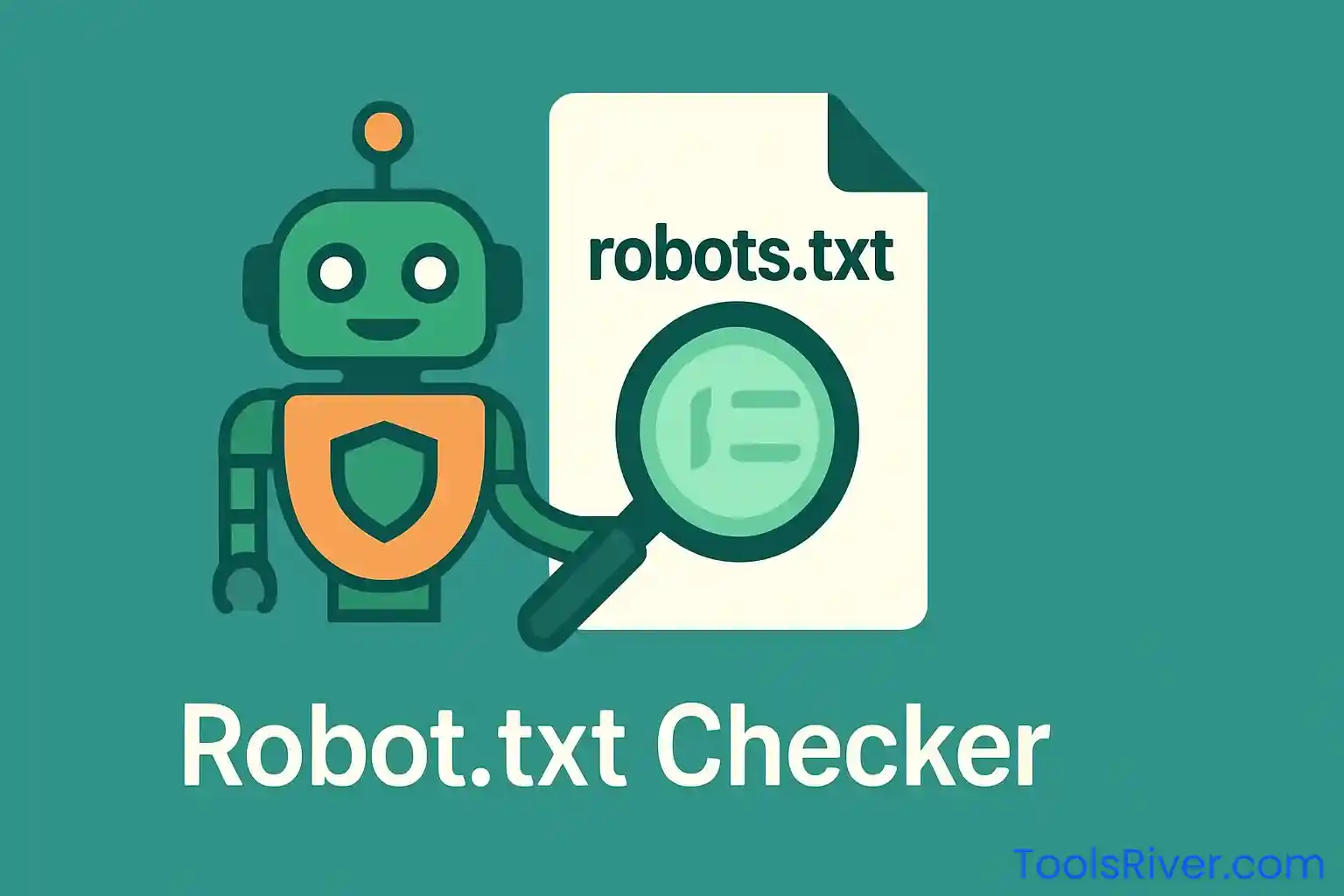Gzip Compression Checker Tool
Analyze your website's compression status and optimize loading speeds with detailed compression insights
Understanding Gzip Compression: A Complete Guide
In today's fast-paced digital world, website performance is crucial for user experience and search engine optimization. Gzip compression stands as one of the most effective techniques to reduce file sizes and accelerate website loading times. This comprehensive guide will explore everything you need to know about Gzip compression, its benefits, implementation strategies, and how it can significantly impact your website's performance.
Web compression technologies have evolved significantly over the years, with Gzip remaining the most widely adopted standard across the internet. Understanding how compression works and implementing it correctly can lead to substantial improvements in bandwidth usage, server efficiency, and overall user satisfaction.
What is Gzip Compression?
Gzip compression is a file compression algorithm that reduces the size of files sent from web servers to browsers. Named after the GNU zip utility, Gzip uses the DEFLATE algorithm, which combines LZ77 and Huffman coding to achieve efficient compression ratios. When enabled on web servers, Gzip can compress text-based files by 60-80%, dramatically reducing bandwidth consumption and improving page load times.
How Gzip Works
The Gzip compression process involves several steps: First, the server identifies compressible content types. Then, it applies the DEFLATE algorithm to remove redundant data and create compressed versions. Finally, the compressed files are sent to the browser, which decompresses them for display.
The beauty of Gzip lies in its transparency to end users. Modern browsers automatically handle decompression, meaning users experience faster loading times without any additional configuration. This seamless integration makes Gzip an essential optimization technique for any serious web developer or site owner.
Benefits of Gzip Compression
Performance Benefits
- • Reduces file sizes by 60-80%
- • Faster page loading times
- • Improved server response times
- • Enhanced mobile performance
SEO Advantages
- • Better search engine rankings
- • Improved Core Web Vitals scores
- • Higher mobile-first indexing performance
- • Enhanced user experience signals
The performance benefits of Gzip compression extend beyond simple file size reduction. Compressed files require less bandwidth, which is particularly beneficial for users on mobile networks or slower internet connections. This improved accessibility can significantly impact user engagement and conversion rates.
From an SEO perspective, page speed is a confirmed ranking factor for Google. Websites that load faster generally rank higher in search results, making Gzip compression an indirect but powerful SEO tool. Additionally, improved loading times contribute to better user experience metrics, which search engines increasingly value in their ranking algorithms.
Types of Web Compression
Gzip Compression
The most widely supported compression format, Gzip offers excellent compression ratios for text-based files. It's supported by virtually all modern browsers and web servers, making it the safe choice for most websites. Gzip compression is particularly effective for HTML, CSS, JavaScript, and XML files.
Brotli Compression
A newer compression algorithm developed by Google, Brotli offers superior compression ratios compared to Gzip, typically achieving 20-25% better compression. However, it has slightly higher CPU usage and isn't supported by all older browsers, making it ideal for modern web applications.
Deflate Compression
An older compression method that predates Gzip, Deflate is less commonly used today due to implementation inconsistencies across different browsers. While still supported, most developers prefer Gzip for its reliability and widespread compatibility.
How to Enable Gzip Compression
Enabling Gzip compression varies depending on your web server configuration. Here are the most common methods for popular web servers:
Apache Server (.htaccess)
# Enable Gzip compression
<IfModule mod_deflate.c>
AddOutputFilterByType DEFLATE text/plain
AddOutputFilterByType DEFLATE text/html
AddOutputFilterByType DEFLATE text/xml
AddOutputFilterByType DEFLATE text/css
AddOutputFilterByType DEFLATE application/xml
AddOutputFilterByType DEFLATE application/xhtml+xml
AddOutputFilterByType DEFLATE application/rss+xml
AddOutputFilterByType DEFLATE application/javascript
AddOutputFilterByType DEFLATE application/x-javascript
</IfModule>Nginx Server
# Enable Gzip compression
gzip on;
gzip_vary on;
gzip_min_length 1024;
gzip_proxied expired no-cache no-store private auth;
gzip_types
text/plain
text/css
text/xml
text/javascript
application/x-javascript
application/xml+rss;For WordPress websites, numerous plugins can handle Gzip compression automatically, including caching plugins like W3 Total Cache, WP Rocket, and WP Super Cache. These plugins often provide user-friendly interfaces for enabling compression without manual server configuration.
Testing Gzip Compression
After implementing Gzip compression, it's crucial to verify that it's working correctly. Several methods can help you test compression status:
Browser Developer Tools
Open Network tab in your browser's developer tools, reload the page, and check the "Content-Encoding" header in the response headers section.
Online Testing Tools
Use dedicated compression testing tools that analyze your website's compression status and provide detailed reports on performance improvements.
Command Line Testing
For technical users, curl commands can quickly test compression:
curl -H "Accept-Encoding: gzip" -I http://example.com
Regular testing ensures your compression remains active, especially after server updates or configuration changes. Automated monitoring tools can alert you if compression stops working, preventing potential performance degradation.
Common Issues and Troubleshooting
While implementing Gzip compression is generally straightforward, several common issues can prevent it from working correctly:
Server Module Not Enabled
Solution: Ensure mod_deflate (Apache) or the gzip module (Nginx) is installed and enabled on your server. Contact your hosting provider if you don't have access to server configuration.
Incorrect MIME Types
Solution: Verify that your compression configuration includes all relevant file types (text/html, text/css, application/javascript, etc.). Missing MIME types won't be compressed.
CDN Configuration Conflicts
Solution: If using a CDN, ensure compression settings don't conflict. Some CDNs handle compression independently, potentially overriding server settings.
File Size Thresholds
Solution: Some servers have minimum file size requirements for compression. Adjust the gzip_min_length setting to compress smaller files if needed.
Debugging Tips
- • Check server error logs for compression-related errors
- • Test different file types to identify which aren't being compressed
- • Use browser developer tools to inspect response headers
- • Verify server configuration syntax is correct
- • Test from different locations to ensure consistent behavior
Impact on SEO and Performance
The relationship between Gzip compression and SEO is multifaceted, affecting various ranking factors that search engines consider when evaluating websites. Understanding these connections can help you prioritize compression as part of your overall SEO strategy.
Page Speed
Faster loading times directly impact search rankings and user experience metrics.
Mobile Performance
Compressed files load faster on mobile networks, improving mobile-first indexing scores.
User Experience
Better loading speeds reduce bounce rates and increase user engagement signals.
Core Web Vitals Impact
Google's Core Web Vitals include Largest Contentful Paint (LCP), First Input Delay (FID), and Cumulative Layout Shift (CLS). Gzip compression primarily affects LCP by reducing the time it takes to load and render the largest content element on the page. Faster resource loading can significantly improve LCP scores, directly impacting search rankings.
Studies show that websites with compression enabled typically see 20-30% improvements in loading times, which correlates with better search engine rankings and higher user engagement rates. This makes Gzip compression one of the most cost-effective SEO optimizations available.
Gzip Compression Best Practices
Implementing Gzip compression effectively requires following established best practices that maximize benefits while avoiding potential pitfalls:
File Type Optimization
Compress These Files:
- • HTML documents
- • CSS stylesheets
- • JavaScript files
- • XML and JSON data
- • SVG images
- • Text-based fonts
Don't Compress These:
- • JPEG/PNG images
- • MP4/MP3 media files
- • ZIP/RAR archives
- • PDF documents
- • Already compressed formats
Configuration Tips
- • Set appropriate compression levels (4-6 for balanced performance)
- • Configure minimum file sizes (typically 1KB or larger)
- • Enable compression for all text-based MIME types
- • Add proper Vary headers for caching compatibility
- • Monitor CPU usage to avoid over-compression
- • Test across different browsers and devices
Performance Monitoring
Regularly monitor your website's compression status and performance metrics. Set up automated alerts for compression failures and track improvements in page load times. Consider using performance monitoring tools to measure the real-world impact of your compression implementation.
Security Considerations
While Gzip compression is generally safe, there are important security considerations to keep in mind when implementing compression on your website:
BREACH Attack Prevention
The BREACH attack exploits compression to extract sensitive information from HTTPS responses. While rare, this vulnerability affects sites that:
- • Include user input in response bodies
- • Contain sensitive data in compressed responses
- • Allow attackers to influence response content
Mitigation: Avoid compressing responses containing sensitive user data, implement CSRF protection, and use length-hiding techniques when necessary.
Resource Exhaustion
Compression requires CPU resources and memory. Attackers might attempt to exhaust server resources by requesting many large files simultaneously. Implement rate limiting and monitor server resources to prevent such attacks.
Security Best Practices
- • Regularly update compression modules and server software
- • Monitor compression ratios for anomalies
- • Implement proper input validation and sanitization
- • Use HTTPS with proper certificate validation
- • Consider Content Security Policy (CSP) headers
Future of Web Compression
The landscape of web compression continues to evolve, with new algorithms and techniques emerging to further optimize web performance. Understanding these trends helps prepare for future developments:
Brotli Adoption
Google's Brotli compression is gaining widespread adoption, offering 20-25% better compression than Gzip. As browser support improves, many sites are implementing Brotli alongside Gzip compression for optimal compatibility.
Edge Computing Integration
Edge computing platforms are increasingly offering compression services at the network edge, reducing latency and server load. This trend makes compression more accessible to websites without advanced server configurations.
Machine Learning Optimization
AI-powered compression techniques are being developed to optimize compression strategies based on content type, user behavior, and network conditions. These systems promise even better performance optimization in the future.
While new compression technologies emerge, Gzip remains the foundation of web compression due to its universal support and proven effectiveness. Staying informed about compression trends while maintaining solid Gzip implementation ensures optimal performance across all user scenarios.
Frequently Asked Questions
Does Gzip compression affect server performance?
Gzip compression uses some CPU resources but typically provides net performance benefits. The bandwidth savings and reduced transfer times usually outweigh the compression overhead, especially for text-heavy content.
Can I use Gzip with HTTPS?
Yes, Gzip compression works seamlessly with HTTPS. The compression happens before encryption, so both benefits are maintained. However, be aware of potential security considerations like the BREACH attack in specific scenarios.
What's the difference between Gzip and minification?
Minification removes unnecessary characters from code files, while Gzip compresses files using algorithms. They complement each other - minification reduces file sizes before compression, making Gzip even more effective.
How do I know if my CDN supports Gzip?
Most modern CDNs support Gzip compression automatically. Check your CDN's documentation or use compression testing tools to verify. Some CDNs allow you to configure compression settings through their control panels.
Should I compress images with Gzip?
Generally no. JPEG, PNG, and other image formats are already compressed. Applying Gzip to these files provides minimal benefits and wastes server resources. Focus compression on text-based files like HTML, CSS, and JavaScript.
Can Gzip compression break my website?
Properly configured Gzip compression shouldn't break websites. However, incorrect server configurations or conflicts with certain plugins might cause issues. Always test compression thoroughly after implementation and monitor for any problems.
How much bandwidth can Gzip save?
Gzip compression typically reduces text-based files by 60-80%. For a website with mostly text content, this can translate to significant bandwidth savings, especially for high-traffic sites. The exact savings depend on content type and repetition patterns.
Conclusion
Gzip compression represents one of the most fundamental and effective optimizations available to web developers and site owners. Its ability to reduce file sizes by 60-80% while maintaining universal browser compatibility makes it an essential component of any performance optimization strategy.
The implementation of Gzip compression extends far beyond simple bandwidth savings. It directly impacts user experience, search engine rankings, mobile performance, and overall site efficiency. In an era where page speed increasingly influences both user satisfaction and search visibility, compression has become a competitive necessity rather than an optional enhancement.
As web technologies continue to evolve, with new compression algorithms like Brotli gaining adoption and edge computing expanding accessibility, the fundamental principles of compression remain constant. Sites that prioritize compression alongside other performance optimizations will continue to provide superior user experiences and maintain competitive advantages in search rankings.
Whether you're managing a small business website or a large-scale web application, implementing Gzip compression should be among your first optimization priorities. The combination of substantial performance benefits, SEO advantages, and relatively simple implementation makes it one of the highest-value optimizations available to modern websites.