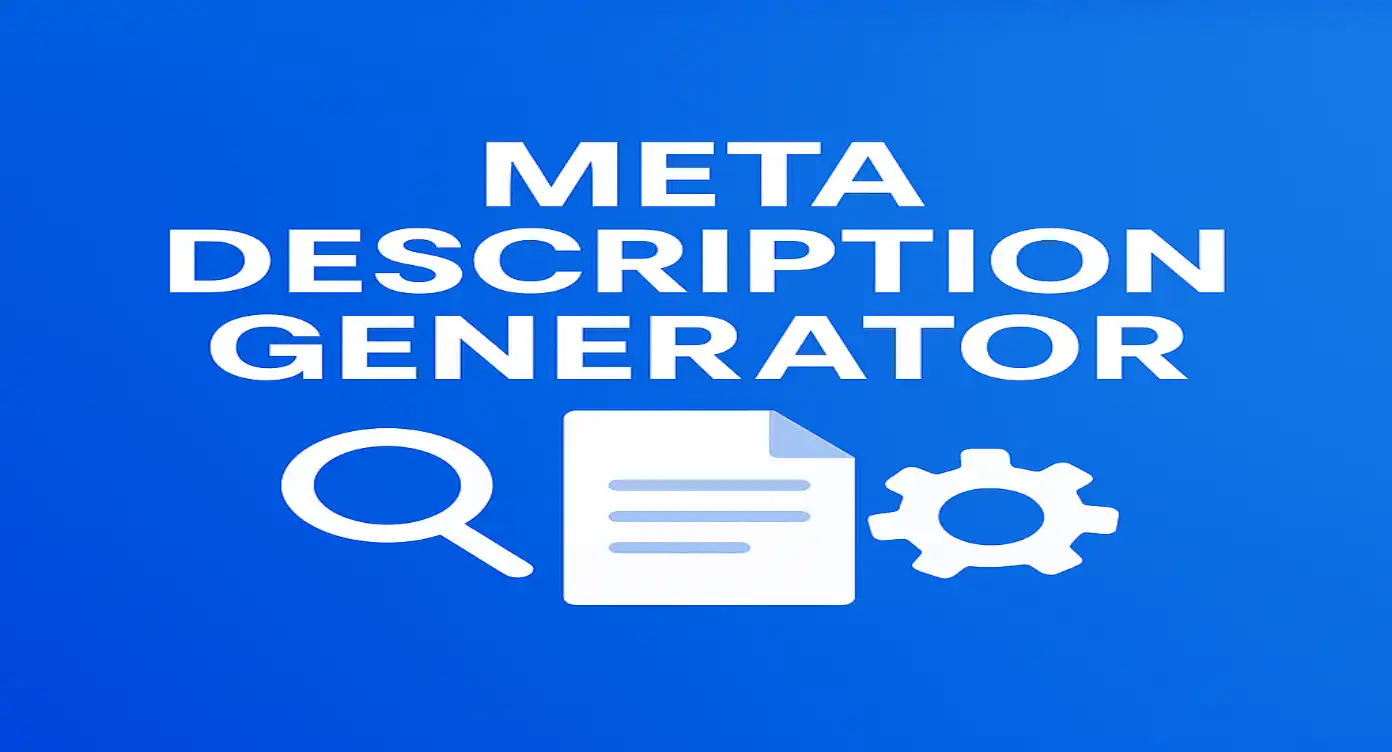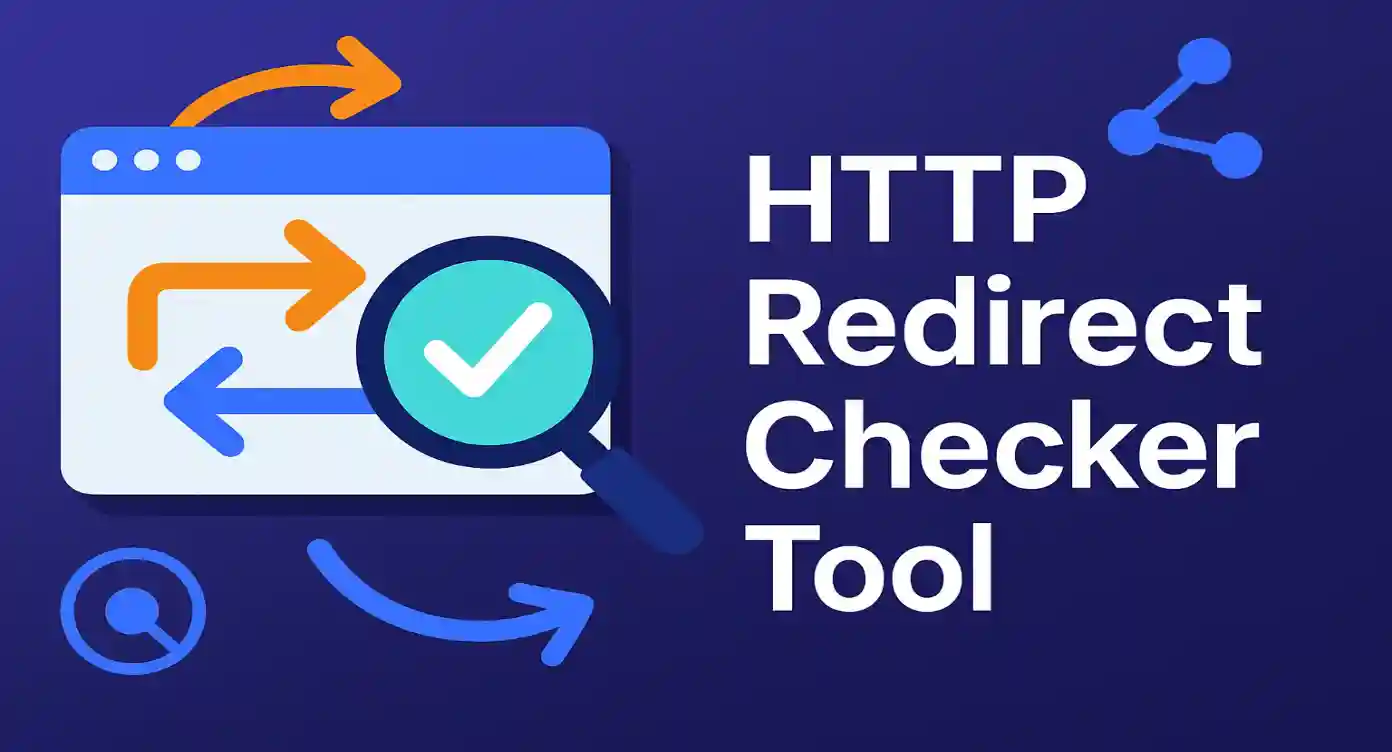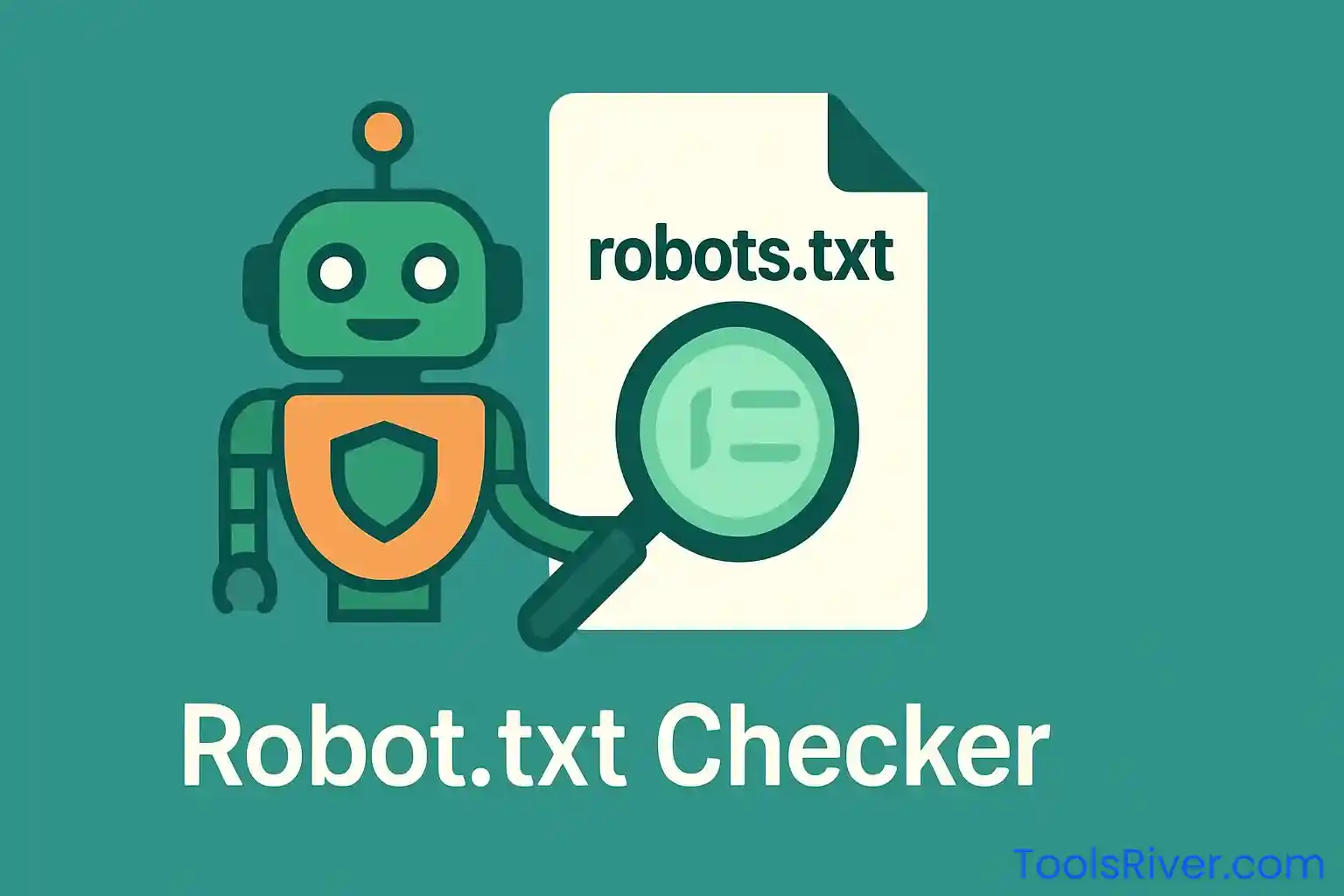Internal Link Checker Tool
Analyze and optimize your website's internal linking structure to improve SEO, crawlability, and user experience. Get detailed insights into your internal link architecture.
Analyze Internal Links
Table of Contents
What is Internal Linking and Why Does It Matter?
Internal linking is the practice of connecting pages within your website through hyperlinks. Unlike external links that point to other domains, internal links create pathways between your own web pages, forming a network that search engines can crawl and users can navigate. This fundamental SEO strategy serves as the backbone of your website's architecture, influencing how search engines understand your content hierarchy and how users experience your site.
Key Components of Internal Links
- Source Page: The page containing the internal link
- Target Page: The destination page being linked to
- Anchor Text: The clickable text that describes the linked content
- Link Context: The surrounding content that provides relevance
Internal links work differently from external links in several crucial ways. While external links pass authority from one domain to another, internal links distribute and concentrate authority within your own domain. This creates opportunities to strategically guide search engine crawlers to your most important pages while establishing topical relationships between different pieces of content.
The concept of internal linking extends beyond simple navigation menus. It encompasses contextual links within content, related article suggestions, breadcrumb navigation, and footer links. Each type serves different purposes and contributes to the overall user experience and SEO performance of your website.
Why Internal Links Are Critical for SEO Success
Internal links serve as the circulatory system of your website, pumping authority and relevance signals throughout your domain. Search engines like Google use these links to discover new pages, understand content relationships, and determine the relative importance of different pages within your site. The strategic implementation of internal links can significantly impact your search engine rankings and organic traffic.
Search Engine Crawling and Indexation
When search engine bots visit your website, they follow internal links to discover and index new content. Pages that aren't linked internally may remain undiscovered, regardless of their quality or relevance. This makes internal linking essential for ensuring comprehensive crawling of your website. The frequency and prominence of internal links to a particular page signal its importance to search engines, influencing how often that page gets crawled and updated in search results.
PageRank Distribution and Authority Flow
Internal links distribute PageRank throughout your website, allowing you to strategically channel authority to your most important pages. This concept, originally developed by Google's founders, remains fundamental to how search engines evaluate page importance. By linking from high-authority pages to target pages, you can boost the ranking potential of specific content. The anchor text used in these links also provides contextual signals about the target page's topic and relevance.
User Experience and Engagement Metrics
Internal links significantly impact user behavior metrics that search engines consider when ranking pages. Well-placed internal links increase page views per session, reduce bounce rates, and extend session duration. These engagement signals indicate content quality and user satisfaction, factors that correlate with higher search rankings. Strategic internal linking can guide users through conversion funnels, improving business outcomes while enhancing SEO performance.
SEO Benefits
- • Improved crawl efficiency
- • Enhanced page authority distribution
- • Better topical relevance signals
- • Increased indexation coverage
- • Higher rankings for target keywords
User Benefits
- • Improved site navigation
- • Enhanced content discovery
- • Longer session durations
- • Reduced bounce rates
- • Better conversion paths
How to Use This Internal Link Checker Tool
Our internal link checker tool provides comprehensive analysis of your website's internal linking structure with just a few simple steps. This powerful tool crawls your specified URL, extracts all internal links, and presents detailed information about your link architecture. Here's a complete guide to maximizing the tool's capabilities for your SEO optimization efforts.
Step-by-Step Usage Guide
Enter Your Website URL
Input the complete URL of the page you want to analyze. The tool accepts various URL formats including those with or without protocols (http/https). For best results, use the full URL including the protocol.
Click Analyze Links
Submit the form to initiate the analysis. The tool will fetch the page content using secure cURL requests, following redirects and handling various server configurations automatically.
Review Page Metadata
Examine the page title and meta description analysis, including character counts and optimization recommendations. The color-coded feedback helps identify areas for improvement.
Analyze Internal Links
Review the comprehensive list of internal links found on the page, including URLs, anchor texts, and file paths. Use this data to identify linking opportunities and optimize your internal link strategy.
Understanding the Results
The tool provides detailed information for each internal link discovered on your page. This includes the complete URL, anchor text used, and the specific path structure. Links without anchor text are flagged for attention, as descriptive anchor text is crucial for both SEO and user experience.
The metadata section evaluates your page title and meta description against SEO best practices. Green indicators show optimal lengths, yellow warns of minor issues, and red highlights areas requiring immediate attention. This real-time feedback helps ensure your pages are optimized for search engine results pages.
Advanced Analysis Techniques
For comprehensive site analysis, run the tool on multiple important pages including your homepage, category pages, and high-traffic content pages. Compare the internal linking patterns across different page types to identify consistency issues or opportunities for improvement. Document pages with few internal links, as these may benefit from additional internal link support.
Internal Link Best Practices for Maximum SEO Impact
Implementing effective internal linking requires strategic thinking and attention to detail. The following best practices represent industry-standard approaches that have been proven to improve search engine rankings, user engagement, and overall website performance. These guidelines will help you create an internal linking structure that benefits both search engines and users.
Descriptive Anchor Text Optimization
The anchor text you choose for internal links serves as a crucial relevance signal for search engines. Instead of generic phrases like "click here" or "read more," use descriptive anchor text that clearly indicates what users will find on the target page. This practice helps search engines understand the topic and context of linked pages while providing users with clear expectations about the linked content.
Poor Anchor Text Examples
- • "Click here for more information"
- • "Read more"
- • "Learn about this topic"
- • "Check this out"
Effective Anchor Text Examples
- • "Complete guide to keyword research"
- • "Advanced SEO techniques for 2024"
- • "WordPress security best practices"
- • "Local SEO optimization strategies"
Strategic Link Placement and Context
The placement of internal links within your content significantly impacts their effectiveness. Links placed early in content, particularly within the first paragraph, tend to carry more weight with search engines. Contextual links embedded naturally within relevant content perform better than forced or promotional-style links. Consider the user's reading flow and place links where they add genuine value to the content experience.
Hub and Spoke Architecture
Organize your internal linking using a hub and spoke model, where authoritative hub pages link to multiple related spoke pages, and spoke pages link back to the hub. This architecture helps establish topical authority and creates clear content hierarchies that search engines can easily understand. Your homepage, category pages, and comprehensive guide pages often serve as effective hubs.
Link Depth and Distribution
Ensure important pages are easily accessible through internal links, ideally within three clicks from your homepage. Deep pages that require many clicks to reach may be undervalued by search engines. Distribute internal links strategically to ensure adequate link equity flows to all important pages, while avoiding over-optimization of any single page.
Quick Internal Linking Checklist
- Use descriptive, keyword-rich anchor text
- Link to relevant, related content
- Maintain a logical site hierarchy
- Ensure important pages receive adequate internal links
- Regularly audit and update internal links
- Balance link distribution across your site
Common Internal Linking Mistakes That Hurt SEO
Even well-intentioned internal linking efforts can backfire if common mistakes aren't avoided. Understanding these pitfalls helps you build a more effective internal linking strategy while preventing penalties or reduced search engine performance. Many websites unknowingly implement practices that dilute their SEO potential or create poor user experiences.
Over-Optimization and Keyword Stuffing
One of the most common mistakes is over-optimizing anchor text by repeatedly using exact-match keywords. This practice can trigger search engine penalties and appears unnatural to users. Instead, use variations of your target keywords and natural language that flows within the content context. A diverse anchor text profile that includes branded terms, partial matches, and natural phrases performs better than repetitive exact-match optimization.
Broken Internal Links and Redirect Chains
Broken internal links create dead ends that frustrate users and waste crawl budget. Similarly, redirect chains force search engines and users through multiple redirects before reaching the final destination. Regular link auditing helps identify and fix these issues. Use tools to monitor link health and update URLs when pages are moved or restructured.
Irrelevant Link Placement
Links should add value to the user experience and be contextually relevant to the surrounding content. Forcing links into content where they don't naturally fit can harm user experience and reduce the effectiveness of your internal linking strategy. Each link should serve a clear purpose and provide additional value to readers interested in the current topic.
Neglecting Link Equity Distribution
Many websites fail to strategically distribute link equity, resulting in important pages receiving insufficient internal link support while less important pages are over-linked. Analyze your internal link distribution to ensure your most valuable pages receive appropriate attention. Use your site's analytics data to identify high-performing pages that could benefit from additional internal link support.
Warning Signs of Poor Internal Linking
- • Orphaned pages with no internal links pointing to them
- • Excessive links from low-value pages to money pages
- • Generic anchor text like "click here" throughout the site
- • Internal links opening in new tabs unnecessarily
- • Links to non-existent or redirect pages
Advanced Internal Linking Strategies for Enterprise SEO
Advanced internal linking strategies go beyond basic best practices to create sophisticated link architectures that maximize SEO performance. These techniques are particularly valuable for large websites with extensive content libraries, e-commerce sites with numerous product pages, and businesses targeting competitive keywords across multiple topic areas.
Topic Clustering and Semantic Linking
Topic clustering involves creating content clusters around specific themes, with a pillar page serving as the main hub and cluster pages covering related subtopics. Internal links connect these related pieces, creating strong semantic relationships that search engines can easily understand. This strategy helps establish topical authority and improves rankings for entire keyword groups rather than individual terms.
Implement semantic linking by connecting pages that share semantic relationships, even if they target different primary keywords. For example, pages about "content marketing," "blog writing," and "social media strategy" share semantic connections that benefit from internal linking relationships.
Contextual Deep Linking
Instead of only linking to main category pages, implement deep linking to specific, relevant pages throughout your site. This strategy helps distribute authority to a broader range of pages and provides users with more specific, targeted resources. Deep linking works particularly well for large sites with extensive content libraries.
Dynamic Internal Linking
Advanced websites can implement dynamic internal linking systems that automatically suggest and insert relevant internal links based on content analysis and user behavior data. These systems can identify opportunities for internal links based on keyword overlap, user paths, and content performance metrics.
Strategic Footer and Sidebar Linking
While contextual content links carry the most weight, strategic use of footer and sidebar links can still provide SEO value. Use these areas to link to important pages that might not naturally fit within content contexts, such as legal pages, contact information, or key service pages. However, avoid overloading these areas with excessive links that could be seen as spammy.
Content Hubs
Create comprehensive topic hubs that link to multiple related subtopic pages
Cross-Selling Links
Link between related products or services to increase engagement and conversions
Temporal Linking
Connect content based on publication dates or seasonal relevance
Measuring and Monitoring Internal Link Performance
Effective internal linking requires ongoing measurement and optimization. Without proper tracking and analysis, it's impossible to determine whether your internal linking strategy is achieving its intended goals. This section covers key metrics, tools, and methodologies for evaluating internal link performance and making data-driven improvements.
Key Performance Indicators for Internal Links
Several metrics can help you evaluate the effectiveness of your internal linking strategy. Organic traffic growth to linked pages indicates successful authority transfer and improved search visibility. User engagement metrics such as pages per session, session duration, and bounce rate reveal how well internal links are serving user needs and encouraging site exploration.
Click-through rates on internal links provide insights into anchor text effectiveness and link placement. Monitor which internal links receive the most clicks and analyze the characteristics that make them successful. This data can inform future internal linking decisions and help optimize underperforming links.
Tools for Internal Link Analysis
Google Search Console provides valuable data about internal linking through its Links report, showing which pages receive the most internal links and which pages link to them. Google Analytics can track internal link clicks through event tracking, providing insights into user behavior and link performance.
Specialized SEO tools like Screaming Frog, Ahrefs, and SEMrush offer comprehensive internal link analysis features, including link equity distribution, anchor text analysis, and broken link detection. These tools can crawl large sites efficiently and identify internal linking opportunities and issues.
Regular Auditing and Optimization
Establish a regular schedule for internal link auditing, ideally quarterly or biannually depending on your site's size and update frequency. During audits, check for broken links, analyze anchor text distribution, review link equity flow, and identify new linking opportunities based on content additions and performance data.
Internal Link Audit Checklist
- Identify and fix broken internal links
- Analyze anchor text diversity and optimization
- Review internal link equity distribution
- Check for orphaned pages without internal links
- Evaluate user engagement metrics for linked pages
- Identify new internal linking opportunities
- Update outdated links and anchor texts
Frequently Asked Questions About Internal Linking
How many internal links should I include on each page?
There's no strict limit on internal links per page, but focus on quality over quantity. Include internal links where they add genuine value to users and are contextually relevant. Most pages benefit from 3-8 contextual internal links within the main content, plus navigation and footer links. Avoid excessive linking that could appear spammy or overwhelming to users.
Should internal links open in new tabs?
Generally, internal links should open in the same tab to maintain user flow and avoid cluttering the browser with multiple tabs. Opening internal links in new tabs can disrupt the user experience and may indicate to search engines that the linked content is external. Reserve new tab behavior for external links or special circumstances where leaving the current page would significantly harm user experience.
Can too many internal links hurt my SEO?
While there's no specific penalty for having many internal links, excessive or irrelevant linking can dilute link equity and harm user experience. Search engines may discount links that appear manipulative or unnatural. Focus on creating a logical, user-friendly internal linking structure rather than maximizing link count.
How do I fix orphaned pages without internal links?
Identify orphaned pages through site audits, then create relevant internal links from related content. Consider adding links from category pages, related articles, or resource sections. If a page truly doesn't fit anywhere in your site structure, evaluate whether it should be updated, merged with other content, or removed entirely.
What's the difference between dofollow and nofollow internal links?
Most internal links should be dofollow to pass authority and help with SEO. Use nofollow internal links sparingly, typically for user-generated content, login pages, or areas where you don't want to pass authority. However, excessive use of nofollow on internal links can prevent proper crawling and indexing of your site.
How often should I update my internal linking strategy?
Review your internal linking strategy quarterly or whenever you add significant new content. Regular audits help identify broken links, new opportunities, and changing priorities. Major site restructures or content updates may require more frequent internal link reviews to maintain optimal link architecture.