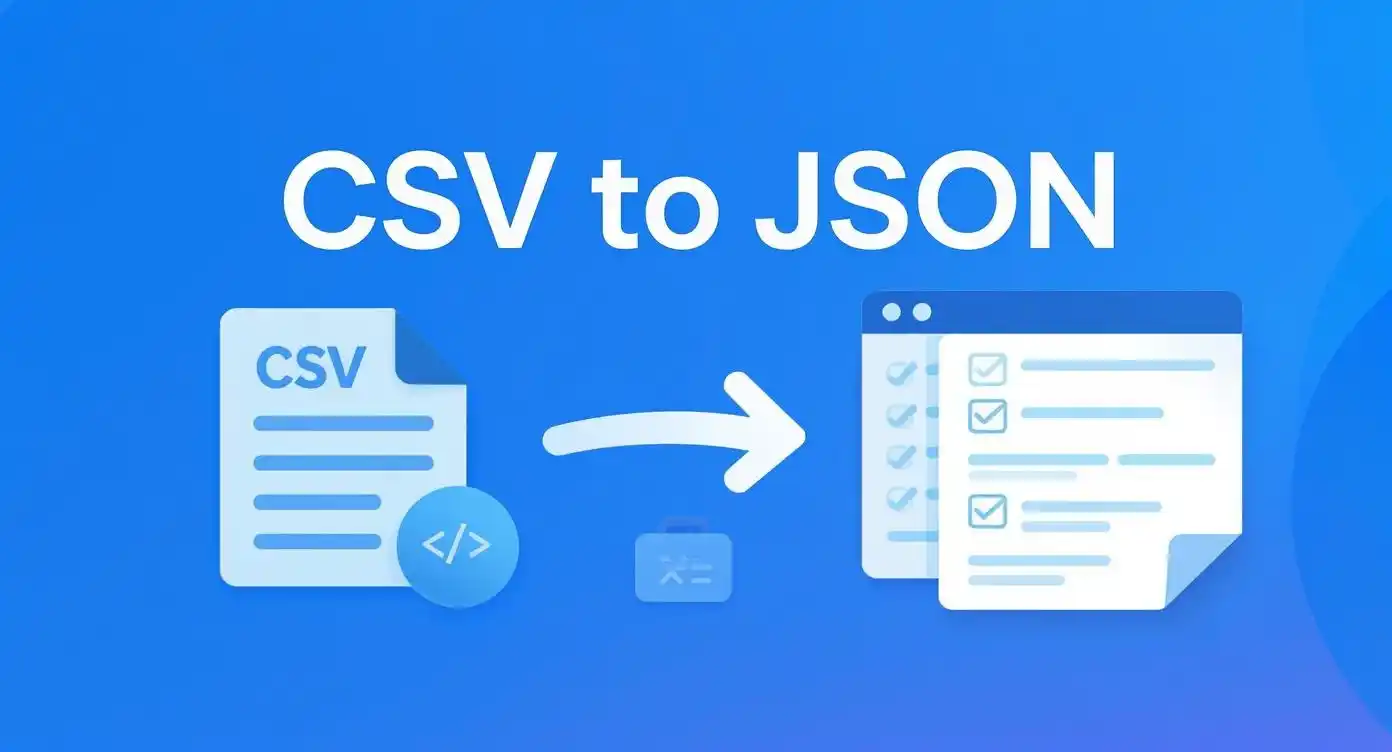SQL to JSON Converter
Transform SQL INSERT statements into JSON format with intelligent parsing, data type detection, and professional formatting. Perfect for developers working with databases and APIs.
SQL INSERT Statement
JSON Output
Conversion Error
Conversion Successful
What is SQL to JSON Converter?
A SQL to JSON converter is a powerful data transformation tool that converts SQL INSERT statements into JSON (JavaScript Object Notation) format. This essential tool for developers and database administrators enables seamless data migration between relational databases and modern web applications that rely heavily on JSON data structures.
Our SQL to JSON converter tool intelligently parses SQL INSERT statements, extracts table names, column definitions, and values, then transforms them into properly formatted JSON objects or arrays. The converter handles various SQL data types including strings, numbers, booleans, and null values, ensuring data integrity throughout the conversion process.
Whether you're migrating legacy database data to modern NoSQL databases, creating API responses from database queries, or preparing data for web applications, this SQL to JSON converter streamlines the process with intelligent parsing and flexible output options.
How to Use the SQL to JSON Converter
Input SQL Statement
Paste your SQL INSERT statement into the input textarea. The converter supports both single and multiple row inserts.
Configure Options
Select your preferred options: include table name, enable auto-type detection, and choose JSON formatting style.
Convert and Download
Click "Convert to JSON" to transform your SQL data. Copy the result or download it as a JSON file for use in your applications.
Example SQL Input:
INSERT INTO users (id, name, email, age, active) VALUES (1, 'John Doe', 'john@example.com', 30, true), (2, 'Jane Smith', 'jane@example.com', 25, false);
JSON Output:
[
{
"id": 1,
"name": "John Doe",
"email": "john@example.com",
"age": 30,
"active": true
},
{
"id": 2,
"name": "Jane Smith",
"email": "jane@example.com",
"age": 25,
"active": false
}
]Key Features of Our SQL to JSON Converter
Intelligent Parsing
Advanced SQL parser that handles complex INSERT statements with multiple rows and various data types.
Auto Type Detection
Automatically detects and converts SQL data types to appropriate JSON types including strings, numbers, booleans, and nulls.
Multiple Formats
Choose between compact and pretty-printed JSON formats, with options to include or exclude table metadata.
Error Handling
Comprehensive error detection and reporting with helpful suggestions for fixing common SQL syntax issues.
Export Options
Download converted JSON as files, copy to clipboard, or integrate directly into your development workflow.
Responsive Design
Fully responsive interface that works perfectly on desktop, tablet, and mobile devices for on-the-go development.
Benefits of Using SQL to JSON Converter
Using a dedicated SQL to JSON converter provides numerous advantages for developers working with database migrations, API development, and data transformation projects. The primary benefit is the elimination of manual conversion processes, which are time-consuming and error-prone when dealing with large datasets.
Our SQL to JSON converter ensures data integrity by automatically handling data type conversions, maintaining the correct format for numbers, strings, booleans, and null values. This precision is crucial when working with APIs that require strict JSON formatting or when migrating data between different database systems.
The tool significantly improves development productivity by providing instant conversions with real-time validation. Developers can quickly transform database export files into JSON format suitable for NoSQL databases, web applications, or API responses without writing custom parsing scripts.
Additionally, the SQL to JSON converter supports batch processing of multiple INSERT statements, making it ideal for large-scale data migrations and bulk data transformations. The built-in error detection helps identify and resolve SQL syntax issues before conversion, preventing data corruption or loss.
Common Use Cases for SQL to JSON Conversion
Database Migration
Converting legacy SQL database exports to JSON format for migration to NoSQL databases like MongoDB, CouchDB, or DynamoDB.
API Development
Transforming database query results into JSON responses for RESTful APIs and microservices architecture.
Data Analysis
Converting structured SQL data to JSON for use in data analysis tools, business intelligence platforms, and reporting systems.
Web Application Development
Preparing database data in JSON format for frontend JavaScript frameworks like React, Vue.js, or Angular.
Configuration Management
Converting database configuration data to JSON format for application settings and environment configurations.
Testing and Mocking
Creating JSON test data from SQL statements for unit testing, integration testing, and API mocking scenarios.
Advanced Features and Customization Options
Our SQL to JSON converter includes advanced features that set it apart from basic conversion tools. The intelligent type detection system automatically recognizes SQL data types and converts them to appropriate JSON equivalents, ensuring that numeric values remain as numbers, boolean values are properly formatted, and string values are correctly escaped.
The converter supports multiple output formats including single JSON objects, arrays of objects, and nested structures based on your SQL schema. Users can choose to include table metadata in the output, which is particularly useful for maintaining data provenance and schema information during migrations.
Advanced parsing capabilities handle complex SQL INSERT statements with multiple value sets, allowing for batch conversion of large datasets. The tool also supports SQL comments and formatting variations, making it compatible with different SQL dialects and export formats from various database management systems.
For enterprise users, the SQL to JSON converter provides detailed conversion statistics including record counts, field mapping information, and output size metrics. These features are essential for data quality assurance and migration planning in production environments.
Best Practices for SQL to JSON Conversion
Data Preparation
- Validate SQL syntax before conversion to ensure accurate parsing
- Remove or escape special characters in string values that might cause JSON parsing issues
- Ensure consistent data types across all rows in multi-row INSERT statements
- Use consistent column naming conventions that translate well to JSON property names
Output Optimization
- Choose appropriate JSON formatting based on intended use (pretty vs. minified)
- Enable auto-type detection for accurate data type representation in JSON
- Include table metadata when maintaining schema information is important
- Validate converted JSON output before using in production applications
Troubleshooting Common Issues
SQL Parsing Errors
If you encounter parsing errors, check for:
- • Missing semicolons or incorrect SQL syntax
- • Unmatched parentheses in VALUES clauses
- • Invalid characters in column names or values
- • Inconsistent data types across multiple rows
Data Type Issues
For accurate type conversion:
Output Format Problems
To ensure proper JSON output:
- • Validate JSON output using the built-in validator
- • Check for escaped characters in string values
- • Verify array structure for multi-row inserts
- • Test JSON compatibility with your target application
Frequently Asked Questions
What SQL dialects does the converter support?
Our SQL to JSON converter supports standard SQL INSERT statements compatible with most database systems including MySQL, PostgreSQL, SQLite, SQL Server, and Oracle. The parser handles common SQL syntax variations and formatting styles.
Can I convert multiple INSERT statements at once?
Yes, the converter can handle multiple INSERT statements in a single conversion. Each statement will be processed separately, and the output can be combined into a single JSON array or kept as separate objects based on your preferences.
How does the tool handle NULL values?
NULL values in SQL are converted to JSON null values. The converter recognizes both explicit NULL keywords and empty values, ensuring proper JSON representation while maintaining data integrity.
Is there a limit to the size of SQL data I can convert?
The SQL to JSON converter can handle large datasets efficiently. While there's no strict limit, very large files may take longer to process. For optimal performance, consider breaking extremely large datasets into smaller chunks.
Can I customize the JSON output format?
Yes, the converter offers several customization options including pretty formatting, table name inclusion, automatic type detection, and different array structures. These options help tailor the output to your specific requirements.
Is my data secure when using this converter?
All conversions are performed locally in your browser. No data is sent to external servers, ensuring complete privacy and security of your SQL data during the conversion process.
What should I do if the conversion fails?
If conversion fails, check the error message for specific guidance. Common issues include SQL syntax errors, unmatched parentheses, or invalid data types. The tool provides detailed error information to help you identify and fix problems.
Can I use the converted JSON directly in my applications?
Yes, the converted JSON is production-ready and follows standard JSON formatting conventions. You can use it directly in web applications, APIs, NoSQL databases, or any system that accepts JSON data.
Related Database and JSON Tools
JSON Validator
Validate your converted JSON for syntax errors and formatting issues.
JSON Formatter
Format and beautify JSON data with proper indentation and structure.
CSV to JSON
Convert CSV data to JSON format for data processing and analysis.
JSON to CSV
Convert JSON arrays to CSV format for spreadsheet applications.
JSON Minifier
Compress JSON data by removing whitespace and formatting.
YAML to JSON
Convert YAML configuration files to JSON format.