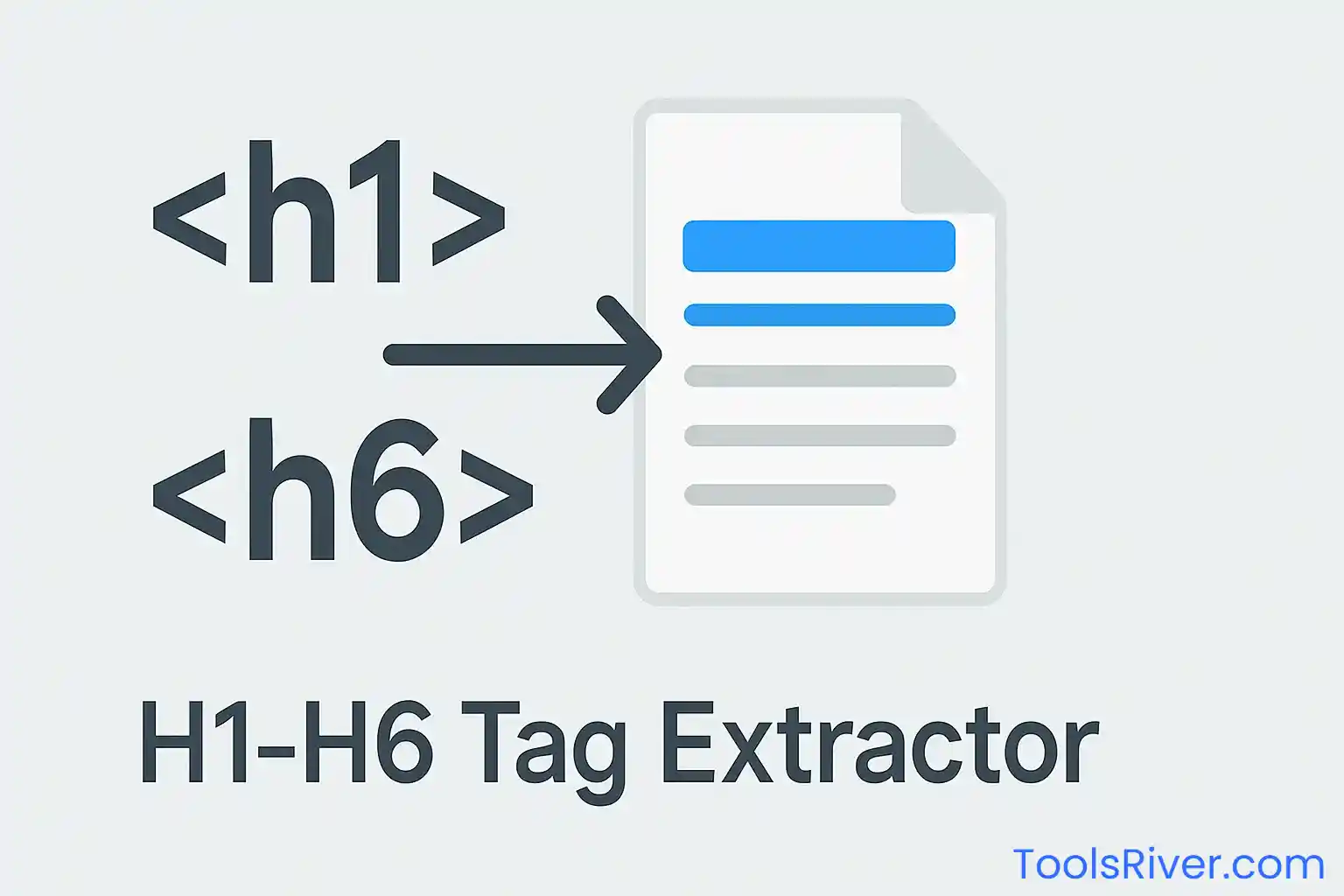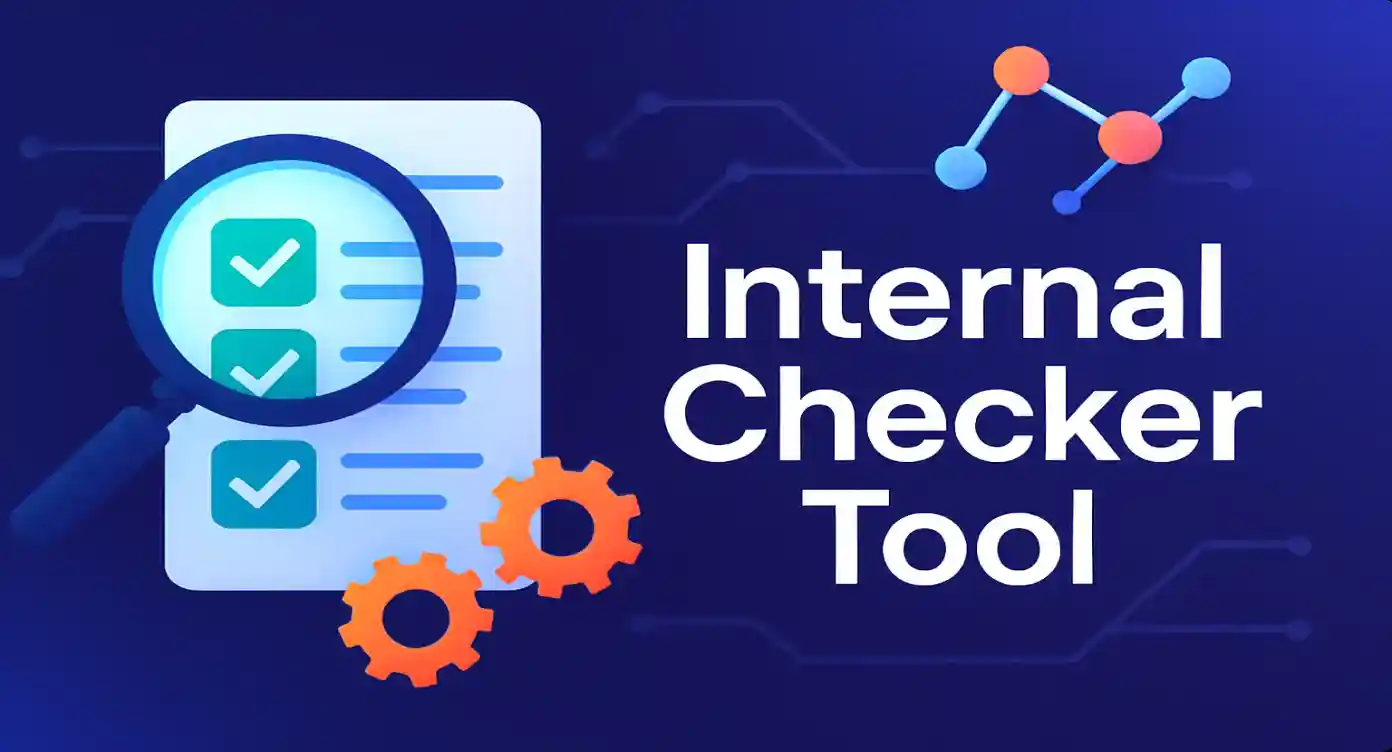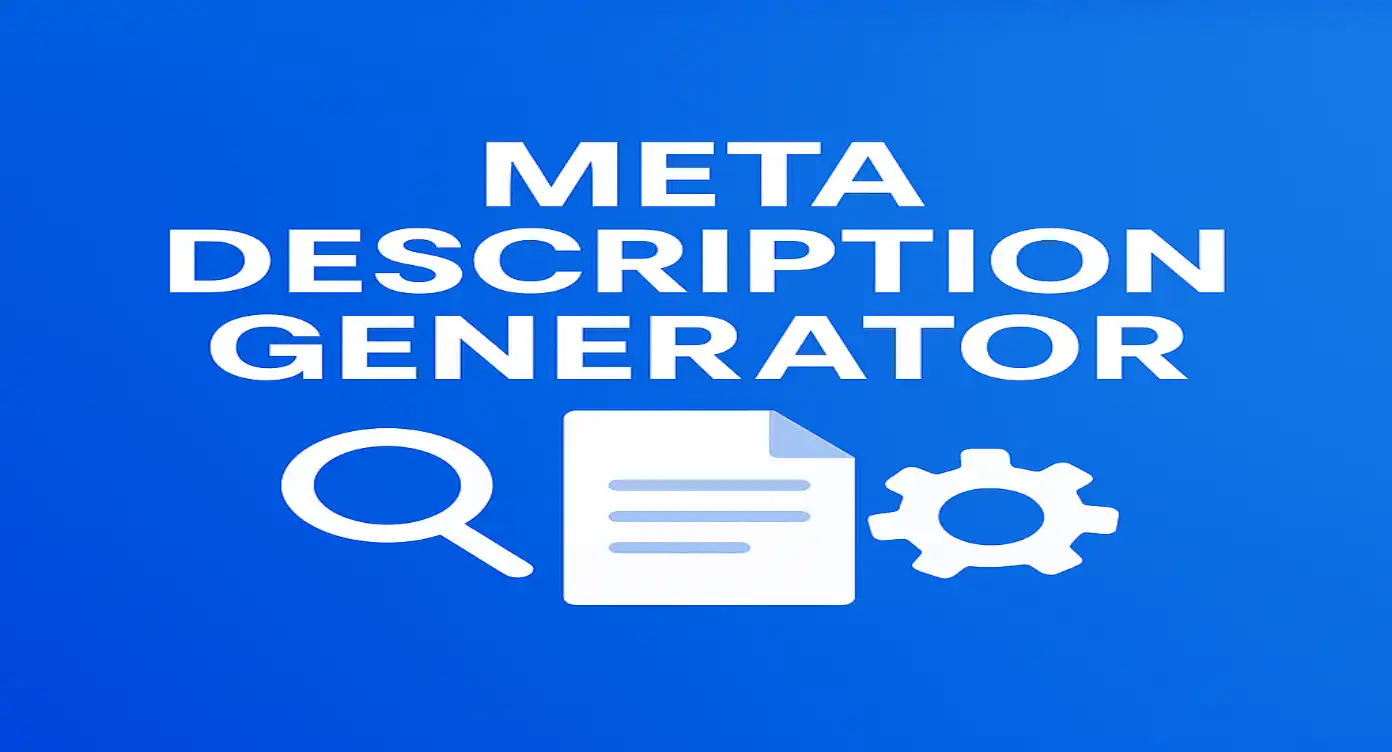Analyze, validate, and optimize your website's robots.txt file for better SEO and crawling efficiency
🤖 What is a Robots.txt File?
A robots.txt file is a simple text file placed in the root directory of your website that tells search engine crawlers which pages or sections of your site should not be crawled or indexed. This file follows the Robots Exclusion Protocol (REP) and serves as a communication tool between your website and search engine bots.
The robots.txt file is crucial for SEO and website management as it helps control how search engines discover and access your content. When a search engine bot visits your website, it first checks for the robots.txt file to understand your crawling preferences before indexing your pages.
Understanding and properly configuring your robots.txt file can significantly impact your website's search engine visibility and performance. It's not just about blocking unwanted crawlers; it's about guiding search engines to your most important content while protecting sensitive areas of your site.
📁 Structure and Components
A typical robots.txt file contains several key components. The User-agent directive specifies which web crawler the rules apply to, while Disallow and Allow directives control access to specific paths. The Crawl-delay directive can slow down aggressive crawlers, and Sitemap directives help search engines find your XML sitemaps more efficiently.
Each directive must be properly formatted with a colon separator and appropriate values. Syntax errors in robots.txt files can lead to unintended consequences, such as blocking important pages from search engines or allowing access to sensitive content that should remain private.
🔍 Why You Need a Robots.txt Checker Tool
✅ Validation Benefits
- • Syntax error detection
- • Protocol compliance checking
- • Directive validation
- • Format verification
📊 Analysis Features
- • Crawling rule analysis
- • User-agent identification
- • Sitemap discovery
- • Security assessment
Many website owners create robots.txt files without fully understanding the implications of each directive. A robots.txt checker tool helps identify potential issues before they impact your search engine rankings. Common problems include overly restrictive rules that block important content, conflicting directives that confuse search engines, and syntax errors that invalidate the entire file.
Regular validation of your robots.txt file is essential for maintaining optimal SEO performance. Search engines update their crawling algorithms frequently, and what worked yesterday might not be effective today. Our robots.txt checker tool provides comprehensive analysis to ensure your file remains compliant and effective.
📋 Step-by-Step Guide on How to Use the Tool
Getting Started
- 1. Enter Your Website URL: Simply type your domain name in the input field. You can enter it with or without the protocol (http/https) - our tool will automatically detect and use the appropriate format.
- 2. Click Analyze: Press the "Analyze Robots.txt File" button to start the checking process. Our tool will automatically fetch your robots.txt file from your website's root directory.
- 3. Review the Results: The tool will display a comprehensive analysis including total lines, valid entries, warnings, and errors. Each section provides detailed information about your robots.txt file's structure and content.
- 4. Check Directives: Review all crawling directives including User-agent declarations, Allow/Disallow rules, Crawl-delay settings, and Sitemap references.
- 5. Address Issues: If any errors or warnings are detected, use the provided information to fix issues in your robots.txt file. The tool highlights line numbers for easy identification.
🎯 Interpreting Results
The results dashboard provides color-coded indicators for different types of findings. Green indicators show valid elements, yellow warnings highlight potential issues that may need attention, and red errors indicate problems that should be fixed immediately. Understanding these indicators helps prioritize your optimization efforts.
Pay special attention to warnings about overly restrictive rules or missing User-agent declarations. These issues might not break your robots.txt file but could impact your SEO performance. The tool also identifies unknown directives that might not be recognized by search engines.
⚡ Features of Our Robots.txt Checker
Lightning Fast
Get instant analysis results with our optimized parsing engine
Secure Analysis
Your data is processed securely without storing any sensitive information
Mobile Friendly
Works perfectly on all devices with responsive design
🔧 Advanced Analysis Capabilities
Our robots.txt checker goes beyond basic syntax validation. It performs semantic analysis to understand the intent behind your crawling rules and identifies potential conflicts between different directives. The tool also checks for common SEO mistakes that could harm your search engine visibility.
The analyzer recognizes all major search engine user-agents including Google, Bing, Yahoo, Baidu, and Yandex. It also identifies specialized crawlers for social media platforms, SEO tools, and other web services. This comprehensive coverage ensures your robots.txt file works correctly across all important platforms.
Real-time validation means you get immediate feedback on your robots.txt file's effectiveness. The tool simulates how different search engines interpret your rules, helping you understand the practical impact of your configuration choices.
🎯 Benefits of Using This Tool
🚀 SEO Optimization
Proper robots.txt configuration directly impacts your SEO performance. By using our checker tool, you can ensure that search engines can efficiently crawl your important pages while avoiding wasted crawl budget on irrelevant content. This optimization leads to better indexing of your valuable content and improved search rankings.
The tool helps identify crawl budget waste scenarios where search engines spend time crawling less important pages instead of your main content. By optimizing your robots.txt file based on our analysis, you can guide search engines toward your most valuable pages.
💰 Cost-Effective Solution
Instead of hiring expensive SEO consultants or purchasing premium tools, our free robots.txt checker provides professional-grade analysis at no cost. This makes advanced SEO optimization accessible to small businesses, bloggers, and individual website owners who want to improve their search engine performance.
The tool saves time and resources by automating the complex process of robots.txt analysis. Manual checking would require deep technical knowledge and significant time investment, while our automated solution provides instant, accurate results with detailed explanations.
🛡️ Risk Mitigation
Incorrect robots.txt configuration can have serious consequences for your website's visibility. Our tool helps prevent costly mistakes like accidentally blocking your entire site from search engines or exposing sensitive content to crawlers. Early detection of these issues saves you from potential SEO disasters and security vulnerabilities.
⚠️ Common Errors Found in Robots.txt Files
❌ Syntax Errors
Missing colons, incorrect spacing, and invalid characters are common syntax errors that can invalidate your entire robots.txt file. Even small formatting mistakes can prevent search engines from properly parsing your crawling rules.
Example: "User-agent *" instead of "User-agent: *"
⚡ Overly Restrictive Rules
Many websites accidentally block important content by using overly broad Disallow directives. Rules like "Disallow: /" prevent all search engines from crawling your entire website, which can devastate your SEO performance.
Example: "Disallow: /" blocks everything
🔄 Conflicting Directives
When Allow and Disallow rules contradict each other, search engines may interpret them unpredictably. This confusion can lead to important pages being blocked or sensitive pages being exposed to crawlers.
Example: Disallow: /admin/ followed by Allow: /admin/public/
👤 Missing User-Agent
Directives without proper User-agent declarations may be ignored by search engines. Every set of rules must be preceded by a User-agent directive to specify which crawlers the rules apply to.
Example: Starting with "Disallow: /private/" without "User-agent: *"
🔍 Detection and Prevention
Our robots.txt checker automatically detects these common errors and provides specific guidance for fixing them. The tool not only identifies problems but also explains why they're problematic and how they might impact your SEO performance.
Regular validation helps prevent these errors from occurring in the first place. By checking your robots.txt file after any changes, you can catch mistakes before they affect your search engine visibility. This proactive approach is much more effective than reactive troubleshooting after SEO problems emerge.
✅ Best Practices for Robots.txt Management
📝 File Creation Guidelines
- • Location: Always place robots.txt in your website's root directory (example.com/robots.txt)
- • Encoding: Use UTF-8 encoding to ensure compatibility with international characters
- • Case Sensitivity: Remember that robots.txt directives are case-sensitive
- • Line Breaks: Use proper line breaks between different sections for clarity
- • Comments: Include comments using # to document your rules for future reference
🎯 Strategic Implementation
Start with a minimal robots.txt file that only blocks truly sensitive or unnecessary content. Avoid the temptation to over-engineer your crawling rules, as simpler configurations are more reliable and easier to maintain. Focus on blocking administrative areas, temporary files, and duplicate content while ensuring all important pages remain accessible.
Consider your website's specific needs when configuring robots.txt rules. E-commerce sites might need different strategies than blogs or corporate websites. Understanding your site's structure and goals helps create more effective crawling guidelines that support your SEO objectives.
🔄 Regular Maintenance
Robots.txt files require regular review and updates as your website evolves. New sections, restructured URLs, and changing SEO strategies all necessitate robots.txt adjustments. Establish a routine for reviewing your robots.txt file whenever you make significant site changes.
Document changes to your robots.txt file with dates and reasons for modifications. This documentation helps track the impact of changes on your SEO performance and provides valuable context for future optimizations. Consider version control for your robots.txt file to maintain a history of changes.
🔧 How to Fix Robots.txt Errors
🛠️ Syntax Fixes
Address syntax errors by ensuring proper formatting:
- • Add missing colons after directives
- • Remove extra spaces and special characters
- • Ensure proper line breaks between sections
- • Validate directive names and values
⚖️ Rule Optimization
Optimize your crawling rules for better performance:
- • Replace overly broad blocks with specific paths
- • Resolve conflicting Allow/Disallow rules
- • Add missing User-agent declarations
- • Include sitemap references for better discovery
🧪 Testing and Validation
After making changes to your robots.txt file, always test the new configuration using our checker tool or Google Search Console's robots.txt tester. This validation step ensures your fixes work as intended and don't introduce new problems. Testing should be done before uploading the updated file to your live website.
Monitor your website's crawl behavior after implementing robots.txt changes. Check Google Search Console for crawl errors and indexing issues that might indicate problems with your new configuration. Pay attention to your site's search engine rankings and organic traffic patterns to ensure the changes have positive effects.
📊 Performance Monitoring
Set up monitoring to track the impact of your robots.txt changes on SEO performance. Use analytics tools to measure changes in organic traffic, page indexing rates, and search engine crawl frequency. This data helps you understand whether your optimizations are achieving the desired results and guides future improvements.
📈 Impact of Robots.txt on SEO
🎯 Search Engine Crawling
Robots.txt files directly influence how search engines discover and index your content. Proper configuration helps search engines focus their crawling efforts on your most important pages while avoiding time-consuming crawls of irrelevant content. This efficiency improvement can lead to better overall indexing of your valuable content.
Search engines have limited crawling resources, often called "crawl budget." By using robots.txt to block unnecessary pages, you help search engines allocate more resources to crawling and indexing your important content. This optimization is especially crucial for large websites with thousands of pages.
🔍 Indexing Optimization
While robots.txt prevents crawling, it doesn't guarantee that blocked pages won't appear in search results. For complete removal from search results, combine robots.txt blocking with noindex meta tags or use Google Search Console's removal tools. Understanding this distinction helps create more effective SEO strategies.
Strategic use of robots.txt can improve your site's overall SEO performance by helping search engines understand your site structure and priorities. However, overly restrictive robots.txt files can harm SEO by preventing search engines from discovering valuable content. Balance is key to successful implementation.
⚡ Performance Benefits
Properly configured robots.txt files can reduce server load by preventing unnecessary crawling of resource-intensive pages. This performance improvement can indirectly benefit SEO by improving site speed and user experience, both of which are ranking factors for search engines.
Consider the impact of your robots.txt configuration on different types of crawlers. While search engine bots are most important for SEO, other crawlers like social media scrapers and SEO tools also respect robots.txt files. A comprehensive approach considers all relevant crawler types and their specific needs.
❓ Frequently Asked Questions
How often should I check my robots.txt file?
You should check your robots.txt file whenever you make significant changes to your website structure, launch new sections, or modify your SEO strategy. At minimum, perform a monthly review to ensure everything is working correctly. Our tool makes regular checking quick and easy, so there's no excuse for letting errors persist.
Can robots.txt completely hide pages from search engines?
No, robots.txt only prevents crawling, not indexing. Pages blocked by robots.txt can still appear in search results if they're linked from other sites. For complete removal, use noindex meta tags, password protection, or Google Search Console's removal tools in addition to robots.txt blocking.
What happens if I don't have a robots.txt file?
Without a robots.txt file, search engines will crawl all accessible pages on your website. This isn't necessarily bad, but it means you have no control over crawling priorities or protection for sensitive areas. Most websites benefit from having at least a basic robots.txt file.
Do all search engines respect robots.txt files?
Most legitimate search engines and web crawlers respect robots.txt files, including Google, Bing, Yahoo, and other major search engines. However, malicious bots and scrapers often ignore robots.txt files. Don't rely on robots.txt alone for security - use proper authentication and security measures for sensitive content.
Can I block specific search engines while allowing others?
Yes, you can create different rules for different search engines by using specific User-agent directives. For example, use "User-agent: Googlebot" for Google-specific rules or "User-agent: Bingbot" for Bing. However, be careful with this approach as it can create complex configurations that are hard to maintain.
How long does it take for robots.txt changes to take effect?
Search engines typically check robots.txt files regularly, often daily or even more frequently for active sites. Changes usually take effect within 24-48 hours, but it may take longer for the full impact to be visible in search results. You can speed up the process by submitting your updated robots.txt through Google Search Console.
Should I include sitemap URLs in my robots.txt file?
Yes, including sitemap URLs in your robots.txt file helps search engines discover your sitemaps more efficiently. Use the "Sitemap:" directive followed by the full URL to your XML sitemap. This is especially helpful for new websites or when you have multiple sitemaps for different sections of your site.
What's the difference between Allow and Disallow directives?
Disallow directives tell crawlers not to access specific paths, while Allow directives explicitly permit access to paths that might otherwise be blocked by broader Disallow rules. Allow directives are useful for creating exceptions to general blocking rules. When rules conflict, most search engines follow the most specific rule.
📚 Resources & Further Reading
🌐 Official Documentation
- • Google's Robots.txt Specifications
- • Bing Webmaster Guidelines
- • Robots Exclusion Protocol (REP)
- • W3C Web Crawling Standards
🛠️ SEO Tools & Testing
- • Google Search Console Robots.txt Tester
- • Bing Webmaster Tools
- • Technical SEO Audit Tools
- • Crawling Simulation Tools
📖 Learning Resources
Continuous learning about robots.txt best practices and SEO techniques helps you maintain optimal website performance. Follow reputable SEO blogs, attend webinars, and participate in SEO communities to stay updated on the latest developments in search engine crawling and indexing.
Consider taking structured SEO courses that cover technical aspects like robots.txt configuration, crawl budget optimization, and search engine behavior. Understanding these concepts in depth helps you make more informed decisions about your website's SEO strategy.
🤝 Community Support
Join SEO communities and forums where you can ask questions, share experiences, and learn from other website owners. Many common robots.txt issues have been solved by community members, and sharing knowledge helps everyone improve their SEO performance. Don't hesitate to seek help when dealing with complex crawling scenarios.
🚀 Ready to Optimize Your Robots.txt File?
Use our free robots.txt checker tool to analyze your website's crawling configuration and identify optimization opportunities. Regular monitoring and optimization of your robots.txt file is essential for maintaining strong SEO performance and ensuring search engines can efficiently discover your valuable content.
Start checking your robots.txt file today and take your SEO to the next level!