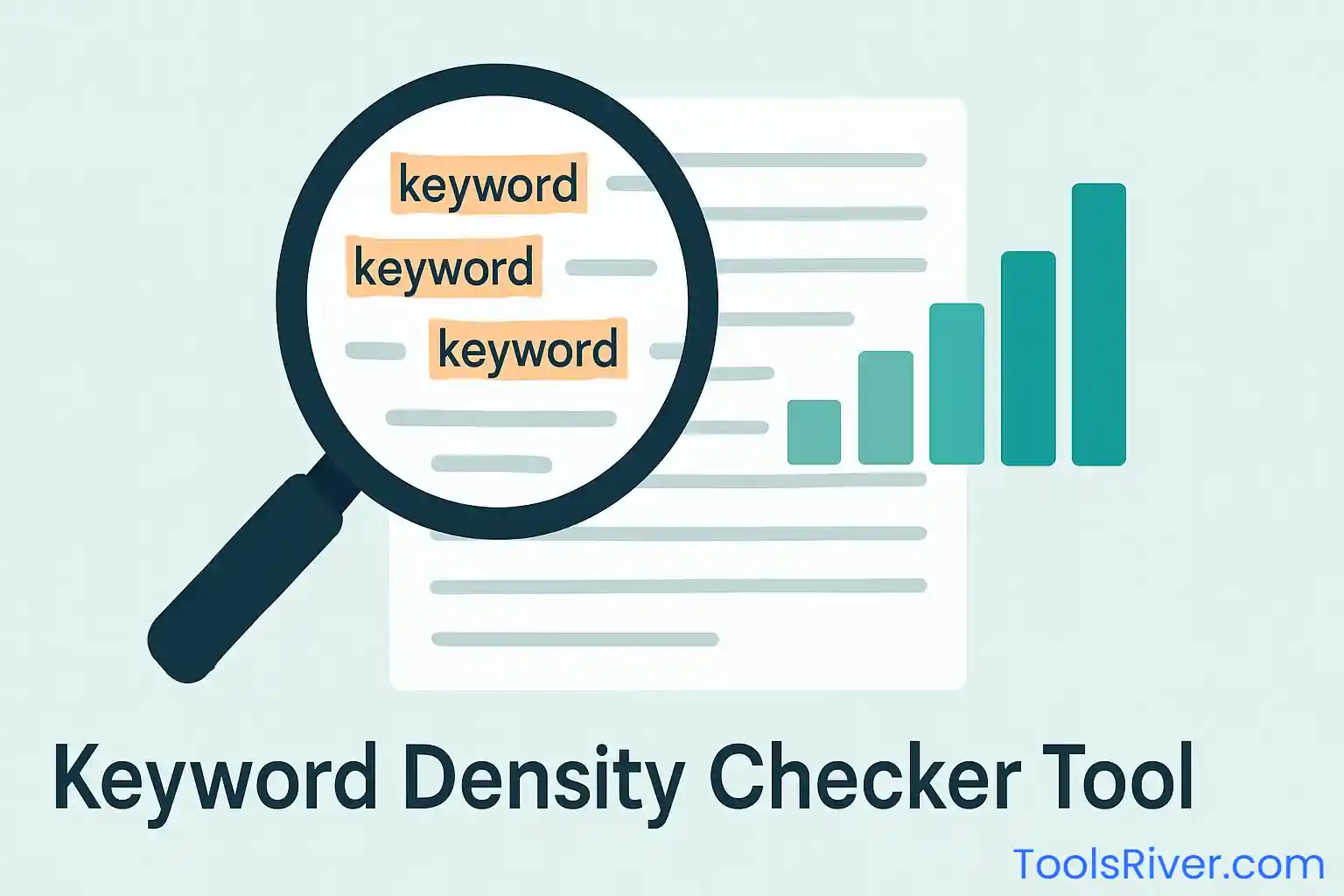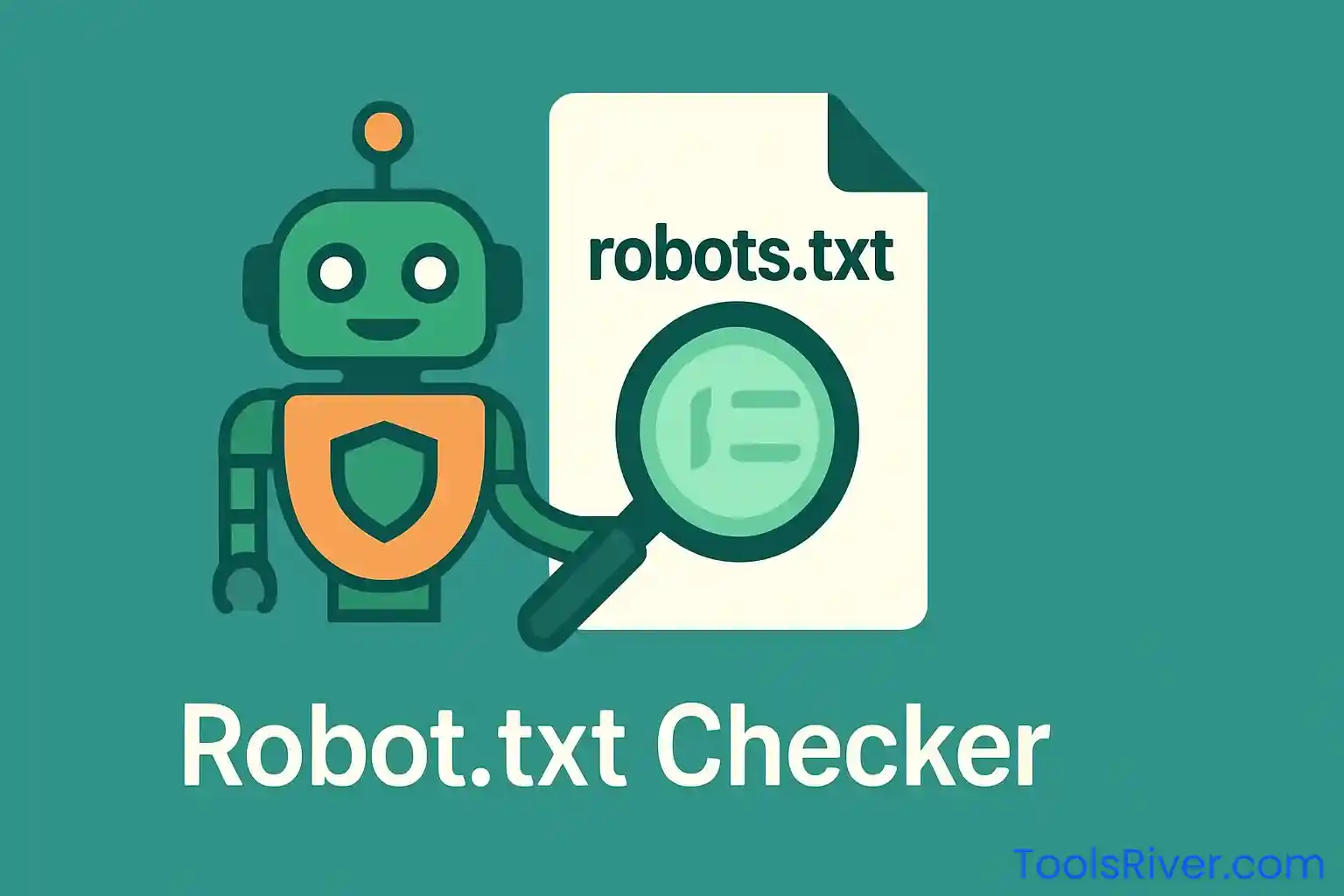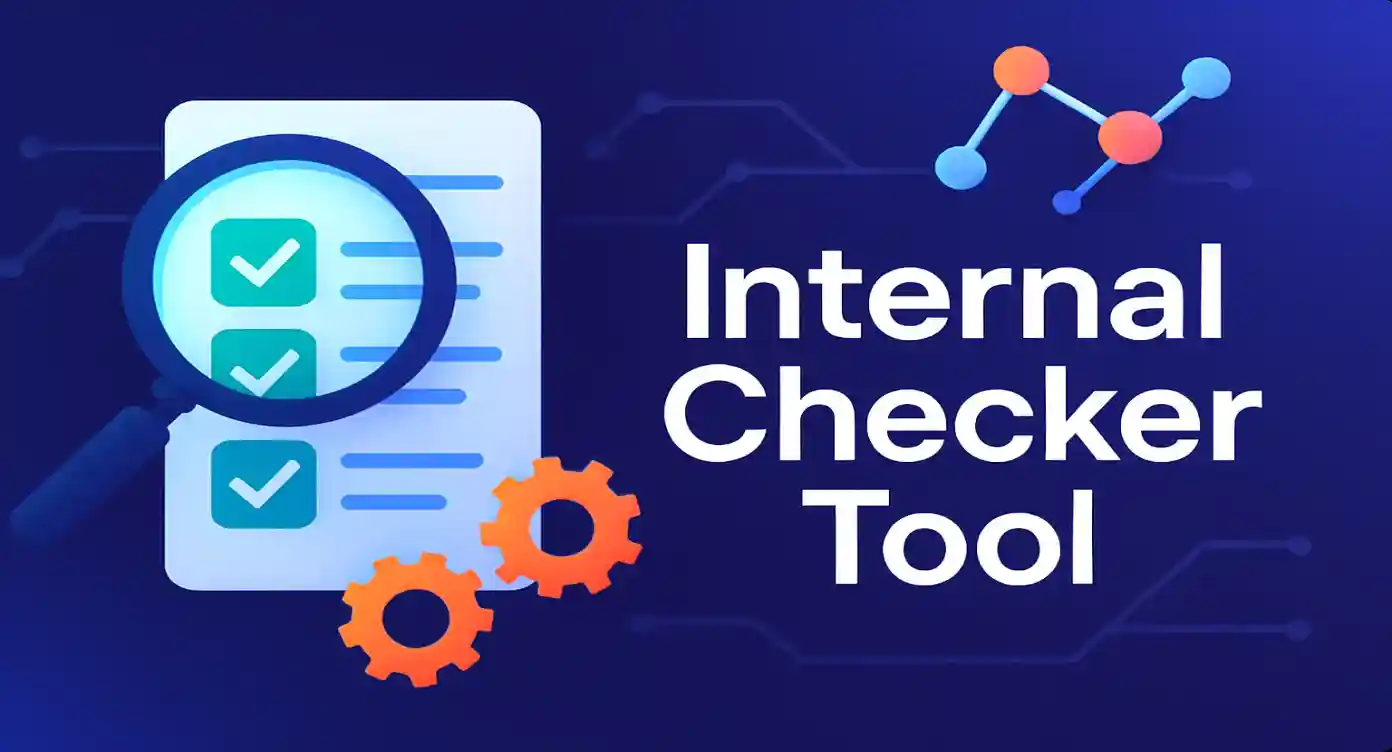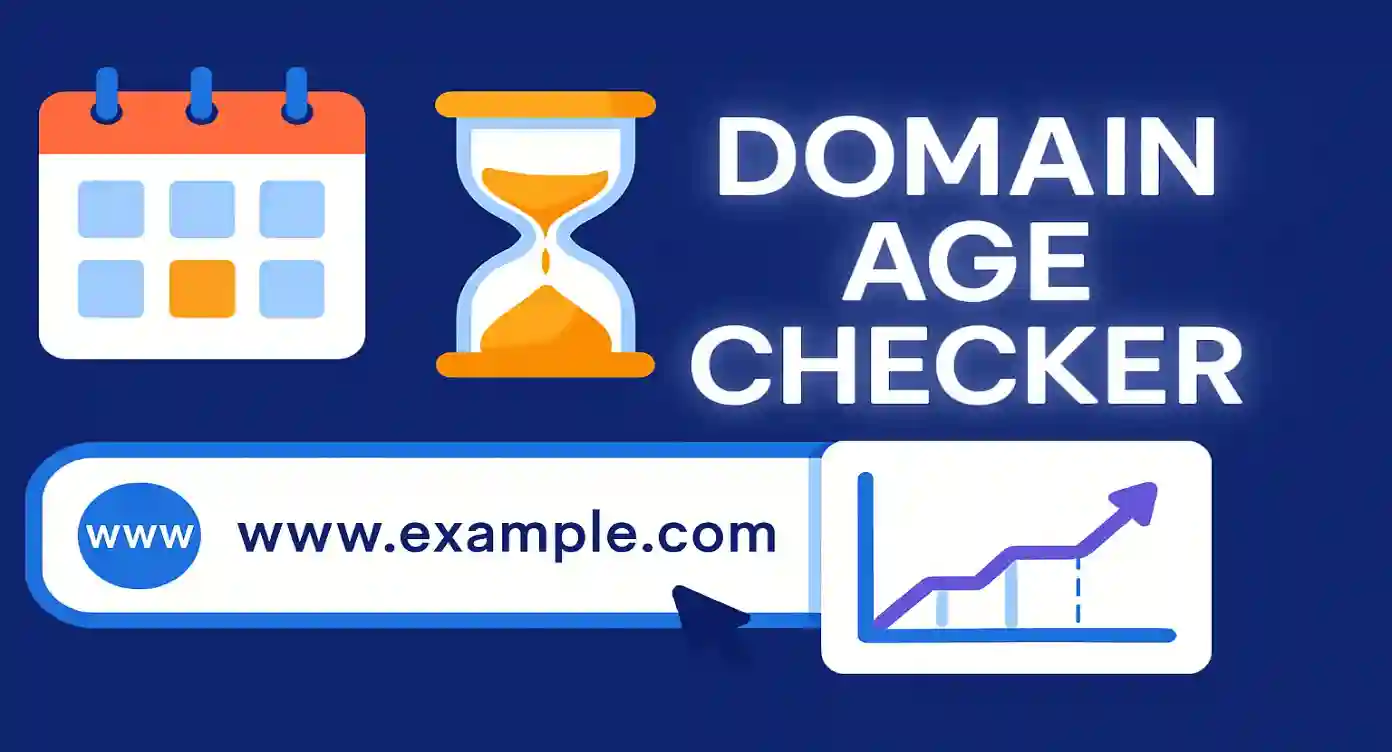Free Redirect Checker Tool
Analyze URL redirects, HTTP status codes, and optimize your website's redirect chains instantly
🔍 What is a Redirect?
A redirect is a server-side mechanism that automatically forwards users and search engines from one URL to another. When you click on a link or type a URL into your browser, and it takes you to a different address than the one you originally requested, you've experienced a redirect. This powerful web technology serves as a bridge between old and new content locations, ensuring seamless user experience and maintaining SEO value during website changes.
Redirects operate at the HTTP protocol level, using specific status codes to communicate the nature of the redirection to browsers and search engines. They can be temporary, indicating that the original URL will be restored in the future, or permanent, signaling that the content has moved indefinitely to a new location. Understanding redirects is crucial for web developers, SEO professionals, and website owners who want to maintain their online presence while making structural changes to their sites.
The redirect process involves multiple parties: the client (browser), the server hosting the original URL, and potentially the server hosting the destination URL. When a redirect is triggered, the server responds with a special HTTP status code and a "Location" header pointing to the new URL. The browser then automatically makes a new request to the specified location, creating what appears to be a seamless transition for the user.
🎯 Why Redirects Matter in SEO and Usability
Redirects play a pivotal role in search engine optimization and user experience, acting as the invisible infrastructure that keeps websites functional during transitions. For SEO purposes, properly implemented redirects preserve the link equity and ranking power that URLs have accumulated over time. When you change a URL structure, merge websites, or relocate content, redirects ensure that the SEO value doesn't disappear into the digital void.
Search engines like Google treat different types of redirects differently, making the choice of redirect type crucial for maintaining search rankings. Permanent redirects (301s) transfer almost all ranking power to the new URL, while temporary redirects (302s) keep the ranking power with the original URL. This distinction can significantly impact your website's search performance, making redirect strategy a critical component of technical SEO.
From a usability perspective, redirects prevent the frustrating "404 Not Found" errors that can drive visitors away from your site. They create smooth user journeys, ensuring that bookmarked pages, shared links, and search results continue to function even after content reorganization. Additionally, redirects enable advanced functionality like mobile-specific pages, location-based routing, and A/B testing implementations.
However, redirects also introduce potential performance implications. Each redirect adds an additional HTTP request-response cycle, increasing page load times. Multiple redirects in a chain (redirect chains) can significantly slow down page loading, negatively impacting both user experience and search engine rankings. This is why monitoring and optimizing redirect chains is essential for maintaining website performance.
📋 Step-by-Step Guide: How to Use Our Redirect Checker Tool
Our redirect checker tool is designed with simplicity and effectiveness in mind, providing comprehensive redirect analysis in just a few clicks. Whether you're a seasoned SEO professional or a website owner curious about your site's redirect behavior, this tool delivers the insights you need to optimize your redirect strategy.
Step 1: Enter Your Target URL
Begin by entering the URL you want to analyze in the input field. Our tool accepts various URL formats, including those with or without the "http://" or "https://" prefix. The system automatically validates and normalizes your input to ensure accurate analysis. You can test any publicly accessible URL, including your own website pages, competitor sites, or any web resource you're curious about.
Step 2: Initiate the Analysis
Click the "Check Redirects" button to start the comprehensive analysis process. Our tool immediately begins following the redirect chain, documenting each step along the way. You'll see a loading indicator that shows the analysis is in progress, typically completing within a few seconds depending on the complexity of the redirect chain and server response times.
Step 3: Review the Summary Results
Once the analysis completes, you'll see a detailed summary showing the total number of redirects, the final HTTP status code, and an assessment of whether the redirect chain is optimal. The summary provides immediate insights into potential issues, such as excessive redirects that might impact performance or problematic status codes that could affect SEO.
Step 4: Examine the Complete Redirect Chain
Below the summary, you'll find a visual representation of the complete redirect chain. Each step shows the specific URL, HTTP status code, and the type of redirect encountered. This detailed view helps you understand exactly how users and search engines experience your redirect sequence, identifying potential optimization opportunities.
Step 5: Copy and Share Results
Use the "Copy Results" button to easily share your findings with team members, clients, or for documentation purposes. The copied information includes all relevant details about the redirect chain, making it simple to incorporate into reports or technical discussions.
⚡ Features of Our Redirect Checker Tool
Our redirect checker tool stands out in the crowded landscape of SEO tools by offering a comprehensive yet user-friendly solution for redirect analysis. Built with modern web technologies and powered by robust server-side processing, it delivers professional-grade insights without the complexity typically associated with enterprise tools.
Real-Time Redirect Chain Analysis
The tool performs live analysis of redirect chains, following each redirect in real-time to map the complete user journey. Unlike tools that only check for the presence of redirects, our solution documents every step in the chain, providing visibility into complex redirect scenarios that might otherwise go unnoticed.
HTTP Status Code Detection
Every step in the redirect chain is analyzed for its HTTP status code, with clear categorization of success, warning, and error conditions. The tool recognizes all major redirect types (301, 302, 303, 307, 308) as well as error conditions (404, 500, etc.), providing comprehensive status information for technical decision-making.
Visual Chain Representation
Results are presented in an intuitive visual format that makes complex redirect chains easy to understand. Each step is clearly numbered and connected, showing the flow from the original URL to the final destination. Color-coded status indicators provide immediate visual feedback about the health of each redirect step.
Performance Impact Assessment
The tool automatically evaluates redirect chains for performance implications, identifying potentially problematic scenarios such as excessive redirects or redirect loops. It provides specific warnings when redirect chains might negatively impact page load times or user experience.
Mobile-Responsive Design
Built with a mobile-first approach, the tool works seamlessly across all devices and screen sizes. Whether you're analyzing redirects from your desktop computer, tablet, or smartphone, the interface adapts to provide an optimal user experience.
Copy and Export Functionality
Results can be easily copied for sharing or documentation purposes, making it simple to incorporate findings into reports, presentations, or technical discussions. The export format includes all relevant technical details while remaining human-readable.
🔄 Types of HTTP Redirects (301, 302, 307, and More)
Understanding the different types of HTTP redirects is crucial for making informed decisions about your website's redirect strategy. Each redirect type serves specific purposes and communicates different intentions to browsers and search engines, making the choice of redirect type a critical factor in maintaining SEO performance and user experience.
301 - Permanent Redirect
The 301 redirect is the most commonly used redirect type for SEO purposes, indicating that a resource has permanently moved to a new location. Search engines interpret this as a signal to transfer the ranking power and authority from the original URL to the new destination. This makes 301 redirects ideal for website migrations, URL structure changes, and content consolidation efforts.
When implementing 301 redirects, it's important to understand that the transfer of SEO value isn't instantaneous. Search engines need time to discover and process the redirects, gradually shifting the ranking signals to the new URLs. However, once fully processed, 301 redirects preserve nearly all of the original URL's SEO value.
302 - Temporary Redirect
The 302 redirect indicates that a resource has temporarily moved to a different location, with the expectation that it will return to the original URL in the future. Search engines typically maintain the original URL in their index while acknowledging the temporary redirection. This makes 302 redirects suitable for temporary maintenance pages, seasonal promotions, or A/B testing scenarios.
One common mistake is using 302 redirects when 301s would be more appropriate. Since 302s don't transfer SEO value to the destination URL, using them for permanent moves can result in lost rankings and reduced organic traffic. Always ensure that your redirect type matches your actual intentions for the URL change.
303 - See Other
The 303 redirect is less commonly encountered but serves specific purposes in web application development. It indicates that the response to the request can be found at a different URL and should be retrieved using a GET request. This redirect type is often used after form submissions to prevent duplicate submissions when users refresh their browsers.
307 - Temporary Redirect (HTTP/1.1)
The 307 redirect is similar to 302 but with stricter requirements about maintaining the original request method. While 302 redirects allow browsers to change POST requests to GET requests, 307 redirects require that the request method remains unchanged. This makes 307 redirects more suitable for API endpoints and web applications that require precise HTTP method handling.
308 - Permanent Redirect (HTTP/1.1)
The 308 redirect is the HTTP/1.1 equivalent of 301, indicating a permanent redirection while requiring that the request method remains unchanged. Like 307 redirects, 308s are primarily used in application development scenarios where maintaining the exact request method is crucial for proper functionality.
Choosing the Right Redirect Type
Selecting the appropriate redirect type depends on your specific use case and long-term intentions. For most website owners and SEO professionals, the choice typically comes down to 301 for permanent changes and 302 for temporary situations. Understanding the nuances of each redirect type ensures that your implementation aligns with both technical requirements and SEO objectives.
🚨 Common Issues Found in Redirect Chains and How to Fix Them
Redirect chains, while powerful, can introduce various issues that negatively impact website performance, user experience, and SEO rankings. Understanding these common problems and their solutions is essential for maintaining a healthy website architecture and optimal search engine performance.
Redirect Loops
Redirect loops occur when URLs redirect to each other in a circular pattern, creating an endless cycle that browsers and search engines cannot resolve. For example, URL A redirects to URL B, which redirects back to URL A. This creates a loop that exhausts browser resources and prevents users from accessing the intended content.
Solution: Regularly audit your redirect chains using tools like ours to identify circular references. When implementing redirects, always trace the complete path to ensure it leads to a final destination rather than creating loops. Implement monitoring systems that can detect and alert you to redirect loops before they impact users.
Excessive Redirect Chains
While redirects are useful, chains longer than 3-5 redirects can significantly slow down page loading times and negatively impact user experience. Each redirect adds an additional HTTP request-response cycle, increasing the total time required to reach the final destination. Search engines may also have difficulty following long redirect chains, potentially impacting SEO performance.
Solution: Regularly review and optimize your redirect chains to eliminate unnecessary steps. Instead of having URL A redirect to URL B, which redirects to URL C, create a direct redirect from URL A to URL C. Use redirect management tools to visualize and optimize your redirect architecture.
Mixed HTTP/HTTPS Redirects
Inconsistent handling of HTTP and HTTPS protocols in redirect chains can create security warnings, slow down page loading, and confuse search engines. This commonly occurs during SSL implementation when some redirects point to HTTP versions while others point to HTTPS versions.
Solution: Ensure all redirects in your chains point to the HTTPS versions of URLs. Implement server-level redirects that automatically redirect all HTTP traffic to HTTPS before processing any other redirects. This creates a consistent, secure redirect experience.
Redirect Chains Pointing to 404 Errors
Sometimes redirect chains lead to URLs that no longer exist, resulting in 404 errors at the final destination. This defeats the purpose of the redirect and creates a poor user experience. These "broken" redirect chains often occur during website restructuring or content removal without proper redirect updates.
Solution: Regularly test your redirect chains to ensure they lead to valid, accessible content. When removing content, update or remove the associated redirects rather than leaving them pointing to non-existent pages. Implement automated monitoring to detect when redirect destinations become unavailable.
Inconsistent Redirect Types
Using different redirect types within the same chain can send mixed signals to search engines and create unpredictable SEO outcomes. For example, having a 301 redirect followed by a 302 redirect in the same chain can confuse search engines about the permanent or temporary nature of the redirection.
Solution: Maintain consistency in redirect types throughout your chains. If a redirection is permanent, use 301 redirects throughout the entire chain. If it's temporary, use 302 redirects consistently. Document your redirect strategy to ensure team members understand the intended behavior.
✅ Best Practices for Managing Redirects
Effective redirect management requires a strategic approach that balances user experience, SEO performance, and technical maintenance. Implementing best practices from the outset can prevent common issues and ensure your redirect strategy supports your long-term business objectives.
Plan Before You Redirect
Before implementing any redirects, develop a comprehensive migration plan that maps old URLs to new destinations. Document the purpose of each redirect, whether it's permanent or temporary, and the expected duration for temporary redirects. This planning phase prevents hasty decisions that could negatively impact SEO performance.
Create a redirect inventory that includes the source URL, destination URL, redirect type, implementation date, and business reason for the redirect. This documentation becomes invaluable for future website maintenance and helps team members understand the redirect architecture.
Choose the Right Redirect Type
Always match your redirect type to your actual intentions. Use 301 redirects for permanent changes such as URL restructuring, domain changes, or content consolidation. Reserve 302 redirects for genuinely temporary situations like maintenance pages, seasonal promotions, or short-term testing scenarios.
When in doubt, 301 redirects are generally the safer choice for SEO purposes, as they preserve and transfer ranking power to the new URL. However, avoid using 301 redirects for temporary situations, as they signal to search engines that the change is permanent.
Implement Server-Level Redirects
Whenever possible, implement redirects at the server level (such as in .htaccess files for Apache servers or web.config for IIS) rather than using client-side redirects like JavaScript or meta refresh tags. Server-level redirects are faster, more reliable, and better understood by search engines.
Server-level redirects also allow for more sophisticated redirect logic, such as wildcard redirects that can handle entire URL patterns with a single rule. This makes maintenance easier and reduces the likelihood of errors.
Regular Redirect Audits
Schedule regular audits of your redirect infrastructure to identify and resolve issues before they impact users or search performance. Use tools like our redirect checker to systematically test redirect chains and identify problems such as loops, excessive chains, or broken destinations.
During audits, pay special attention to redirects that were implemented for temporary purposes but may no longer be needed. Removing unnecessary redirects can improve site performance and reduce maintenance overhead.
Monitor Performance Impact
Track the performance impact of your redirects by monitoring page load times, server response times, and user engagement metrics. Redirects inevitably add some latency to the user experience, but excessive delays can negatively impact conversion rates and search rankings.
Use web analytics tools to monitor the user journey through redirect chains, identifying points where users might be dropping off due to slow loading times or confusing redirect behavior.
Update Internal Links
While redirects ensure external links continue to work, it's important to update internal links to point directly to the new URLs. This eliminates unnecessary redirects for your own site visitors and reduces server load. Internal link updates also help search engines understand your preferred URL structure more quickly.
📈 Impact of Redirect Loops and Chains on SEO
The relationship between redirects and SEO performance is complex and multifaceted, with both positive and negative implications depending on implementation quality. Understanding how search engines process redirects and their impact on ranking factors is crucial for maintaining and improving organic search performance.
SEO Benefits of Proper Redirects
When implemented correctly, redirects serve as powerful SEO tools that preserve and consolidate ranking power. 301 redirects allow you to maintain search rankings when changing URL structures, merging websites, or reorganizing content. They effectively transfer the accumulated authority, backlinks, and ranking signals from old URLs to new destinations.
Redirects also enable strategic SEO implementations such as canonical URL enforcement, where multiple URLs pointing to the same content are consolidated into a single, preferred version. This prevents duplicate content issues and concentrates ranking signals on your preferred URLs.
Negative SEO Impact of Redirect Issues
Redirect loops create significant SEO problems by preventing search engine crawlers from accessing your content. When search engines encounter redirect loops, they typically abandon the crawling attempt after a few iterations, effectively removing the affected URLs from search results. This can result in dramatic drops in organic traffic and search visibility.
Excessive redirect chains also negatively impact SEO performance by slowing down the crawling process and potentially causing search engines to abandon the crawl before reaching the final destination. Google has stated that they may not follow redirect chains longer than a certain number of hops, potentially resulting in lost SEO value.
Page Speed and User Experience Factors
Search engines increasingly consider page speed and user experience as ranking factors, making redirect performance optimization crucial for SEO success. Each additional redirect in a chain adds latency to the page loading process, potentially pushing your pages into slower speed categories that search engines penalize.
Mobile users are particularly sensitive to slow-loading pages, and since mobile-first indexing has become the norm, redirect-induced slowdowns can significantly impact your mobile search performance. This makes redirect optimization a critical component of mobile SEO strategy.
Link Equity Preservation
One of the most important SEO considerations for redirects is the preservation and transfer of link equity (also known as "link juice"). When external websites link to your content, those links contribute to your page's authority and ranking power. Proper 301 redirects ensure that this valuable link equity transfers to the new URL rather than being lost.
However, each redirect in a chain may result in some link equity loss, making it important to minimize redirect chain length and eliminate unnecessary redirects. While the exact amount of equity lost through redirects isn't publicly disclosed by search engines, industry consensus suggests that direct links are always preferable to redirected ones.
Technical SEO Considerations
From a technical SEO perspective, redirects affect various aspects of search engine optimization including crawl budget allocation, indexing efficiency, and site architecture understanding. Large websites with extensive redirect chains may find that search engines spend significant crawl budget following redirects rather than discovering new content, potentially impacting the freshness and completeness of their search index.
⚡ How to Reduce Excessive Redirects
Reducing excessive redirects is a critical optimization task that can significantly improve website performance, user experience, and SEO outcomes. The process requires systematic analysis, strategic planning, and careful implementation to avoid disrupting existing functionality while maximizing performance gains.
Audit Your Current Redirect Architecture
Begin by conducting a comprehensive audit of your existing redirect infrastructure. Use tools like our redirect checker to systematically test key URLs and document the complete redirect chains. Pay particular attention to high-traffic pages, important landing pages, and URLs that receive significant backlinks, as optimizing these will have the greatest impact.
Create a spreadsheet or database that documents each redirect chain, including the source URL, intermediate URLs, final destination, redirect types used, and the business reason for each redirect. This documentation will serve as your roadmap for optimization efforts and help prevent future redirect proliferation.
Identify Optimization Opportunities
Look for redirect chains that can be shortened or eliminated entirely. Common optimization opportunities include chains created during multiple website migrations, where URL A redirects to URL B (from the first migration) which redirects to URL C (from the second migration). These can often be simplified to a direct redirect from URL A to URL C.
Also identify redirects that may no longer be necessary. Temporary redirects that were implemented for short-term purposes but never removed, redirects to content that has been permanently deleted, and redirects created for testing purposes that remained in production are all candidates for removal.
Implement Direct Redirects
Replace redirect chains with direct redirects whenever possible. Instead of having multiple hops between the source and destination URLs, create direct redirects that take users and search engines straight to the final destination. This reduces latency, improves user experience, and ensures that search engines can efficiently crawl and index your content.
When implementing direct redirects, be careful to maintain the same redirect type (301 or 302) that was used in the original chain, unless you have specific reasons to change it. This preserves the intended SEO behavior and prevents confusion for search engines.
Update Internal Link Structure
One of the most effective ways to reduce redirect dependency is to update your internal links to point directly to the correct URLs. This eliminates redirects for internal navigation, reducing server load and improving page loading times for your visitors. Internal link updates also help search engines understand your preferred URL structure more quickly.
Prioritize updating links in high-traffic areas such as navigation menus, footer links, and prominent call-to-action buttons. Use your website's content management system or a site-wide search and replace tool to efficiently update multiple instances of the same redirect.
Implement Redirect Rules Efficiently
When you do need redirects, implement them as efficiently as possible using regular expressions and wildcard patterns rather than individual redirect rules. This approach reduces the number of redirect rules your server needs to process and makes maintenance easier.
For example, instead of creating individual redirects for each page in a moved directory, use a wildcard redirect that handles the entire directory structure with a single rule. This approach is more efficient and less prone to maintenance errors.
Monitor and Maintain
Establish ongoing monitoring processes to prevent redirect proliferation in the future. Implement alerts that notify you when new redirect chains are created or when existing chains exceed a certain length. Regular monitoring helps you catch and resolve redirect issues before they impact performance.
Create guidelines for your team about when and how to implement redirects, ensuring that future changes don't inadvertently create the same problems you've worked to resolve. Documentation and training are key to maintaining an optimized redirect architecture over time.
❓ Frequently Asked Questions
📚 Resources and Further Reading
Expanding your knowledge about redirects, HTTP status codes, and website optimization requires access to authoritative resources and continuing education. The following resources provide deeper insights into advanced redirect strategies, technical implementation details, and industry best practices.
Official Documentation and Standards
The HTTP/1.1 specification (RFC 7231) provides the authoritative definition of redirect status codes and their intended behaviors. Understanding these specifications helps ensure your redirect implementations comply with web standards and work consistently across different browsers and search engines.
Google's Search Central documentation offers detailed guidance on how search engines handle redirects, including specific recommendations for SEO-friendly redirect implementations. This resource is regularly updated to reflect changes in search engine algorithms and best practices.
Advanced SEO Resources
Technical SEO blogs and industry publications regularly publish case studies and analysis of redirect strategies for large-scale websites. These resources provide real-world examples of redirect optimization challenges and solutions, helping you understand how to apply redirect principles to complex scenarios.
SEO conferences and webinars often feature presentations on technical SEO topics, including redirect management for enterprise websites, international SEO redirect strategies, and mobile-first redirect considerations. These events provide opportunities to learn from industry experts and network with other professionals facing similar challenges.
Development and Implementation Tools
Server documentation for Apache, Nginx, and IIS provides detailed information about implementing redirects at the server level. Understanding your server's specific redirect capabilities enables you to create more efficient and maintainable redirect rules.
Content management system documentation often includes sections on redirect management, helping you understand how to implement redirects within your specific platform while maintaining compatibility with plugins and themes.
By leveraging these resources and continuing to stay informed about redirect best practices, you can maintain an optimized website architecture that serves both users and search engines effectively. Remember that redirect strategy should evolve with your website and business needs, requiring ongoing attention and optimization.