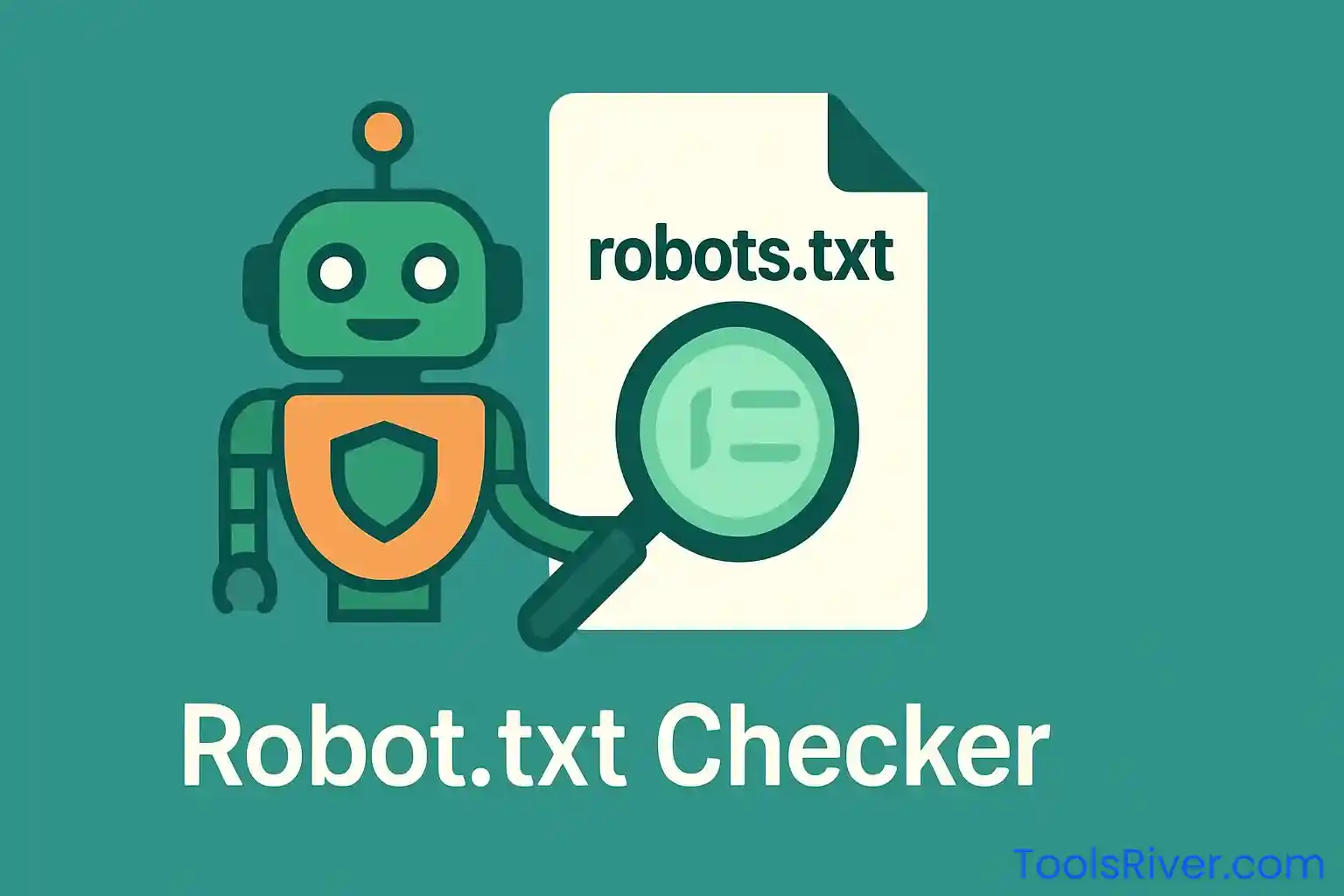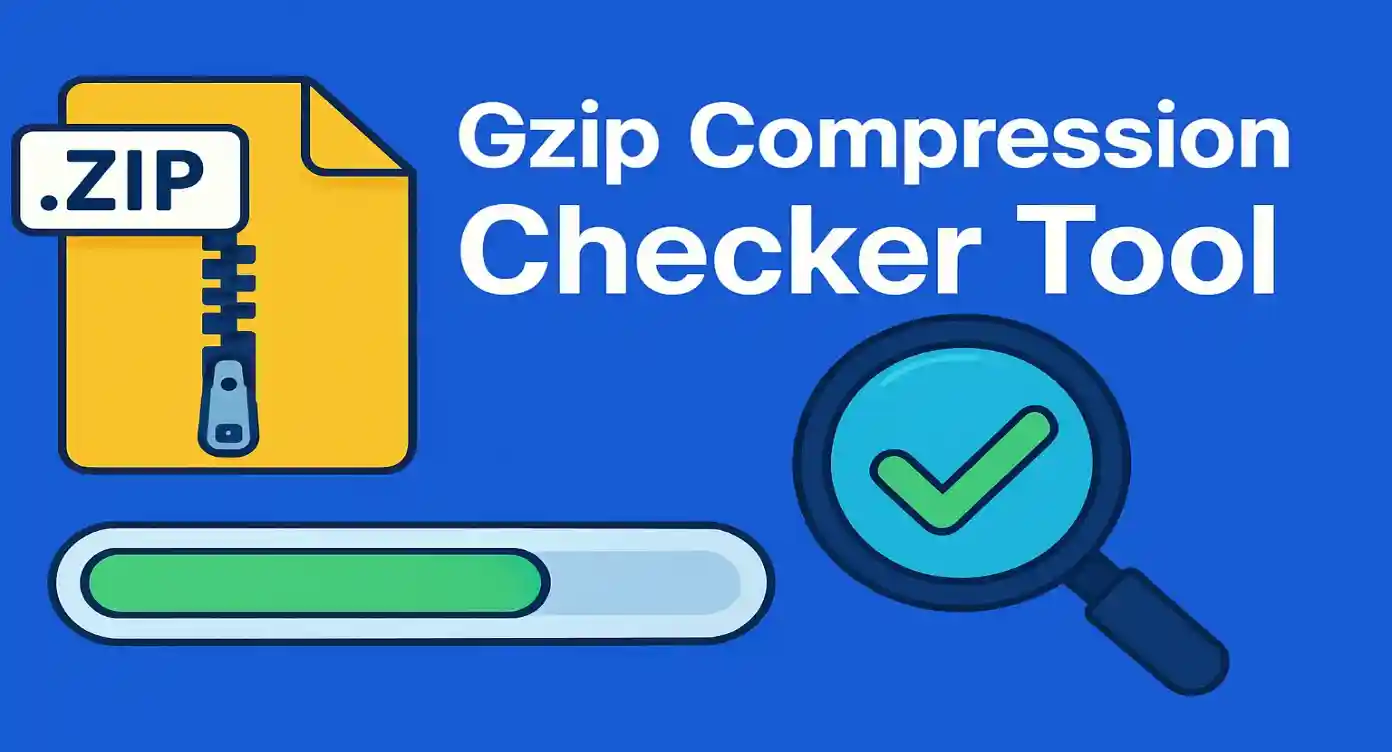Analyze your website's mobile compatibility with our comprehensive testing tool. Get detailed insights on responsive design, usability, and mobile SEO optimization.
Analyzing website for mobile friendliness...
Understanding Mobile Friendly Websites
What is a Mobile-Friendly Website?
A mobile-friendly website is designed to display and function properly on smartphones and tablets. With over 55% of global web traffic now coming from mobile devices, having a mobile-friendly website is no longer optional—it's essential for providing a good user experience and maintaining strong search engine rankings.
Google and other search engines prioritize mobile-friendly websites in their search results, especially for searches performed on mobile devices. This approach, known as "mobile-first indexing," means that the mobile version of your website is considered the primary version for ranking purposes.
Why Mobile-Friendly Design Matters
Improved User Experience
Mobile-friendly websites provide a better experience for users on smartphones and tablets. This leads to longer time spent on your site, lower bounce rates, and increased engagement—all factors that search engines consider when ranking sites.
Higher Search Engine Rankings
Since Google's mobile-friendly update in 2015, mobile responsiveness has been a significant ranking factor. Websites that are not optimized for mobile devices may see decreased visibility in search results.
Increased Conversion Rates
According to research by Forbes, businesses with mobile-friendly websites experience a 67% higher likelihood of customers making a purchase. Mobile optimization directly impacts your bottom line.
Broader Audience Reach
In many regions, particularly developing markets, mobile is the primary means of accessing the internet. A mobile-friendly website ensures you're not excluding potential visitors and customers.
Key Components of Mobile-Friendly Websites
1. Responsive Design
A responsive website automatically adjusts its layout and content to fit different screen sizes and orientations. This approach uses flexible grids, images, and CSS media queries to create a consistent experience across devices.
Example of Responsive CSS:
/* Base styles */
.container {
width: 100%;
padding: 15px;
}
/* Medium screens */
@media (min-width: 768px) {
.container {
max-width: 750px;
margin: 0 auto;
}
}
/* Large screens */
@media (min-width: 1200px) {
.container {
max-width: 1170px;
}
}2. Proper Viewport Configuration
The viewport meta tag tells browsers how to adjust the page's dimensions and scaling to fit the device screen. Without this tag, mobile devices will render the page at a typical desktop screen width and then scale it down, resulting in tiny, hard-to-read text and elements.
Proper Viewport Meta Tag:
<meta name="viewport" content="width=device-width, initial-scale=1">3. Appropriate Text Size
Text should be readable without requiring users to pinch and zoom. As a general rule, body text should be at least 16px, and no text should be smaller than 12px on mobile devices.
4. Properly Sized Tap Targets
Buttons, links, and other interactive elements should be large enough and sufficiently spaced to be easily tapped with a finger. Google recommends a minimum size of 48x48 pixels for tap targets, with at least 8 pixels of space between them.
5. Content Properly Sized to Viewport
All content should fit within the screen width without requiring horizontal scrolling. This means avoiding fixed-width elements that exceed typical mobile screen sizes and ensuring that images and tables can scale appropriately.
6. Fast Loading Speed
Mobile users often have slower connections than desktop users. Optimize images, minimize HTTP requests, leverage browser caching, and reduce unnecessary scripts to keep load times short.
7. No Interstitials or Pop-ups
Large pop-ups or interstitials that cover the main content can be particularly problematic on mobile devices and may negatively impact your search rankings. Consider alternatives like small banners or inline promotions.
Mobile-Friendly Best Practices
Simplify Navigation
Use a clean, intuitive menu system that works well on touch screens. Consider a hamburger menu (☰) for mobile layouts to save space.
Optimize Images
Compress images and use responsive image techniques like srcset to serve different sized images based on device capabilities.
Minimize Form Fields
Keep forms short and simple. Use appropriate input types (like "email" or "tel") to trigger the right keyboard on mobile devices.
Avoid Software That Doesn't Work on Mobile
Don't rely on Flash or other technologies that aren't supported on most mobile devices.
Test on Real Devices
Regularly test your website on various mobile devices and browsers to ensure consistent functionality and appearance.
Space Out Links
Increase the spacing between links to prevent users from tapping the wrong one by mistake.
Mobile-First Design Approach
Mobile-first design is a strategy where you design for the smallest screen first, then progressively enhance the experience for larger screens. This approach has several advantages:
- Forces you to focus on essential content and functionality
- Ensures the mobile experience isn't an afterthought
- Aligns with how search engines now index and rank websites
- Generally results in faster, more streamlined websites
When adopting a mobile-first approach, start by designing the mobile layout, then add complexity and additional features as the screen size increases using CSS media queries.
Common Mobile-Friendly Issues and How to Fix Them
| Issue | Impact | Solution |
|---|---|---|
| Missing viewport meta tag | Page renders at desktop width, requiring users to pinch and zoom | Add <meta name="viewport" content="width=device-width, initial-scale=1"> to the <head> section |
| Text too small to read | Users have to zoom in to read content | Use relative font sizes (em, rem) and ensure base font size is at least 16px |
| Tap targets too small or close together | Users may tap the wrong element by mistake | Make interactive elements at least 48x48px and add adequate spacing between them |
| Content wider than screen | Forces horizontal scrolling | Use relative widths (%, vh, vw) instead of fixed pixel widths |
| Unplayable content | Some content can't be accessed on mobile | Avoid Flash and use HTML5 alternatives for media and interactive elements |
| Intrusive interstitials | Popups covering content frustrate users and hurt SEO | Use less intrusive alternatives like banners or inline promotions |
Impact of Mobile-Friendliness on SEO
Since Google's "Mobilegeddon" update in 2015 and the subsequent shift to mobile-first indexing, mobile-friendliness has become a critical factor in search engine rankings. Here's how it affects your SEO:
Direct Ranking Factor
Google explicitly uses mobile-friendliness as a ranking signal, giving preference to responsive sites in search results.
User Experience Metrics
Mobile-friendly sites typically have better engagement metrics (lower bounce rates, longer session durations), which indirectly boost SEO.
Core Web Vitals
Google's Core Web Vitals are performance metrics that heavily impact mobile rankings and user experience.
Mobile-First Indexing
Google predominantly uses the mobile version of your site for indexing and ranking, making mobile optimization crucial.
Advanced Mobile Optimization Techniques
1. Accelerated Mobile Pages (AMP)
AMP is an open-source framework designed to create fast-loading mobile pages. While no longer as critical for SEO as it once was, AMP can still provide performance benefits for content-based websites.
2. Progressive Web Apps (PWAs)
PWAs combine the best features of websites and mobile apps, offering offline functionality, push notifications, and app-like interfaces while remaining discoverable through search engines.
3. Mobile-specific Content Optimization
Consider the different needs and behaviors of mobile users when creating content. Mobile users often have different search intents and may prefer shorter, more concise content with visual elements.
4. Schema Markup
Implementing schema markup can help search engines better understand your content and may lead to rich results in mobile search, increasing visibility and click-through rates.
Tools for Testing Mobile-Friendliness
Beyond our Mobile Friendly Test tool, there are several other resources you can use to evaluate and improve your site's mobile experience:
- Google's PageSpeed Insights: Analyzes page performance on both mobile and desktop, providing specific recommendations for improvement. https://pagespeed.web.dev/
- BrowserStack: Allows you to test your website on real mobile devices and browsers. https://www.browserstack.com/
- Chrome DevTools: Includes a Device Mode for simulating various mobile devices and testing responsive designs.
- Lighthouse: An automated tool for improving web page quality, including mobile-friendliness, performance, accessibility, and SEO.
Mobile-Friendly Case Studies
Case Study 1: Retail E-commerce Site
A mid-sized online clothing retailer implemented a responsive redesign, focusing on larger product images, simplified navigation, and one-tap purchasing options for mobile users. The results included:
- 42% increase in mobile conversion rate
- 27% decrease in bounce rate from mobile visitors
- 35% increase in organic search traffic from mobile devices
Case Study 2: Local Business Website
A restaurant chain optimized their website for mobile, focusing on fast loading times, prominent contact information, and easy-to-read menus. After implementation:
- Mobile traffic increased by 68% year-over-year
- Mobile reservations increased by 51%
- Local search visibility improved with better rankings in "near me" searches
Frequently Asked Questions
While these terms are often used interchangeably, there are subtle differences:
Mobile-friendly means a website works on mobile devices, but it might be a separate mobile site or a scaled-down version of the desktop site.
Responsive design is a specific approach to mobile-friendliness where a single website automatically adjusts its layout and content based on the screen size, providing an optimal experience across all devices.
Today, responsive design is generally the preferred method for creating mobile-friendly websites, as it's more efficient to maintain a single site that works everywhere rather than separate versions.
There are several ways to check your website's mobile-friendliness:
- Use our Mobile Friendly Test tool by entering your URL in the form above.
- Check your site on actual mobile devices with different screen sizes.
- Use browser developer tools to simulate mobile devices (e.g., Chrome DevTools Device Mode).
- Look for mobile usability issues in Google Search Console.
If your site automatically adjusts to fit different screen sizes, has readable text without zooming, and provides easy navigation with touch-friendly buttons, it's likely mobile-friendly.
Mobile-friendliness is especially critical for local businesses because:
- Many local searches occur on mobile devices, particularly "near me" searches.
- Mobile users often have immediate purchase intent when searching for local businesses.
- Google prioritizes mobile-friendly sites in local search results.
- Mobile users are 88% more likely to call or visit a business within 24 hours of a local search.
For local businesses, key mobile elements include easy-to-find contact information, click-to-call buttons, embedded maps, and clear directions.
Yes, you can maintain separate mobile and desktop websites, typically with the mobile site on a subdomain like m.example.com. However, this approach has several disadvantages:
- Higher maintenance costs and effort (two separate sites to update)
- Potential duplicate content issues for SEO
- Need for proper canonical tags and redirects
- More complex analytics tracking across both properties
Most web professionals now recommend responsive design as a more efficient and effective approach than maintaining separate sites.
Mobile page speed is a significant ranking factor for several reasons:
- Google's Core Web Vitals, which include loading performance metrics, are now used as ranking signals.
- Slow-loading pages have higher bounce rates, which can negatively impact rankings.
- Mobile users are especially sensitive to speed—53% will abandon sites that take longer than 3 seconds to load.
To improve mobile page speed:
- Optimize and compress images
- Implement browser caching
- Minify CSS, JavaScript, and HTML
- Reduce server response time
- Use content delivery networks (CDNs)
- Eliminate render-blocking JavaScript and CSS
The most frequent mistakes when implementing mobile-friendly websites include:
- Forgetting to add the viewport meta tag
- Using fixed-width elements that extend beyond the viewport
- Font sizes that are too small for comfortable reading on mobile
- Clickable elements that are too small or too close together
- Unplayable content (like Flash) that doesn't work on mobile devices
- Interstitials or popups that cover the main content
- Slow loading times due to unoptimized images or unnecessary scripts
- Poor navigation that's difficult to use on touch screens
- Forms that aren't optimized for mobile input
- Not testing on actual mobile devices
To optimize images for mobile devices:
- Compress images using tools like TinyPNG, ImageOptim, or Squoosh to reduce file size without sacrificing quality.
- Use responsive images with the
srcsetattribute to serve different sized images based on device capabilities:
<img src="small.jpg"
srcset="small.jpg 500w,
medium.jpg 1000w,
large.jpg 1500w"
sizes="(max-width: 600px) 500px,
(max-width: 1200px) 1000px,
1500px"
alt="Responsive image example">- Use modern image formats like WebP that offer better compression and quality.
- Set appropriate dimensions with CSS to make images scale correctly:
img {
max-width: 100%;
height: auto;
}- Implement lazy loading so images load only when they're about to enter the viewport:
<img src="image.jpg" loading="lazy" alt="Lazy loaded image">You should test your website's mobile-friendliness:
- After any major design changes or updates to your website
- When adding new templates or page types that might have different layouts
- Quarterly as a regular maintenance practice, even if no major changes have been made
- When new mobile devices or major browser versions are released that might render your site differently
- If you notice a sudden drop in mobile traffic or conversions that could indicate a mobile usability issue
Regular testing helps ensure your site remains accessible and user-friendly as technology evolves and as you make changes to your content and design.
Mobile-Friendly Resources
Helpful Guides and Documentation
Conclusion
In today's mobile-dominated digital landscape, having a mobile-friendly website is no longer optional—it's essential for providing a good user experience and maintaining strong search engine visibility. Mobile optimization impacts everything from user engagement to conversion rates to SEO performance.
The key components of mobile-friendliness include responsive design, proper viewport configuration, readable text, appropriately sized tap targets, and content that fits within the mobile viewport. By regularly testing your website with tools like our Mobile Friendly Test and implementing mobile-first best practices, you can ensure your site performs well across all devices.
Remember that mobile optimization is an ongoing process, not a one-time task. As new devices emerge, user expectations evolve, and search engine algorithms change, continuing to refine your mobile experience will keep your website competitive and accessible to the broadest possible audience.