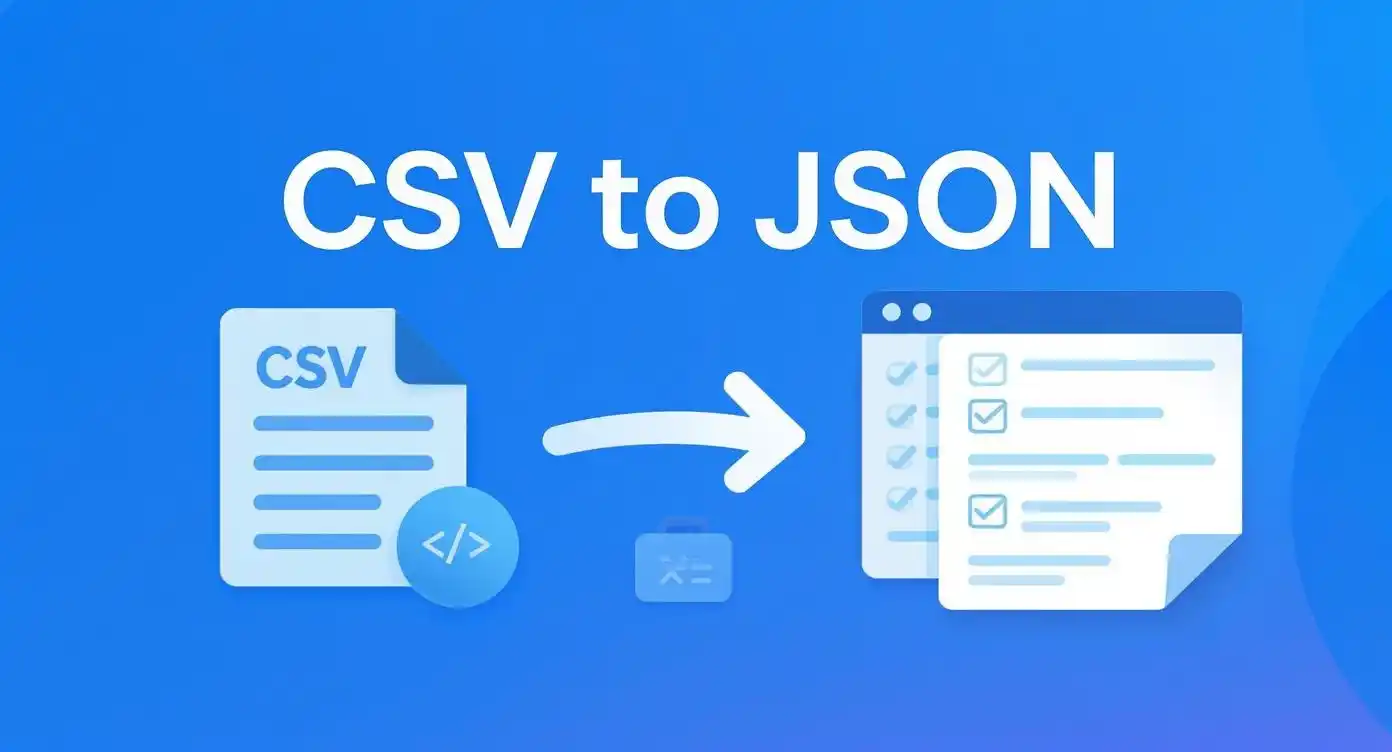JSON Validator
Professional JSON validation tool to check syntax errors, debug data, and ensure proper formatting with detailed error messages
JSON Input
Validation Result
Enter JSON data to see validation results
What is JSON Validator and Why Do You Need It?
A JSON validator is an essential tool for developers, data analysts, and anyone working with JSON (JavaScript Object Notation) data. This powerful online JSON validator helps you check the syntax of your JSON data, identify errors, and ensure that your JSON structure is properly formatted and valid according to JSON standards.
JSON validation is crucial in modern web development and API integration. When working with APIs, configuration files, or data exchange between systems, even a small syntax error in your JSON can cause applications to fail, APIs to reject requests, or data processing to break. Our comprehensive JSON validator tool provides real-time validation, detailed error reporting, and helpful suggestions to fix any issues in your JSON data.
Whether you're a seasoned developer debugging complex JSON structures or a beginner learning JSON syntax, this JSON validator offers an intuitive interface with professional-grade validation capabilities. The tool supports all JSON data types including objects, arrays, strings, numbers, booleans, and null values, ensuring comprehensive validation coverage.
How to Use the JSON Validator Tool
Using our JSON validator is straightforward and user-friendly. Follow these simple steps to validate your JSON data and ensure it meets all syntax requirements:
Step-by-Step Guide:
- Paste Your JSON: Copy and paste your JSON data into the input textarea on the left side of the tool.
- Real-time Validation: The JSON validator automatically checks your input as you type, providing instant feedback.
- Review Results: Check the validation results panel on the right to see if your JSON is valid or contains errors.
- Fix Errors: If errors are found, the tool will highlight the problematic lines and provide detailed error messages.
- Format or Minify: Use the Format button to beautify your JSON or Minify to compress it for production use.
- Copy or Download: Once validated, copy the results to clipboard or download them as a file.
The JSON validator tool also provides helpful statistics about your JSON data, including character count, line count, object count, and error count. This information helps you understand the complexity and structure of your JSON data at a glance.
Key Features of Our JSON Validator
Our JSON validator stands out from other validation tools by offering a comprehensive set of features designed to make JSON validation efficient, accurate, and user-friendly. Here are the key features that make our JSON validator the preferred choice for developers worldwide:
Real-time Validation
Get instant feedback as you type. Our JSON validator checks syntax in real-time, highlighting errors immediately and providing suggestions for fixes.
Detailed Error Messages
Receive comprehensive error reports with exact line numbers, error types, and helpful suggestions to fix JSON syntax issues quickly.
Mobile Responsive
Work on any device with our fully responsive design. Validate JSON on desktop, tablet, or mobile with the same great experience.
Secure Processing
All JSON validation happens in your browser. Your data never leaves your device, ensuring complete privacy and security.
Benefits of Using JSON Validator in Development
Incorporating a reliable JSON validator into your development workflow provides numerous benefits that can significantly improve your productivity and code quality. Here's why every developer should use a JSON validator regularly:
Error Prevention: JSON validation helps prevent runtime errors in your applications by catching syntax issues before deployment. A single misplaced comma or bracket can break your entire application, and our JSON validator catches these issues early in the development process.
Time Savings: Instead of manually debugging JSON syntax errors, our validator instantly identifies and locates problems, saving hours of troubleshooting time. The detailed error messages guide you directly to the issue, making fixes quick and efficient.
API Integration: When working with REST APIs, JSON validation ensures your request payloads are properly formatted before sending them to external services. This prevents failed API calls and improves integration reliability.
Data Quality Assurance: For data processing applications, JSON validation ensures data integrity and prevents corrupted or malformed data from entering your systems. This is particularly important for ETL processes and data migration tasks.
Learning and Education: New developers learning JSON syntax can use our validator as a learning tool, understanding JSON structure rules and best practices through hands-on validation experience.
Common JSON Validation Errors and How to Fix Them
Understanding common JSON validation errors is crucial for efficient debugging. Our JSON validator identifies these errors and provides specific guidance for fixing them. Here are the most frequently encountered JSON syntax errors:
Missing or Extra Commas
One of the most common JSON errors involves incorrect comma usage. JSON requires commas between array elements and object properties, but not after the last element.
Unquoted Property Names
JSON requires all property names to be enclosed in double quotes, unlike JavaScript objects.
Single Quotes Instead of Double Quotes
JSON standard requires double quotes for strings. Single quotes are not valid in JSON.
Unmatched Brackets or Braces
Every opening bracket [ or brace { must have a corresponding closing bracket ] or brace }.
JSON Validation Best Practices
Following JSON validation best practices ensures your data is not only syntactically correct but also well-structured and maintainable. Here are essential best practices for JSON validation and management:
Regular Validation: Make JSON validation a regular part of your development workflow. Use our JSON validator during development, testing, and before production deployments to catch errors early.
Schema Validation: Beyond syntax validation, consider implementing JSON Schema validation for your APIs and data structures. This ensures not just valid JSON syntax but also correct data types and required fields.
Error Handling: Always implement proper error handling in your applications when parsing JSON data. Use try-catch blocks and provide meaningful error messages to users when JSON parsing fails.
Testing with Edge Cases: Test your JSON validation with various edge cases including empty objects, null values, nested structures, and large arrays to ensure robust error handling.
Documentation: Document your JSON data structures and validation requirements. This helps team members understand expected JSON formats and reduces validation errors.
Performance Considerations: For large JSON files, consider the performance impact of validation. Our JSON validator is optimized for performance, but in production applications, balance validation thoroughness with performance requirements.
Real-World Use Cases for JSON Validator
JSON validation is essential across various industries and applications. Here are some real-world scenarios where our JSON validator proves invaluable:
API Development and Testing: When building or consuming REST APIs, JSON validation ensures request and response payloads are correctly formatted. This is crucial for API reliability and prevents client-server communication failures.
Configuration Management: Many applications use JSON for configuration files. Our JSON validator helps system administrators and developers ensure configuration files are syntactically correct before deployment, preventing application startup failures.
Data Import and Export: When migrating data between systems or importing data from external sources, JSON validation ensures data integrity and prevents corrupted imports that could compromise database integrity.
Frontend Development: Modern JavaScript applications heavily rely on JSON for data exchange. Our validator helps frontend developers ensure their data structures are valid before sending to backend services.
Database Operations: NoSQL databases like MongoDB store data in JSON-like formats. Validating JSON before database operations prevents insertion errors and maintains data quality.
Educational Purposes: Computer science students and coding bootcamp participants use our JSON validator to learn proper JSON syntax and understand data structure principles.
Advanced JSON Validation Techniques
Beyond basic syntax validation, advanced JSON validation techniques help ensure data quality, security, and compliance with specific requirements. Our JSON validator incorporates several advanced features to support professional development needs:
Nested Structure Validation: Complex JSON structures with multiple levels of nesting require careful validation. Our tool accurately validates deeply nested objects and arrays, ensuring all levels maintain proper syntax.
Large File Handling: When working with large JSON files, performance becomes crucial. Our validator is optimized to handle substantial JSON data efficiently without compromising validation accuracy.
Character Encoding Support: JSON files may contain special characters and Unicode. Our validator properly handles various character encodings, ensuring international characters are validated correctly.
Security Considerations: JSON validation also involves security aspects. Our tool helps identify potentially malicious JSON structures that could cause security vulnerabilities in applications.
Performance Metrics: Understanding JSON complexity helps optimize application performance. Our validator provides insights into JSON structure complexity, helping developers make informed optimization decisions.
Troubleshooting JSON Validation Issues
Even experienced developers encounter JSON validation challenges. Here's a comprehensive troubleshooting guide to resolve common issues and improve your JSON validation workflow:
Browser Compatibility Issues: If the JSON validator doesn't work properly in your browser, try clearing your browser cache or using a different browser. Our tool is compatible with all modern browsers including Chrome, Firefox, Safari, and Edge.
Large File Performance: For very large JSON files, the validation process might seem slow. Consider breaking large files into smaller chunks or using the minify feature to reduce file size before validation.
Special Characters: If your JSON contains special characters that aren't displaying correctly, ensure your source file is saved with proper UTF-8 encoding. Our validator supports international characters and symbols.
Copy-Paste Issues: Sometimes copying JSON from certain sources introduces invisible characters. If validation fails unexpectedly, try retyping the JSON manually or using a plain text editor to clean the data.
Validation Accuracy: Our JSON validator follows strict JSON standards. If you're working with relaxed JSON formats (like JavaScript objects), some valid JavaScript syntax might not pass JSON validation.
Frequently Asked Questions About JSON Validator
What is the difference between JSON validation and JSON formatting?
JSON validation checks whether your JSON syntax is correct according to JSON standards, while JSON formatting (or prettifying) organizes the JSON structure to make it more readable. Our JSON validator does both - it validates syntax and can format your JSON for better readability.
Is my JSON data safe when using this validator?
Yes, absolutely. Our JSON validator processes all data locally in your browser. Your JSON data never leaves your device or gets sent to any server, ensuring complete privacy and security of your sensitive information.
Can I validate large JSON files with this tool?
Yes, our JSON validator is optimized to handle large JSON files efficiently. However, for extremely large files (several megabytes), you might experience slower performance due to browser limitations. Consider breaking very large files into smaller chunks for better performance.
What JSON features does this validator support?
Our JSON validator supports all standard JSON features including objects, arrays, strings, numbers, booleans, null values, nested structures, and Unicode characters. It follows the official JSON specification strictly.
Why does my JavaScript object fail JSON validation?
JavaScript objects and JSON have different syntax rules. JSON requires double quotes around property names and string values, doesn't support comments, and has stricter syntax rules. Convert your JavaScript object to proper JSON format for validation.
Can I use this tool for API testing?
Absolutely! Our JSON validator is perfect for API testing. You can validate request payloads before sending them to APIs and validate response data to ensure proper formatting. This helps prevent API integration issues.
Conclusion: Master JSON Validation for Better Development
JSON validation is an essential skill for modern developers, and having a reliable JSON validator tool can significantly improve your development workflow. Our comprehensive JSON validator provides everything you need to ensure your JSON data is syntactically correct, well-formatted, and ready for production use.
Whether you're working on API development, configuration management, data processing, or learning JSON syntax, our validator offers the professional-grade features and user-friendly interface you need. With real-time validation, detailed error reporting, and advanced features like formatting and minification, you can handle any JSON validation challenge efficiently.
Remember to bookmark this JSON validator tool and make it part of your regular development toolkit. By incorporating JSON validation into your workflow, you'll catch errors early, improve code quality, and deliver more reliable applications. The time invested in proper JSON validation pays dividends in reduced debugging time and improved application stability.
For more advanced JSON processing needs, consider exploring related tools like JSON Schema validators and JSON API documentation to further enhance your JSON development capabilities.
How to Use JSON Validator
Paste Your JSON
Copy and paste your JSON data into the input area.
Automatic Validation
The tool automatically validates your JSON and shows results.
Fix Errors
Review error messages and fix any syntax issues.
Copy or Download
Copy the validated JSON or download it as a file.