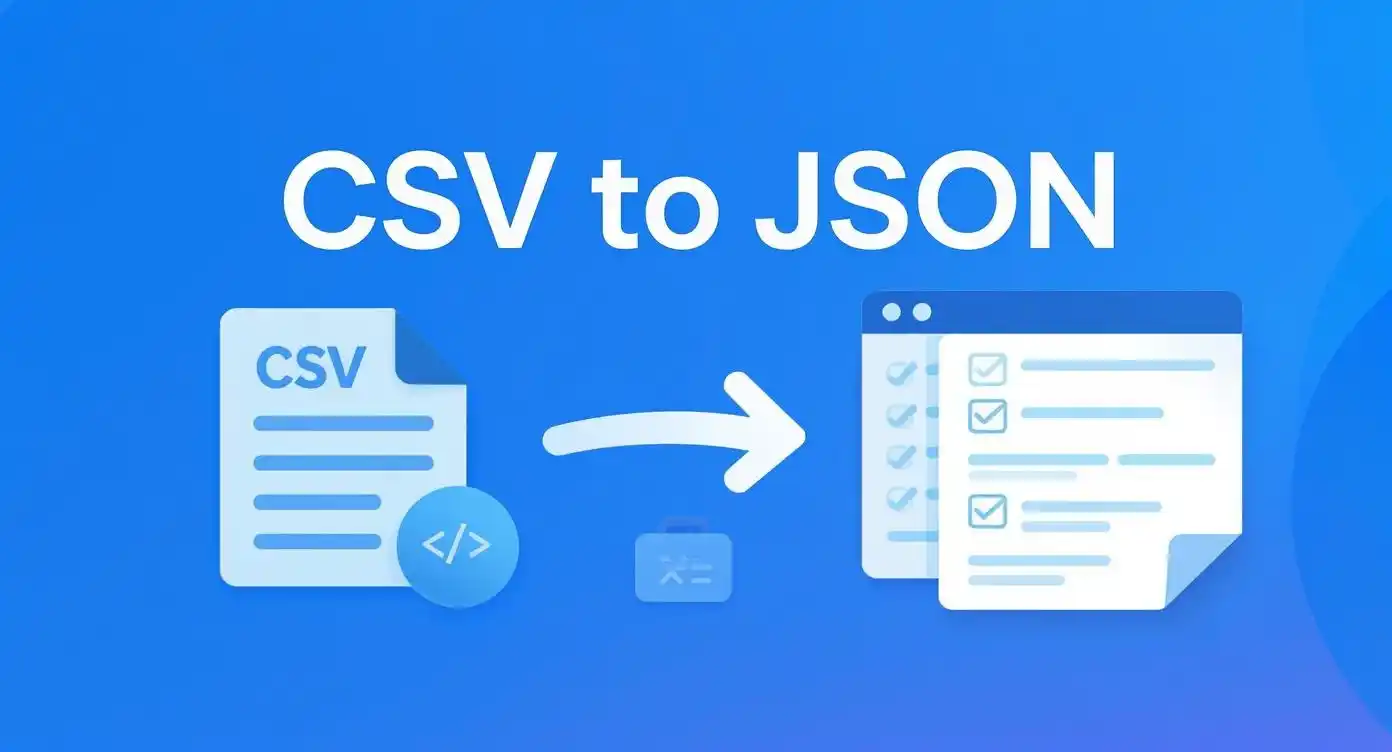JSON to CSV Converter
Transform JSON objects and arrays into CSV format with advanced customization options, real-time preview, and instant download capabilities.
JSON Input
Conversion Options
CSV Output
CSV preview will appear here after entering valid JSON data
Rows: 0 | Columns: 0
Why Use Our JSON to CSV Converter?
Lightning Fast Processing
Our advanced JSON to CSV converter processes your data instantly, handling large datasets with exceptional speed and efficiency for optimal productivity.
Advanced Customization
Customize delimiter options, quote characters, header inclusion, and nested object flattening to match your specific CSV format requirements perfectly.
Secure & Private
Your JSON data is processed entirely in your browser, ensuring complete privacy and security without any server-side data transmission or storage.
How to Convert JSON to CSV
Input Your JSON Data
Paste your JSON object or array into the input field. Our JSON to CSV converter supports both simple and complex nested JSON structures, automatically detecting the data format.
Configure Conversion Options
Customize your CSV output by selecting the delimiter (comma, semicolon, tab, or pipe), quote character, header inclusion, and nested object flattening options.
Preview and Download
View the real-time CSV preview in a formatted table, then download the converted file or copy the CSV data to your clipboard for immediate use in spreadsheet applications.
Benefits of JSON to CSV Conversion
Enhanced Data Analysis
Converting JSON to CSV format enables seamless data analysis in spreadsheet applications like Excel, Google Sheets, and specialized analytics tools, making complex JSON data more accessible for business intelligence and reporting purposes.
Database Integration
CSV format facilitates easy database imports and data migration processes, allowing you to transfer JSON data efficiently into relational databases, data warehouses, and business intelligence systems.
Universal Compatibility
CSV is a universally supported format across all platforms and applications, ensuring your converted JSON data can be easily shared, imported, and processed by team members using different tools and systems.
Spreadsheet Ready
Converted CSV files open directly in Excel, Google Sheets, and other spreadsheet applications, enabling immediate data manipulation, formula application, and visual representation through charts and graphs.
Common Use Cases for JSON to CSV Conversion
API Response Processing
Convert JSON responses from REST APIs into CSV format for data analysis, reporting, and integration with business intelligence tools. This is particularly useful for processing large datasets from social media APIs, e-commerce platforms, and analytics services.
Analytics and Reporting
Transform JSON analytics data into CSV format for creating comprehensive reports, dashboards, and visualizations in Excel, Tableau, Power BI, and other business intelligence platforms that prefer tabular data formats.
Data Migration Projects
Facilitate data migration between different systems by converting JSON exports to CSV format, enabling smooth transitions from NoSQL databases to relational databases or legacy systems that require structured tabular data.
Best Practices for JSON to CSV Conversion
Handle Nested Objects Carefully
When dealing with nested JSON objects, consider whether to flatten the structure or create separate columns for nested properties. Use our flattening option for complex hierarchical data to maintain data integrity in CSV format.
Choose Appropriate Delimiters
Select the right delimiter based on your data content and target application. Use commas for standard CSV files, semicolons for European locales, and tabs for data containing commas in values.
Validate JSON Structure
Ensure your JSON data is properly formatted and contains consistent object structures. Arrays of objects with similar properties convert most effectively to CSV format with uniform columns.
Consider Data Types
Be aware that CSV format treats all data as text. Consider how dates, numbers, and boolean values will be represented in the final CSV file and whether additional formatting is needed.
Technical Specifications and Features
Conversion Features
- Support for nested JSON objects and arrays
- Customizable delimiter options (comma, semicolon, tab, pipe)
- Quote character selection for proper CSV formatting
- Optional header row inclusion
- Nested object flattening capability
- Real-time preview and validation
Security & Performance
- Client-side processing for data privacy
- No server uploads or data storage
- Handles large JSON datasets efficiently
- Cross-browser compatibility
- Responsive design for all devices
- Instant download and clipboard copy
Frequently Asked Questions
What types of JSON data can I convert to CSV?
Our JSON to CSV converter supports various JSON formats including simple objects, arrays of objects, nested objects, and complex hierarchical structures. The tool automatically detects the JSON structure and converts it appropriately to CSV format with customizable options for handling nested data.
Is my JSON data secure when using this converter?
Yes, absolutely! All JSON to CSV conversion is performed entirely in your browser using client-side JavaScript. Your data never leaves your device, is not uploaded to any server, and is not stored anywhere. This ensures complete privacy and security for sensitive information.
How are nested JSON objects handled in CSV conversion?
Nested objects can be handled in two ways: either by creating separate columns for each nested property (flattening) or by converting the nested object to a string representation. You can toggle the "Flatten Nested Objects" option to choose your preferred method based on your specific requirements.
What delimiter options are available for CSV output?
The converter supports multiple delimiter options including comma (standard CSV), semicolon (common in European locales), tab (TSV format), and pipe character. You can also customize quote characters to ensure proper formatting when your data contains special characters.
Can I convert large JSON files to CSV?
Yes, our converter is optimized to handle large JSON datasets efficiently. However, performance may vary based on your device's memory and processing power. For extremely large files, consider breaking them into smaller chunks or using our flattening options to optimize the conversion process.
What if my JSON contains arrays within objects?
Arrays within objects are handled by converting them to string representations or creating multiple rows for each array element, depending on the context. The converter intelligently processes complex structures while maintaining data integrity in the resulting CSV format.
Related Data Conversion Tools
CSV to JSON Converter
Convert CSV files back to JSON format with customizable options for data transformation and structure optimization.
JSON Validator
Validate JSON syntax and structure before conversion to ensure data integrity and proper formatting.
JSON Formatter
Format and beautify JSON data with proper indentation and syntax highlighting for better readability.
For comprehensive JSON manipulation and data analysis tools, visit JSON.org for official JSON specifications and standards.