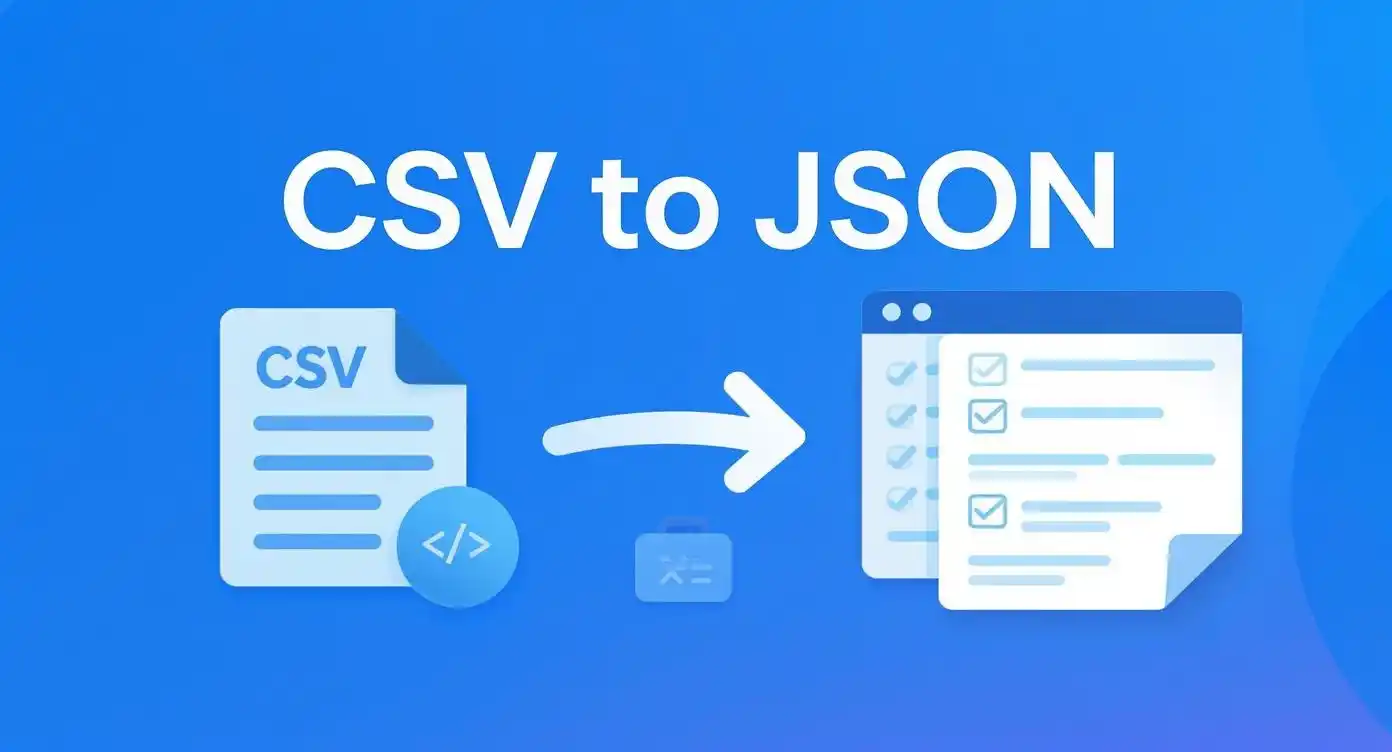JSON Minifier
Compress and Optimize JSON Data Online
Reduce JSON file size by removing unnecessary whitespace and formatting while maintaining data integrity
Input JSON Data
Minified Result
Original Size
0 bytes
Minified Size
0 bytes
Space Saved
0%
Try Sample JSON Data
What is JSON Minification and Why Use Our JSON Minifier?
A JSON minifier is an essential tool for developers and data analysts who work with JSON (JavaScript Object Notation) data regularly. Our advanced JSON minifier removes unnecessary whitespace, line breaks, and formatting from your JSON data while preserving the original structure and integrity of your information. This process, known as JSON minification or JSON compression, can significantly reduce file sizes and improve application performance.
When you minify JSON data using our professional JSON minifier tool, you're essentially creating a compressed version that maintains all the original data while occupying less storage space. This is particularly important for web applications, APIs, and data transfer scenarios where bandwidth and storage efficiency are crucial factors. Our JSON minifier can reduce file sizes by up to 80% in some cases, making it an invaluable tool for optimizing your JSON data.
The process of JSON minification involves removing all unnecessary characters such as spaces, tabs, and newlines that are used for human readability but are not required for machine processing. Our JSON minifier tool ensures that your minified JSON remains syntactically correct and functionally identical to the original, making it perfect for production environments where performance optimization is critical.
Key Benefits of Using JSON Minifier Tools
Our JSON minifier offers numerous advantages that make it the preferred choice for professionals working with JSON data. First and foremost, file size reduction is the primary benefit of using a JSON minifier. By removing unnecessary whitespace and formatting, you can achieve significant space savings, which translates to faster loading times and reduced bandwidth consumption in web applications.
Improved Performance is another crucial advantage of using our JSON minifier. Smaller file sizes mean faster parsing and processing times, especially important for mobile applications and websites where every byte counts. When you minify JSON data, you're optimizing it for machine consumption while maintaining human readability when needed through our beautification feature.
Our JSON minifier also provides bandwidth optimization for API communications and data transfers. In scenarios where JSON data is transmitted frequently between servers and clients, using a JSON minifier can result in substantial cost savings and improved user experience. The tool is particularly valuable for microservices architectures and RESTful APIs where JSON is the primary data exchange format.
Storage efficiency is another significant benefit when using our JSON minifier for data archival and backup purposes. Large JSON datasets can be compressed substantially, allowing you to store more data in the same amount of space. This is especially important for organizations dealing with big data or maintaining extensive JSON-based configuration files.
How to Use Our Professional JSON Minifier Tool
Using our JSON minifier is straightforward and requires no technical expertise. Simply paste your JSON data into the input field, and our advanced JSON minifier will process it instantly. The tool automatically validates the JSON syntax before minification, ensuring that only valid JSON data is processed. This prevents errors and guarantees that your minified JSON will function correctly in your applications.
The JSON minifier interface provides several convenient features including one-click copying of the minified result, direct download options, and real-time statistics showing the compression ratio achieved. You can also use the beautify feature to format your JSON for better readability when needed, making our tool versatile for both compression and formatting tasks.
Our JSON minifier supports various JSON structures including simple objects, arrays, nested objects, and complex hierarchical data. The tool maintains the exact structure and data types of your original JSON while removing only the unnecessary formatting characters. This ensures compatibility with all JSON parsers and applications that consume your minified JSON data.
For developers working with large JSON files, our JSON minifier can handle substantial datasets efficiently. The tool processes data quickly and provides immediate feedback on the compression results, allowing you to optimize your JSON data for production use with confidence.
Advanced Features of Our JSON Minifier Tool
Our professional JSON minifier comes equipped with advanced features that set it apart from basic minification tools. The real-time validation feature ensures that your JSON is syntactically correct before minification, preventing errors and saving you time in debugging. The tool also provides detailed error messages if invalid JSON is detected, helping you identify and fix issues quickly.
The compression statistics feature provides valuable insights into the optimization achieved by our JSON minifier. You can see the original file size, minified size, and percentage of space saved, allowing you to quantify the benefits of using the tool. This information is particularly useful when optimizing JSON data for production environments or when documenting performance improvements.
Our JSON minifier includes a dual-mode functionality that allows you to both minify and beautify JSON data using the same interface. This versatility makes it perfect for developers who need to switch between compressed and readable formats during development and production phases. The beautification feature adds proper indentation and line breaks for enhanced readability.
The tool features responsive design that works seamlessly across desktop, tablet, and mobile devices, ensuring you can minify JSON data anywhere, anytime. The dark mode option reduces eye strain during extended use, while the copy-to-clipboard functionality makes it easy to integrate the minified JSON into your projects.
Best Practices for JSON Minification and Optimization
When using our JSON minifier, following best practices ensures optimal results and maintains data integrity. Always validate your JSON before minification to avoid processing invalid data. Our JSON minifier includes built-in validation, but it's good practice to understand your data structure before optimization.
Keep backups of your original JSON files before minification, especially when dealing with configuration files or critical data. While our JSON minifier preserves data integrity, having backups ensures you can always revert to the original format if needed. Consider using version control systems to track changes in your JSON files.
For production environments, implement automated minification as part of your build process. While our online JSON minifier is perfect for ad-hoc tasks and testing, integrating minification into your deployment pipeline ensures consistent optimization across all JSON assets. This approach guarantees that all JSON data is optimized before reaching production servers.
When working with API responses, consider implementing server-side JSON minification to reduce bandwidth usage automatically. Our JSON minifier tool can help you test and validate the minification process before implementing it in your server-side logic. This ensures that your APIs deliver optimized JSON data without manual intervention.
Common Use Cases for JSON Minifier Tools
Our JSON minifier serves various use cases across different industries and applications. Web developers frequently use JSON minifiers to optimize configuration files, API responses, and data storage. By minifying JSON data, web applications load faster and consume less bandwidth, improving user experience and reducing server costs.
Mobile app developers benefit significantly from JSON minification, as mobile applications often have strict size constraints and limited bandwidth. Using our JSON minifier to optimize JSON data used in mobile apps can improve app performance and reduce data usage for end users, which is particularly important in regions with expensive or limited internet connectivity.
API developers use JSON minifiers to optimize REST API responses, reducing payload sizes and improving response times. When serving thousands or millions of API requests daily, the bandwidth savings from minified JSON can result in substantial cost reductions and improved scalability. Our JSON minifier helps API developers test and optimize their response formats effectively.
Data analysts and scientists working with large JSON datasets benefit from minification for storage and transfer optimization. When dealing with big data stored in JSON format, using a JSON minifier can significantly reduce storage requirements and improve data processing performance. This is particularly valuable in cloud environments where storage and bandwidth costs are important considerations.
Technical Aspects of JSON Minification Process
The JSON minification process involves several technical steps that our JSON minifier executes automatically. First, the tool parses the JSON structure to ensure syntactic correctness and identify all components including objects, arrays, strings, numbers, booleans, and null values. This parsing step is crucial for maintaining data integrity during the minification process.
Next, our JSON minifier removes unnecessary whitespace characters including spaces, tabs, carriage returns, and line feeds that are used for formatting but not required for JSON parsing. The tool carefully preserves whitespace within string values while removing formatting whitespace between JSON elements, ensuring that the minified output remains functionally identical to the original.
The JSON minifier also optimizes the serialization of the JSON data by using the most compact representation possible while maintaining compliance with JSON standards. This includes ensuring proper escaping of special characters within strings and maintaining the correct order of object properties when necessary for specific applications.
Our advanced JSON minifier implements error handling and validation throughout the minification process. If the tool encounters invalid JSON syntax, it provides detailed error messages indicating the location and nature of the problem, allowing users to correct issues before successful minification. This robust error handling ensures reliable operation even with complex or problematic JSON data.
JSON Minifier vs Other Optimization Tools
While various optimization tools exist for different data formats, a dedicated JSON minifier offers specific advantages for JSON data optimization. Unlike general-purpose compressors that work at the file level, our JSON minifier understands JSON structure and can optimize the data while preserving its format and ensuring compatibility with JSON parsers.
Compared to generic text compression tools, our JSON minifier provides format-specific optimization that maintains the JSON structure while achieving maximum compression. Generic tools might compress the file size but could introduce formatting that makes the JSON harder to work with programmatically. Our JSON minifier ensures the output remains valid, parseable JSON.
When compared to build-time optimization tools, our online JSON minifier offers immediate results and testing capabilities. While build tools are excellent for automated workflows, our JSON minifier tool provides instant feedback and allows for experimentation with different JSON structures to understand optimization potential before implementing automated solutions.
The advantage of using a specialized JSON minifier over general data optimization approaches is the preservation of semantic meaning and structure. Our tool ensures that the minified JSON maintains all relationships, data types, and structural integrity while achieving optimal compression specifically designed for JSON data format.
Troubleshooting Common JSON Minification Issues
When using our JSON minifier, you might occasionally encounter issues that prevent successful minification. The most common problem is invalid JSON syntax in the input data. Our JSON minifier includes comprehensive validation that identifies syntax errors and provides specific error messages to help you locate and fix problems quickly.
Encoding issues can sometimes affect JSON minification, particularly when dealing with special characters or international text. Our JSON minifier handles UTF-8 encoding properly, but if you encounter problems with specific characters, ensure your source JSON uses proper encoding. The tool provides feedback if encoding problems are detected during processing.
Large JSON files might sometimes cause performance issues during minification. While our JSON minifier is optimized for handling substantial datasets, extremely large files might require chunking or server-side processing. The tool provides feedback on processing status and will indicate if file size limitations are encountered.
If you experience unexpected results from the JSON minifier, verify that your input data is properly formatted JSON and not a JavaScript object literal or other similar format. The tool specifically processes JSON data according to the JSON specification, and other formats might not minify as expected.
Frequently Asked Questions About JSON Minifiers
What is the difference between minified and beautified JSON?
Minified JSON has all unnecessary whitespace removed to reduce file size, while beautified JSON includes proper indentation and line breaks for human readability. Our JSON minifier can perform both operations, allowing you to switch between formats as needed for development and production use.
Does JSON minification affect data integrity?
No, proper JSON minification preserves all data and structural integrity. Our JSON minifier only removes formatting characters like spaces and line breaks while maintaining all data values, object relationships, and array structures exactly as they appear in the original JSON.
Can I use the JSON minifier for large files?
Yes, our JSON minifier is designed to handle large JSON files efficiently. The tool processes data quickly and provides real-time feedback on compression results. For extremely large datasets, consider breaking them into smaller chunks for optimal processing performance.
Is my JSON data secure when using this minifier?
Yes, our JSON minifier processes data locally in your browser without transmitting information to external servers. Your JSON data remains private and secure throughout the minification process, making it safe to use with sensitive or confidential information.