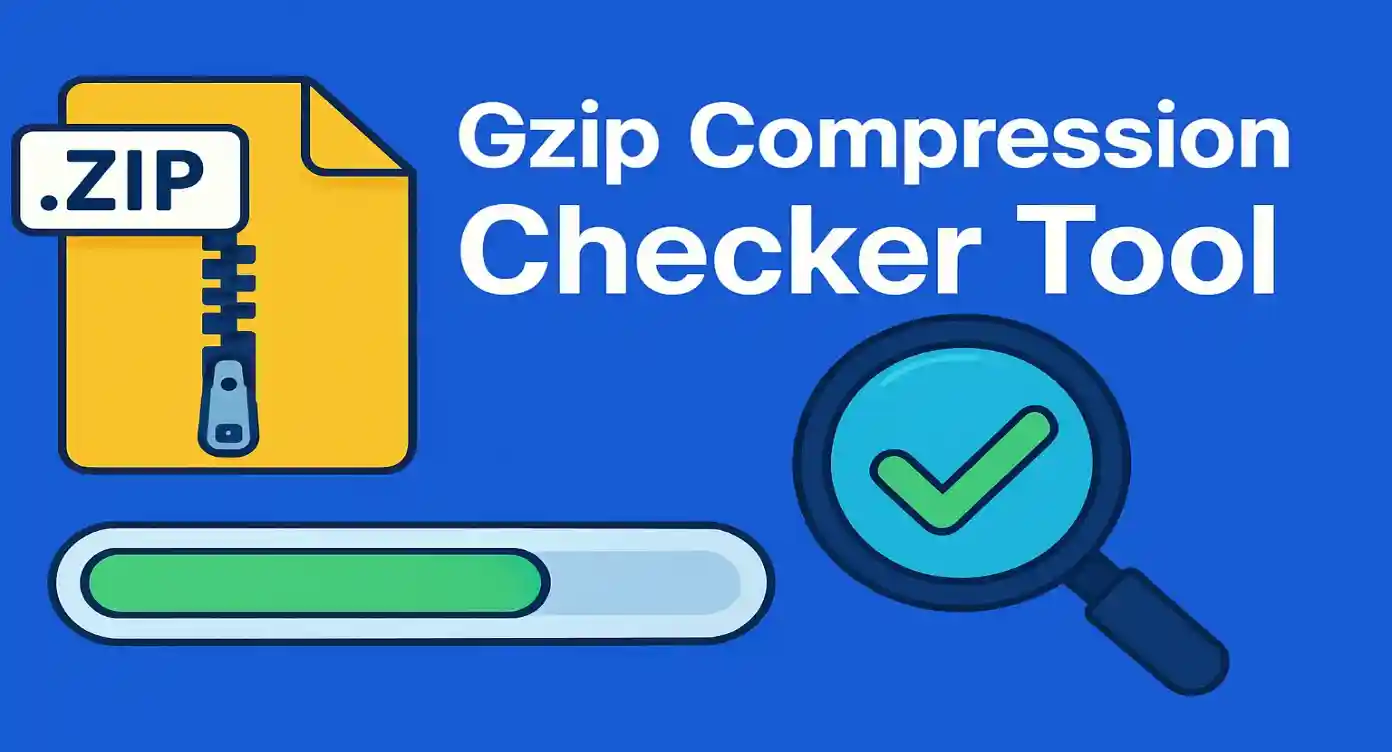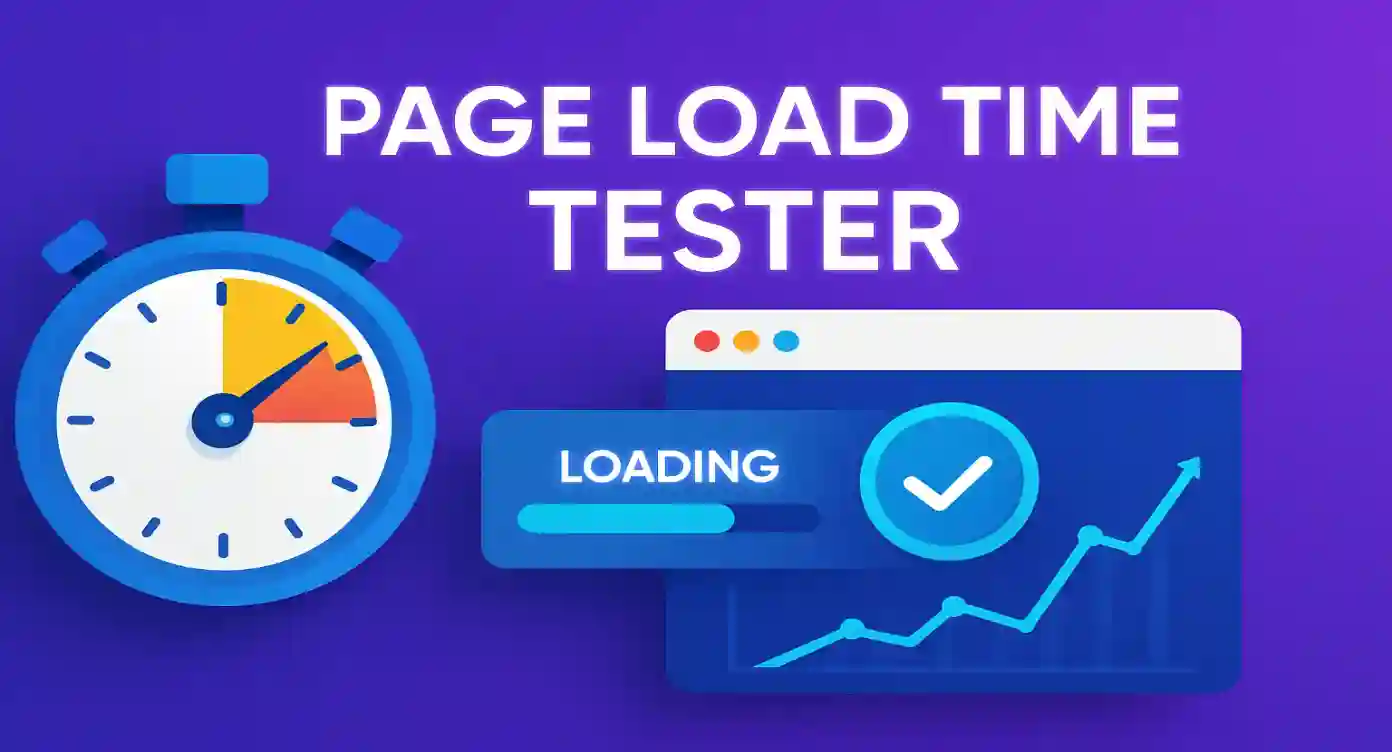Retrieve, preview, and validate website favicons instantly. Get favicon URLs, check status, and download favicons from any website. Discover multiple dimensions.
Fetching favicons...
🔍 What Is a Favicon and Why It Matters
A favicon (short for "favorite icon") is a small, typically 16x16 or 32x32 pixel image that represents a website or web application. These tiny icons appear in browser tabs, bookmarks, address bars, and search results, serving as a visual identifier for your website. Understanding how to use a favicon fetcher tool effectively can help you analyze competitors, troubleshoot favicon issues, and ensure your website's branding is consistent across all platforms.
The importance of favicons extends beyond simple aesthetics. They play a crucial role in user experience, brand recognition, and even search engine optimization. When users have multiple tabs open, a distinctive favicon helps them quickly identify and return to your website. This small detail can significantly impact user engagement and website usability, making favicon fetcher tools essential for web developers and digital marketers.
⚙️ How Our Favicon Fetcher Tool Works
Our advanced favicon fetcher utilizes sophisticated web scraping techniques to locate and retrieve favicons from any website. The tool employs multiple detection methods, starting with parsing HTML link tags for rel="icon", rel="shortcut icon", and Apple touch icons. If these standard methods fail, the system automatically falls back to checking the default /favicon.ico location, ensuring comprehensive favicon detection across all website configurations. This version is enhanced to find and display multiple favicon dimensions, offering download options for each.
The favicon preview feature provides instant visual feedback, allowing you to see exactly how the favicon appears to users. Our validation system performs HTTP status checks and MIME type verification to ensure the favicon is properly accessible and formatted. This comprehensive approach makes our favicon fetcher tool reliable for both quick checks and detailed favicon analysis.
Technical Implementation Details
Behind the scenes, our favicon fetcher employs cURL for robust HTTP requests, DOM parsing for HTML analysis, and comprehensive error handling to provide accurate results. The tool supports various favicon formats including ICO, PNG, SVG, and GIF files, making it compatible with modern and legacy website implementations. It now actively seeks out and validates multiple icon declarations, presenting them with download capabilities.
🛠️ Step-by-Step Guide to Using the Tool
Step 1: Enter URL
Input the website URL you want to analyze. The favicon fetcher automatically handles protocol detection and URL normalization.
Step 2: Fetch Favicons
Click the "Fetch Favicons" button to initiate the scanning process. The tool will analyze the website's HTML and locate all declared favicons.
Step 3: Preview & Download
View previews of all found favicons, check their status, and download the ones you need.
Step 4: Analyze Details
Examine detailed information like file type, HTTP status, and available sizes for each favicon.
Advanced Usage Tips
For optimal results with our favicon fetcher, ensure you enter complete URLs including the protocol (https://). The tool can handle redirects and various URL formats, but providing the exact URL yields the most accurate results. When analyzing competitor websites, pay attention to the different favicon sizes and formats found, as these details can inform your own favicon strategy.
✨ Features of the Favicon Fetcher Tool
Our favicon fetcher tool stands out with its comprehensive feature set designed for both beginners and advanced users. The real-time favicon preview allows you to see exactly how each icon appears in browsers, while the detailed validation system provides technical information about file formats, HTTP response codes, and accessibility status.
Core Features
- Multi-Dimension Fetching: Identifies and validates multiple favicon declarations (sizes, types).
- Rich Previews: Visual previews for each found favicon with interactive hover effects.
- Direct Download: One-click download option for any valid favicon.
- HTTP Status Validation: Checks accessibility and response codes for each favicon.
- MIME Type Detection: Identifies favicon file types for compatibility analysis.
- Copy URL: Easy sharing and documentation of favicon URLs.
- Responsive Design: Optimized for all devices.
Advanced Capabilities
The favicon fetcher includes intelligent fallback mechanisms that check multiple possible favicon locations, ensuring maximum detection success rates. The tool handles various edge cases including relative URLs, redirects, and custom favicon implementations, making it reliable across different website architectures and content management systems.
🧠 SEO Benefits of Using a Proper Favicon
While favicons might seem like a minor detail, they contribute significantly to your website's SEO performance and user experience metrics. Search engines like Google consider favicon presence as part of their quality assessment, and websites with properly implemented favicons often see improved click-through rates in search results. Using a favicon fetcher to analyze successful competitors can provide insights into effective favicon strategies.
The visual consistency provided by a well-designed favicon helps establish brand recognition and trust, factors that indirectly influence SEO through improved user engagement metrics. When users can easily identify your website among multiple tabs or bookmarks, they're more likely to return, reducing bounce rates and increasing session duration – both important SEO signals.
Technical SEO Considerations
From a technical SEO perspective, proper favicon implementation demonstrates attention to detail and professional web development practices. Search engines appreciate websites that follow web standards and provide complete user experiences. A favicon fetcher tool can help you ensure your favicon meets technical requirements including appropriate file sizes, correct MIME types, and proper HTTP responses.
🚫 Common Favicon Issues (and Fixes)
Many websites suffer from favicon-related problems that can be easily identified and resolved using a favicon fetcher tool. The most common issues include missing favicon files, incorrect file paths, improper MIME types, and oversized favicon files that slow down page loading. Our favicon fetcher helps diagnose these problems by providing detailed status information and validation results for each found icon.
Frequent Problems and Solutions
❌ 404 Errors
When favicon fetcher tools return 404 errors, it indicates the favicon file doesn't exist at the specified location. This commonly occurs when favicon files are moved or deleted without updating HTML references.
Solution: Verify the favicon file exists in your website's root directory or update the HTML link tag to point to the correct location.
⚠️ Incorrect MIME Types
Some web servers serve favicon files with incorrect MIME types, causing browsers to reject or improperly display the icons.
Solution: Configure your web server to serve .ico files with the image/x-icon MIME type and .png files with image/png.
ℹ️ Multiple Favicon Declarations
Having multiple favicon declarations in HTML can confuse browsers and favicon fetcher tools about which icon to display.
Solution: Consolidate to a single, properly formatted favicon declaration or use different sizes for different purposes (16x16, 32x32, etc.).
📁 Supported Favicon File Types (ICO, PNG, SVG)
Modern favicon implementation supports various file formats, each with specific advantages and use cases. Our favicon fetcher tool recognizes and validates all major favicon formats, helping you choose the most appropriate option for your website. Understanding these formats is crucial for optimal favicon performance and compatibility across different browsers and devices.
ICO Format
The ICO format remains the most widely supported favicon format, compatible with virtually all browsers and operating systems. ICO files can contain multiple image sizes within a single file, making them ideal for comprehensive favicon implementation. When using a favicon fetcher to analyze websites, you'll often find ICO files due to their universal compatibility and traditional web standard status.
PNG Format
PNG favicons offer superior image quality and transparency support compared to ICO files. They're particularly useful for complex logos or designs that require sharp edges and detailed graphics. Modern browsers fully support PNG favicons, and favicon fetcher tools can easily validate PNG favicon implementations across different websites.
SVG Format
SVG favicons represent the future of web icons, offering scalability and crisp appearance at any size. They're particularly valuable for responsive web design and high-DPI displays. While browser support is growing, using a favicon fetcher to test SVG favicon compatibility across your target audience's browsers is recommended before implementation.
🔧 How to Add a Favicon to Your Website
Implementing a favicon correctly ensures it appears consistently across all browsers and platforms. The process involves creating the favicon file, uploading it to your server, and adding appropriate HTML markup. Using a favicon fetcher tool after implementation helps verify that your favicon is properly accessible and displays correctly to users.
Basic Implementation
Advanced Implementation
For comprehensive favicon coverage, consider implementing multiple sizes and formats to ensure optimal display across all devices and contexts. This includes Apple touch icons for iOS devices, Android Chrome icons, and Microsoft tile icons for Windows devices. A favicon fetcher can help you verify that all these implementations are working correctly.
❓ Frequently Asked Questions
What is a favicon fetcher tool?
A favicon fetcher tool is a utility that automatically retrieves and analyzes favicon files from websites. It helps developers, designers, and SEO professionals examine favicon implementations, validate file accessibility, and gather technical information about favicon formats and configurations. This version can find multiple dimensions, with download options.
Why would I need to fetch favicons from other websites?
Favicon fetching is useful for competitive analysis, design inspiration, troubleshooting favicon issues, and ensuring your own favicon implementation meets industry standards. It's also valuable for web developers building tools that need to display website icons. Seeing various dimensions helps in understanding best practices and provides direct download links.
What favicon formats and sizes does the tool support?
Our favicon fetcher supports all major favicon formats including ICO, PNG, SVG, GIF, and JPEG files. It specifically looks for different `sizes` attributes in the HTML (`16x16`, `32x32`, `48x48`, `180x180`, etc.) and validates each found icon, offering previews and downloads.
Can I use the fetched favicon for my own website?
While the favicon fetcher tool can retrieve favicon files, you should respect copyright and trademark laws. Only use favicons you have permission to use, or use the tool for analysis and inspiration to create your own unique favicon design.
📚 External Resources & Further Reading
To deepen your understanding of favicon implementation and best practices, explore these authoritative resources. The Mozilla Developer Network provides comprehensive documentation on favicon standards and implementation techniques, while Google's Web Fundamentals offers insights into favicon's role in overall web performance and user experience.
Technical Documentation
Development Tools
Ready to optimize your website's favicon? Use our favicon fetcher tool to analyze your current implementation and ensure maximum compatibility and performance across all platforms and devices.