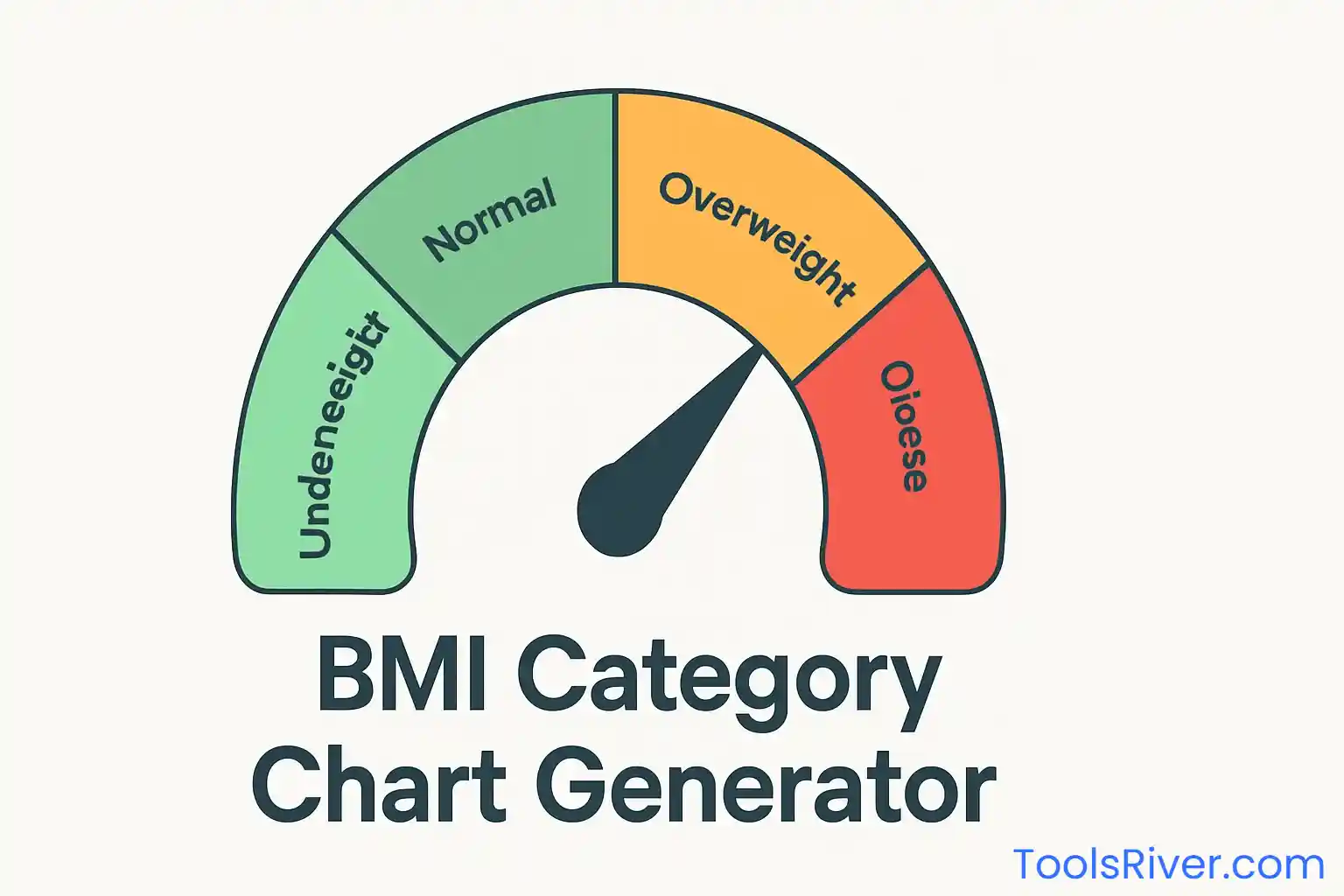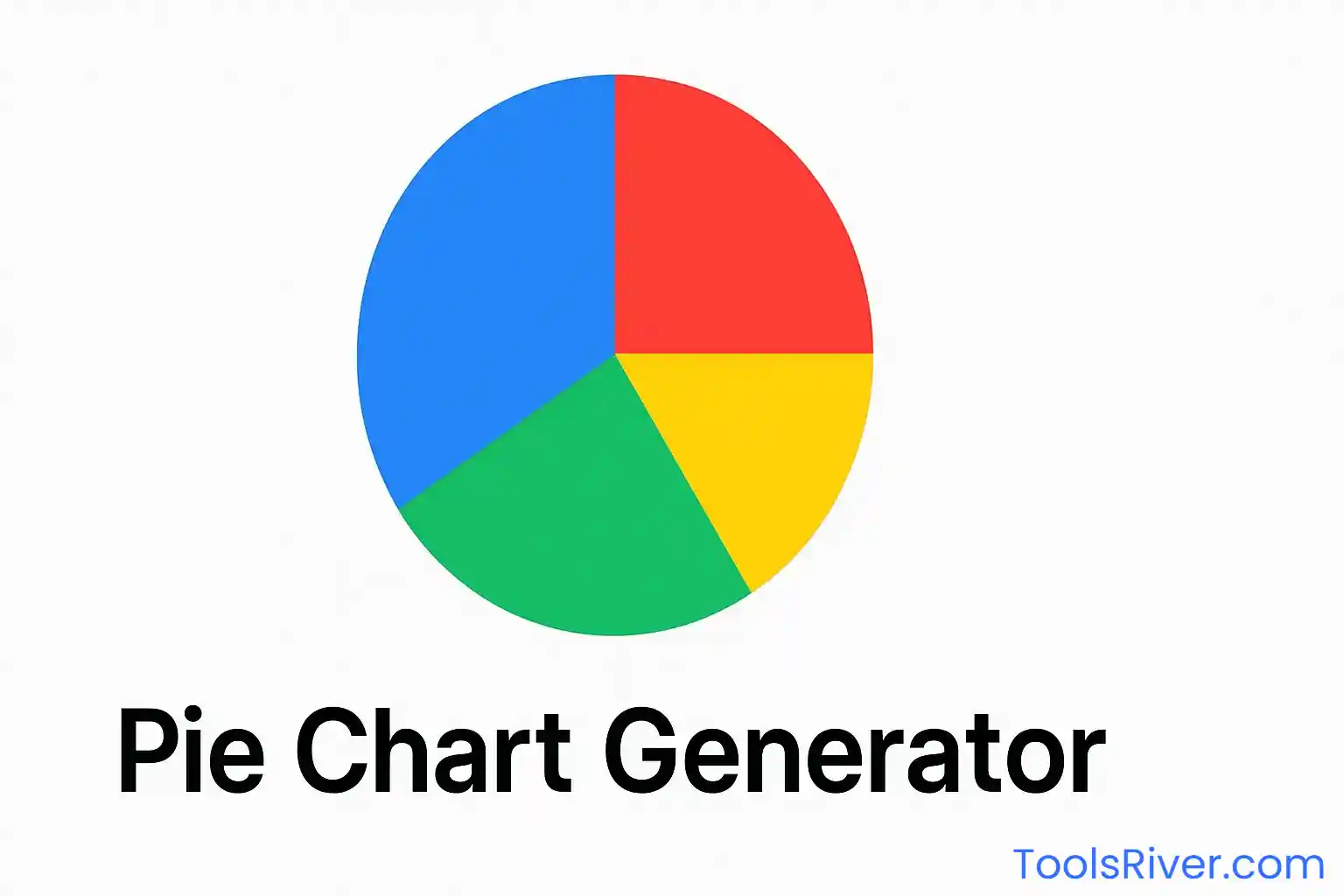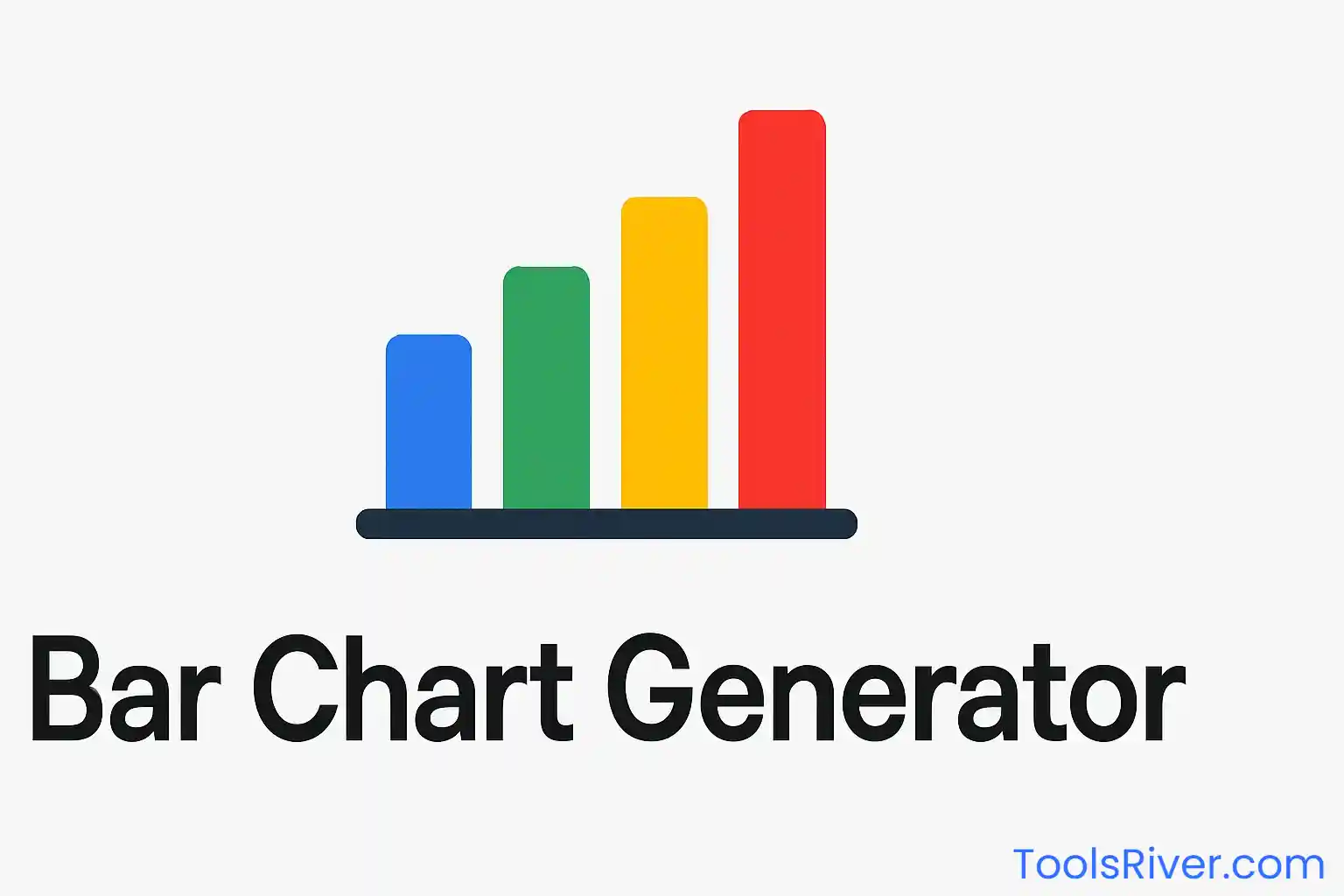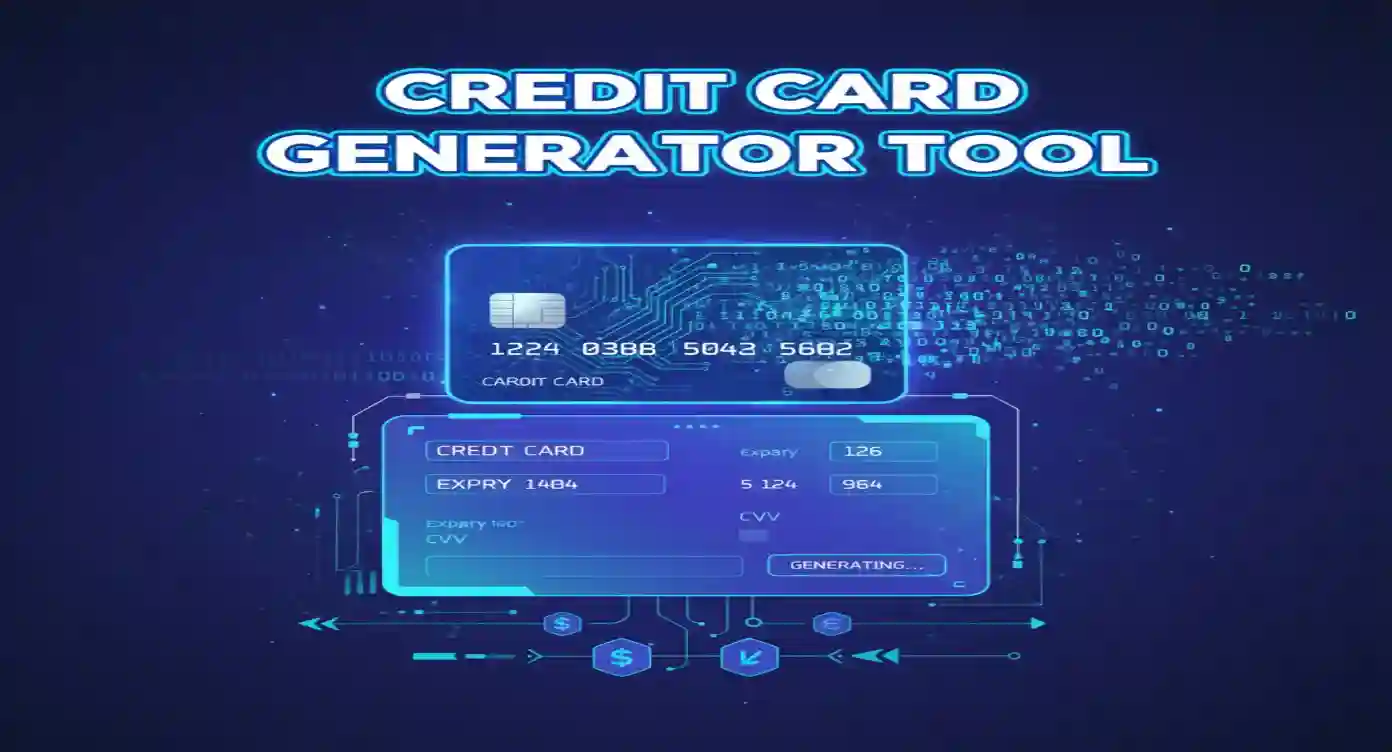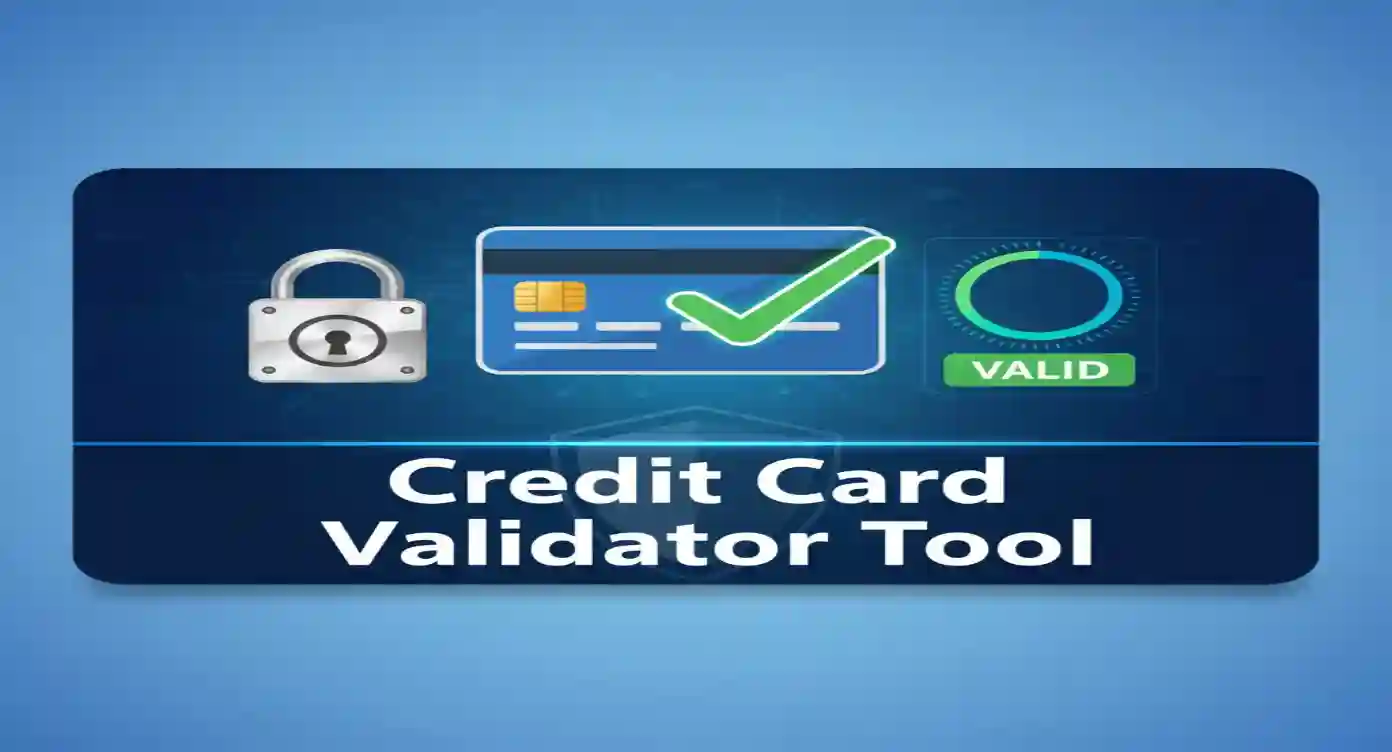CSS Gradient Generator
Create stunning linear and radial gradients with live preview and instant CSS code generation
Gradient Settings
Color Stops
Live Preview
Generated CSS Code
background: linear-gradient(45deg, #2563EB, #1d4ed8);
Complete Guide to CSS Gradient Generator Tool
CSS gradients have revolutionized web design by providing designers and developers with the ability to create smooth transitions between multiple colors without using images. Our professional CSS gradient generator simplifies the process of creating stunning linear and radial gradients, making it accessible to both beginners and experienced professionals. This powerful tool generates clean, optimized CSS code that you can immediately implement in your web projects.
Understanding CSS Gradients: The Foundation of Modern Web Design
CSS gradients are a fundamental feature of modern web design that allow you to display smooth transitions between two or more specified colors. Unlike traditional image-based backgrounds, CSS gradients are vector-based, making them infinitely scalable and lightweight. They provide better performance, smaller file sizes, and greater flexibility compared to traditional background images. The CSS specification supports two primary types of gradients: linear gradients and radial gradients, each serving different design purposes and aesthetic goals.
Linear gradients create color transitions along a straight line, while radial gradients emanate from a central point in a circular or elliptical pattern. Both types offer extensive customization options, including multiple color stops, directional controls, and positioning parameters. Understanding these concepts is crucial for creating effective gradient designs that enhance user experience and visual appeal.
How to Use Our CSS Gradient Generator
Using our CSS gradient generator is straightforward and intuitive. Begin by selecting your preferred gradient type from the dropdown menu - either linear or radial. For linear gradients, choose the direction of the color transition using our comprehensive direction options, including predefined directions like "to right" or specific angle values like "45deg". For radial gradients, select the shape (circle or ellipse) and position where the gradient emanates from.
Next, configure your color stops by clicking on the color input fields and selecting your desired colors using the built-in color picker. You can add multiple color stops to create complex, multi-color gradients by clicking the "Add Color Stop" button. Each color stop can be positioned at specific percentages along the gradient path, allowing for precise control over color distribution and transition effects.
| Gradient Type | Best Use Cases | Key Properties | Browser Support |
|---|---|---|---|
| Linear Gradient | Headers, buttons, backgrounds, overlays | Direction, color stops, angle | All modern browsers |
| Radial Gradient | Spotlight effects, circular designs, radial overlays | Shape, position, size, color stops | All modern browsers |
Linear Gradient Customization Options
Linear gradients offer extensive customization possibilities that make them incredibly versatile for web design projects. The direction parameter controls the angle and path of the color transition, with options ranging from simple directional keywords like "to top" or "to bottom" to precise degree measurements for custom angles. Popular directions include 45-degree diagonal gradients that create dynamic, eye-catching effects perfect for hero sections and call-to-action buttons.
Color stop positioning allows you to control exactly where each color appears in the gradient sequence. By default, colors are evenly distributed, but you can create dramatic effects by clustering colors at specific positions. For example, placing two colors very close together creates sharp transitions, while spreading them apart produces smooth, gradual changes. This level of control enables designers to create everything from subtle background effects to bold, artistic statements.
Pro Tip: Creating Professional Gradients
For professional-looking gradients, consider using colors from the same hue family with varying saturation levels. This approach creates sophisticated, cohesive designs that feel intentional and polished. Additionally, limiting your gradient to 2-3 colors typically produces cleaner results than using many colors.
Radial Gradient Features and Applications
Radial gradients provide unique design opportunities that linear gradients cannot achieve. These gradients emanate from a central point, creating circular or elliptical color transitions that can simulate lighting effects, spotlight highlights, or organic, natural color patterns. The shape parameter determines whether the gradient follows a perfect circular pattern or an elliptical one that adapts to the element's dimensions.
Position control in radial gradients allows you to specify exactly where the gradient's center point should be located. This feature is particularly powerful for creating asymmetrical effects, corner highlights, or directional lighting simulations. Combined with strategic color choices, positioned radial gradients can create sophisticated visual effects that add depth and dimension to flat design elements.
Advanced Gradient Techniques and Best Practices
Professional gradient design involves understanding color theory, visual hierarchy, and performance considerations. When creating gradients for user interfaces, consider accessibility guidelines and ensure sufficient contrast for text readability. Test your gradients across different devices and screen types to ensure consistent appearance and maintain visual quality across various viewing conditions.
Performance optimization is crucial when implementing gradients in production environments. CSS gradients are generally more efficient than image-based alternatives, but complex gradients with many color stops can impact rendering performance on older devices. Consider simplifying gradients for mobile devices or providing fallback solid colors for browsers with limited gradient support.
| Gradient Application | Recommended Colors | Best Practices | Common Mistakes to Avoid |
|---|---|---|---|
| Background Headers | Brand colors with subtle variation | Keep contrast high for text | Overly bright or distracting colors |
| Button Elements | Primary color with darker shade | Add hover state variations | Too many color stops |
| Card Backgrounds | Neutral tones with subtle gradients | Maintain readability | High contrast that hurts eyes |
| Overlay Effects | Semi-transparent colors | Use alpha values appropriately | Blocking important content |
Browser Compatibility and Implementation
Modern CSS gradients enjoy excellent browser support across all contemporary web browsers, including Chrome, Firefox, Safari, and Edge. However, when supporting older browsers, particularly Internet Explorer versions, you may need to include vendor prefixes or provide fallback solutions. Our generator produces standard CSS that works reliably across all modern browsers without requiring additional prefixes.
When implementing gradients in your projects, consider progressive enhancement strategies that provide graceful degradation for older browsers. This might involve specifying a solid background color as a fallback before declaring your gradient, ensuring that users with older browsers still receive a functional, attractive design even if they cannot see the gradient effect.
Design Trends and Creative Applications
Current web design trends favor subtle, sophisticated gradients that enhance user experience without overwhelming content. Popular approaches include monochromatic gradients using different shades of the same color, duotone effects combining two complementary colors, and mesh gradients that blend multiple colors organically. These trends reflect a move toward more refined, professional aesthetics in web design.
Creative applications of CSS gradients extend beyond simple backgrounds to include text effects, border decorations, and complex layering techniques. Advanced designers use multiple gradients layered with different blend modes to create rich, textured effects that would traditionally require complex graphics software. Understanding these possibilities opens up new creative opportunities for innovative web design.
Instant Generation
Get CSS code immediately with real-time preview updates as you adjust settings.
Fully Responsive
Works perfectly on all devices with touch-friendly controls and mobile optimization.
One-Click Copy
Copy generated CSS code to your clipboard instantly with a single click.
Unlimited Colors
Add as many color stops as needed to create complex, multi-color gradients.
SEO Benefits of Using CSS Gradients
Implementing CSS gradients instead of image-based backgrounds provides significant SEO advantages that can improve your website's search engine performance. CSS gradients reduce HTTP requests, decrease page load times, and minimize bandwidth usage - all factors that search engines consider when ranking websites. Faster-loading pages provide better user experience, which directly correlates with improved search engine rankings and user engagement metrics.
Additionally, CSS gradients are scalable vector graphics that maintain perfect quality at any resolution, ensuring your website looks professional on all devices. This responsiveness contributes to better mobile search rankings, as search engines prioritize mobile-friendly websites. The lightweight nature of CSS gradients also supports Core Web Vitals optimization, particularly Largest Contentful Paint (LCP) and Cumulative Layout Shift (CLS) metrics.
Troubleshooting Common Gradient Issues
When working with CSS gradients, developers occasionally encounter common issues that can be easily resolved with proper understanding and technique. Color banding, where distinct color steps are visible instead of smooth transitions, typically occurs when using colors that are too different or when gradients span large areas. To resolve this, choose colors closer on the color spectrum or add intermediate color stops to create smoother transitions.
Another common issue involves gradient performance on older devices or complex animations. While CSS gradients are generally efficient, complex radial gradients with many color stops can cause performance issues during animations or transitions. In such cases, consider simplifying the gradient or using transform properties instead of changing gradient properties directly for better animation performance.
| Common Issue | Symptoms | Solution | Prevention |
|---|---|---|---|
| Color Banding | Visible steps instead of smooth transitions | Add intermediate color stops | Use similar hue colors |
| Performance Issues | Slow rendering or choppy animations | Simplify gradient complexity | Limit color stops for animations |
| Inconsistent Display | Different appearance across browsers | Test across multiple browsers | Use standard CSS syntax |
| Mobile Rendering | Poor quality on mobile devices | Optimize for mobile screens | Test on actual devices |
Our CSS gradient generator tool empowers designers and developers to create professional, visually appealing gradients without requiring extensive CSS knowledge or complex design software. By providing intuitive controls, real-time previews, and clean code generation, this tool streamlines the design process while maintaining professional standards. Whether you're creating subtle background effects or bold design statements, this generator provides the flexibility and precision needed for modern web development projects.