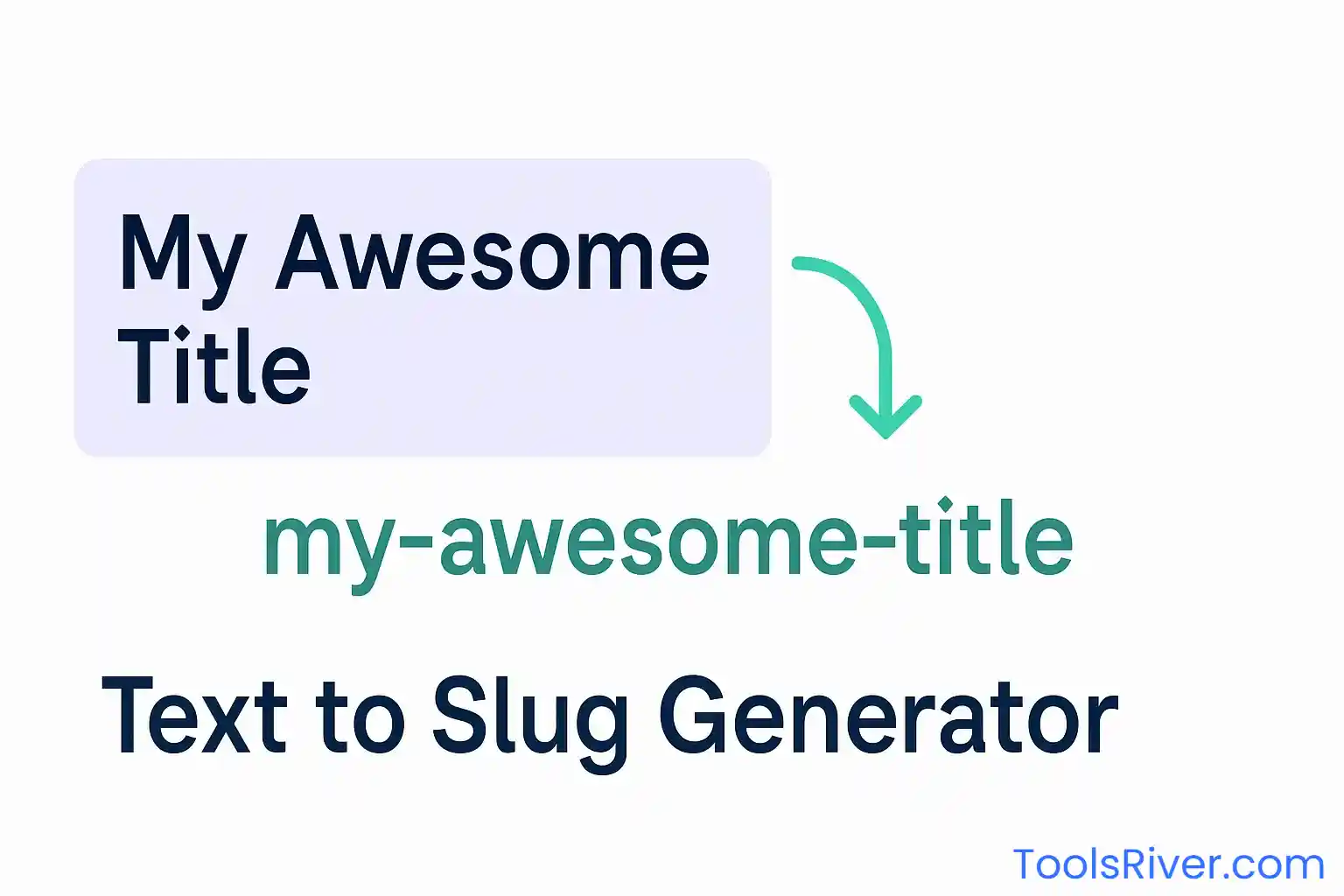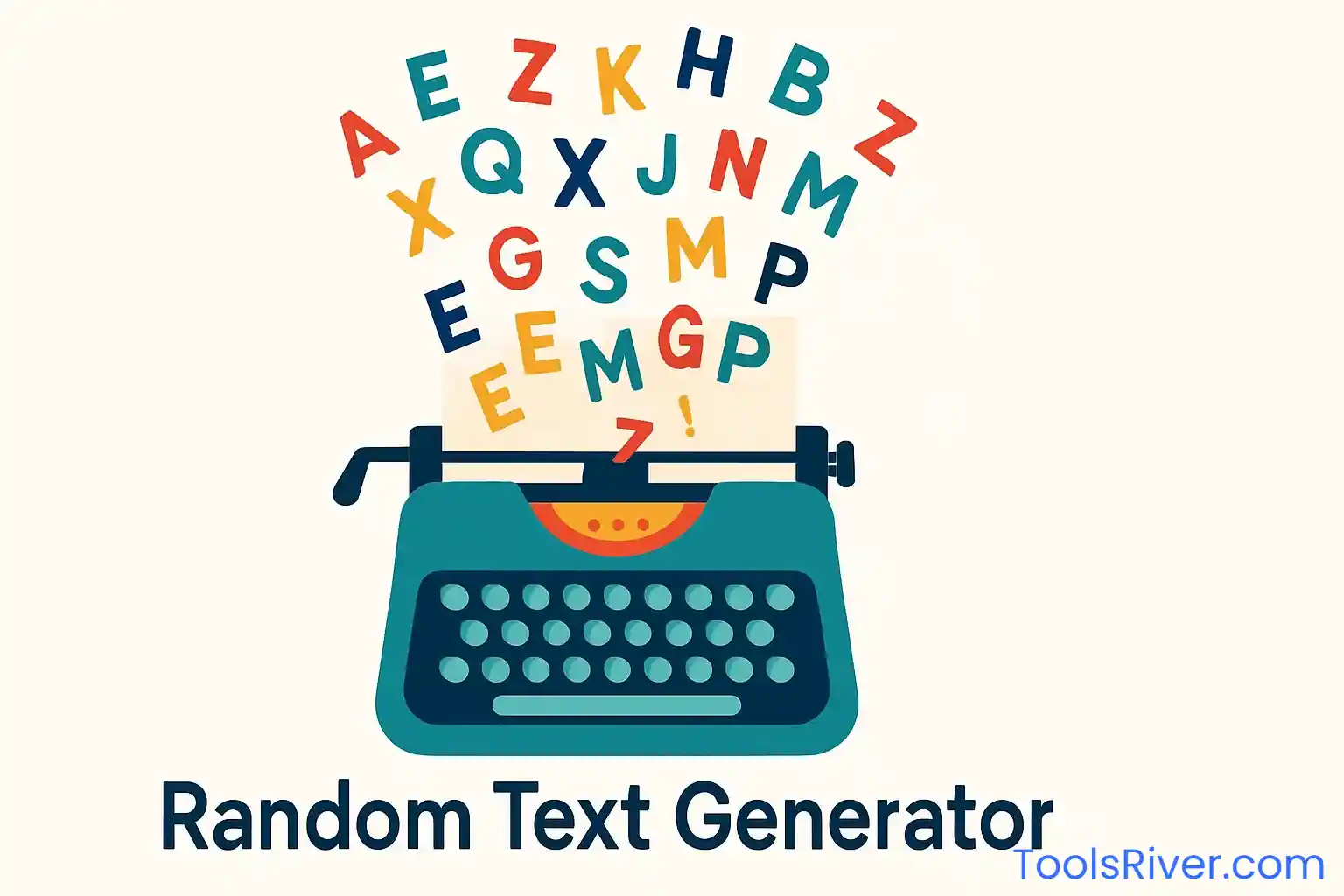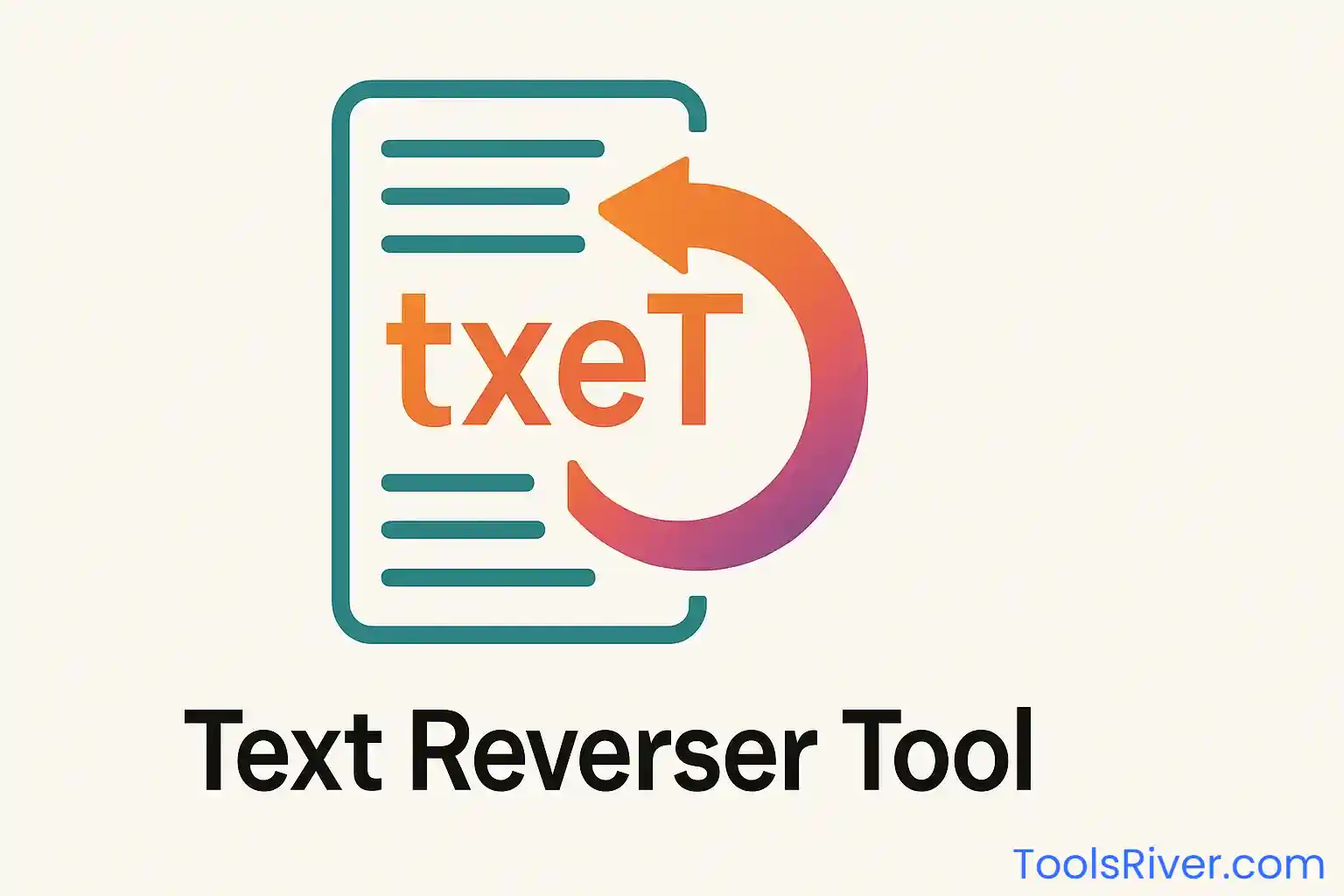About Case Converter Tool
Our Case Converter Tool is a powerful and easy-to-use online utility that allows you to instantly convert text between different letter cases. Whether you're a writer, student, content creator, or professional, this tool helps you format text exactly how you need it in seconds.
Available Conversion Options:
UPPERCASE
Converts all letters to capital letters. Perfect for headings, titles, or emphasis.
lowercase
Converts all letters to small letters. Ideal for creating uniform text or fixing caps lock mistakes.
Title Case
Capitalizes the first letter of each word. Great for book titles, headlines, and proper formatting.
Sentence case
Capitalizes only the first letter of the first word and proper nouns. Standard for regular sentences.
aLtErNaTiNg CaSe
Alternates between uppercase and lowercase letters. Fun for creative text styling and social media posts.
Key Features:
- Instant Conversion: Real-time text transformation with a single click
- Multiple Formats: Five different case conversion options to choose from
- Copy Functionality: Easily copy converted text to your clipboard
- Text Swapping: Quickly swap between input and output text
- Mobile Responsive: Works perfectly on all devices and screen sizes
- No Registration: Use the tool immediately without any sign-up process
Why Use Our Case Converter?
Text formatting is crucial for professional communication, academic writing, and content creation. Our case converter tool saves you time and ensures consistency in your text formatting. Instead of manually retyping or using complex word processing features, simply paste your text and convert it instantly.
This tool is particularly useful for fixing text that was typed with caps lock on, converting copied text from various sources, formatting titles and headlines, preparing content for social media, and ensuring proper case formatting for academic or professional documents.
How to Use the Case Converter:
- Type or paste your text into the input field above
- Click on any of the case conversion buttons
- View the converted text in the result area
- Copy the converted text using the copy button
- Use the clear button to start over or swap button to exchange input/output
Note: This case converter tool works entirely in your browser, ensuring your text remains private and secure. No data is sent to external servers, making it safe for sensitive content.