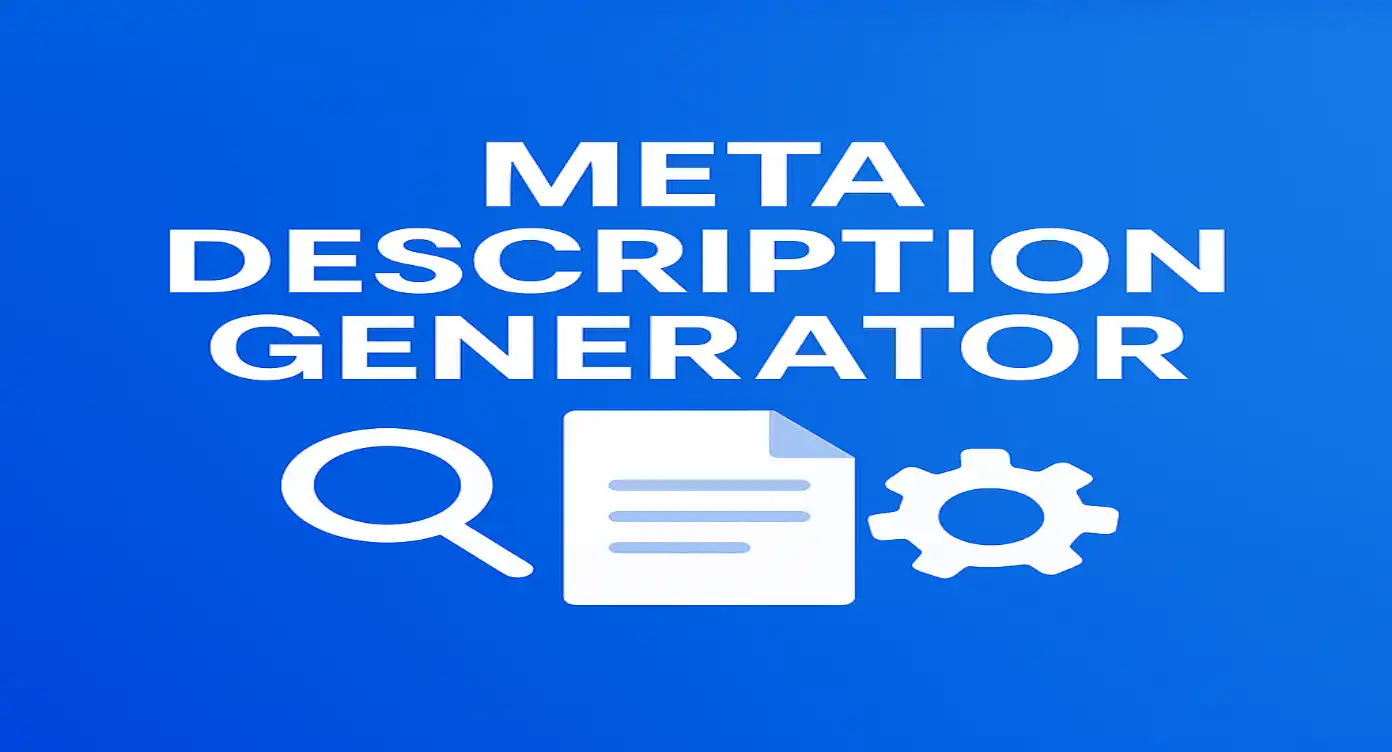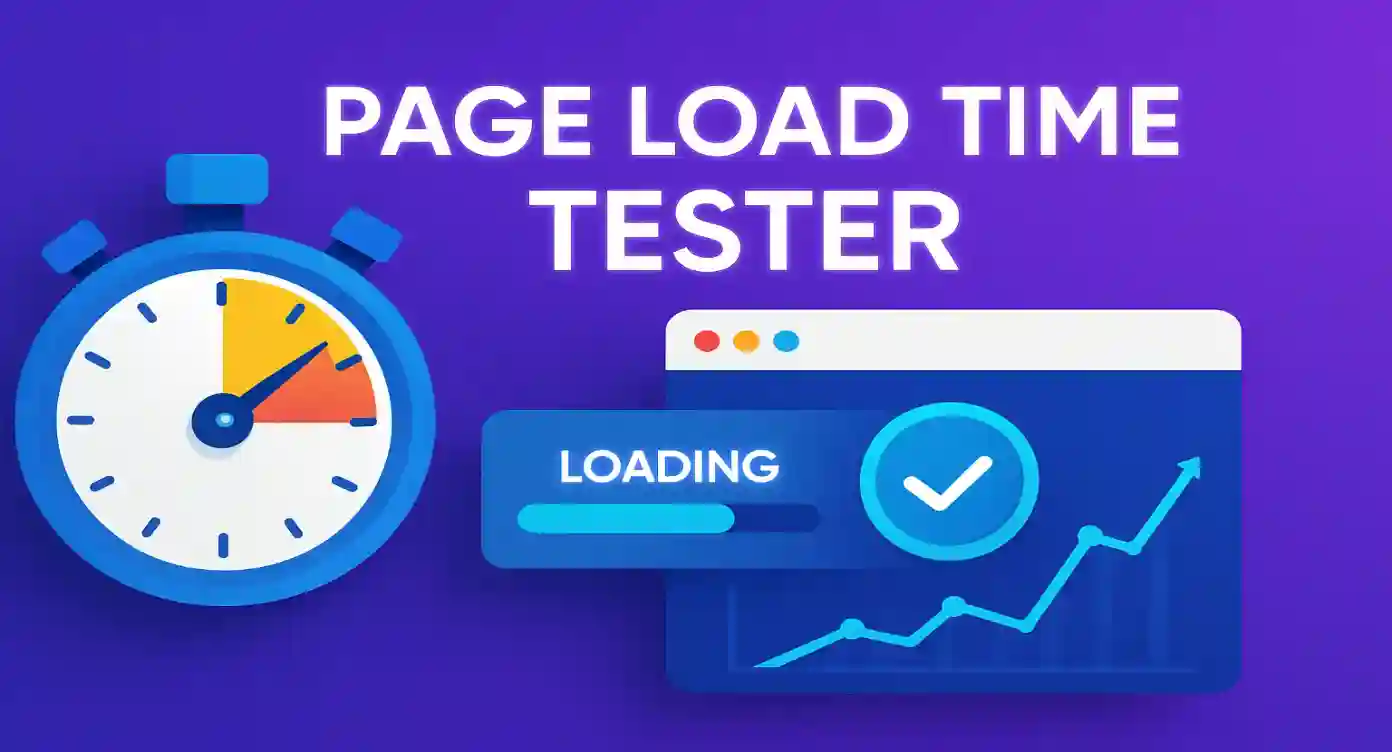Broken Link Checker Tool
Scan your website for broken links, redirects, and improve your SEO with our comprehensive link analysis tool
Complete Guide to Broken Link Checking
Everything you need to know about identifying and fixing broken links for better SEO
What is a Broken Link?
A broken link, also known as a dead link, is a hyperlink that leads to a webpage or resource that no longer exists or cannot be accessed. When users click on a broken link, they typically encounter error messages like "404 Not Found" or "Page Not Found." These broken links can occur due to various reasons including deleted pages, changed URLs, server issues, or incorrect linking.
Why Broken Links Harm SEO
Broken links significantly impact your website's SEO performance and user experience. Search engines like Google view broken links as a sign of poor website maintenance, which can negatively affect your search rankings. They also create a frustrating user experience, leading to higher bounce rates and reduced user engagement, both of which are important ranking factors.
Benefits of Using Our Broken Link Checker Tool
Fast & Efficient
Quickly scan your entire website for broken links in minutes, not hours.
Comprehensive Analysis
Detailed reports showing working links, redirects, and broken links with status codes.
Mobile Friendly
Access our broken link checker tool from any device, anywhere, anytime.
How Our Broken Link Checker Tool Works
URL Input & Validation
Enter your website URL and our tool validates the format and accessibility of the target page.
Link Status Checking
Each discovered link is tested using HTTP HEAD requests to determine its status code and accessibility.
Results Analysis
Links are categorized as working (2xx), redirects (3xx), or broken (4xx/5xx) with detailed reporting and export options.
How to Use the Broken Link Checker Tool - Step by Step
Using our broken link checker tool is straightforward and requires no technical expertise. Follow these simple steps to identify and fix broken links on your website, improving your SEO performance and user experience.
Step 1: Enter Your Website URL
Start by entering the complete URL of the webpage you want to check for broken links. Make sure to include the full URL with the protocol (http:// or https://).
- Use the complete URL format: https://yourwebsite.com
- The tool accepts both HTTP and HTTPS URLs
- You can check any publicly accessible webpage
Step 2: Initiate the Link Check
Click the "Check Links" button to start the analysis process. Our broken link checker tool will begin scanning your webpage for all outbound and internal links.
The tool will display a loading indicator while processing your request. The duration depends on the number of links found on your page.
Step 3: Review the Results
Once the analysis is complete, you'll see a comprehensive report categorizing all discovered links into three types:
- Working Links (Green): Links that return 2xx status codes and are functioning properly
- Redirects (Yellow): Links that return 3xx status codes and redirect to other URLs
- Broken Links (Red): Links that return 4xx or 5xx status codes and are not accessible
Step 4: Export and Fix Issues
Use the export functionality to copy broken links to your clipboard or download a complete report. This makes it easy to share the results with your development team or use them for fixing issues.
Focus on fixing broken links first, as these have the most negative impact on SEO and user experience.
Best Practices for Link Health
Regular Monitoring
- Check your website for broken links monthly
- Use automated tools for continuous monitoring
- Set up alerts for broken link detection
- Monitor both internal and external links
Link Maintenance
- Fix broken links immediately when discovered
- Update redirects to point directly to final destinations
- Remove or replace links to unreliable sources
- Implement proper 301 redirects for moved content
Frequently Asked Questions
What is considered a good number of broken links?
Ideally, your website should have zero broken links. However, for large websites, having 1-2% broken links might be acceptable. The key is to regularly monitor and fix broken links as soon as they're discovered. Our broken link checker tool helps you maintain this standard by providing comprehensive link analysis.
How often should I check for broken links?
For most websites, checking for broken links monthly is sufficient. However, if your site frequently updates content or has many external links, consider checking bi-weekly. E-commerce sites and news websites should check more frequently due to their dynamic nature.
Do redirects count as broken links?
Redirects (3xx status codes) are not technically broken links, but they can slow down your website and create a poor user experience. While they don't break functionality, it's best practice to update redirected links to point directly to their final destination to improve site performance.
Can broken links affect my search engine rankings?
Yes, broken links can negatively impact your SEO rankings. Search engines view broken links as a sign of poor website maintenance and user experience. They can also prevent search engine crawlers from properly indexing your site, leading to reduced visibility in search results.
What should I do with broken external links?
For broken external links, you have several options: find an alternative URL for the same content, link to a similar resource, remove the link entirely if it's not essential, or contact the website owner to inquire about the moved content. Always prioritize user experience when making these decisions.
Is this broken link checker tool free to use?
Yes, our broken link checker tool is completely free to use. You can check any publicly accessible webpage without limitations. We believe in providing valuable SEO tools to help website owners maintain healthy, high-performing websites.
How accurate is the broken link detection?
Our broken link checker tool provides highly accurate results by testing each link individually and reporting actual HTTP status codes. However, some websites may block automated requests or have temporary issues. We recommend manually verifying critical links that show as broken.
Can I check password-protected or private pages?
Our broken link checker tool can only access publicly available webpages. Password-protected or private pages cannot be analyzed. However, once you provide access to a page, the tool can check all links found on that page, including both internal and external links.
Advanced Link Analysis and SEO Impact
Understanding the relationship between link health and SEO performance is crucial for maintaining a successful website. Our broken link checker tool goes beyond simple link validation to provide insights that can significantly impact your search engine rankings and user experience.
Search engines like Google use sophisticated algorithms to evaluate website quality, and link health is a significant factor in these assessments. When search engine crawlers encounter broken links, they interpret this as a sign of poor website maintenance and reduced content quality. This can lead to decreased crawl frequency, lower page authority, and ultimately, reduced search rankings.
The impact of broken links extends beyond technical SEO considerations. User experience metrics, which are increasingly important ranking factors, are directly affected by link functionality. When users encounter broken links, they're more likely to leave your website immediately, increasing bounce rates and reducing average session duration. These behavioral signals are monitored by search engines and can negatively impact your rankings.
Our broken link checker tool helps you maintain optimal link health by providing detailed analysis of all links on your webpages. By regularly using this tool, you can ensure that your website provides a seamless user experience while maintaining the technical standards expected by search engines.