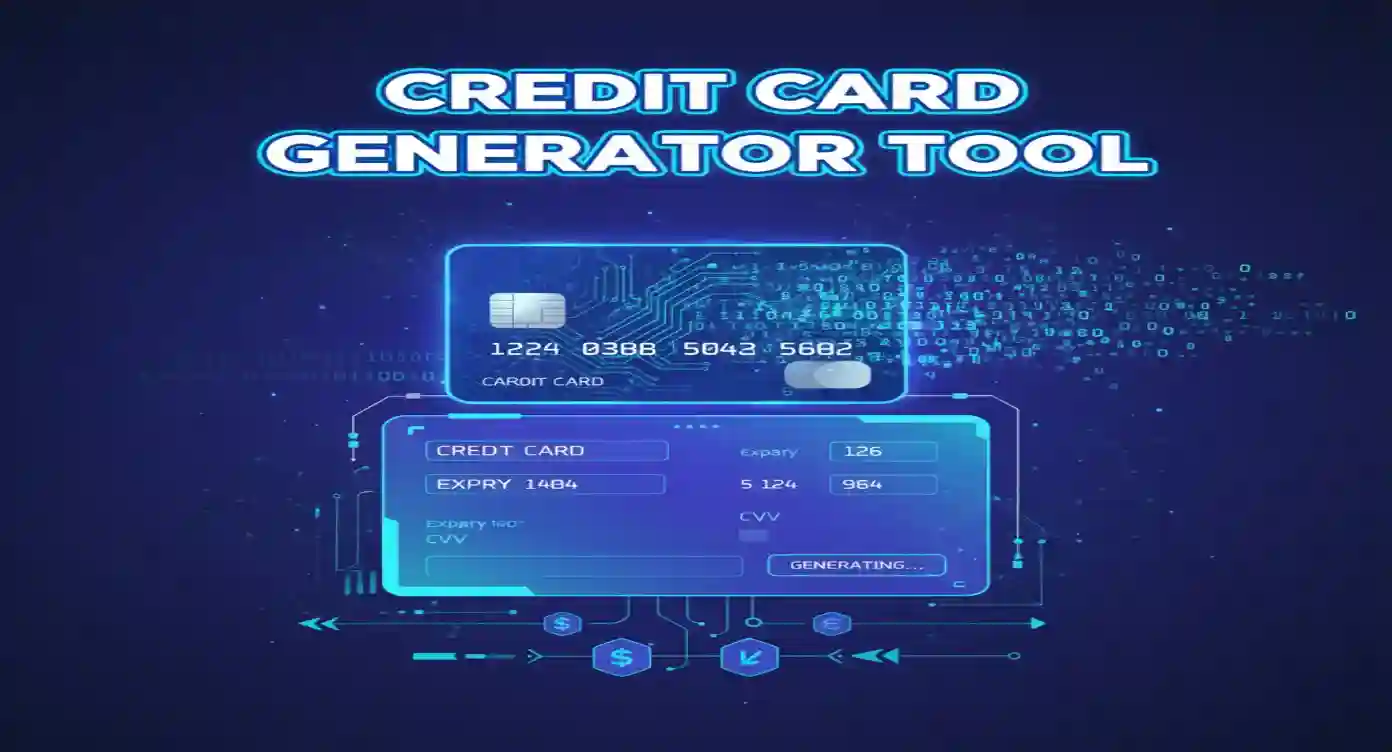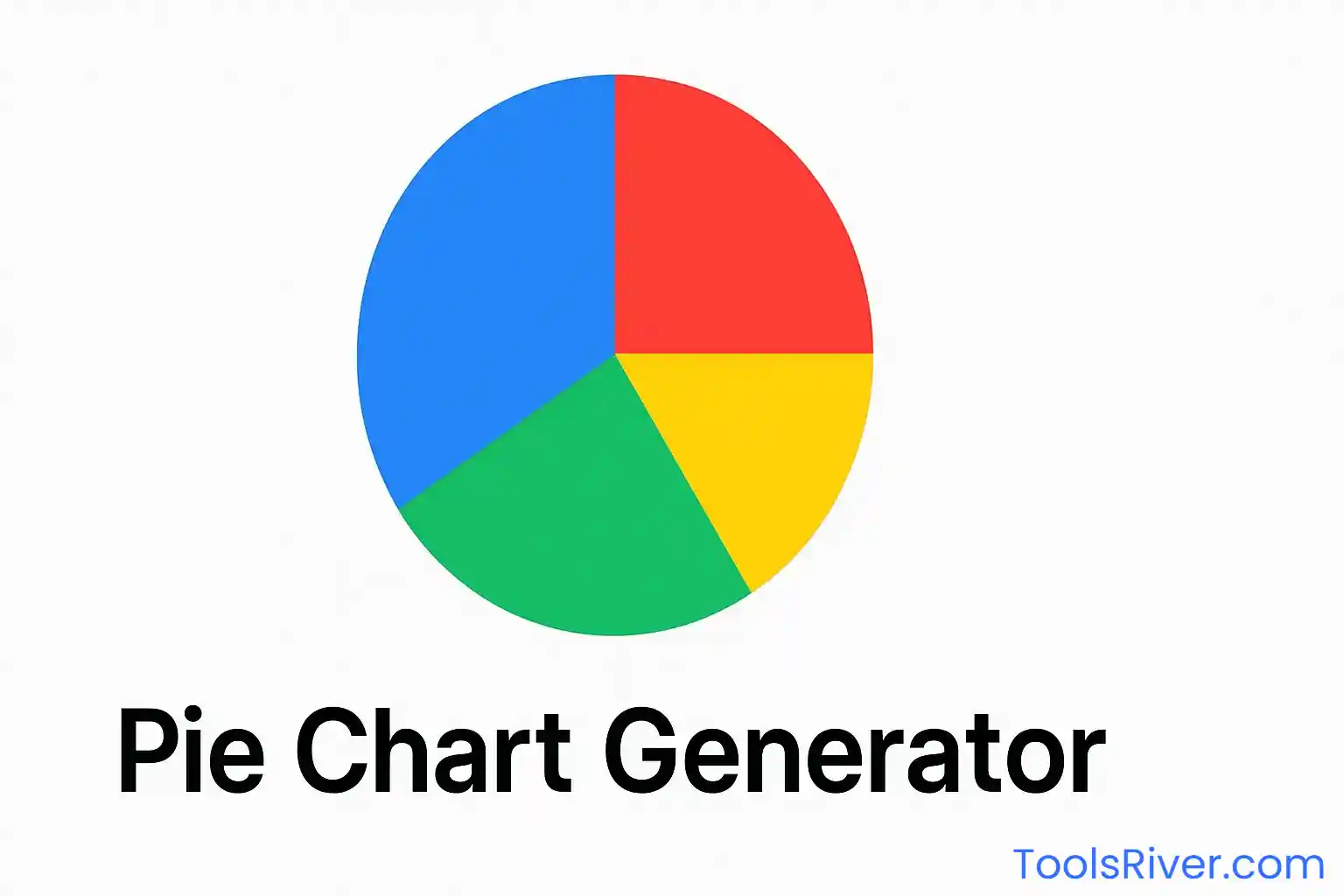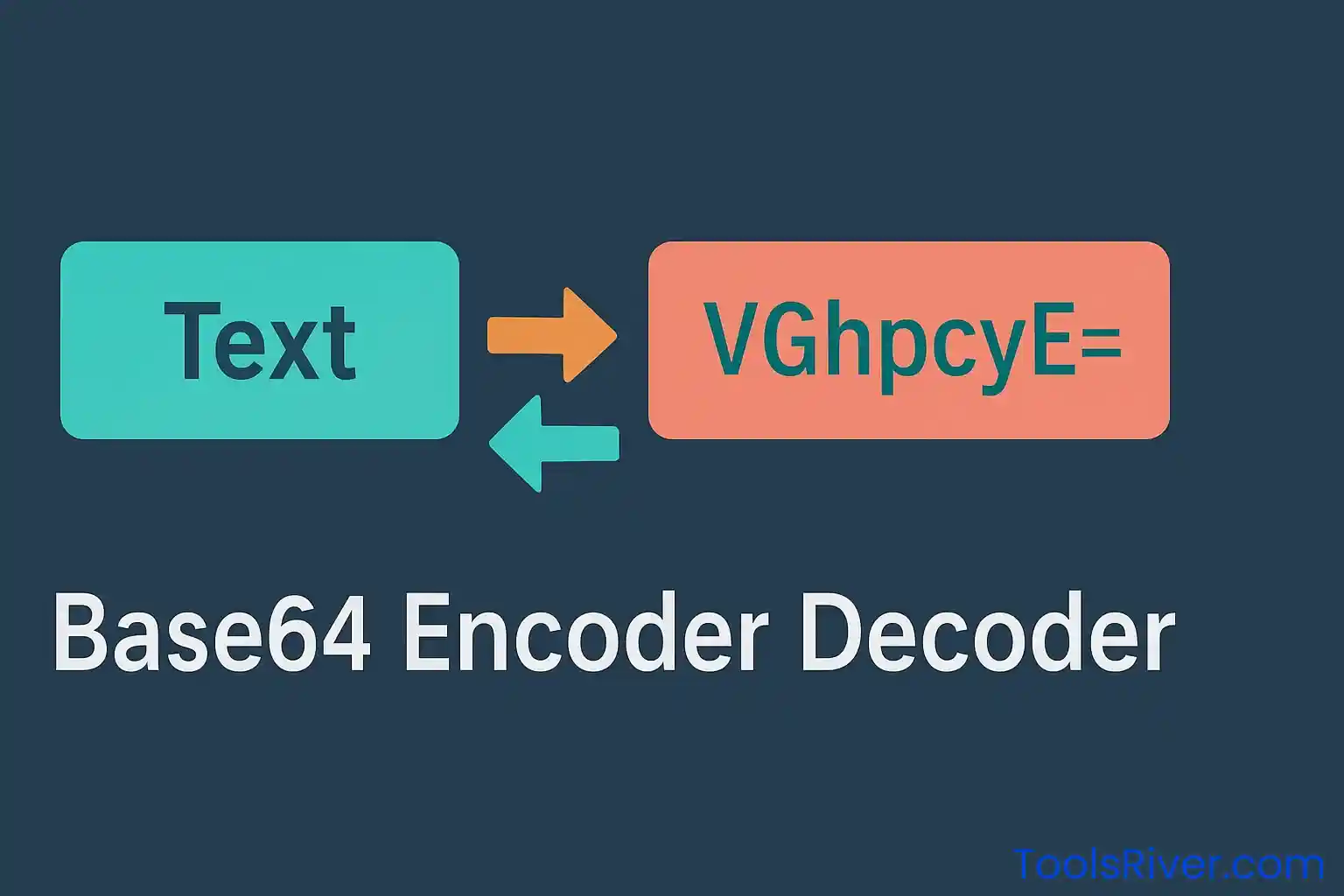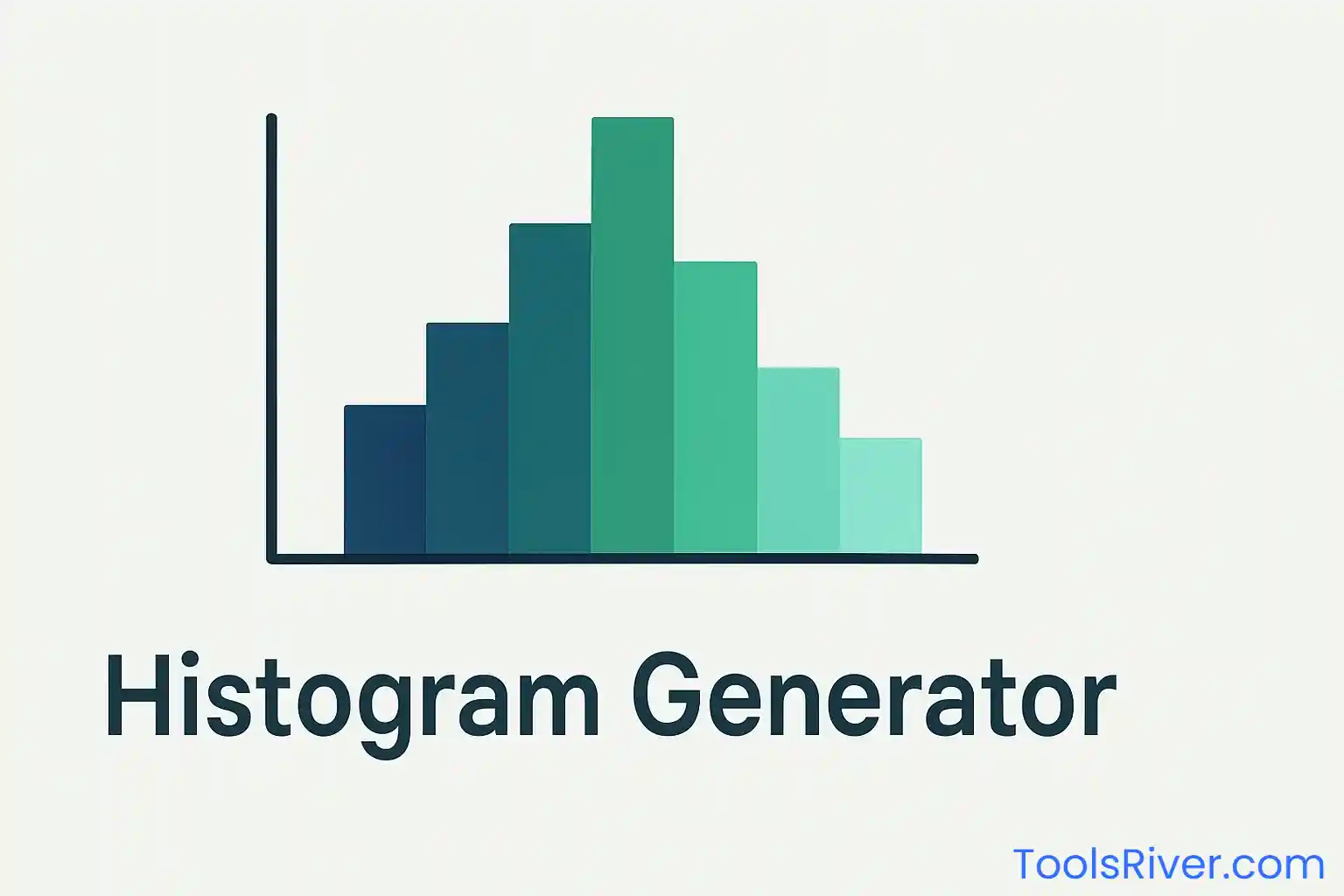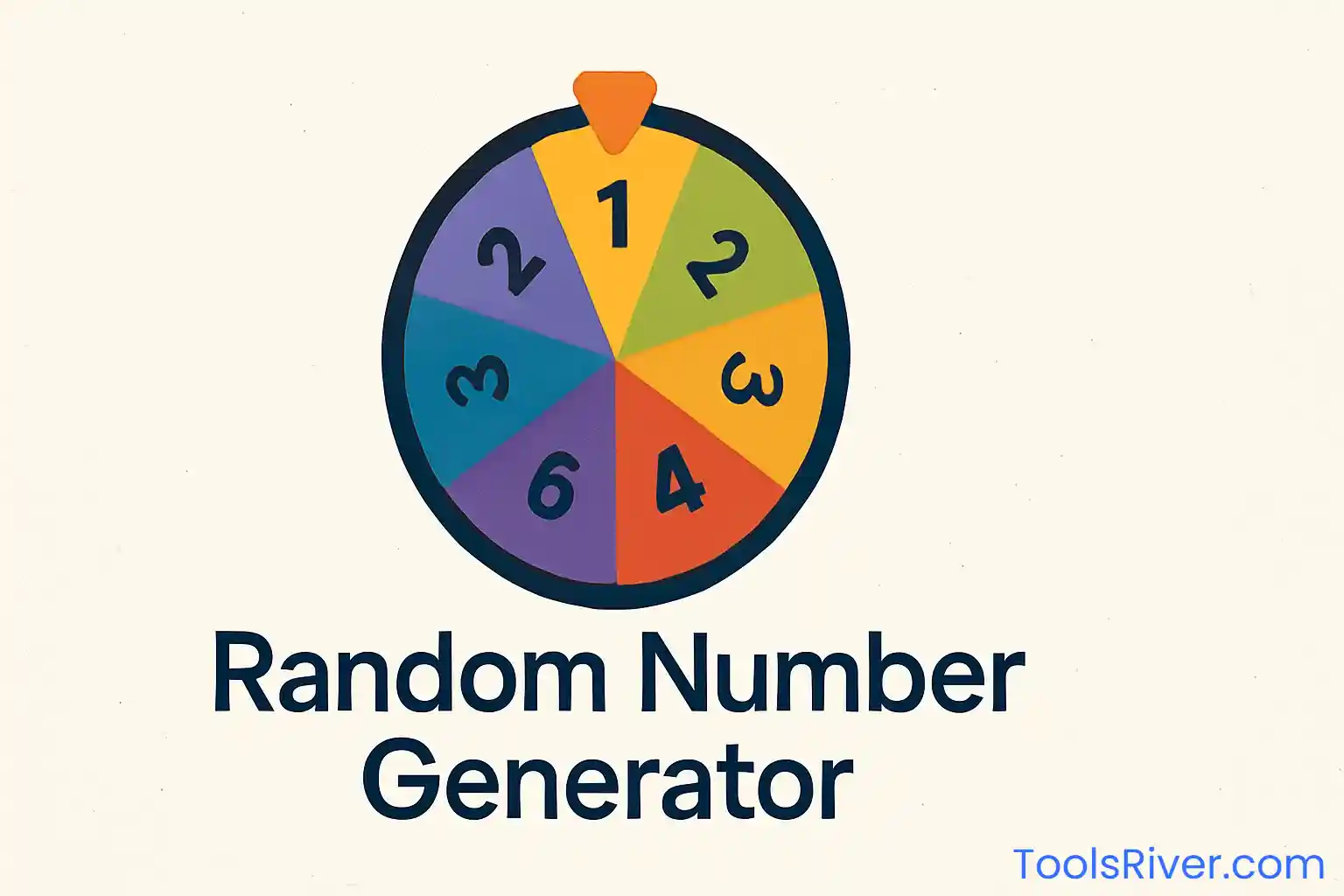Base64 Encoder & Decoder
Convert text to Base64 encoding and decode Base64 strings back to readable text
Understanding Base64 Encoding and Decoding
Base64 encoding is a fundamental technique used in computer science and web development to convert binary data into a text format using a specific set of 64 characters. This encoding method is essential for transmitting data over media that are designed to deal with textual data, ensuring that the data remains intact without modification during transport. Our Base64 encoder and decoder tool provides a simple, efficient way to perform these conversions instantly.
The Base64 encoding scheme uses a set of 64 ASCII characters: A-Z (uppercase), a-z (lowercase), 0-9 (numbers), and two additional characters typically '+' and '/', with '=' used for padding. This encoding method is widely used in various applications including email systems, web development, data storage, and API communications. Understanding how to properly encode and decode Base64 data is crucial for developers, system administrators, and anyone working with data transmission.
How Our Base64 Tool Works
Our online Base64 encoder and decoder tool simplifies the process of converting between plain text and Base64 encoded strings. The tool operates in two distinct modes: encoding mode for converting regular text into Base64 format, and decoding mode for converting Base64 strings back to readable text. Both processes are performed instantly using advanced JavaScript algorithms that ensure accuracy and reliability.
Key Features of Our Tool:
- Instant encoding and decoding
- No character or size limitations
- Mobile-responsive design
- Copy-to-clipboard functionality
- Clear input/output options
- Secure client-side processing
Common Use Cases for Base64 Encoding
| Application | Purpose | Example |
|---|---|---|
| Email Attachments | Encoding binary files for email transmission | PDF, images, documents |
| Web Development | Embedding images directly in CSS/HTML | Data URIs, inline images |
| API Communication | Transmitting binary data in JSON | File uploads, data exchange |
| Authentication | Encoding credentials and tokens | Basic HTTP authentication |
| Database Storage | Storing binary data in text fields | Images, files in databases |
Security and Best Practices
While Base64 encoding is not a form of encryption and should never be used for securing sensitive data, it serves important purposes in data transmission and storage. It's crucial to understand that Base64 encoding is easily reversible and provides no security benefits. The encoding simply transforms data into a format that can be safely transmitted over text-based protocols without corruption or data loss.
When working with Base64 encoded data, always ensure that you're using secure transmission methods such as HTTPS for web applications, and implement proper authentication and authorization mechanisms. Our tool processes all data client-side, meaning your information never leaves your browser, providing an additional layer of privacy and security for sensitive operations.
Important Security Notes:
- Base64 is encoding, not encryption - data is easily readable
- Never use Base64 alone for password storage or sensitive data
- Always use HTTPS when transmitting Base64 encoded data over networks
- Validate and sanitize decoded data before processing
Frequently Asked Questions
What is the difference between Base64 encoding and encryption?
Base64 encoding is a method of representing binary data in an ASCII string format, while encryption transforms data into an unreadable format that requires a key to decrypt. Base64 is easily reversible without any special knowledge, whereas encryption provides actual security.
Can I encode any type of text with this tool?
Yes, our Base64 encoder can handle any UTF-8 text including special characters, emojis, and text in various languages. The tool automatically handles the conversion process regardless of the input text complexity.
Is there a size limit for the text I can encode or decode?
While our tool can handle large amounts of text, browser memory limitations may apply for extremely large inputs. For most practical applications, including typical development and business use cases, the tool can handle the required data sizes efficiently.
Why do I see '=' characters at the end of some Base64 strings?
The '=' character is used as padding in Base64 encoding to ensure the encoded string length is a multiple of 4. This padding is necessary for proper decoding and is automatically handled by our tool during both encoding and decoding processes.
Advanced Tips for Developers
For developers working with Base64 encoding in their applications, consider implementing proper error handling for invalid Base64 strings during decoding operations. Always validate the structure of Base64 data before processing, and be aware that Base64 encoded data is approximately 33% larger than the original data due to the encoding overhead.
When implementing Base64 encoding in web applications, consider the performance implications for large data sets and explore chunking mechanisms for processing large files. Additionally, always implement proper Content Security Policy (CSP) headers when working with Base64 encoded data URIs to prevent potential security vulnerabilities.
Our Base64 encoder and decoder tool serves as an excellent reference implementation and testing platform for developers working on applications that require Base64 functionality. Use it to verify your implementation results and understand the expected behavior of Base64 encoding and decoding operations.