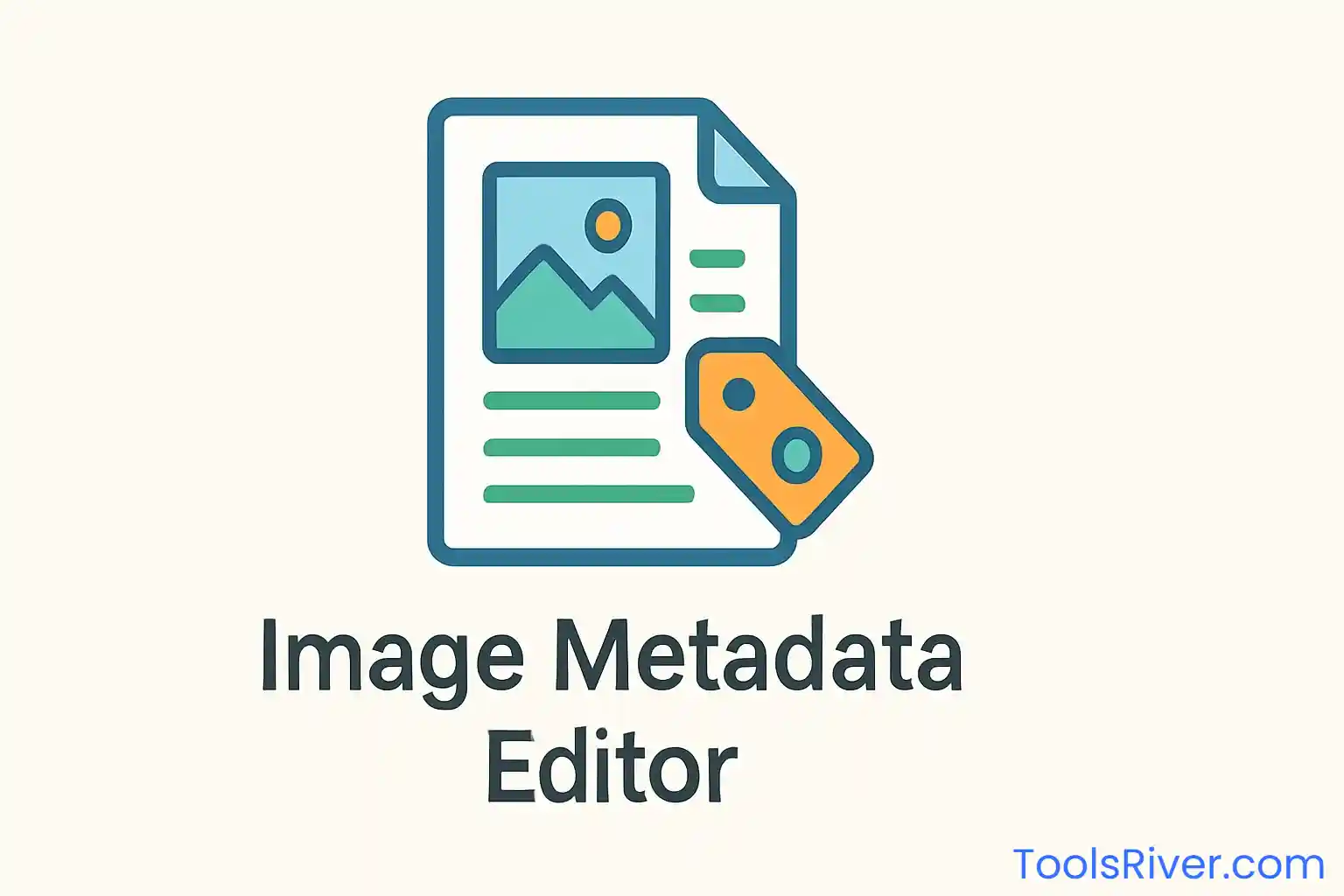Drop your image here or click to browse
Supports JPG, PNG, TIFF, and other formats with EXIF data
Image Preview
EXIF Metadata
No metadata available. Please upload an image.
Privacy Protection
Metadata Successfully Cleaned!
Why Remove Image Metadata? Complete Guide to EXIF Data Privacy
Image metadata, particularly EXIF (Exchangeable Image File Format) data, contains a wealth of information about your photos that you might not realize you're sharing. Every time you take a photo with a digital camera or smartphone, the device automatically embeds metadata into the image file. This information can include camera settings, date and time of capture, GPS coordinates, device serial numbers, and even personal information about the photographer.
Privacy concerns arise when this sensitive metadata is unintentionally shared through social media uploads, website images, or file transfers. Location data embedded in photos can reveal your home address, workplace, or favorite locations to anyone with access to the image files. This information can be extracted using simple tools, making it crucial for privacy-conscious individuals to clean their image metadata before sharing photos online.
Our advanced Image Metadata Editor provides comprehensive tools for viewing, editing, and removing EXIF data from your images. The tool supports all major image formats including JPEG, PNG, TIFF, and RAW files, allowing you to maintain complete control over what information your images contain. Whether you're a professional photographer protecting client privacy, a social media user concerned about location tracking, or a website owner optimizing image files, our metadata editor ensures your images are clean and safe.
Beyond privacy protection, removing metadata serves important technical purposes. Cleaned images have smaller file sizes, leading to faster website loading times and improved SEO performance. Search engines favor websites with optimized images, and reducing file sizes through metadata removal contributes to better page speed scores. For web developers and digital marketers, this tool is essential for creating lean, fast-loading websites that rank higher in search results.
The tool features an intuitive interface that displays all embedded metadata in an organized, easy-to-understand format. Users can selectively remove specific metadata fields or use quick action buttons to remove categories like location data, camera information, or personal details. The batch processing capability allows multiple images to be processed simultaneously, saving time when dealing with large photo collections or website image libraries.
Professional photographers and content creators particularly benefit from metadata control when delivering client work or preparing images for stock photography platforms. Many stock photo sites require images to be free of identifying metadata, and our tool ensures compliance with these requirements. Additionally, the tool preserves image quality during the cleaning process, maintaining the visual integrity of your photos while removing unwanted data.
For businesses and organizations handling sensitive visual content, metadata removal is often a compliance requirement. Government agencies, healthcare organizations, and legal firms frequently need to sanitize images before sharing them publicly or with third parties. Our tool provides the reliability and thoroughness required for professional metadata management, ensuring that sensitive information doesn't accidentally leak through image files.
Understanding the types of metadata commonly found in images helps users make informed decisions about what to remove. Camera-specific data includes make, model, lens information, and shooting parameters like ISO, aperture, and shutter speed. Temporal data records when and where photos were taken, while software metadata might include editing program information and processing history. Our tool clearly categorizes this information, making it easy to identify and remove sensitive elements while retaining useful technical data if desired.