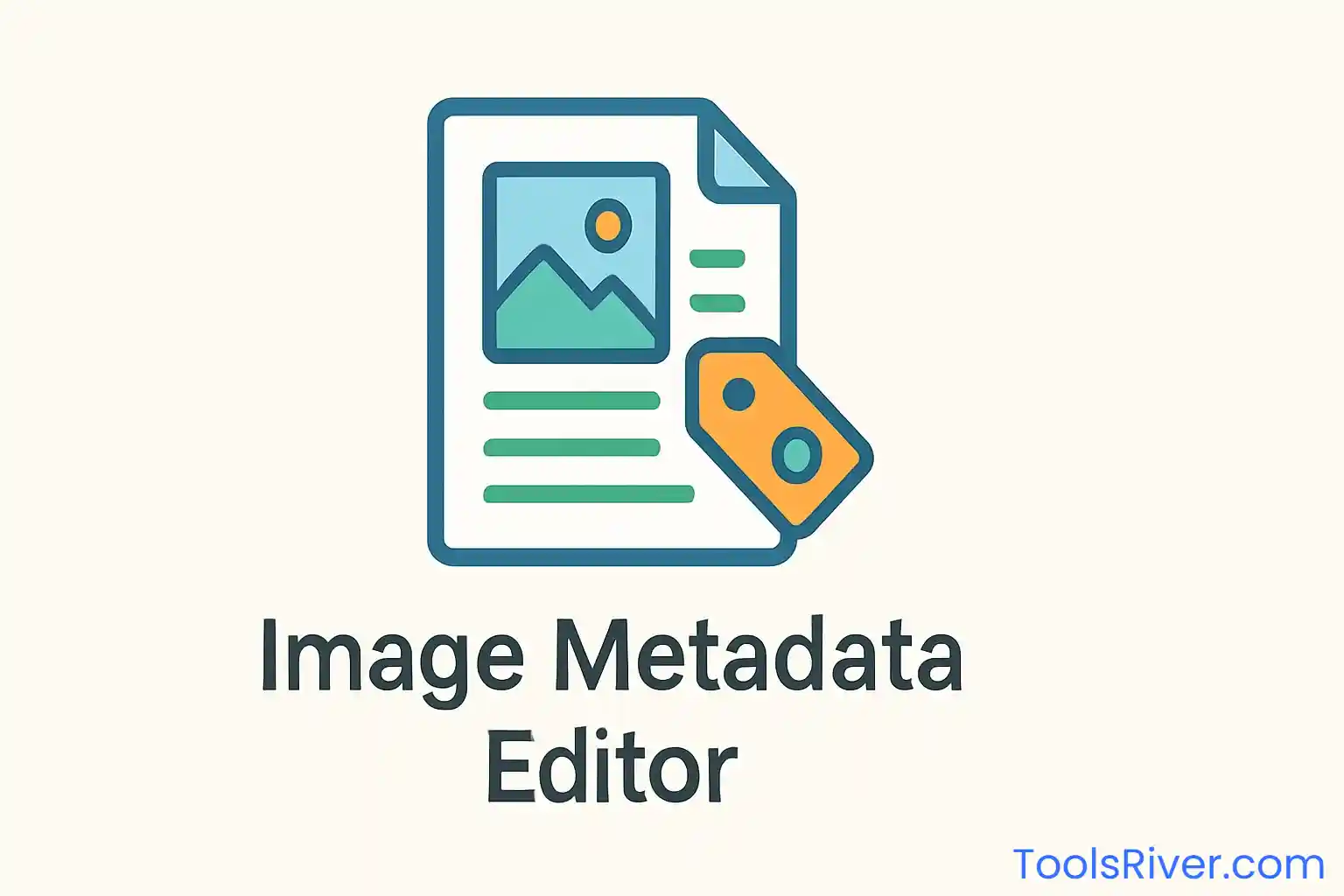Professional Image Watermark Tool
Add text and image watermarks to single or bulk images with advanced positioning and customization options
Add Watermark to Your Images
Drop your images here or click to browse
Supports: JPG, PNG, JPEG, WEBP
Text Watermark Settings
Image Watermark Settings
Watermark Position
Processing...
Preview & Results
Why Choose Our Image Watermark Tool?
Lightning Fast
Process single or bulk images in seconds with our optimized algorithms.
100% Secure
Your images are processed locally in your browser. No server uploads required.
Full Customization
Control every aspect of your watermark including position, size, opacity, and color.
Complete Guide to Image Watermarking
In today's digital landscape, protecting your visual content has become more crucial than ever. Our professional image watermark tool provides a comprehensive solution for adding both text and image watermarks to your photos, whether you're working with a single image or processing thousands in bulk. This advanced watermarking solution ensures your intellectual property remains protected while maintaining the highest quality standards.
Understanding Image Watermarking Technology
Image watermarking is a sophisticated technique that embeds identifying information directly into digital images. Our watermark tool utilizes advanced algorithms to seamlessly integrate watermarks without compromising image quality. Whether you need to add a simple text watermark or overlay a complex logo, our tool handles both scenarios with professional-grade precision.
The process involves careful consideration of opacity levels, positioning, and sizing to ensure the watermark serves its protective purpose while maintaining the aesthetic appeal of your original image. Our tool automatically calculates optimal placement based on image dimensions and content analysis.
Advanced Text Watermark Features
Our text watermarking capabilities extend far beyond basic text overlay. Users can customize font sizes ranging from 12px to 48px, ensuring visibility across different image dimensions. The color picker allows for precise color matching with your brand guidelines, while the opacity slider provides granular control over watermark transparency.
The nine-position grid system enables precise placement of your text watermark anywhere on the image. Whether you prefer corner placement for subtlety or center positioning for maximum visibility, our tool accommodates all watermarking strategies.
Professional Image Watermark Capabilities
Beyond text watermarks, our tool excels at applying image watermarks with professional precision. Upload your logo, signature, or any graphic element, and our system will intelligently resize and position it according to your specifications. The size control allows watermarks to range from 5% to 50% of the original image size, ensuring optimal visibility without overwhelming the base image.
The image watermark feature maintains transparency information from PNG files, allowing for sophisticated overlay effects. This is particularly valuable for photographers and designers who need to maintain brand consistency across their portfolio while preserving the artistic integrity of their work.
Bulk Processing for Professional Workflows
Professional photographers, graphic designers, and content creators often need to process hundreds or thousands of images simultaneously. Our bulk watermark tool addresses this need by allowing unlimited image uploads with consistent watermark application across all files. The progress tracking system provides real-time feedback on processing status, while the ZIP download feature ensures organized delivery of your watermarked images.
The bulk processing engine maintains consistent quality across all images, regardless of varying dimensions or file sizes. This ensures uniform brand presentation across your entire image collection, whether you're watermarking a small batch of social media images or processing an entire photography session.
Quality Preservation and File Format Support
Our watermarking algorithm prioritizes image quality preservation throughout the processing pipeline. The tool supports all major image formats including JPEG, PNG, WEBP, and GIF, maintaining original color profiles and metadata where appropriate. Advanced compression algorithms ensure that watermarked images retain maximum quality while optimizing file sizes.
The system automatically detects image characteristics and adjusts processing parameters accordingly. High-resolution images receive enhanced watermark clarity, while smaller images benefit from optimized scaling algorithms that prevent pixelation or quality degradation.
Security and Privacy Protection
Unlike many online watermarking services, our tool processes images entirely within your browser using advanced client-side technologies. This means your images never leave your device, ensuring complete privacy and security. The processing happens locally using HTML5 Canvas API and advanced JavaScript algorithms, eliminating any concerns about image theft or unauthorized access.
This local processing approach also provides faster processing times and unlimited usage without bandwidth restrictions. Your sensitive images remain secure on your device throughout the entire watermarking process.
Professional Use Cases and Applications
Our image watermark tool serves diverse professional needs across multiple industries. Photographers use it to protect their portfolios and client previews, while graphic designers apply it for brand consistency across marketing materials. E-commerce businesses benefit from watermarked product images that deter unauthorized usage while maintaining visual appeal.
Content creators, bloggers, and social media managers find the bulk processing feature particularly valuable for maintaining brand consistency across large image libraries. The tool's flexibility accommodates everything from subtle photographer signatures to prominent brand logos, making it suitable for any watermarking requirement.
Best Practices for Effective Watermarking
Effective watermarking requires balancing protection with aesthetics. Position watermarks strategically to deter removal while minimizing impact on image composition. Use opacity levels between 50-80% for optimal visibility without overwhelming the base image. For text watermarks, choose colors that contrast appropriately with the underlying image content.
Consider your watermark's purpose when determining size and placement. Copyright protection might require more prominent placement, while brand attribution can be more subtle. Our tool's preview feature allows you to experiment with different settings before processing your entire image collection.
Advanced Customization Options
Beyond basic watermarking, our tool offers sophisticated customization options that cater to professional requirements. The nine-position grid system provides precise control over watermark placement, while the size and opacity controls allow for fine-tuning based on specific image characteristics and intended usage.
The color picker supports both HEX and RGB values, enabling precise color matching with brand guidelines. Font size options range from subtle 12px text suitable for high-resolution images to bold 48px text for maximum visibility on smaller formats.
Frequently Asked Questions
How does the image watermark tool work?
Our image watermark tool uses advanced HTML5 Canvas technology to process images directly in your browser. Simply upload your images, customize your watermark settings (text or image), choose position and opacity, then click "Add Watermark" to process. The tool maintains original image quality while adding your watermark overlay.
Can I watermark multiple images at once?
Yes! Our bulk watermark feature allows you to upload and process multiple images simultaneously. Simply select multiple files when uploading, configure your watermark settings, and the tool will apply the same watermark to all images. You can then download all processed images in a convenient ZIP file.
What image formats are supported?
Our watermark tool supports all major image formats including JPEG, PNG, WEBP, and GIF. The tool automatically detects the format and applies appropriate processing algorithms to maintain optimal quality for each format type.
Are my images uploaded to any server?
No, your images are processed entirely in your browser using client-side technology. Images never leave your device, ensuring complete privacy and security. This also means faster processing times and no file size restrictions.
How do I choose the best watermark position?
The best position depends on your image content and watermark purpose. For copyright protection, corners are common and less intrusive. For brand visibility, center positioning works well. Our nine-position grid allows you to experiment with different placements using the preview feature.
Can I use transparent PNG images as watermarks?
Yes, our tool fully supports transparent PNG images for watermarking. The transparency information is preserved, allowing for sophisticated overlay effects. This is perfect for logos and graphics with transparent backgrounds.
What's the maximum file size for images?
Since processing happens in your browser, the limit depends on your device's memory. Most modern devices can handle images up to 50MB easily. For very large files, consider resizing them first or processing in smaller batches.
How do I adjust watermark opacity?
Use the opacity slider in the watermark settings. Values range from 10% (very transparent) to 100% (completely opaque). For most purposes, 70-80% opacity provides good visibility while maintaining image aesthetics. The preview feature lets you test different opacity levels.
Additional Resources
For comprehensive information about image copyright and intellectual property protection, visit the U.S. Copyright Office Digital Copyright Resources to understand your rights and legal protections for digital images.
Learn more about professional photography best practices and image protection strategies from Adobe's comprehensive watermarking guide which covers both technical and creative aspects of image watermarking.